Choosing the right Minecraft launcher for you can be a bit overwhelming. There are dozens out there, some with simple UI for beginners and others for the pros who love tweaking and modding the game.
While Mojang’s stock launcher gets the job done for many, it lacks a bit in features that make modding simpler. Here are the best Minecraft launchers that have been voted by the community.
This list ranks items based on community votes—upvotes push items up, and downvotes bring them down. Your vote counts! Participate to influence the rankings

Prism Launcher
Prism Launcher stands out for its user-friendly interface, streamlining modpack management with easy installation, updates, and maintenance.
Notably, the launcher also excels in preventing issues like settings reset and world corruption through unique instance management. The launcher is also lightweight and customizable, offering minimal resource usage along with customizable menus and themes.
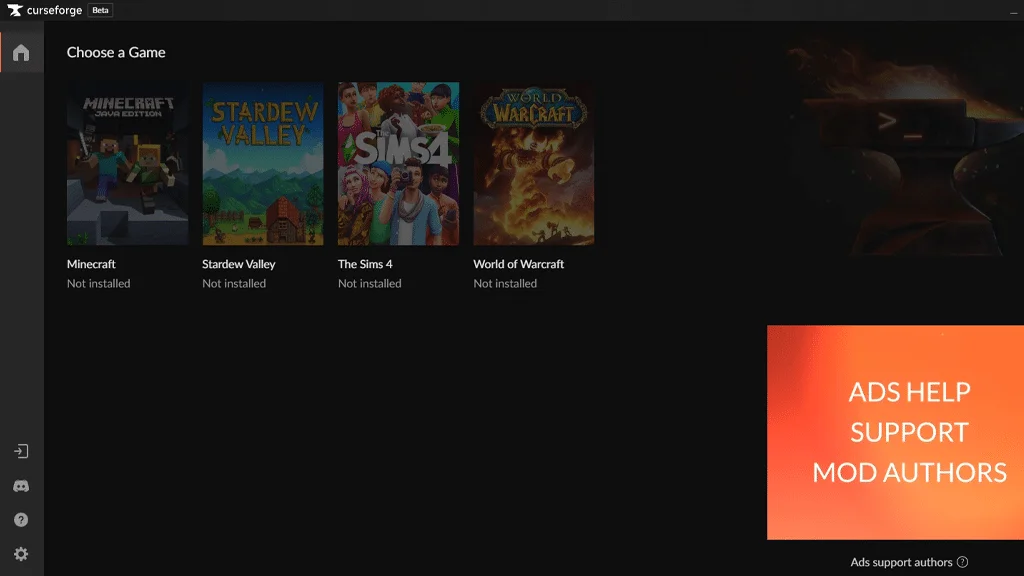
CurseForge Launcher
If you have experience with modding Minecraft, you’ve likely heard of CurseForge. They offer a slick launcher with an extensive mod library and resource packs.
With an interface designed by Overwolf, the launcher lets you easily explore mods and resources.
What’s great about CurseForge is that it supports automatic updates, keeping your Minecraft add-ons updated. However, the launcher has ads that can be removed through subscription.

MultiMC
MultiMC is a launcher that caters to seasoned players who are deep in modding. It excels in managing Minecraft versions and profiles, making it a great choice for advanced players.
While the launcher has a steep learning curve for beginners, the flexibility and customization options it offers are highly rewarding. The launcher only demands minimal system resources to run and is compatible with Windows, macOS, and Linux.
If you’re coming from another third-party launcher, MultiMC offers a file and settings import feature for seamless transition.

GDLauncher
GDLauncher is an excellent option for players who want to make their own custom mods. Its impressive platform compatibility ensures accessibility to any player regardless of their operating system.
Like MultiMC, GDLauncher boasts high customizability. Advanced players can tailor the launcher to their preference, enabling specific features only for a personalized experience.
GDLauncher also supports the import of modpacks from various sources.

SKLauncher
Undergoing a major overhaul in 2020, SKLauncher evolved into an all-in-one launcher for any player. After the refresh, it boasted a user-friendly interface that caters to both seasoned and new players.
It also grants control over crucial settings like RAM usage, Java executable arguments, and language preference.
What sets this launcher apart is its robust support for premium accounts, making it a great option if you want to manage all your Minecraft versions.
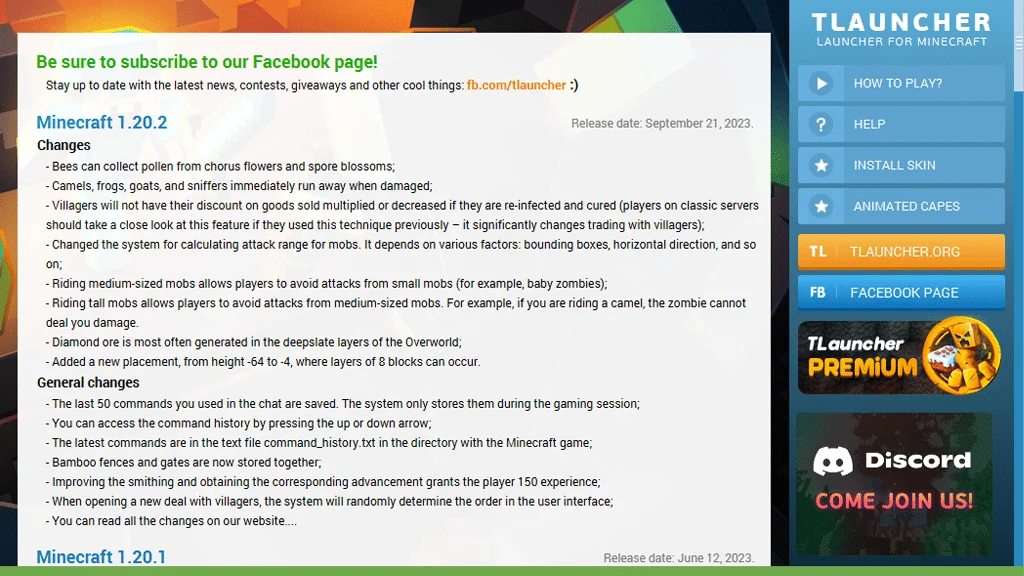
TLauncher
TLauncher offers an expansive library of Minecraft versions, giving you an option to go back to Minecraft’s early versions. It also allows users to install multiple versions simultaneously, allowing effortless switches between game versions.
The launcher excels in simplifying the installation process for Forge with Optifine, ensuring a smooth experience for players who plan on adding mods and resource packs.
TLauncher is also well-optimized, ensuring excellent performance across all Minecraft versions.

Minecraft Launcher
Often called as Mojang Launcher, Minecraft’s default launcher holds a special place in the hearts of long-time players.
Despite its default status, it surprises users with a rich set of features. It is also integrated with Mojang’s ecosystem, allowing you to manage and play other titles like Minecraft Dungeons and Minecraft Legends.
If you prioritize vanilla experience and not into modding, then Mojang Launcher is still the safe and best choice.

ATLauncher
I’ve personally used ATLauncher and it’s a great compact and user-friendly Minecraft launcher.
It stands out by being portable and supports Microsoft accounts. This integration provides access to your purchases, realms, and other content.
ATLauncher also aids users in mod pack management, featuring a dedicated section for installation of mods. You can also browse packs from Modrinth and CurseForge directly from the launcher.
There’s also a ‘tools’ section that provides a handful of utilities, from network checkers to log clearers and skin updates.

Technic Launcher
Besides its eight years of experience, Technic Launcher earns its spot on this list for practical features too.
Among its best features is the effortless installation of modpacks, supported by a user-friendly interface that caters to mod-heavy players. Technic Launcher is also available for Windows, macOS, and Linux.

BadLion Client
Based on my experience, BadLion is a great choice for players aiming to enjoy online play without worrying about cheaters.
Setting itself apart in anti-cheating measures, this launcher takes a comprehensive approach to maintaining a fair gaming environment. It even goes the extra mile by incorporating anti-xray addons and other anti-cheating features.
However, this launcher requires a Microsoft account for profile creation.

VoidLauncher
VoidLauncher proves to be a great alternative to Mojang Launcher. It stands out as a solid choice for players who are invested in custom modpacks, offering unique features tailored to modpack creation.
Like many launchers on this list, VoidLauncher boasts a user-friendly interface. It comprises four distinct tabs providing access to developer news, modpack catalog, VoidLauncher servers, and modpack creation tool.

Launcher Fenix
If you speak Spanish, then Launcher Fenix is a great Minecraft launcher to try. This launcher is exclusively available in Spanish, which may pose a challenge for non-Spanish speakers.
Despite the language limitation, Launcher Fenix is impressively lightweight and efficient, ideal for low and mid-tier systems.
Launcher Fenix is popular in regions like Spain, Mexico, and Chile, ensuring an active community where you can find opponents, support, and friends.
Conclusion
Choosing a Minecraft launcher is still a personal choice based on your needs and preferences.
If mods are your focus, CurseForge is the go-to, while MultiMC is great for more advanced users. GDLauncher excels with custom packs, TLauncher is great for playing old versions of Minecraft, and SKLauncher prioritizes user experience.
The important thing to remember is to pick a launcher that aligns with your requirements, Enjoy your gaming journey and game on!











T launcher is the best launcher
If you pay
mo its not you dont have to pay for it
yep
T launcher is the best
In recent years I used Launcher Fenix for the options it has and it is the one that updates the fastest, it also allows you to create profiles to have separate things and not everything together in the “.minecraft” folder. The only bad thing and why I left it is because for some reason the LAN connection didn’t work, when I changed to TLauncher it worked perfectly. But if you don’t use the LAN, the truth is that TLauncher is not better at all, it doesn’t have that option to create profiles like Launcher Fenix (at least I didn’t find how) its skins only work with the versions that have its icon, and the worst thing is that some things are locked if you don’t pay the premium… like capes.
It works fine but I am only going to use it on my notebook for the LAN, on my pc I will continue with Launcher Fenix for being more complete.
Looking for more I also saw MultiMC but it turns out that it will not be compatible with forge in 1.17 (wtf?), I understand that it isn’t a big update but not giving any support to mods is almost killing the launcher for a year.
🧋🧋🧋
hmmm, we use Game Launcher Creator V2 to create our own custom MC launchers for our servers…
Bitdefender is detecting virus infection in the TLauncher.
I got warning:
TLauncher-2.86-Installer-1.0.1.exe is infected with Gen:Suspicious.Cloud.2.Qx2@aGYuD3ki
Any comments on this? Anyone seen this already?
uhh