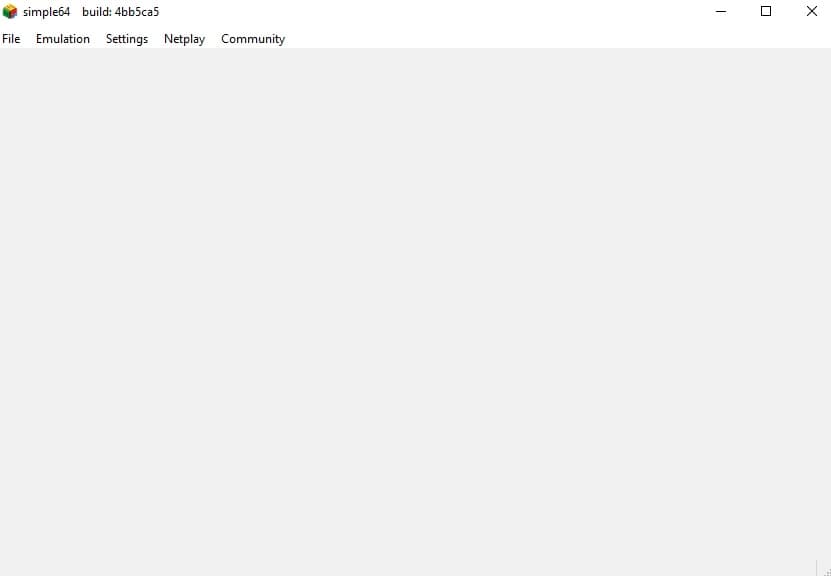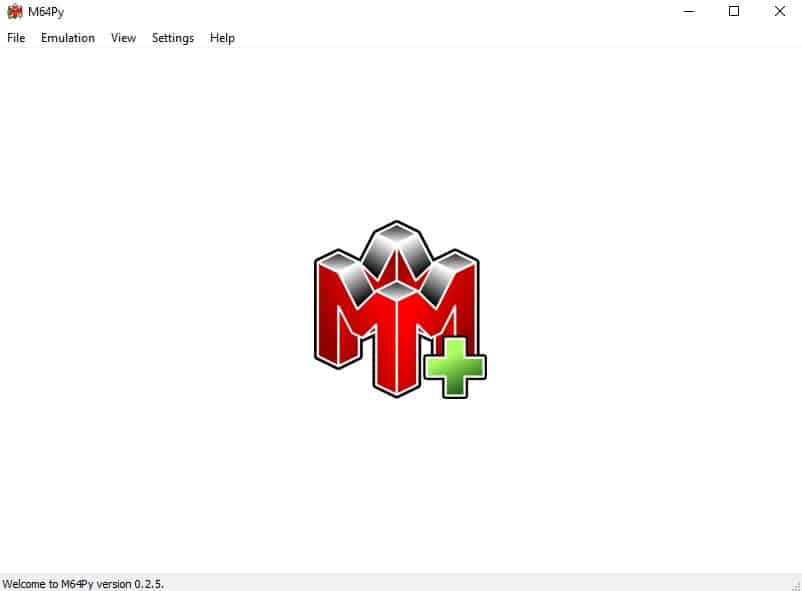The 1990s were some of the best years for console gaming. Legendary consoles were released at the time, but one company always had its legendary games, Nintendo. The Nintendo 64 is one of those greatest hits consoles, and today, playing N64 games is possible with the best N64 emulators.
Emulation has gone a long way since the early 2000s, and given Nintendo’s popularity in general, their consoles are among the best emulated. In layman’s terms, this means a choice of multiple working emulators for Nintendo 64. The following 8 are the best choices.
RMG stands for Rosalie’s Mupen GUI where Rosalie is the main developer, Mupen is the name of the project it’s based on, Mupen64, and GUI is self-explanatory. It aims to make an emulator that has a GUI and combines the spirit of the Project64 emulator with the base of Mupen64.
The emulator is open-source and can be found on GitHub. It is most likely the best Nintendo 64 emulator available, though others are also competitive. Some might simply prefer the interface of another emulator, or their ability to cover other systems and not just N64.
This emulator is available on Windows and Linux, which is its most limiting factor, even though the emulation is great.
The Greek god of war has little to do with N64, but this emulator covers it quite well. It is a multi-system emulator that can play games from Nintendo’s, Sega’s, and Atari’s, greatest hits from the 1990s.
This covers the Nintendo 64, among other emulators. Some would argue that it is far from perfect emulation, but that matters little to people who just want to play games. It can be used on Windows, Linux, and macOS.
The source code is available online, though the emulator is not open-source, but rather non-commercial software. Forks of its code are not permitted, and that has to do with its close relation to the emulator higan, which was developed by the same person at some point.
simple64 is an emulator that aims for perfection while being easy to use. It combines multiple projects to do so. This one uses the core of Mupen64 Plus, a name you will hear often in relation to Nintendo 64 emulation, as well as Parallel RDP. It has its own GUI, netplay, and control interface. It doesn’t sound simple, but for the end-user wanting to play games, it might well be the best Nintendo 64 emulator for PC.
That being said, it is available for Windows, Linux, and macOS. Desktop and laptop users running these systems are the ones most likely to get good emulation. Mobile development is lacking when it comes to N64.
Some emulators have a good start, and then they fall from grace. Luckily, they have redeemed themselves with later builds. Alongside Mupen64, this was considered one of the best N64 emulators up until 2011, when one of the developers left the project.
The project was in development, but it had many unstable releases, and at some point, there was even malware in the installer. The malware was optional. After 2015, the source code was put on GitHub and the project picked up new developers and new life.
Once the malware was removed, future versions became less annoying and more stable. Currently, it is a viable choice, available on Windows, only. There were older builds that worked on Android and other systems, but are definitely not recommended.
The plus makes it better, right? In fact, it tells us that this is a fork of Mupen64. It is also an actively developed project, which cannot be said for the original Mupen64. The Plus version is accurate but minimalistic in design. It doesn’t come with its own GUI. The core project doesn’t, but there is a Python-based GUI version available on the official GitHub page.
There are forks of Mupen64Plus, some mentioned above, that build upon its solid core and add a GUI on top. As of today, the project is available for Windows, Linux, and macOS, following the trend of N64 emulators being available for x86 platforms.
As it is a command line-based emulator, most users might find it difficult. Interestingly, a drag-and-drop feature is available, where you can drag a ROM into the command line window and thus run the game.
This should be a known quantity by now, an emulator that can cover multiple systems, such as the Nintendo GBA, or the many Sega consoles. It also emulates Nintendo 64. The way it emulates the N64 is based on Mupen64Plus and the Ares emulator. Combined, they make the emulation process easier for the system.
It is available for Windows and Linux systems, another good choice for desktop users. Mobile users are not in luck and will have to resort to libretro cores and emulators using them. As for BizHawk, it is a great emulator in its own way, and by emulating multiple systems, you could simplify your retro gaming library.
This emulator should be famous in the world of emulation. MAME is a huge project that started in 1997 and is still ongoing, with hundreds of developers working on it. It stands for Multiple Arcade Machine Emulator, and it does just that, emulates all sorts of arcade machines.
MAME can also emulate consoles, old and new. While typically used to emulate arcade machines, you could play N64 games on it. Most would argue that it is not the best Nintendo 64 emulator, but it does a solid enough job.
It is also available on multiple systems, Windows, Linux, and macOS. It can easily be ported and has been, to Android, for example. Though, the Android version might not be the latest unless you build it yourself.
The MAME project focuses on emulation first, while gameplay is a side effect of that. This is primarily so that older, forgotten systems can be preserved, even if emulated. This covers computers, calculators, consoles, and arcade cabinets, the first focus of MAME when it was started as a project.
Concluding our list of the best Nintendo 64 emulator, RetroArch is probably the only “easy” solution for mobile gamers wanting to try N64. It can use a couple of cores, namely Mupen64Plus and ParaLLEI-N64. The first one is recommended, as it is in active development.
RetroArch is also a good choice for desktop users. It covers a lot of platforms, including multiple consoles. Depending on the core implementation, emulation success and performance can vary. It also depends on the ROM that you want to load.
Consider RetroArch if you prefer a simpler emulator to use, with its modern interface and clear instructions. Compared to Mupen64Plus, which uses the terminal, RetroArch is a masterpiece of design.
Performance Concerns
The performance will vary depending on the emulator and the platform. The hardware also matters. You must meet the minimal requirements, based on the emulator. Ares lists Intel Nehalem CPUs (released in 2008) or AMD Jaguar CPUs (released in 2013) as the minimum requirements.
That can be met by almost anyone that owns a PC. However, simple64 requires an AVX2-compatible CPU, meaning Haswell (2013) for Intel and Zen (2017) for AMD. A graphics card supporting Vulkan 1.1 is necessary.
With so much variance in the requirements, performance will also vary a lot. The difference between Nehalem, Jaguar, Haswell, and Zen is huge, and those are just the minimal specs for two emulators.
In practice, the emulators that work simply run the games without any hassle, though the test system is relatively modern (AMD 5800X and 6900 XT).
Testing on RetroArch on Android ran games just fine with a Snapdragon 855, a chip from 2019 considered old by today’s rapid smartphone standards.
How to Run an N64 Game
Using RMG as an example, here is a simple guide on how to run Nintendo 64 games. RMG doesn’t require any BIOS or firmware, which simplifies gameplay. You do need a ROM, for which you would need to legally own the original cartridge of the game.

With RMG, you simply need to load the archive which contains the ROM file, or the ROM itself. The emulator doesn’t make a difference between the two. The process is similar for other emulators, though some require a BIOS.
RMG makes this simple, and it immediately prompts you to point it towards your game library, the folder containing the ROMs.
Conclusion
The Nintendo 64 was a hugely popular console in the 1990s, so much so that today we have multiple viable emulators that work and are actively developed. The ones mentioned above are the best N64 emulators of the many available projects.
N64 emulation is great, though most of the projects are tied to the x86 architecture and limit platform choice to Windows, Linux, and macOS. Mobile users have a couple of options, but they are not perfect.