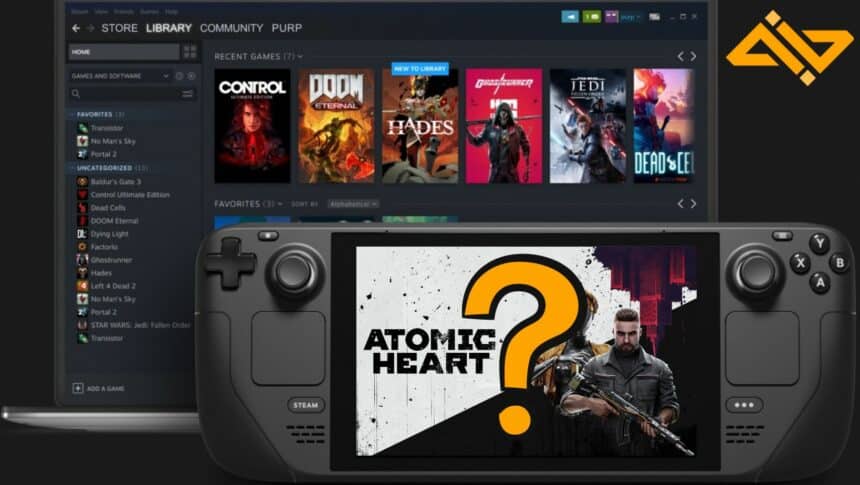Atomic Heart is the latest game from Mundfish, and it is absolutely amazing. Despite being on last-gen consoles, the game still looks amazing and has tons of beautiful detail in it. The best part about all this is that you can even play the game on the Steam Deck which is always a welcomed addition.
However, if you decide to use Very High or High settings, you will notice that there are a lot of FPS drops. This is especially true if you are exploring the open world or fighting tons of enemies at the same time. To counter this issue, we have mentioned the best Steam Deck settings for Atomic Heart so that you have a smooth experience.
Atomic Heart: Best Steam Deck Settings For Increased FPS
We have mentioned all the graphics settings that you need to adjust in order to get a stable FPS and run the game smoothly. Keep in mind that you will have to adjust the settings between Low and Medium. Anything higher than that will cause your FPS to drop and lag the game occasionally.
The only issue that you’ll face initially is the small text size but you’ll be adjusted to that easily. Also, while you are playing on Low-Medium graphics, the game still looks good thanks to the resolution being 1280×800 on the Steam Deck.
Best Atomic Heart Settings for Steam Deck

Luckily, the devs have optimized the game properly which allows players to play it on various platforms without any issues. Plus, the biggest advantage of the Steam Deck is that you can take it anywhere while playing.
Display
| Setting | Option |
|---|---|
| Brightness | Your preference |
| Image Sharpening | 1 |
| Window Mode | Full Screen |
| VSync | Off |
| FPS Cap | 60 |
| Screen Resolution | 1280×800 |
| Display Selection | 1 |
Quality
| Setting | Option |
|---|---|
| Preset | Custom |
| Depth of Field | Off |
| Motion Blur | Off |
| Anti Aliasing | Medium TAA |
| DLSS Super Resolution | Off |
| DLSS Frame Generation | Off |
| NVIDIA REFLEX | Off |
| Fidelity FX Super Resolution | Off |
| Animation Quality | Low |
| Shadows | Low |
| Ambient Occlusion | Low |
| Visual FX | Low |
| Number of Objects | Low |
| Materials | Medium |
| Volumetric Fog | Low |
| Postprocessing | Low |
| Textures | Medium |
| Anisotropic Filtering | 2 |
| 3D Model Quality | Medium |
| Vegetation Quality | Low |
| Hard Drive Speed | SSD |
Should You Play Atomic Heart on the Steam Deck?
Now that we have mentioned all the best settings for the game, the next question is: should you play Atomic Heart on the Steam Deck? Yes, Atomic Heart is a great experience on the Deck. You can play the entire game without having any issues in terms of performance or otherwise.
Plus, having additional portability means that you can continue your adventure no matter where you are. While it might be a bit difficult to read certain small texts in the game, you shouldn’t run into any major problems when it comes to gameplay.
Conclusion
That’s everything you need to know about the best Steam Deck settings for Atomic Heart. As you can see in the setting above, you can get a stable 60 FPS with these settings. The game feels amazing and runs smoothly as well.
What are your thoughts on the game so far? Are you going to play it on the Steam Deck? Let us know your thoughts in the comments below!