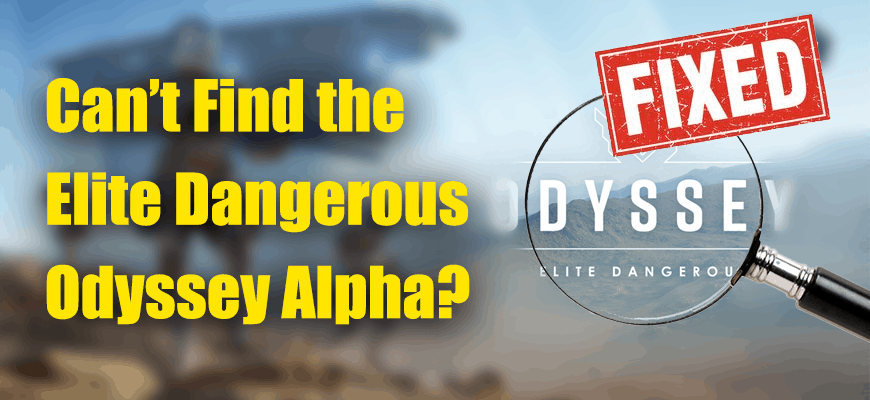The latest paid DLC for Elite Dangerous, called “Odyssey,” lets players explore new planets on foot. Preorders are open if you want to support the developers in the months before launch. But if you get the Deluxe Alpha preorder edition, you can play an early alpha of Odyssey right now.
Some Deluxe Alpha users can’t find the Elite Dangerous: Odyssey Alpha after the update. Still others have issues installing it in the first place. If you’re dealing with either of these problems, follow these steps to install and run the Elite Dangerous: Odyssey alpha.
Make Sure You Own the Deluxe Alpha Version
First thing’s first: make sure you have the Deluxe Alpha edition of the preorder. Those with the standard preorder are not given access to the early alpha.
You can see which version you have by looking at your Purchase History. Here’s how:
- Open Steam and click on your Profile on the top-right
- Select Account Details

- Click View purchase history

- Look over your purchase history and make sure you’ve purchased the Deluxe Alpha edition
Elite Dangerous Is Not Updating

Those who purchase the Deluxe Alpha preorder edition should be prompted to update their version of Elite Dangerous. So, if you open up your Steam library and it’s not asking you to update, here’s the fix:
Reset Your Account Login Status
- Log out of your Steam account

- Log back into your Steam account
- Open your library and update Elite Dangerous

This should solve the issue in nearly all cases.
Verify Your Game Files
If you still aren’t being asked to update to the new Odyssey alpha, you can try to Verify the Integrity of Your Game Files. Here’s how to do that:
- Open up your Steam Library
- Right-click Elite Dangerous in your Library
- Select Properties

- Go to the Local Files tab

- Click on the Verify integrity of game files… button
- Wait for verification to complete
- Restart Steam and update Elite Dangerous
Can’t Find Elite Dangerous: Odyssey Alpha in Launcher
Have you updated to the latest version of Elite Dangerous but can’t find the Deluxe Alpha option in the game’s launcher? Here’s what you can do to fix it:
Do Not Run Horizons or VR Mode
In order to run Odyssey, you have to run Elite Dangerous in normal mode. When launching Elite Dangerous on Steam, pick Play Elite Dangerous from the options.

Re-link Your Steam Account to Frontier
Steam only serves as a distribution platform for Elite Dangerous, but the game itself is tied to your Frontier account. Sometimes purchasing new content will update account data on Steam but not on Frontier. In this case, you’ll have to re-link your storefront account to Frontier. To do so, just follow these simple steps:
- Launch Elite Dangerous from Steam
- Choose Play Elite Dangerous if prompted (do not select Horizons or Steam VR)
- Click on Options on the top-right of the launcher

- Select Log Out

- Close the Launcher
- Re-Launch Elite Dangerous from Steam
- Choose the Link Account option

We hope the solutions provided here have been helpful if you’re having troubles installing and playing the Elite Dangerous: Odyssey update. And don’t forget to keep coming back to WhatIfGaming for the latest in game fixes and hardware guides!