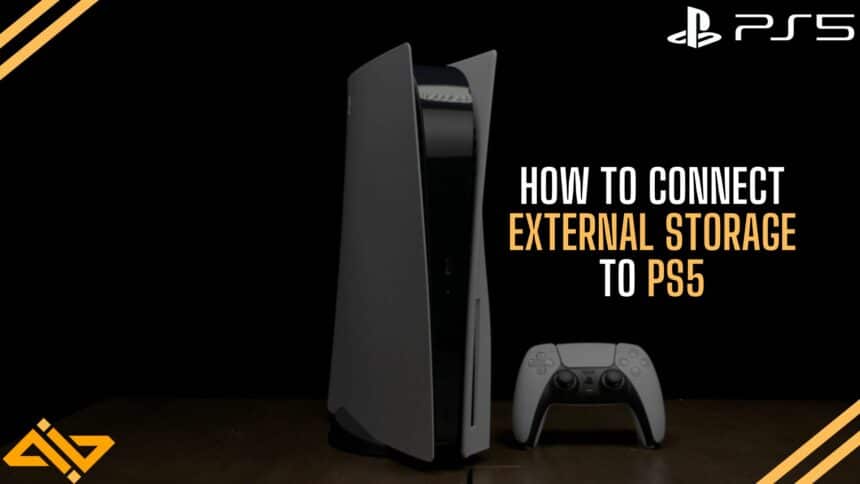While the 825GBs of NVME storage that you get with a PS5 might be enough for a few games, it’ll definitely not cut it for people who have a massive library of games they play regularly. Thankfully you can add up to 8TB of external storage to your console. But how do you connect that external storage to the PS5? Let’s find out!
I’ll walk you through the process of connecting and setting up an external storage device with the PS5 and also talk about the requirements said storage needs to fulfill.
Connecting External Storage to the PS5
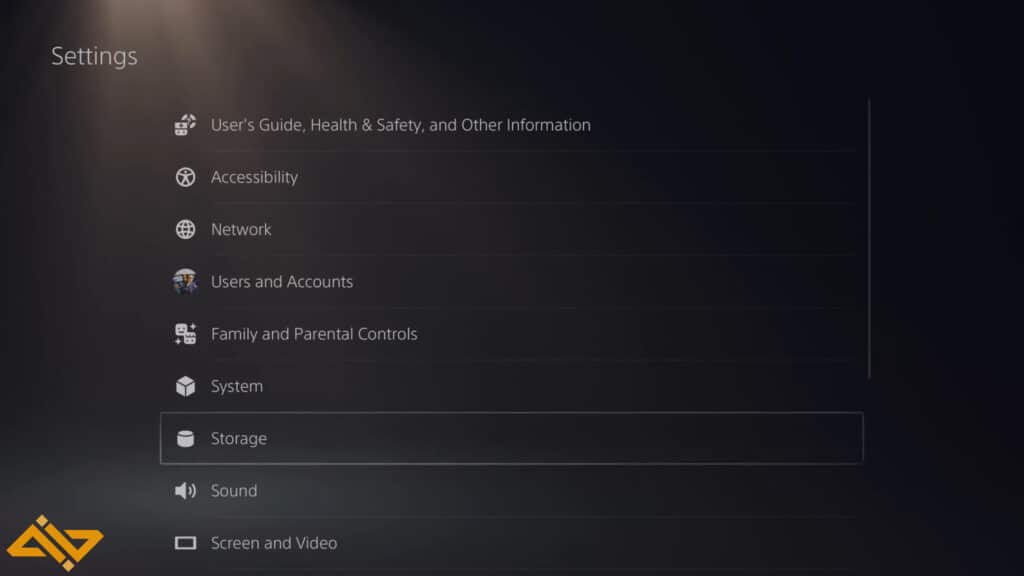
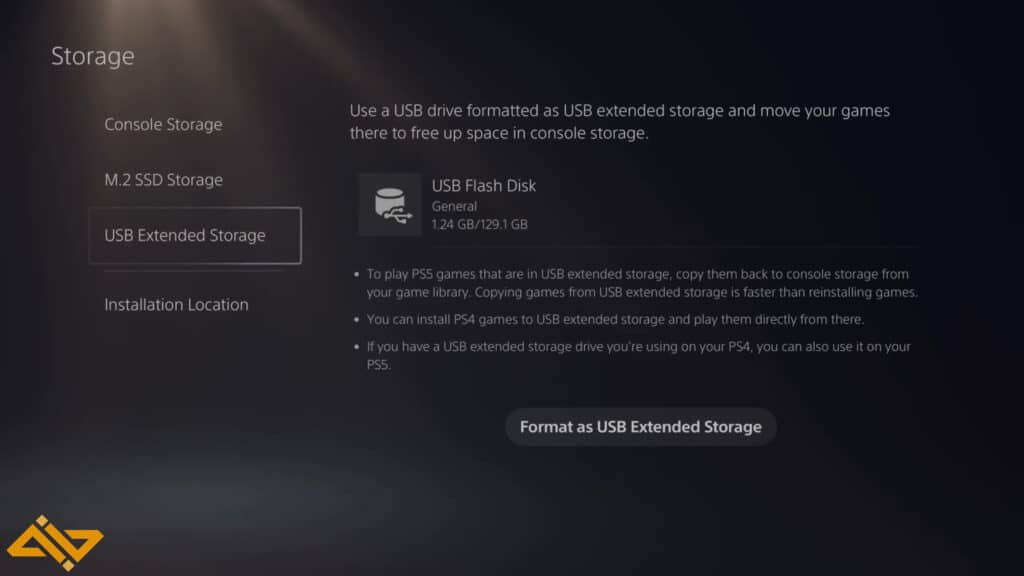
Alright, let’s get started on connecting an external storage device to your PlayStation 5. Follow the steps mentioned below to expand your console’s storage successfully.
- Connect the external HDD or USB via the USB port on the back (the front port cannot be used to connect external storage)
- Once done, open the PS5’s Settings and head down to the Storage settings.
- There, you should be able to spot your new storage.
- Select it, and format it. (Necessary)
- It should format successfully if it meets the speed/capacity criteria of the PS5.
- That’s it. You can now use your new storage to freely store games.
Note: You can only store PS5 games on external storage and not play them directly from there. To play a PS5 title, you’ll have to move it back to the console’s built-in NVME storage.
Connecting an External HDD
While the connection process for an external HDD is the same, there are a few things you should know about connecting an old HDD to your PS5.
- External HDDs will only be able to store PS4 games. You can’t even move a PS5 game to an HDD. (PS5 games require faster storage)
- Being an old HDD would mean slow loading times, even for PS4 titles.
This should cover all the basics you need to know about expanding the PS5’s storage. Check out our guide on how to refund games on the PS5 if you’ve bought something that you don’t have the space to download.
Stick with WIG if you want to read more informative tech guides on a regular basis. You can also check out our Reviews to see which latest games the team liked and why.