Being a Discord user since 2017, I have spent hundreds if not thousands of hours using the app and have come across many different and funny easter eggs. Having experienced almost all of them, I thought it would be a good idea to summarize 10 of the best Discord easter eggs for you guys.
So, let’s look at some of the coolest / most interactive easter eggs you can trigger in Discord!
Username Copied Combo
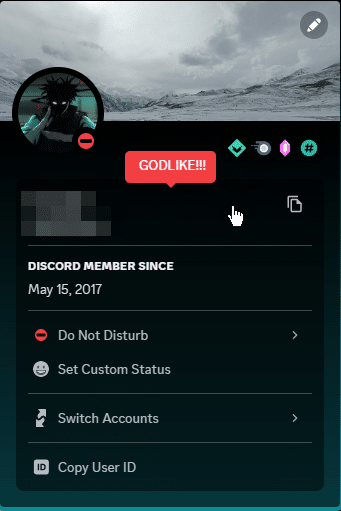
To trigger the Username Copied message easter egg, click on your username in the bottom left corner of Discord to open a new window. Then, click on your username to copy it. Once you do that, a message will appear on your screen saying “copied!”
Keep clicking on your username and see how a new message appears with each click. There are a total of 11 different message prompts here.
A Broken Magnifying Glass

Usually, when your search leads to no results, you get a simple “No results found” message with a magnifying glass. But, there are times where you’ll get a different message saying that they dropped the magnifying glass and accidentally broke it while searching.
So the next time your search comes up empty, just hope that you get the rare easter egg with the broken magnifying glass.
Light Theme Flash Bang

Go to your Discord app on your phone navigate to the Appearance tab under User Settings and press the Light button 5-6 times.
A completely white screen will greet you with a message saying “when light theme is not enough!”. Your flashlight will also be on for a couple of seconds.
Discord Note Arrows

You can access this interactive easter egg by pressing the “ctrl” key and “/” key together. This opens a list of different keyboard combinations for Discord.
You’ll see a few arrows in the top right corner of the menu that just popped up. Press your arrow keys and find out what music note each key plays. Have fun creating some fire tunes.
Akuma’s Raging Demon

To trigger the Raging Demon easter egg press the “ctrl” and “/” keys together to bring up the key combinations cheat sheet.
Once the cheat sheet is opened, press H, H, right arrow key, N, and K in that specific order. This triggers a short animation that is based on Akuma’s first Ultra Combo, the Wrath of the Raging Demon.
Nyan Cat Page
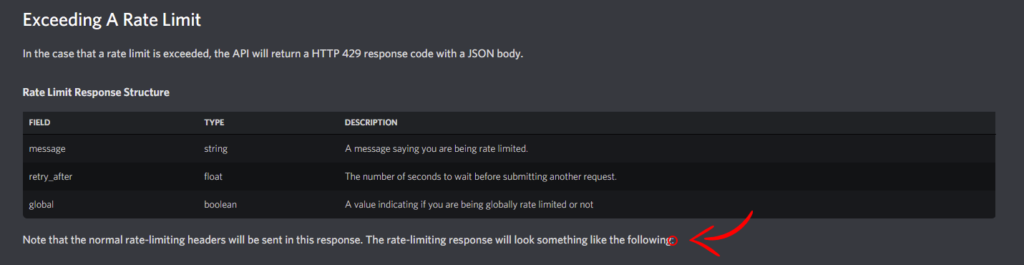
You can find the Hidden Cat Page easter egg under the Rate Limits Documentation in the Discord Developer Portal.
There’s a specific colon that you can click that leads to a different webpage. You’ll be greeted with a cat inside a rocketship heading for space. You can also change this web page to the old Nyan Cat by clicking on the toggle found on the upper left side of the page.
Amoled Mode for Android Users

An android-only easter egg. Navigate to the appearance settings, press on the dark theme a few times, and a message should appear below. Hit the dark theme setting a few more times, and then an additional option should appear below it. Just turn this on, and you get to use the experimental AMOLED mode.
You’ll notice the difference immediately as the whole app becomes a lot more dark and crisp to look at.
Kawai Discordo Voice
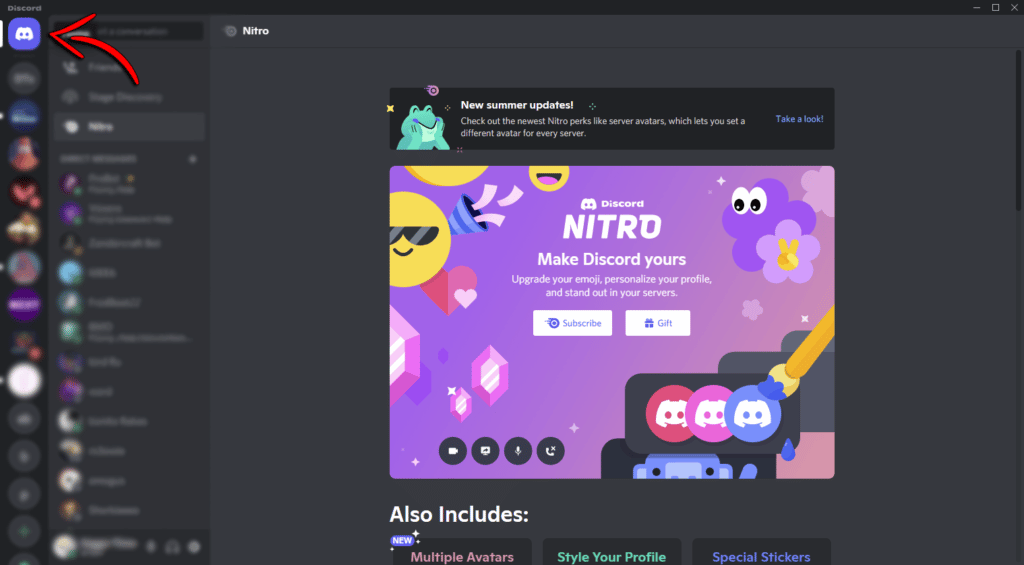
To activate the “Discordo” easter egg, click the home button 15 times quickly. After your 15th press, you should hear a “Discordo” sound effect. From now on, every time you open Discord, the same sound effect will play.
To turn this off, simply click on the home button 15 times once again, and you should hear the Discord leave sound effect to confirm.
Rare Empathy Banana

Just like the broken magnifying glass, if Discord fails to get results from your search, it can sometimes display the Empathy Banana message.
It’s one of the rarer Discord easter eggs and will take you a while to find. Consider yourself lucky if the banana has graced your screen.
Snek Game

Discord’s version of the Snake game is called Snek. You can only access it if you run into a Discord 404 error page and click on the light blue button beside the robot hamster. This should then open up the Snek mini-game.
The Snek easter egg is definitely my favorite one on the list because it’s a fun and interactive mini-game that takes you back to the good old days.
These were some of my favorite Discord easter eggs. Try these on your Discord app and then boast about finding these secrets in front of your friends to impress them!










