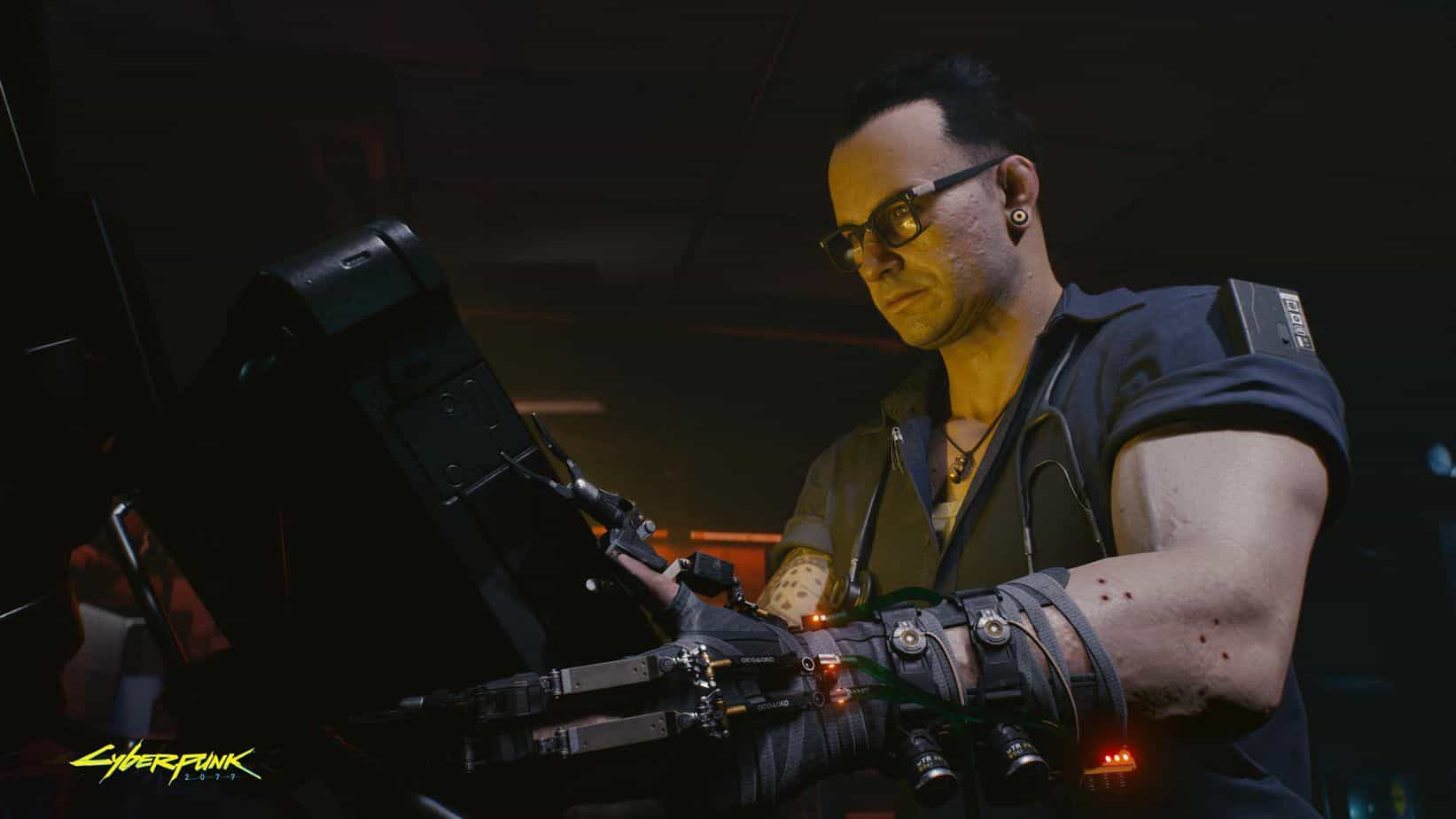Cyberpunk 2077 has been out for a while now, and most players have beaten it multiple times over now. The title has been making the most revenue on Steam for three weeks in a row now, despite the technical problems. This is partly due to the fact that mods and tweaks have managed to make the experience even better, and added quality of life changes. Now, if you are looking to make things even easier, you can download this user-friendly Cyberpunk 2077 Save Editor.
Now, whatever you use this editor for, is up to you, but it is recommended to at least beat the game once without it. There is a lot this editor can do, and it essentially serves as a cheat code application at this point.
Download the Cyberpunk 2077 Save Editor
Say you want to get an item you’d have to work a lot for, or want to convert an item’s status to legendary, or even customize yourself without having to work for it, then this editor is for you. There comes a point when you have simply played enough, or beaten a game enough times that you can’t be bothered to do it all again. All credits for this go to Nexus Mods user DeweySalt.
Features
Here are the features currently available in this Editor
- Allows you to save or load appearance presets. This means you can change your character’s appearance by loading a preset from another player’s save file, or from the various presets available on Nexus Mods.
- View and edit your inventories including the Player Inventory, Stash, and other containers. You can change the status of the item to legendary (if it is possible), and edit the quantity of the item you have.
- Edit Quest Facts, and change the value of the corresponding quest fact (We don’t recommend fiddling with this for now)
How to install
- First, head over to the Nexus Mods page to download the mod files (you will need to sign-up for this)

- Extract the zip file using 7zip or Winrar
- Now, open CP2077SaveEditor.exe
- Here, you want to click on the Load Save button, and open the save file you want to edit

- Save files can be found at the following location
C:\Users\[YOUR USERNAME]\Saved Games\CD Projekt Red\Cyberpunk 2077- Once you load the save, it will show all your data. Now, the appearance tab only allows for saving and loading presets (open this link, and search for any preset you like), which have the buttons on the bottom right, as shown below.

- If you click on the Inventory tab, you can see all the items in the current save file

- Simply, double-click an item, and you can edit the quantity, and even change it’s tag

- Hit Apply when you are done to make the change permanent
Now, this editor is still a work in progress, and more features will be added to it in the future. Keep an eye on the author’s page and keep downloading the latest version to make sure you can go even further.
We hope this guide was helpful. If you any questions, feel free to ask them in the comments below.