Dungeons 4 is one of our favorite strategy releases of the year and we had a great time managing our reign of evil. The PC version runs quite well, but a few users have reported stability issues including crashing. Here is how you can fix the Dungeons 4 crashing issues on PC.
Fixing the Dungeons 4 Crashing Issues
To fix the Dungeons 4 crashing issues on PC, you need to add the game to the list of exceptions or exclusions in your anti-virus software.
Currently, multiple antivirus services like Norton, and Malware Bytes are flagging the game as a threat, which the developers are aware of.
Add an Exception to Your Anti-Virus
First, try temporarily disabling your anti-virus service to check if the game launches without it. If you can confirm that is the case, you need to add the Dungeon 4’s folder in the list of exceptions/exclusions.
We have listed some popular ones and their respective FAQ pages.
- Windows Defender
- Microsoft Security Essentials
- Malwarebytes
- Avast Antivirus
- AVG Antivirus
- Kaspersky Anti-Virus
- Webroot SecureAnywhere
- McAfee Antivirus (Steam Support guide)
- Bitdefender
Verify Game Files
If the suggestion above didn’t work for you, there must be something up with your game files. Thankfully, you can scan through those in Steam, and redownload anything missing or broken.
- Open Steam and navigate to your library
- Right-click on Dungeons 4 in your library
- Click Properties
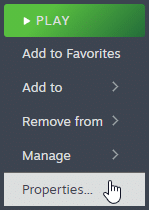
- Select the Installed Files tab
- Click on Verify Integrity of game files
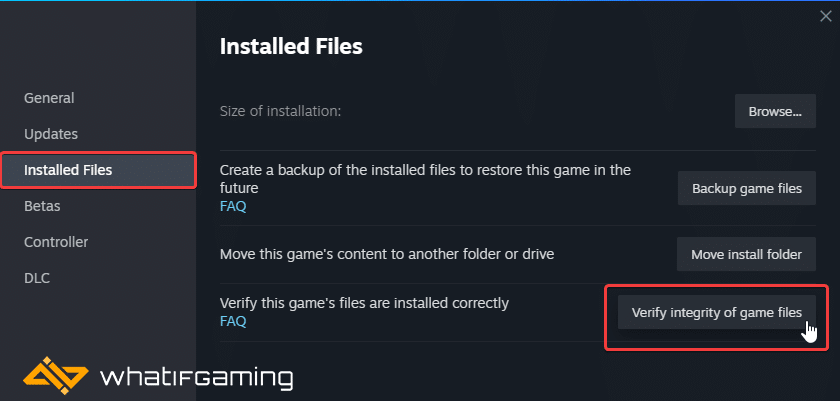
Update GPU Drivers
If you haven’t updated your drivers in a while, it’s a good time to finally do so. This will ensure that modern releases are performing well, and that there aren’t any stability issues on that front.
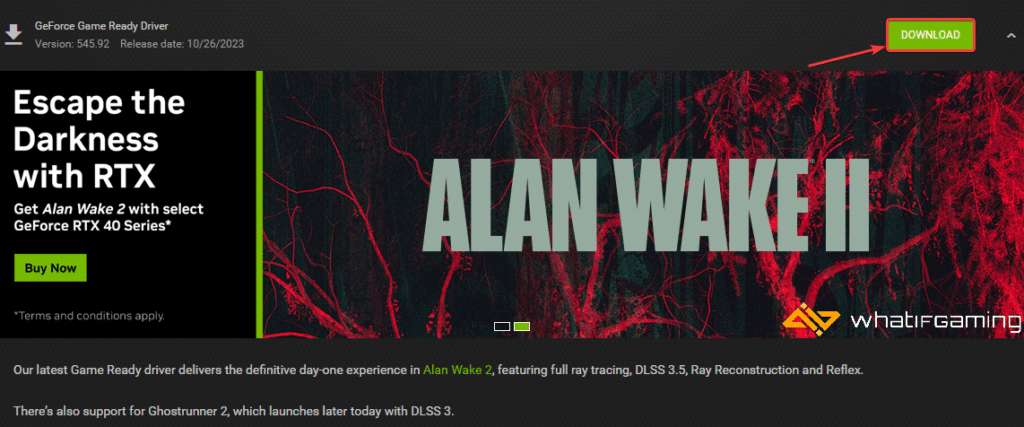
You can get the latest ones from the links below.
We hope this guide helped fixed the Dungeons 4 crashing issues on PC. Let us know if you have any questions in the comments below.










