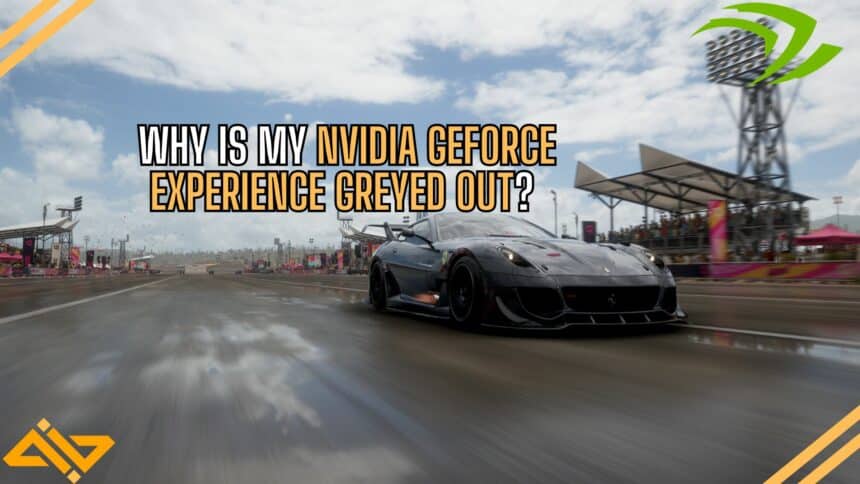It sure is annoying when you are trying to record something via the Shadowplay feature in your GeForce Experience but it appears to be greyed out. If you’ve tried fixing it on your own but haven’t succeeded, let us help you.
We’ve found a few reasons that can cause your GeForce Experience to be greyed out when you need it the most. Let us discuss them and help you solve the issue.
Privacy Control

Not having Privacy Control turned ON can cause Shadowplay to appear Greyed Out under specific recording scenarios. To ensure that Privacy Control is turned ON, follow these steps:
- Open the GeForce Experience panel by pressing the ALT+Z keys.
- Turn off Instant Replay.
- Open the Settings from the same panel and scroll down to Privacy Control.
- Click on it and ensure that Desktop Capture is Turned ON.
- Enable Instant Replay again.
Opening Certain Websites

Another instance where your Nvidia GeForce Experience will appear to be greyed out is when you try to record stuff with websites like Netflix, Spotify and other streaming sites opened in the background.
These websites run their own DRMs that prevent any kind of recording to prevent content piracy. Ensure that you don’t have any tabs where such websites are opened, and try again. It should work properly with such websites closed and Desktop Capture turned ON.
These are the most common reasons your GeForce Experience can appear greyed out. Let us know in the comments below whether these fixes resolved the issue for you. You can also try reinstalling the software or check for updates.
If you liked this guide, consider checking out our other troubleshooting guides, tech reviews, game walkthroughs, and other fun stuff on the website.