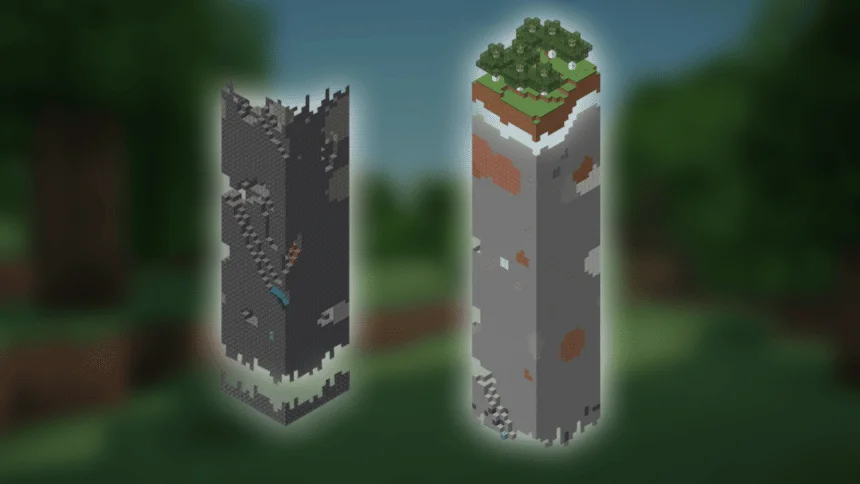Have you ever wondered how your Minecraft world is generated? Sure, structures and mobs are scattered across the landscape, but what about the world? The blocks we know and love are generated by a game engine that breaks your world into Minecraft Chunks.
These chunks allow your computer to process smaller pieces of your world instead of the (almost) endless map at once. While chunks don’t drastically affect your survival gameplay, it’s a concept we should all understand.
So what are Minecraft chunks? How big are they? And how do they work? Here’s everything you should know.
What Is A Chunk In Minecraft?
A chunk in Minecraft is a section of your world that is 16 x 16 blocks wide. They extend from Bedrock (-64) to a height of 319 blocks (roughly surface level). In summary, a chunk is a segment of your world comprising around 81,644 blocks.
The game engine chops your world into these bite-sized chunks so that your processor can easily manage your game – loading chunks as you run through the world.

Why Are Chunks Generated?
Did you know that your Minecraft world is a total of 60 million blocks from farthest east to west? The same is said for the north-to-south axis, making a total surface area of 3,6 billion blocks. That’s insane!
It only loads chunks around the player for your game to run smoothly. Unloaded chunks aren’t processed, nor are any game aspects on that chunk.
Why Chunks Matter For Players
Chunks’ most significant impact on a player’s game is mob spawning and the growth of crops and plants. For example, if a chunk unloads because the player is too far away, mobs won’t spawn, and crops won’t grow. For this to happen, the chunks need to be out of your render/simulation distance; leave the area, and the chunk will unload to make your game a smoother experience.
The simulation distance is a video setting that prevents ticks updates at a certain distance relative to the player. Render distance, on the other hand, is how many chunks your game will load relative to the player.
This information is handy when you’re building mob farms. Running too far away from the chunk where your farm is built will stop it from working. There is one exception to this – Spawn Chunks.

Image Via Business Insider
Spawn Chunks in Minecraft
Spawn chunks are unique chunks that never unload from your game. These chunks are located around your original spawn area in a 19 x 19 (361 chunks) set. Since they never unload, they’re the ideal location to build all Minecraft farms.
Slime Chunks
Another unique chunk in Minecraft is Slime Chunks. While they may look like your standard chunk, they’re a marked area where Slimes spawn. There’s a 10% chance that a chunk will be marked as a Slime chunk, roughly one out of every ten chunks.
When you attack Slimes, they break up into smaller versions of themselves, becoming a great way to earn XP. Additionally, they drop slime balls which can be used for sticky pistons and potions. Therefore, building a Slime farm on a Slime chunk is the only way to automate the slime collection process.

Image Via diamondlobby
Java Edition Chunks
In Java Edition, chunks begin loading as soon as the game receives a ticket – which means that game is processing the chunk. According to this ticket and the chunk level (numbers that determine the load type), a ‘type’ of chunk is loaded.
There are four chunk load types – each has different properties. These load types determine ticking and whether game aspects are active.
Chunk Load Types
The four chunk load types are:
- Entity Ticking (All game aspects are active)
- Ticking (All aspects are active, but entities do not move)
- Border (Some game aspects are inactive, such as command blocks and Redstone)
- Inaccessible (The world still generates but no game aspects are active)
Bedrock Edition Chunks
Bedrock Edition loads chunks more simplistically compared to Java Edition. In Bedrock, all game aspects are active in loaded chunks with unloaded chunks that are entirely unprocessed.
For example, mobs within a 6-chunk radius from the player will be loaded, while blocks outside your render distance aren’t.
Bedrock Chunk Types
There are two types of chunks in Minecraft Bedrock – Player Chunks and Command Chunks.
Player Chunks are the chunks that are naturally loaded in a cylindrical radius of the player. At the same time, Command Chunks are determined by the command “/tickingarea” which sets the area that items and blocks will tick or become active.
Bedrock Edition Chunk Exceptions
In some cases, blocks within your loaded chunk area can affect that outside of your active chunk. In most instances, the effects are suspended and won’t spread until the chunk is loaded. For example:
- Flowing water, lava, and fire can spread to an adjacent block of an unloaded chunk. However, the flow or animation becomes suspended until the chunk becomes active.
- Blocks like grass and mycelium can spread to an adjacent block in an unloaded chink. Still, the affected block does not change until the chunk becomes active.
Chunk Errors

Image Via Planet Minecraft
While rowing your boat across the ocean, you may notice parts of your world load slower, or massive holes appear. These are called world holes and are chunk errors. In this instance, you’re moving through your world faster than the game can process new chunks.
Most chunk errors are client-side, meaning the chunk is still there, but the player can’t interact with it or see it. Chunk errors appear as 16 x 16 x 319 holes in the world or give you glimpses of the caves below as your world loads.
Chunks Through Minecraft History
Minecraft chunks have not changed much since the game’s inception. The most significant change to chunks is their sizes. Chunks used to be 128 blocks in height but are now over double that, sitting at 384 blocks high.
| Minecraft Version | Snapshot Code | Description |
|---|---|---|
| 1.2.1 | 12w07a | The chunk height was increased to 256 blocks. |
| 1.4.2 | 12w39a | F3 now shows the chunk coordinates and the player’s location in chunks. |
| 1.10 | 16w20a | F3 + G toggles chunk boarders on. |
| 1.17 | 20w49a | The game map height is now custom. |
| 1.17 | 21w06a | Max chunk height is now 320 blocks with a minimum height of -64 blocks. |
| 1.17 | 21w15a | The above chunk height changes were reverted. |
| 1.18 | Experimental Snapshot 1 | Chunks are back to being 385 blocks high. |
| 1.18 | 21w37a | Chunks now load around the player in a cylindrical area according to the set render distance. |
Looking at the past updates, it’s not likely that we’ll see any updates to Minecraft chunks in the near future. Unless there’s another major terrain update like the Cave and Cliff updates, we don’t see Mojang changing chunks.
Final Thoughts
Chunks in Minecraft are game segments that load and unload to allow for smooth gameplay. Here’s a nifty tool that reads and outlines the chunks in your world.
How do chunks affect your gameplay, and how often do you keep track of the chunk you’re building on? Let us know in the comments below, or join the conversation on Twitter.