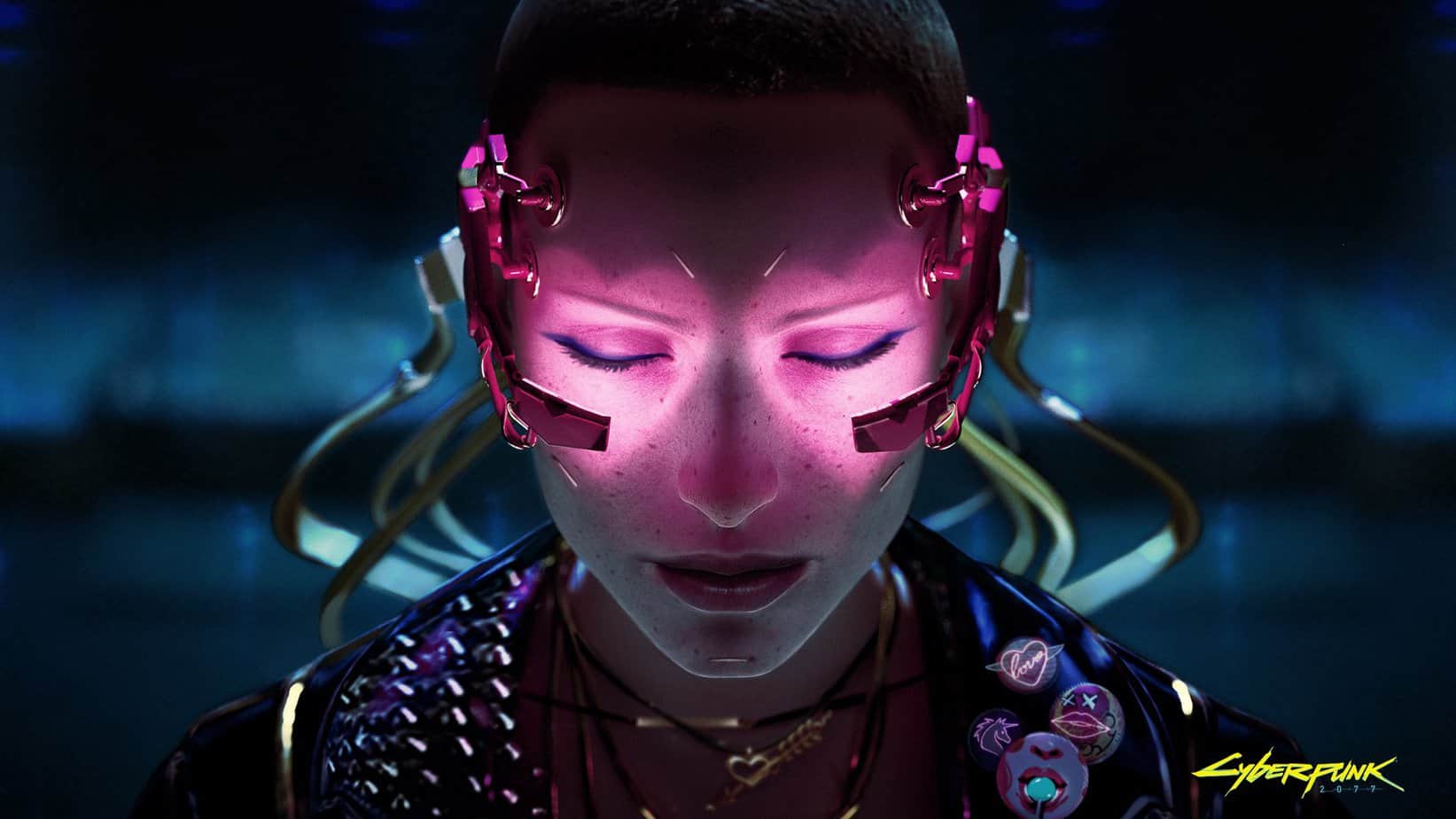Cyberpunk 2077 is the biggest game out right now, and for the most part, it delivers on the promise of a massive open world. However, the current state of the game is fairly buggy, and there is a lack of quality of life improvements. The PC version, however, is still the best way to experience the game and runs very well too. By default, V is usually sprinting in the game, but if you want to add a Cyberpunk 2077 walk key, here is how you can do so with a mod.
Modding is a big part of PC gaming, and some mods greatly improve the game’s quality and add features players normally expect. We are already seeing all sorts of mods for Cyberpunk 2077, and there are a bunch of good ones to try out.
Adding the Cyberpunk 2077 Walk Key
This mod will allow you to add a walk key that upon holding will make V walk. Since the default movement is this strange sprint, this is a welcome addition if you just want to take it slow and enjoy Night City at a less frantic speed. To install the mod, follow the steps below. All credits for it go to the Nexus Mod user Omb123.
- First, launch Cyberpunk 2077 and unbind the Alt key, as by default it opens the weapon wheel. Change that to something else for now. You can do so in the Controls tab in Settings.
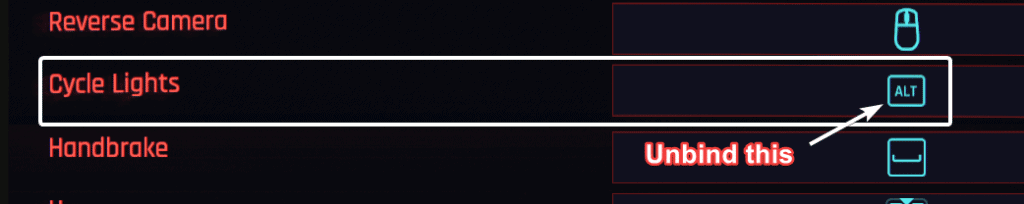
- Download the mod files from the following Nexus Mods link (You need to sign-up for this)

- Now, head over to where your game is installed, like this
C:\Program Files (x86)\Steam\steamapps\common\Cyberpunk 2077\r6\config- First, make a backup of inputUserMappings.xml (this is the file that will be replaced)
- Now, simply extract the zip file in the Cyberpunk 2077 folder, that you downloaded in the first step, using compression software like Winrar or 7zip
- Allow Windows to replace that file, and launch the game again
Now, if you press the Alt key in-game, the character will slow down.
If you want to set a custom key or even reduce the speed even further, you can follow the additional steps mentioned by the mod author here.
We hope this guide was helpful. If you have any questions, feel free to ask them in the comments below.