Adding friends in Animal Crossing: New Horizons isn’t the most obvious thing to do. This is especially the case for new Nintendo Switch owners who are unfamiliar with Nintendo Switch Online. But don’t worry, as this article will explain how to add friends in Animal Crossing.
Before You Get Started
Before starting the guide, it is important to note that you will require an active Nintendo Switch Online subscription to follow this guide. If you don’t have one, you will only be able to visit your friends’ islands in local network mode. However, you will not be able to add them as a Switch friend or have access to the Best Friends app.
You can check your NSO subscription by navigating to the Nintendo Switch Online app on your Switch’s home screen.

How to Add Friends on Switch
To add your friends on Animal Crossing, you first need to add them on your Switch. To do so, you first need to navigate to your Nintendo Switch profile. This can be done by clicking your user icon on the home screen.

Once you have entered your profile page, navigate to the ‘Add Friend’ tab. On the page that opens, there are a few options to choose from. Select the one that suits you and your friend best, as they all do the same thing.
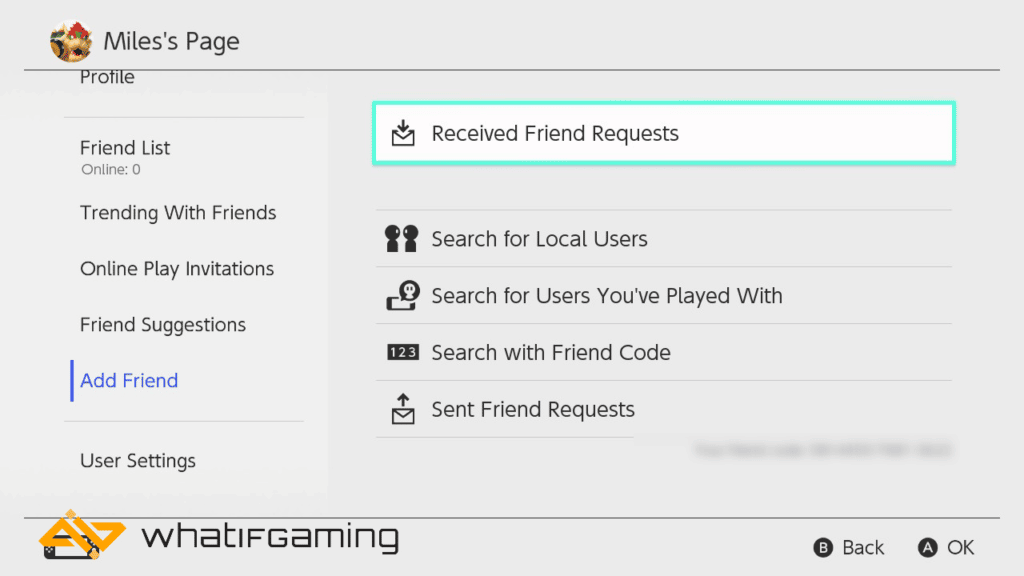
If you would like to use the ‘Search with Friend Code’ option, you will need your Switch Friend Code. Likewise, if your friend is trying to add you, they will need yours.
Your Switch Friend Code can be found on your Nintendo Switch profile page.
Once you have added your friend, or they have added you, make sure you are on each other’s friend list. This can be done by navigating to the ‘Friend List’ tab on your profile page.

How to Add Friends on Animal Crossing
Now that you have added your friend to your Switch, they should be visible on your Nook Phone’s Best Friends app. Note, this app is only visible if you launch Animal Crossing with an account that has an active NSO subscription. If you have just subscribed, you may need to relaunch the game for it to recognize your account status.
If you can see your friend in the app, then you have successfully added them.
Alternatively, if you would like to know how to add friends on Animal Crossing without using NSO, there is another option. To do so, you just need to visit your friend’s island or vice versa. This can be done by opening your island gates and sharing the Dodo code. Once you are on each other’s island, your friend should appear in your Best Friends app. From here you can select to add them as a friend.

How to Play with Friends in Animal Crossing
Now that you have learned how to add friends on Animal Crossing, you can start playing together. In AC:NH, you can have friends visit your island by using the island airports. To do so, you can speak to Orville at your airport and have him open the gates. He will ask you some questions to determine the best option for you and your friend.
He will then give you a Dodo code. What is a Dodo code you ask? Simply put, it is a unique code that is used to connect to each other’s islands. You can then send this code to your friend who will enter it at their airport. They will then be given the option to fly to your island.
Alternatively, if you want to visit your friend, you can talk to Orville and use your friend’s Dodo code to fly to them. This method of playing with friends actually doesn’t require being Switch friends. However, you will both still require a Nintendo Switch Online subscription.
That is unless you would like to play in local/nearby mode. This mode of online play does not require a Nintendo Switch Online subscription; however, it requires being nearby to each other. In my testing, things got janky when I tried to play from a different room in my house to my friend. It seems to work best if you are in the same room.
Alternatively, if you have opened your island gates, friends in your Best Friends app can find your island without a Dodo code.

How to Become Best Friends in Animal Crossing
Do you have a friend that you would trust to have even more control over your island? If you answered yes, this can be done using the Best Friends app. In Animal Crossing: New Horizons, island visitors and regular friends have limited control over your island. They can interact with objects, talk to villagers, and pick up items, but can’t do much else.
However, if you want them to get a bit more island access, you can add them as a Best Friend. Best friends are able to use shovels and axes on your island. This means that they can dig up and break trees.
To add someone as a best friend, you first need to follow our above guide on how to add a friend in Animal Crossing. Once you are both in each other’s Best Friends app, you can click on your friend and select to request to be best friends.
Be warned, however; with great power comes great responsibility. You should only give best friend status to those that you solemnly trust. Best friend status can lead to certain destructive tendencies, so do be careful.
That brings us to the end of our guide on how to add friends in Animal Crossing: New Horizons. If you have enjoyed this article and want to learn more, feel free to check out the other articles I have written!










