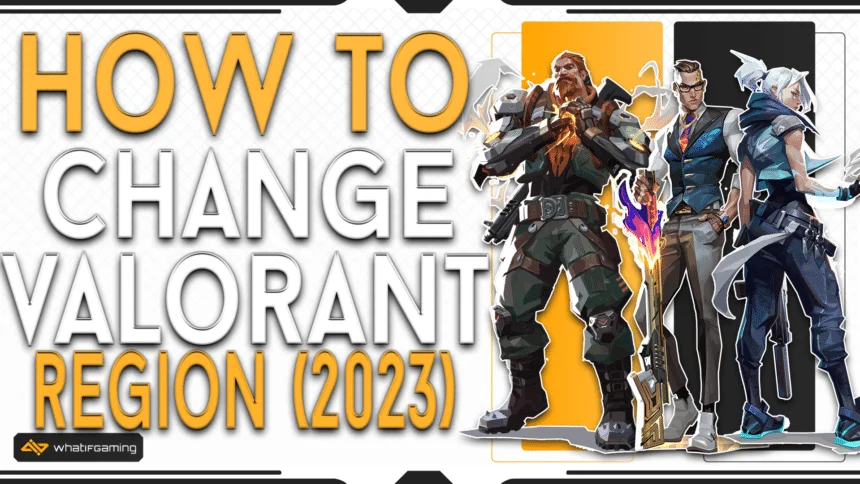Moving to a different country can be a hard and emotional time. You’ll be leaving behind friends, family, lifestyles, and more. Luckily, your Valorant account isn’t one of the things you’ll need to leave behind. Here’s how you can change your region in Valorant.
Riot Games allows you to change your region in Valorant with most of your items and progress intact. However, it isn’t a completely painless process and can be quite confusing. Luckily, we’re here to help.
Here’s how you can change your region in Valorant.
How to Change Region in Valorant

You can only change your Valorant region by requesting it directly to Valorant Support. Changing regions isn’t as quick as changing crosshairs. Riot doesn’t allow you to change regions in-game; region changes are only reserved for special cases.
Follow these steps if you want to request a region change in Valorant:
- Log into your Valorant account through their region change support page.

- Click on the “Check” button to determine your eligibility.
- A confirmation should appear showing your current region of residence and where it should actually be. Click on “Change.”

- The next pages will show you all of the things that will change alongside your region transfer. Just check the boxes and press the Change button again to proceed.
After that, your transfer status should appear as “Queued.” The entire process can take up to an hour, so you’ll have to be patient. Don’t worry. You can still continue playing Valorant after the transfer has been completed.

If the steps above fail, you must submit a ticket instead. Here are the steps you’ll need to follow:
- Submit a ticket through their submit a request page.

- Select Account Management, Data Requests, or Deletion as the type.
- Input change region as the subject.
- Include your Username, Riot ID, Tagline, email address, current RoR (region), and the region you want to transfer to. Also, make sure to include why you want to change your region.
Data That Will Transfer
The process for changing your region in Valorant isn’t as smooth sailing as you might think it is. Unfortunately, not everything related to your account will transfer over. Don’t fret. Most of the precious parts will stay the same, though.
You will get to keep your:
- Skins, Player Cards, Gun Buddies, Sprays, and other in-game items.
- Unlocked Agents.
- Mission, Contract, and Battle Pass progress.
- Your saved loadout.
- Your current MMR.
- Shard Affinity.
- All past Season’s rank rewards.
You will not get to keep your:
- Current rank and current rank data.
- Purchase history.
- Match history.
After a region transfer, you’ll also have to restart the ongoing Season. Your Valorant rank will still get calibrated according to your account’s MMR, though. You can expect to get around the same rank as you were in your previous region.
The above details are true for most regions, except for transfers between North America, LATAM, and Brazil. You’ll get to keep all of your data for transfers within these three regions.
Requirements to Change Region in Valorant
There aren’t too many requirements to change your region in Valorant. For the most part, Riot only requires that your physical location matches the region you want to transfer to.
Of course, you can always just use a VPN when gaming to change your location. However, this isn’t going to be a great experience since you’ll be having higher ping, higher latency, and an overall slower experience. You also can’t play with friends from your previous region.
Once the region transfer is complete, you can’t transfer it again for another 90 days.
All Available Regions in Valorant
There are currently six available regions in Valorant. These regions are also known as “shards” and will determine the people you can play with, the servers you can play on, and the available payment options.
The current six Valorant regions are:
- Southeast Asia or Asia-Pacific (AP)
- Europe (EU)
- Korea (KR)
- Brazil (BR)
- Latin America (LATAM)
- North America (NA)
If you’re moving to a country that’s still found within the same shard, you won’t have to request for a region change. You’ll also get to keep everything in your account, but you might have to play on other servers.