Customization in any open-world or RPG is an integral part of the experience. Cyberpunk 2077 offers a lot of that, except for getting a haircut. You are essentially stuck with the hairstyle you chose during the character creation. Plenty of fans have been upset over it, but you can leave it to the modding community to find a way. If you want to change your hairstyle in Cyberpunk 2077, here is how you can do that with a simple mod.
Mods are part of the PC gaming experience and can improve games substantially. Already, there are tons of mods out for Cyberpunk 2077 that bring in the quality of life changes, like adding a walk button.
Change your hairstyle in Cyberpunk 2077
Now, as we mentioned earlier, you are stuck with your default hairstyle throughout the game, despite tons of options in the character creator. For whatever reason, CDPR thought it would be best for players to stick with what they chose at the start. You can change that, however, by following the steps below. All credits for this mod go to Nexus Mods user utf8x.
- Head over to Nexus Mods, and download the mod files (You will need to sign-up for this)

- Now, extract the file using compression software like Winrar or 7zip
- Open CyberpunkhairstyleGUI.exe

- Here, you want to first click Open File

- This will take you to you save file browser
Now, before you go any further, we recommend making a backup of your saved files. This is important, as this mod might corrupt your current save files.
- After you have made the backup, open the latest save file using this tool, which you’ve made manually, or through the autosave. It should be called sav.dat
- Now, select your Current Hairstyle, and the New Hairstyle.
- You can use the following images as a reference to all the hairstyles in-game.

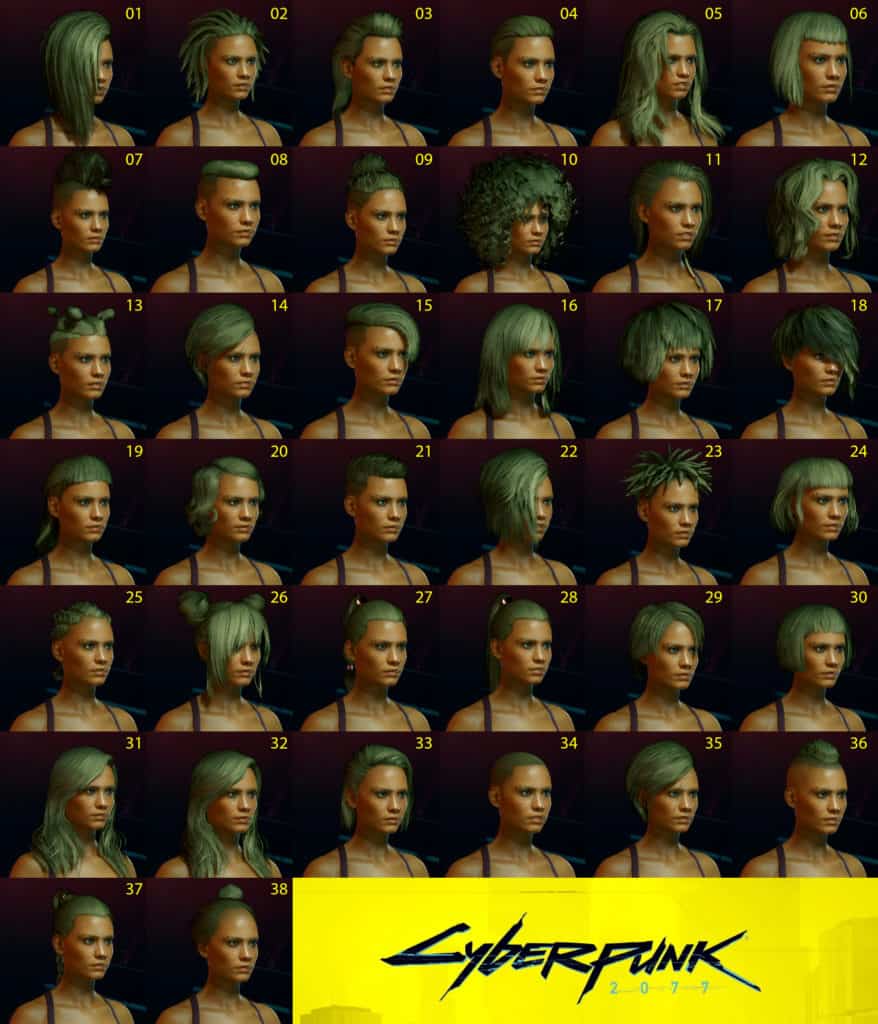

- Make sure the current hairstyle is accurate, otherwise the mod won’t work.
- Now, click on Overwrite Save with new Hairstyle
- This will open a prompt, and you can safely click on Yes since you have already made up a backup of your saved files. Again, if you haven’t made a backup, you could potentially lose your saved files.
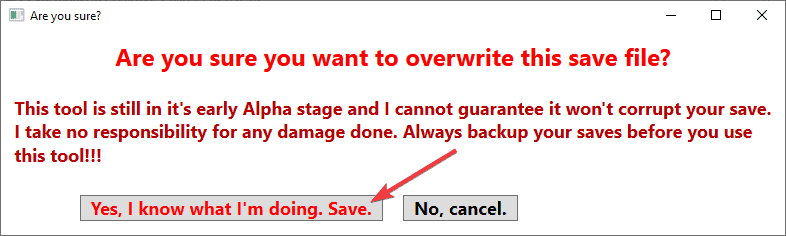
Here is a weird demonstration by the modder

That’s all you need to do to change your hairstyle in Cyberpunk 2077. We hope developers add the option in-game anyway, but for now, this is the easiest way to do it.
We hope this guide was helpful. If you have any questions, feel free to ask them in the comments below.










