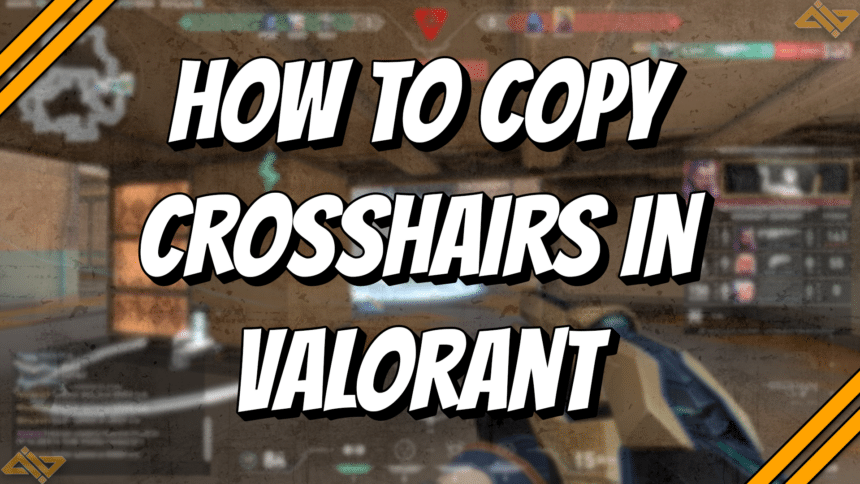Your Valorant crosshair is one of the most important things that you use in the game. It helps you not only guide your aim but can also help improve your aim if you use the right one. Finding the right crosshair for you can be difficult, but sometimes it finds us instead. Luckily, you can easily copy crosshairs in Valorant.
Here’s how to copy crosshair in Valoerant.
Copying a Crosshair in Valorant

Ever since Valorant revamped the crosshair system, there have been two main ways to obtain other people’s crosshairs. The first way is by using crosshair codes. You can get crosshair codes from the users themselves.
Once you’ve got a code, you can follow these steps to copy their crosshair in Valorant:
- Open your Valorant Settings and go to the Crosshair tab.
- Under General, find the Crosshair Profile section.
- Click on the Import profile code button, which should be the third button with the downward pointing arrow.

- Paste your crosshair code here and click Import.
From there, you can rename your crosshair and start using it in-game.
Unfortunately, you can’t rely on crosshair codes if you just found a spectated player’s crosshair that you like. You can always ask that player for his crosshair code, but it’s going to be difficult to copy it since Valorant chat doesn’t support copying text.
Luckily, you can easily get the crosshair of the player you’re spectating in Valorant. Here are the steps on how to copy a crosshair in Valorant:
- While spectating the player, press Enter to open chat.
- Type /crosshair copy or /cc into the chat box and send.

- A message should then appear informing you that the crosshair has been copied and imported into your settings.
All the settings from that player’s crosshair should now be copied, including any hex codes they might have been using.
That’s pretty much it. It’s that simple to copy crosshairs in Valorant.