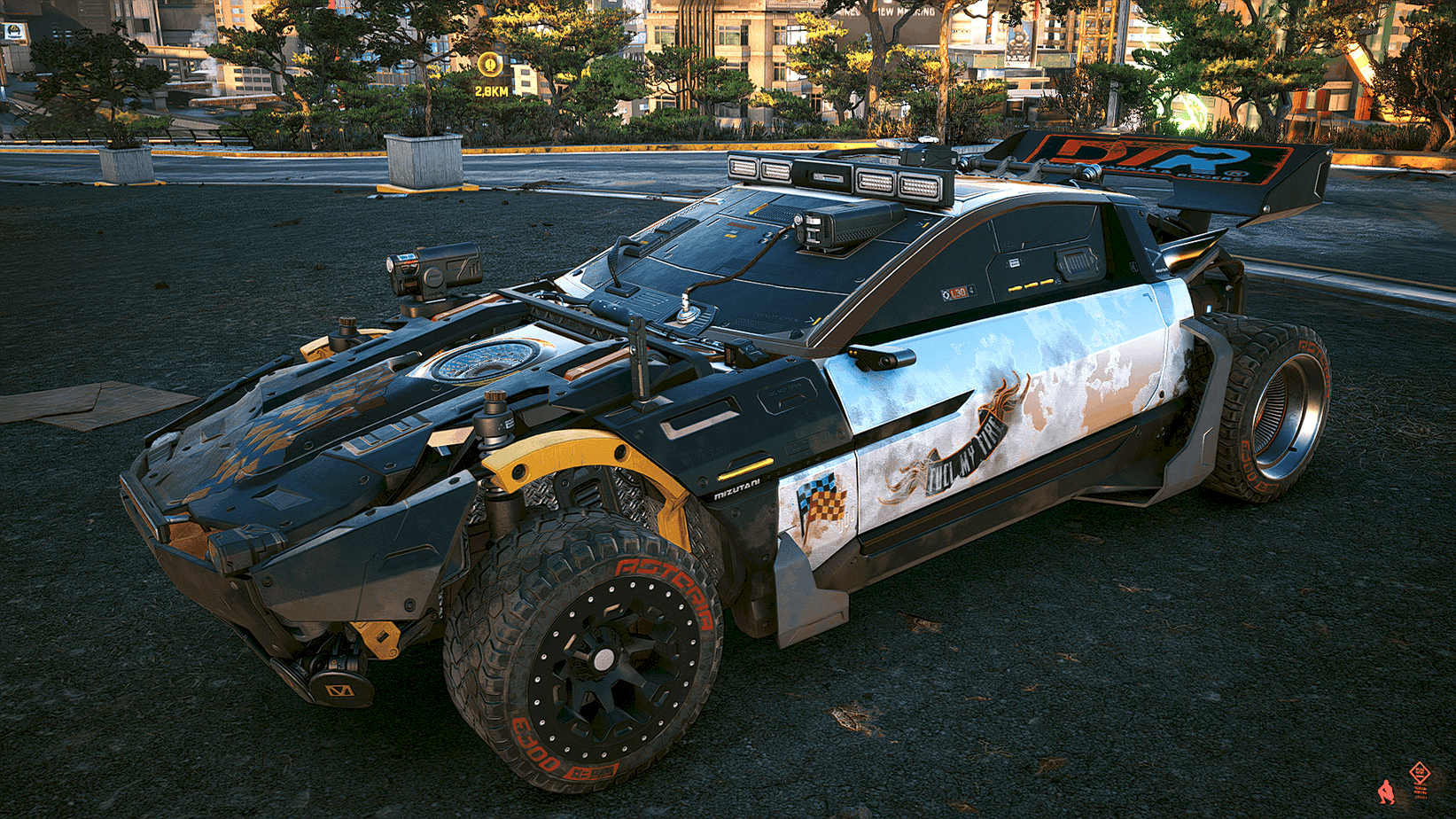One of the most disappointing things about Cyberpunk 2077 is the lack of vehicle customization. This is one of the features that was removed from the title as development went on, and right now, you can’t really change how your car looks. However, even though you can’t customize a vehicle, there are variants of the same vehicle available throughout Night City. If you want to customize your Cyberpunk 2077 cars, here is how you can do so with a mod.
The modding community has helped shape up the game in many ways and added quality of life changes. This has improved the overall experience on PC. We have previously covered multiple mods that we thought improved, or added desired features, like changing your hairstyle or unlocking vehicles.
Customize Cyberpunk 2077 Cars
Now, individual parts of the vehicles in Cyberpunk 2077 can’t be customized yet, though we think eventually modders will figure that out too. This mod allows you to change the variant of the car you currently have. For example, if you have the Herrera Outlaw GTS, you can mod in a different variant (color/style) of that specific car. All credits for this mod goes to Nexus Mods user dimasnik. To do this, you can follow the steps below.
NOTE: Before you start, make sure to backup your saves, just in case. This is only a visual mod, so it doesn’t exactly affect saves anyway.
- Head over to the following Nexus mods link, and download the mod files for the specific vehicle. You will need to create a free account for this.
(NOTE: not every vehicle is added to the list right now, but you can keep visiting the mod page for updates)
- Extract the file using Winrar or 7zip
- Now, if you open the main folder, you can see multiple folders for the specific vehicle

- Each folder has an image inside for reference, and this will help you decide which variant you want to use

- Now, copy the .archive file, and paste this in the following location
[PATH TO GAME]\Cyberpunk 2077\archive\pc\patch- If there isn’t a patch folder, simply create one
After you have followed the steps correctly, the car models will have the variants you decided on. Now, one last thing to note is that the following variants aren’t compatible so far, so avoid the combinations listed below.
- Mizutani Shion MZ2 not compatible with Mizutani Shion MZ2 Targa Cabrio
- “Cthulhu” not compatible with “Jen Rowley”
We hope this guide was helpful. If you have any questions, feel free to ask them in the comments below.