Life is Strange True Colors is a narrative-driven adventure game from Deck Nine and Square Enix. This is the latest entry in the Life is Strange universe, and features a brand new cast of characters, with new abilities. The latest entry has been received positively from both fans and critics, with some citing it as the best one yet. If you are on the PC version and want to disable the Life is Strange True Colors depth of field option, here is how you can do that.
The game has a Very Positive rating on Steam and a Metacritic score of 81. It’s great to see Deck Nine continue to release excellent narrative-based titles with enough innovations in their gameplay. This entry isn’t episodic either, so you won’t have to wait for anything.
Disable the Life is Strange True Colors Depth of Field Setting
Previously, we wrote a guide on how you can disable the mouse smoothing setting in Life is Strange True Colors. Depth of Field is another graphical setting that can be used to add a visual effect to create a blur between background and foreground. Now, it all comes down to user preference whether to enable or disable it. Sadly, the game doesn’t have an in-game toggle to handle it.
You can still turn it off, however, by following the steps below.
- Open Windows Run by either pressing Windows + R keys together, or by searching for it in Windows Search
- Enter the following address, and press OK
%LOCALAPPDATA%\Siren\Saved\Config\WindowsNoEditor\
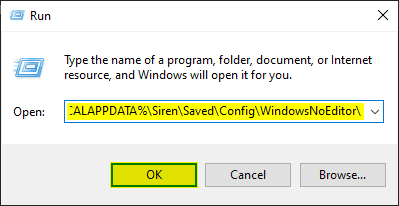
- Here, open the Engine.ini using a text editor like Notepad and Notepad++
- In this file, add the following lines
[SystemSettings]
r.DepthOfFieldQuality=0- If you followed our previous guide, you might see [SystemSettings] already, so just paste the r.DepthOfFieldQuality=0 bit, otherwise, both lines.
- Save the file (Ctrl+S), and then exit
Launch the game again, and depth of field will be disabled entirely. Keep in mind that this will disable it in every instance, whether it’s interactions, or dialogue, or in-game cutscenes. If you want to turn it back off, simply follow the steps again, and this time, just remove the lines.
We hope this guide was helpful, and you were able to disable the Life is Strange True Colors depth of field effect on PC. If you have any questions, feel free to ask them in the comments below.










