Valheim is quite arguably the biggest game of 2021. It has recently crossed its 6 million sales mark, and for an indie game developed by 15 people, that is a massive achievement. What is even more impressive is how the game launched as an early access title and will be in that state for at least a year. The game is ridiculously polished and provides players with a worthwhile experience despite being in early access. Given how this is a game in development, and player feedback is important, constant updates are coming out. If you want to enable the Valheim console after the update 0.148.6, here is how you can do that.
The game’s sales are going strong, and user reviews are still sitting at Overwhelming Positive. We can easily see the title pass the 10 million mark this year, and that’s just during the early access period. Twitch streamers have played a vital role in highlighting the game as well, and the polished state helps a lot.
Enable the Valheim console after update 0.148.6
The latest update brings a lot of changes and fixes to Valheim. To complete the complete patch notes, you can head over to the following link. One key thing that many players might have missed in these, is the new method to enable the console. To do this, follow the steps below.
- First, open your Steam library, and open your library
- Here, right-click on Valheim, and select Properties
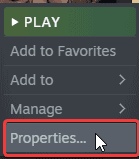
- Here, select the General tab
- Now, under Launch Options, add the following line
-console
- Now, launch Valheim as normal, and while you are in-game press F5 on your keyboard
- Type devcommands and press Enter
After following the steps above, you can use the various console commands again. You can check out a comprehensive list of commands on the wiki page. There are plenty of excellent mods you can check out to change up your experience, and our recommendations for Valheim server hosting as well.
We hope this guide was helpful. If you have any questions, feel free to ask them in the comments below.










