Despite a fairly optimized port, Atomic Heart’s PC version has a few technical issues that are causing players to lose their progress. This is something that needs to be properly addressed in a patch, but for now, here is a workaround for the Atomic Heart not saving problem.
Atomic Heart Not Saving Workaround
For now, the best way to ensure your progress isn’t compromised is to keep backing up your save files after a specific interval and using manual save points instead of relying on the auto-save feature.
To access your saved files, follow the steps below.
- Open Windows Run by either pressing Windows + R keys together or by searching for it in Windows Search
- Enter the following address, and press OK
Steam
%LOCALAPPDATA%\AtomicHeart\Saved\SaveGames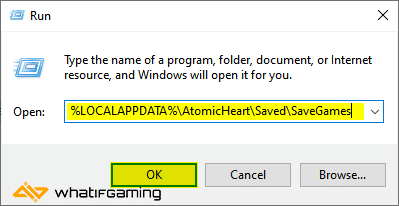
Game Pass
%LOCALAPPDATA%\Packages\FocusHomeInteractiveSA.579645D26CFD_4hny5m903y3g0\SystemAppData\wgs\Back up the files in these locations, and use your latest backup incase you lose progress.
Things To Keep in Mind
- I recommend backing up the files after an hour or so until this is patched.
- If you get a prompt that says something about a “disconnection”, it’s probably a good idea to restart the game because it won’t save after that point.
- Make sure to routinely check the timestamp in the “Load Game” section. Do this especially after saving, to confirm whether your progress is being saved at all.
What’s more concerning is that this can also happen if the game crashes for whatever reason. If your files are lost during that, you’ll have to rely on what you have backed up.
You can improve your experience further by adjusting the FOV and even disabling the dreaded mouse smoothing by following our guides.
We hope this guide was helpful and you were able to solve the Atomic Heart not saving issue. If you have any questions, feel free to ask them in the comments below.











I installed on day 1 and I literally can’t even get the game to create a SINGLE save file under any of those file path locations. On pc gamepass version. I’ve restarted 6 times to test if it’ll create a save file on save and it never does.