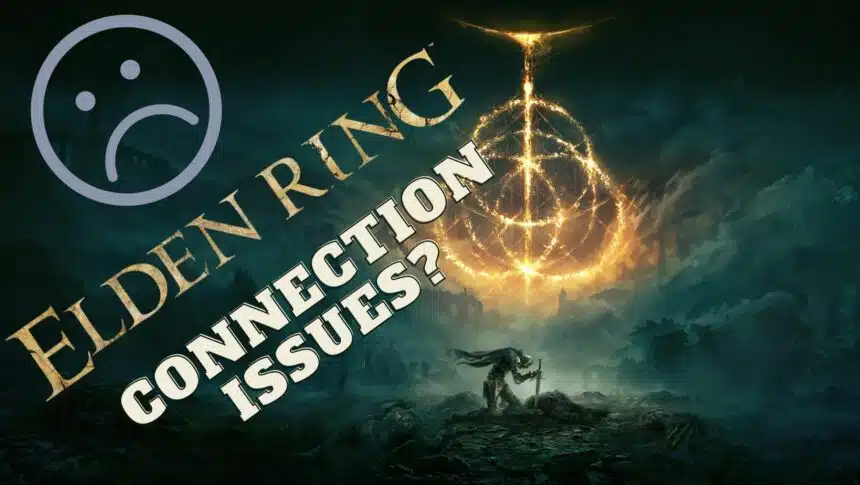Elden Ring is an extremely fun game that is even better if you play with other players online. FromSoft games have some of the best PvP and PvE, so, make sure that you try them out. However, if you are having issues connecting to the multiplayer part, worry not because we will show to fix Elden Ring connection error when summoned.
This issue is surprisingly common, and many players often face it. While the developers have fixed most of the server problems, some players still face this on a daily basis. If you want to play online with other players, worry not and continue reading this guide to fix those pesky connection issues.
Elden Ring: Multiplayer Summoning Issue
It is extremely annoying to get summoning issues when you want to play PvP. While the devs have fixed a lot of the server issues that plagued the game before, some players still cannot summon. There are multiple reasons why this might happen, and we will go over all the potential fixes for it.
Make sure that you try out all of these solutions so that you can fix this problem and play PvP without any issues. If you are still having problems after doing everything we mentioned, let us know in the comments below.
Restart the Game

This is the first thing that you should do if you are having issues with summoning. If you are certain that the servers are working fine, make sure that you restart your game. Doing so will refresh all the settings and you will be able to summon other players without any issues.
While this might not work for everyone, it is worth restarting your game. Since this step doesn’t take a long time, it doesn’t hurt to do it.
Check your Internet

If the servers are working fine, you might want to check if something is wrong with your internet connection or not. Sometimes, you might think that your internet is working but it might be causing some issues. To check your network, make sure that you browse some websites to see if everything is working or not.
If the problem lies within your internet, you can restart your router and wait a while for your internet to get back up. After it’s on, launch Elden Ring and check if everything is sorted out or not.
Another thing to keep in mind is that your NAT type might be strict. In that case, contact your service provider and ask them to change it to open so that you can easily get into matchmaking. Having a strict NAT type restricts your matchmaking with other players which might cause summoning issues.
Use a Different Internet
If you feel like your internet might be causing a problem, you should try another connection. While this might not be available to everyone, if you have a second connection, make sure that you connect your console or PC to it.
Then, run Elden Ring and see if it fixes the issue or not. If the issue is fixed, that means that your previous connection is causing the problem. However, if the connection issue still remains, that might mean that your connection is fine. Instead, the game might be causing certain problems.
Use a Wired Connection
If you are playing using Wi-Fi, chances are that you will face more issues than a wired user. This is due to the signals not reaching properly. So, if you are either facing lag or connection issues, try plugging in an ethernet wire to your console. This will not only make the entire process more stable but also fix tons of random connection issues that you might be facing.
Check the Servers

Sometimes, the servers of Elden Ring undergo maintenance to ensure that everything is working perfectly. If you are having issues being summoned or playing online, the servers might be down right now. In that case, make sure that you visit the game’s Twitter or check the server status here.
If there is a problem with the servers, the team will update all players on Twitter. However, if you cannot find anything there, you can check the server status on another website to see if everything is in order or not. Plus, the community on Reddit is quite active as well. So, you can ask them about any potential issues as well.
Update Elden Ring

If everything seems to be working fine, you might have missed an update or two. FromSoftware often rolls out updates for the game to fix major issues and various bugs. So, check out to see if you missed any updates. In case you did, you can easily update the game depending on which platform you are on.
Chances are that the update will be small since there aren’t any major updates rolling out – before the DLC at least. If you find an update, make sure that you queue it and get the game to the latest version. This will allow you to play the game again with other players online.
You can also check the main menu to see which version you have right now.
Enable Cross-Region Play

While you won’t need to do this in most cases, turning on cross-region matchmaking can help you out a lot. If you are in an area where not a lot of players are playing the game right now, make sure that you enable this setting. This will allow you to play with players around the world.
However, keep in mind that you might face lag issues since you will be often against players far away from you. If you do not mind that, having this setting enabled is the way to go.
Turn On/Off the Voice Chat
Now, before you tell me how silly this method sounds, hear me out. Many players found out that if you toggle the voice chat on or off, that can fix the online issues. This was made popular by a user on Reddit but in case you didn’t catch that, all you need to do is open the menu and go to the Network tab. From here, simply turn on/off the in-game voice chat.
Keep in mind that you need to be in the game and have online features turned on to access this feature. Otherwise, the voice chat option won’t show up.
We are not sure what this does exactly but it often resolves the online connection issue when summoned. If this fixes the problem for you, then great! Otherwise, you might want to try out the other methods on this list.
Submit a Ticket to Bandai Namco

If you are still getting the connection failed error when summoned and you cannot get the connection to work no matter what, you should submit a ticket to Bandai Namco’s support page. They are quick to respond and will help you fix any issues that you might be facing. Since Elden Ring is an extremely popular game, Bandai Namco will do everything they can to help you out.
Reinstall
If all else fails, you might have to reinstall the game and see if that fixes anything. Sometimes, the game won’t fix no matter what you do. In that case, I’ve seen that if you reinstall the game, that will fix all issues since it refreshes all settings.
While this is quite an inconvenient method, I still suggest that you try it if nothing else is working. Maybe the game will run again and you’ll be able to play online with other players or your friends.
Conclusion
And there you have it; that’s everything you need to know about how to fix Elden Ring connection error when summoned. Keep in mind that if nothing works, that must mean that the game’s server is undergoing maintenance. Make sure that you wait for a while and check the status before trying again.
Did you manage to solve your problems with this guide? Are you still stuck on a particular step? Let us know your thoughts in the comments below!