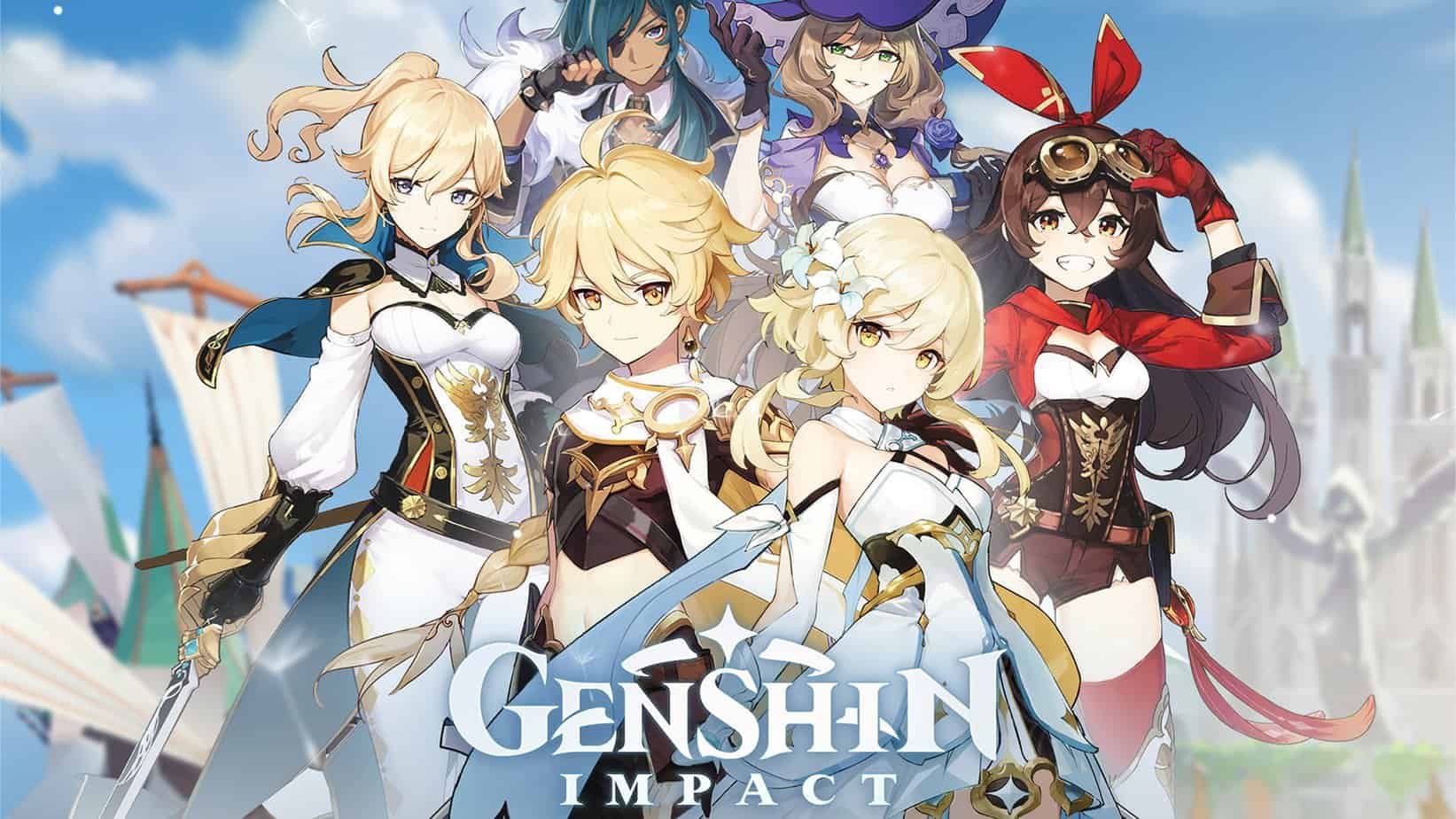Genshin Impact is already in version 1.4, which is one of the biggest updates so far. It introduced new characters, quests, and a whole lot of customization items. The game has been extremely successful and continues to grow even more. Since Genshin Impact requires a stable internet connection, players often run into connectivity issues. This is also because certain ISPs have blocked access to Genshin Impact altogether. Here is how you can fix Genshin Impact AT&T connection issues and get back in the game.
Most recently, native support for PS5 has been announced which includes all sorts of new technical features, and haptic feedback. The update is coming in Spring, and even though the PS5 version already runs better than the PS4 version, this update will bring major improvements.
Fixing Genshin Impact AT&T connection issues
AT&T is an internet provider and is used by millions of users. However, more recently, players have reported that they are running into issues with the ISP while playing Genshin Impact. If you have been following our previous guides, we highly recommend the DNS resolver to fix the ‘403‘ error, the ‘Network Return‘ error, and more. To fix this, you can try the following steps.
Download the DNS Resolver Application
Follow the steps below to set up the application
- Head over to the following link and download the DNS Resolver application
- After it has finished downloading, install it using the executable
- Now, open the DNS Resolver Application
- Click on the Settings icon at the bottom right
- Here, select
1.1.1.1 with WARPand1.1.1.1

If that doesn’t work, try the method below.
Use a VPN or Mobile Data to initialize connection
If you are on a mobile device, try connecting the game using your mobile data connection. After you are in the game, you can switch back to your regular internet connection.
Additionally, you can use VPN software to initialize the connection as well. If you want to opt for a free VPN, you can try Proton VPN, and follow their setup instructions here.
Network problems are unfortunately a big problem in Genshin Impact, and we hope that future updates address these. The team size at miHoYo has increased by a lot after the success, and we hope that means they will prioritize fixing the technical issues.
We hope this guide was helpful. If you have any questions, feel free to ask them in the comments below.