Genshin Impact is one of the biggest games in the world right now and continues to grow with content and improvements. The game came out in 2020, and since then, has made millions in revenue. Players can download the title on a variety of platforms including PC, PS4, PS5, and even Android and iOS mobile devices. It is free-to-play and has a gacha system in play. However, some players are running into the Genshin Impact Game files Download error on PC, and here is how you can fix it.
For the most part though, Genshin Impact runs smoothly and has a bunch of settings for users to tweak. It has a fairly dense combat system and a variety of characters with different playstyles.
Fixing the Genshin Impact Game files Download Error
Recently, Genshin Impact has run into server issues with North American users. According to multiple moderators, some ISPs in the US have banned access to the game, which has caused issues for users that are trying to access, update, or play the game itself.
One of the more recent errors is the “Game files Download” error, which seems to be related to this as well. This is what the prompt looks like.
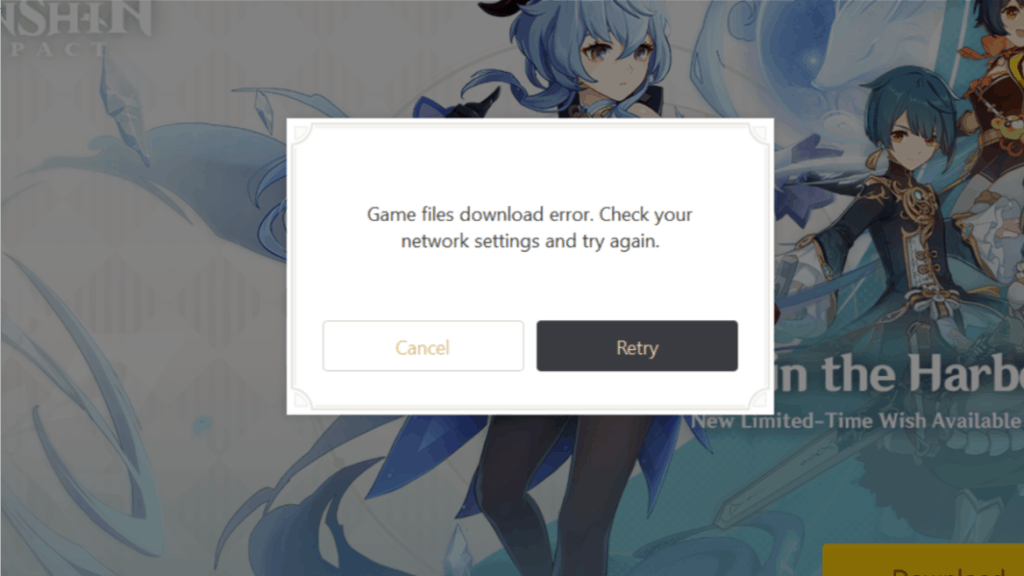
To fix this, you can try the following methods.
Download the DNS Resolver Application
Follow the steps below
- Download and install the DNS Resolver application
- Open the application, and click on the Settings icon
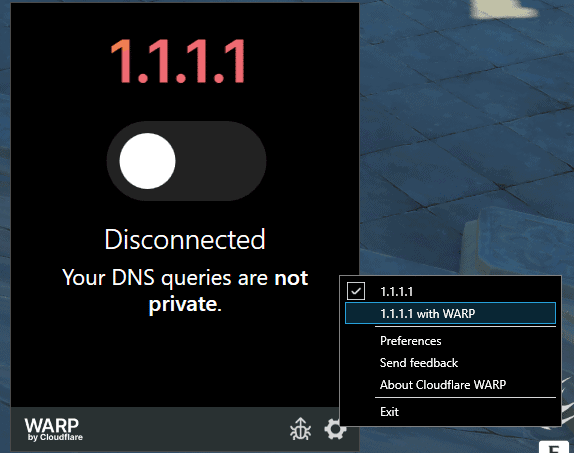
- Here, select
1.1.1.1 with WARPand1.1.1.1 - See which of the settings work for you
Ideally, this should fix the problem for you, and the game should work as normal. This method also works for the “Get Game greyed out” error.
Manually Download the game
If that didn’t work out for you, you can try manually downloading the game. We have written a detailed guide with screenshots on how you can do that. Make sure you check that out at the following link.
We hope this guide was helpful. If you have any questions, feel free to ask them in the comments below.


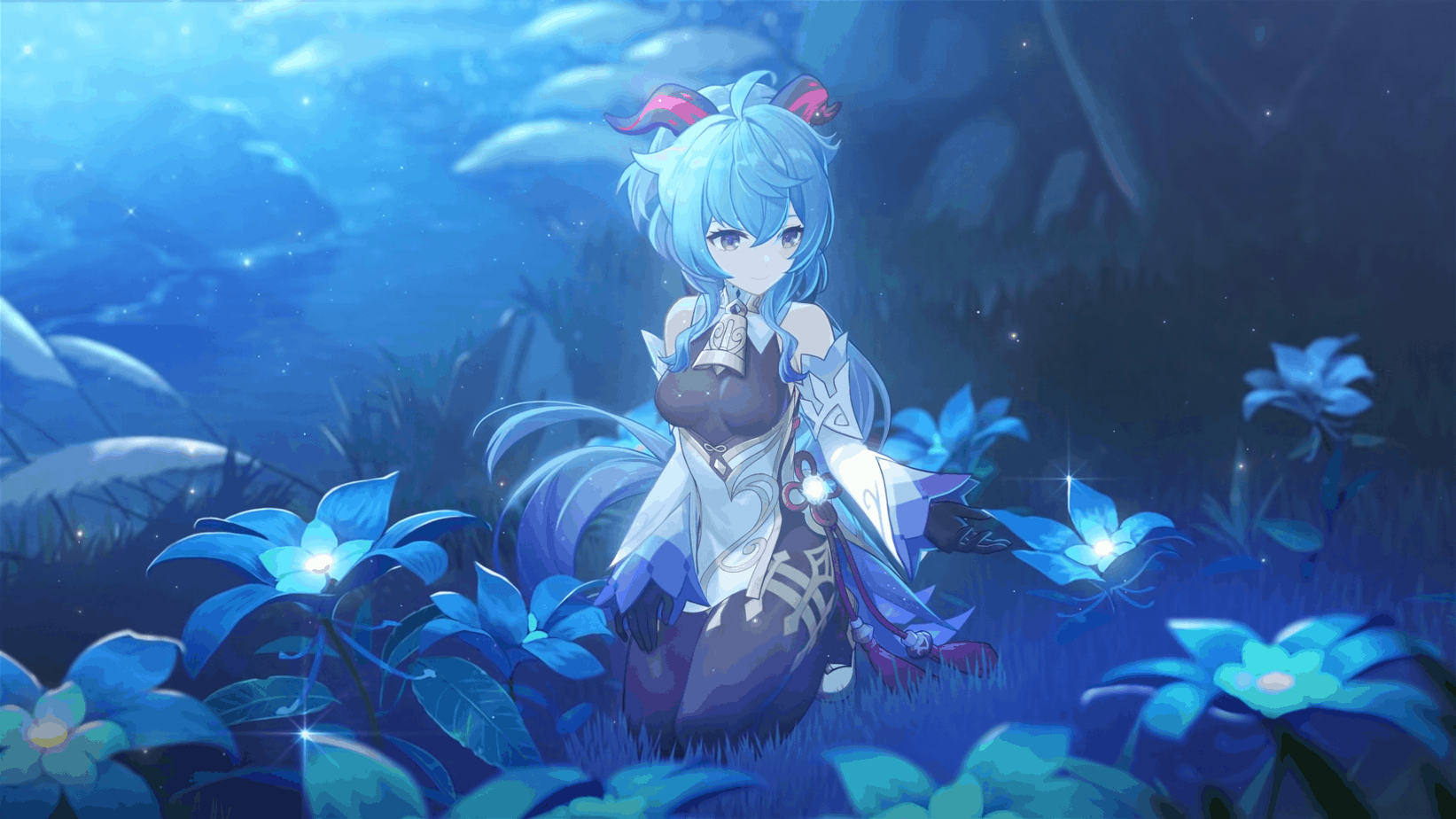








Hello again, that DNS Resolver Application Cloudflare WARP actually work for me too, I had download errors previously when downloading from the client and now it’s gone after installing that app, thank you so much mr Ali !!!
That’s great to hear! the DNS application is very helpful for users who have network issues in Genshin 🙂
Hello !When I try to open the site of DNS it says that the site can’t be reached
i need a little help:
i downloaded it, but I dont know how to open it. it’s nowhere in my files or downloads, and when i press the download again is says that I already have installed one. where can I find it and open it?
Hey, are you talking about the DNS resolver?
This happened to me too. Yes, with the DNS. Do you think you can help?
Hey, in Windows Search, type DNS Resolver, or it should be in your taskbar in the bottom right
My DNS will not install when its being installed using wizard.
hi, so, do i activate the warp or just the setting? thanks alot
Try both and see which works with you, the Warp usually does
cuts a lot and breaks music constantly
hey just saying for me you have to turn on the dns and it worked
Glad it worked out for you! Enjoy 🙂
how do you turn on the dns???
And do you have to turn it on in the game or just turn it on??!!
i used it and it still doesn’t work. Idk why it’s happening could you please help me?
You might have to perform a fresh installation then. Follow the method below.
http://whatifgaming.com/how-to-fix-the-genshin-impact-game-verification-error-on-pc/
it worked Thank you so much
Glad I could help! 🙂
later on, can you delete the DNS Resolver Application after finishing?
If it doesn’t require the DNS resolver anymore, you can.
this shit doesnt work
If it isn’t working for you, try downloading the game from scratch 🙂
You did all this work and even bothered to share it to us. It’s a shame others can’t appreciate your effort even though it didn’t work for them. Thank you for this fix!
Hello, after downloading the dns and doing all the settings, do we still need to have it downloaded for the game to work or is it a one-time thing?
For most people, it is a one-time thing, please give it a shot. If it doesn’t work that way, you’ll have to keep using it.
sadly it did not work for me, does anyone have any other ideas
I install the game but when it install finsh, they said crash and the game just disaper, can you help me?
this is the only solution that has worked for me;; THANK YOU SO MUCH!!! ive tried literally everything i can think of to get the game to download, and this is the only one that worked!!! thank you thank you!!!
Hey! Thank you so much for the kind words! We really appreciate it, and you’re welcome! I’m glad the game is working for you now 🙂
i have sufficient storage but why it’s show unsufficient space
Its super helpful thanks a lot
Thanks for sharing this helpful guide! I’ve been struggling with the download error on my PC for hours, and your steps worked like a charm. I’m so relieved to be able to play Genshin Impact again. 😊
Glad I could help! Enjoy the game 🙂