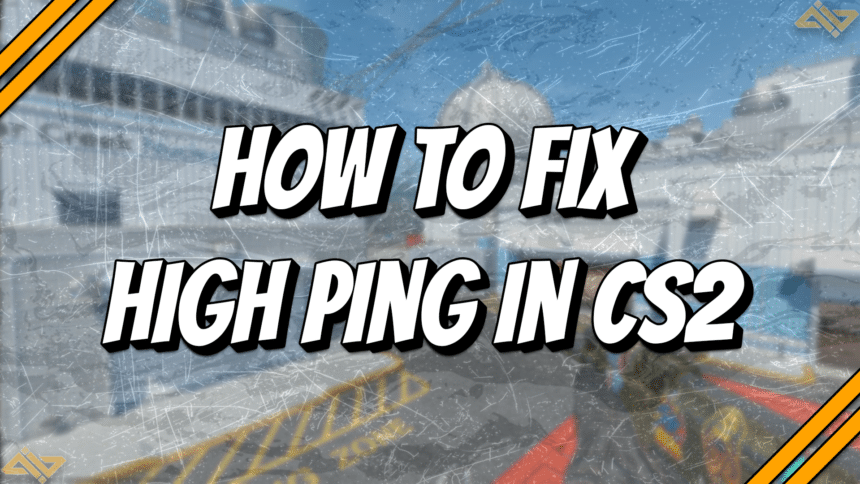It’s no secret that having a lower ping gives you an advantage in CS2. God knows how many times I’ve blamed my high ping for a kill I didn’t get. Playing with high ping is one of the most annoying feelings, and you’re often better off just not playing at all.
So, I’ve gathered a list of solutions to help you eliminate all your internet gaming problems. Here’s how to fix high ping in CS2. You can finally climb Premier in peace.
Method 1: Restart Your Router and PC
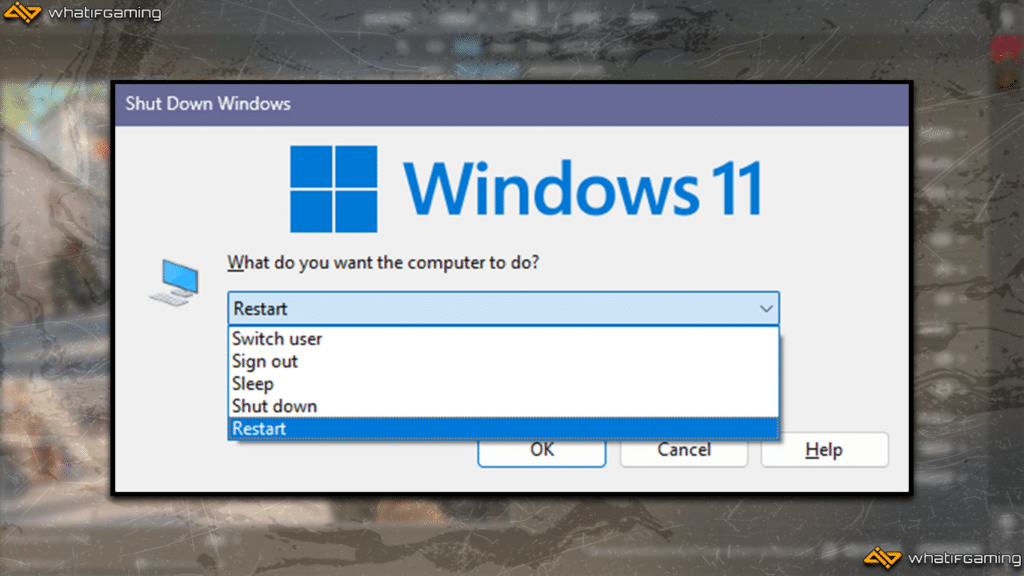
Let’s start with a simple solution. Most of the time, ping problems occur due to some internal errors with your internet connection. A commonly overlooked solution is restarting your router and PC. While it may not seem much, it refreshes the devices. This can solve any issues that happened during the bootup process.
To restart your router:
- See if your device has a power button, typically located at the back. If it does, shut it down.
- Unplug the router and/or modem from the power outlet.
- Wait for around 30 seconds before plugging it back in.
- Power on the router and wait for the lights to turn green again.
This process is called “power cycling,” it refreshes all of the running processes and clears the stored-up cache on the router. As I mentioned, it can solve a wide range of internet problems, including fixing high ping in CS2, saving you from an unnecessary headache.
Method 2: Set a Maximum Ping Value

Most CS2 players might not know about this, but you can actually limit your matchmaking ping. My friend was surprised when I taught him this setting when he had high ping troubles when we were climbing the ranks. Now, I’ll teach you how to set a maximum ping value.
- Open your game settings and head over to the Game tab.
- Look for the Max Acceptable Matchmaking Ping setting and determine the highest ping you’re willing to play on. It also displays a list of the nearest servers and their respective pings, and you can use that as a baseline. Exit once you’re done.
This sets the maximum server ping that you’ll get assigned to. However, it can extend your queue times because the game will have to find open servers within your acceptable ping limits. At least you don’t have to worry about high-ping matches.
Method 3: Use a VPN for Gaming
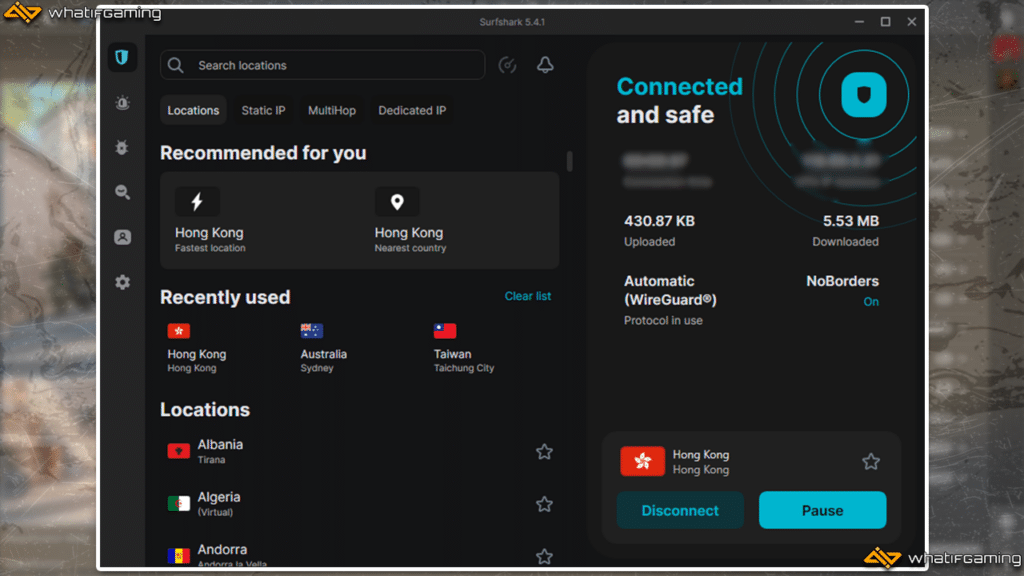
Most people use a VPN for security and privacy reasons. Others use it to access restricted content on some streaming sites. But if you’re experiencing abnormally high ping even when connected to servers near you, I highly suggest using VPNs when gaming.
The idea is that your ISP might be having trouble with routing and is taking an inefficient path to reach the server location. VPNs can help improve pathing and, in turn, improve your ping in CS2. Just make sure to connect your VPN to the location nearest to your CS2 server.
If you don’t know where to start, gaming-centric VPNs like ExitLag, LagoFast, WTFast, Mudfish, and Kill Ping exist. You can also use more traditional VPNs such as TunnelBear, NordVPN, SurfShark, ExpressVPN, and ProtonVPN. Honestly, most VPNs should do the trick.
Method 4: Flush Your DNS
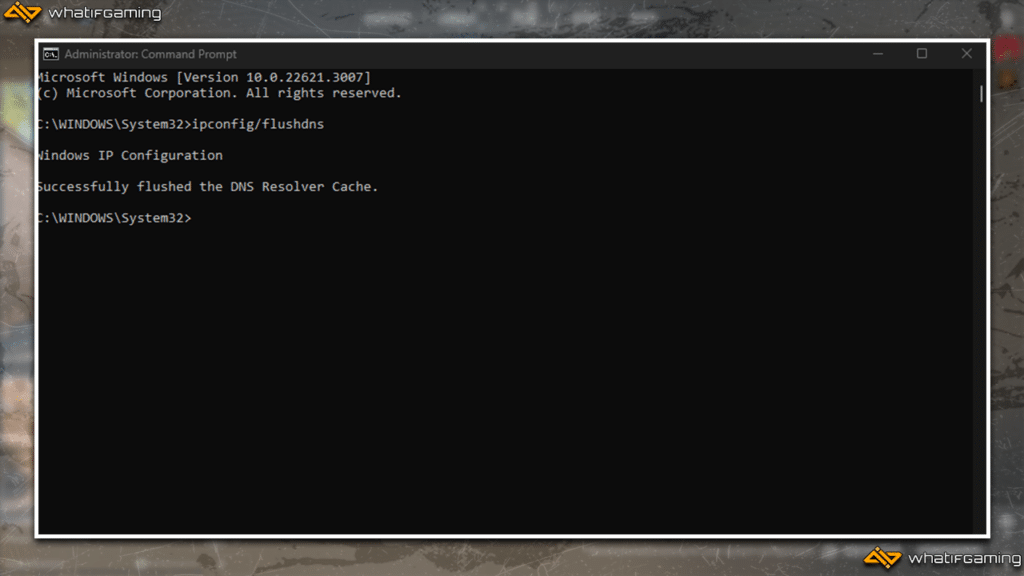
If all else fails, you can try to flush your DNS and clear existing records. Doing this can help with errors and improve internet connection speed. Flushing your DNS is done via the Command Prompt. While this may seem intimidating, I promise you it’s easier than it sounds.
- Press the Windows key and search for Command Prompt.
- Right-click on Command Prompt, select Run as administrator and click Yes.
- Type ipconfig/flushdns, then press Enter.
- A confirmation message should appear that you have successfully flushed the cache. You can now close Command Prompt.
Conclusion
Playing with high ping is a CS2 player’s worst nightmare. Your shots won’t land, your smoke lineups are off, and you’ll become the team’s scapegoat if you’re losing. It’s just a bad time for everyone involved. Hopefully, one of our fixes for high ping in CS2 worked for you today, and you can go back to dominating your lobbies.