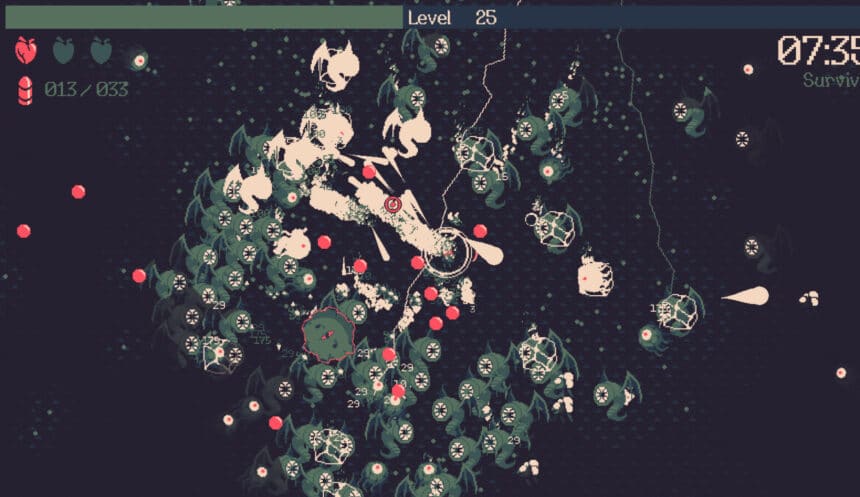20 Minutes Till Dawn is a roguelike shoot ’em-up game from developer flanne. It’s a lot like Vampire Survivors but gives players more control over how they approach combat. The game’s 1.0 version came out recently, and the reception has been very positive. While the game runs great due, if you want to fix the 20 Minutes Till Dawn ultrawide issue, here is how you can do that.
Fixing the 20 Minutes Till Dawn Ultrawide Issues
While the game runs at ultrawide resolutions, it lacks the proper support for it. To address this, p1xel8ted from the widescreen community have already released a fix for the problem.
- Head over to the following GitHub link
- Scroll down a bit, and download the latest zip of the patch (623 KB) under Assets by clicking. As of writing, it is version 0.1.1

- Head over to where 20 Minutes Till Dawn is installed, which is usually the following path
steamapps\common\20MinuteTillDawn- Extract the patch in this location using a compression tool like Winrar or 7zip
That’s all you need to do, and the next time you launch the game it should run properly in the resolution of your choice. Here is a screenshot shared by Steam user REDs_Little_Hell showing the patch in action.

Here is everything this patch does as per the GitHub page:
- Overrides fullscreen to the main display resolution and enforces the appropriate aspect-ratio.
- Adds all available resolutions to the windowed mode picker.
This patch is still a work in progress, so make sure you keep visiting the GitHub page for more updates.
Credits and Support
All credits for the fix go to p1xel8ted, and you can consider supporting them at ko-fi.
Check out our other ultrawide guides for recent releases like Star Wars Jedi: Survivor, Dead Island 2, and Sherlock Holmes the Awakened.
We hope this guide was helpful and that you were able to fix the 20 Minutes Till Dawn ultrawide issues on your PC. Let us know if you have any questions in the comments below.