Back 4 Blood is a first-person co-operative shooter from Turtle Rock Studios and Warner Bros. The title is a spiritual successor to the Left 4 Dead series, and features similar gameplay with new mechanical twists, like a card system. Now, the title is available on multiple platforms including PC, as well as Xbox Game Pass. If you are running into the Back 4 Blood crash at launch issue, here are a few things you can try to fix that.
The game so far is pretty successful on Steam with a Very Positive rating from users, and thousands of players are in-game. It’s been a great launch so far, and we can’t wait to see how well the game does in the coming weeks.
Fixing the Back 4 Blood crash at launch issue
The game is running well for the most part, and the beta led to positive reception as well. The game has some options to tweak as well to get some more frames and is overall a decent PC release. However, a few users have reported some issues, namely the game crashing at launch. To fix this, you can try some of the following suggestions.
Disable Webroot Anti-virus
The first method is to disable Webroot. This is an anti-virus software that conflicts with Back 4 Blood, and disabling it has allowed the game for many users. If you are using it, please disable or uninstall it, and try launching the game again.
Windows 7 Users – Disable Sharpening
If you are a Windows 7 user, then you’ll be a bit surprised that you can’t run the game now despite being able to during the beta. Now, keep in mind that Windows 7 isn’t actually supported, but you can still play it.
To do this, follow the steps below.
- Head over to the following location
C:\Users\<USER>\AppData\Local\Back4Blood\Steam\Saved\Config\WindowsNoEditor\- Here, open the GameUserSettings.ini file using a text editor like Notepad or Notepad++
- Here, find the following variable, and change the value to false, as shown below
bCASSharpening=False- Save the file, and exit out
Verify game files
The solutions above will most likely fix your issue, but in case those don’t, try verifying the files
- Right-click on Back 4 Blood in your library, and click Properties
- Now, in the LOCAL FILES tab, select Verify Integrity of local files…
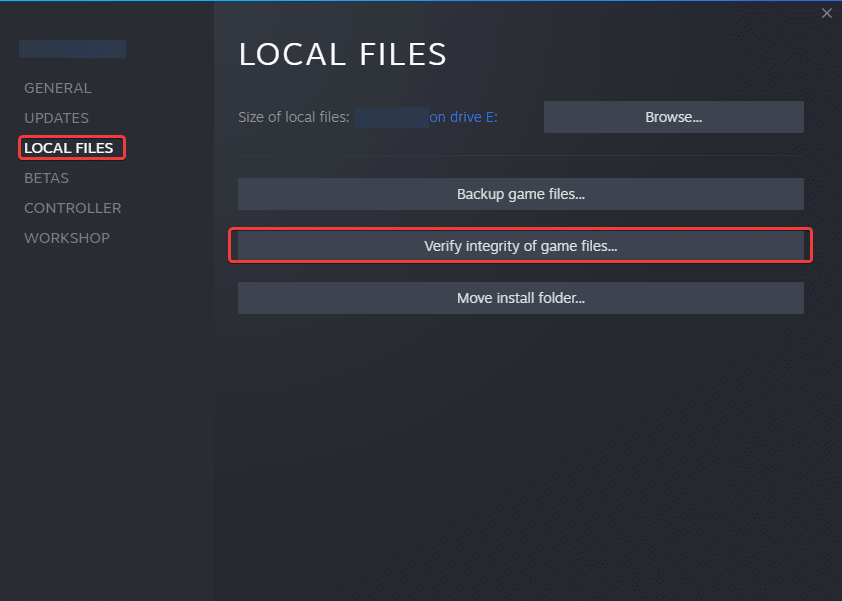
Manually update your GPU Drivers
If the methods above didn’t work for you, you can always try updating your GPU drivers.
You can get the latest ones from the links below.
Update DirectX and Visual C++ Redistributables
Ensure that both DirectX and Visual C++ Redistributables are on the latest version.
Update your Windows
Please ensure that you are on the latest version of Windows. This is essential as a lot of modern releases require the OS to have the latest updates.
We hope this guide helped fix your Back 4 Blood crash at launch issue. Let us know if you have any questions in the comments below.











Why the hell would I deactivate my antivirus software??? Don’t tell me to get another antivirus when I have been using them for years and with no issues. This is lame.
Are you referring to Webroot? It’s not the antivirus’s fault, but the game has a conflict with it. Multiple users have confirmed that disabling/uninstalling it fixed the issue for them.
Sadly the code line fix doesn’t work if you got the game via gamepass on PC, the file structure for the WindowsApps is just so different even once you locate the correct folder for the game.
Yeah, that’s still a huge issue. I still haven’t found a way to use command lines for Game Pass/Windows Store titles.