Digimon Survive is a hybrid visual novel and tactical RPG from HYDE and Bandai Namco Entertainment. It’s exciting to see a new title in the Digimon universe, and one that combines two genres to create a wholly unique experience. Despite that, the PC port isn’t without its fault, and users have been running into a few technical issues. If you are facing the Digimon Survive Opening Cutscene Freeze issue, here is how you can fix that.
Fixing the Digimon Survive Opening Cutscene Freeze
Multiple users have reported on Steam that the game freezes during the opening cutscene. After that nothing happens, and either the game crashes, or they have stop the process from the Task Manager. Now, this is due to a conflict with K-Lite Codec, so if you have that installed, here is how you can fix that. You don’t need to uninstall it.
This solution was provided by Steam user machine4578 on the Steam forums.
- Head over to the following location
C:\Program Files (x86)\K-Lite Codec Pack\Tools- Open the CodecTweakTool.exe
- Now under Codec and Filter Management click on Preferred Splitters

- Now, under .MP4 .M4V .MP4V.MPV4 select Use Merit
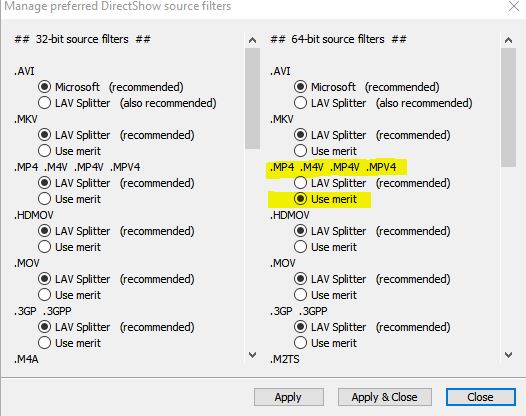
- Select Apply and Close
After you’re done, you can launch the game again, and the cutscene should play normally.
Ideally, this is all you’ll need to do, but if you’re getting crashes apart from the cutscene, I recommend checking out our other guide that provides multiple suggestions as well.
So far, the reception has been positive from Steam users, with Very Positive reviews. We’re hopeful that the developers can patch out these launch issues, and that the game runs properly after a few updates. This particular issue with the opening cutscene is a bit more widespread, and while the fix is simple, not everyone will be able to do it.
If you found another solution, please let us know in the comments below. We will add that to the suggestions, and credit you appropriately.
We hope this guide helped fix the Digimon Survive Opening Cutscene Freeze issue. Let us know if you have any questions in the comments below.










