Five Nights at Freddy’s: Security Breach is a survival horror game from Steel Wool Studios, and ScottGames. This new title takes the series in a new, and exciting direction, with more involved gameplay, featuring traditional elements from other survival horror titles. The game is now out on PC via Steam, Epic Games Store, and on PS4, and PS5. While the PC version doesn’t have a lot of technical issues, some users have reported running into a few problems. If you are running into the Five Nights at Freddy’s Security Breach crash at launch issue, here are a few things you can try to fix that.
Currently, the game has “Mostly Positive” reviews from Steam users. This is mostly due to performance issues. The game just launched, and hopefully, with enough feedback the developers can patch some of the more common technical issues, and bugs.
Fixing the Five Nights at Freddy’s Security Breach crash at launch issue
A few users on Steam forums have reported running into crashes while trying to launch the game or during it. Some users have also reported that they are getting a black screen as well. If you have been following our guides for a while, you’ll know that these crashes are fairly common with Steam releases, and the fixes are pretty simple.
You can try the following to fix these crashes.
Verify Game Files (Steam)
This is the most common solution for Steam releases, as it is a built-in feature. There is a chance that during the download or installation process, either your internet or disk malfunctioned, leading to errors. This can result in missing, or broken files that need to be verified, and redownloaded. To verify these files, follow the steps below.
- Open Steam, and navigate to your library
- Right-click on Five Nights at Freddy’s Security Breach in your library, and click Properties
- Now, in the LOCAL FILES tab, select Verify Integrity of local files…

Verify Game Files (Epic Games Launcher)
If you purchased the game on Epic Games Launcher, you can verify game files as well. This feature was added recently and does the same thing Steam does. To do that, follow the steps below.
- Open your Library in the launcher
- Now, click on the three dots next to Five Nights at Freddy’s Security Breach
- Click on the Verify button

Turn off Ray-tracing
If you are running into crashes during gameplay, or are getting very bad performance, it is also recommended to turn off ray-tracing at the moment. Currently, this setting is extremely demanding, and users with high-end GPUs have complained about low framerate as well.
You can access this, by selecting Options, and then Video. It is the 6th setting.
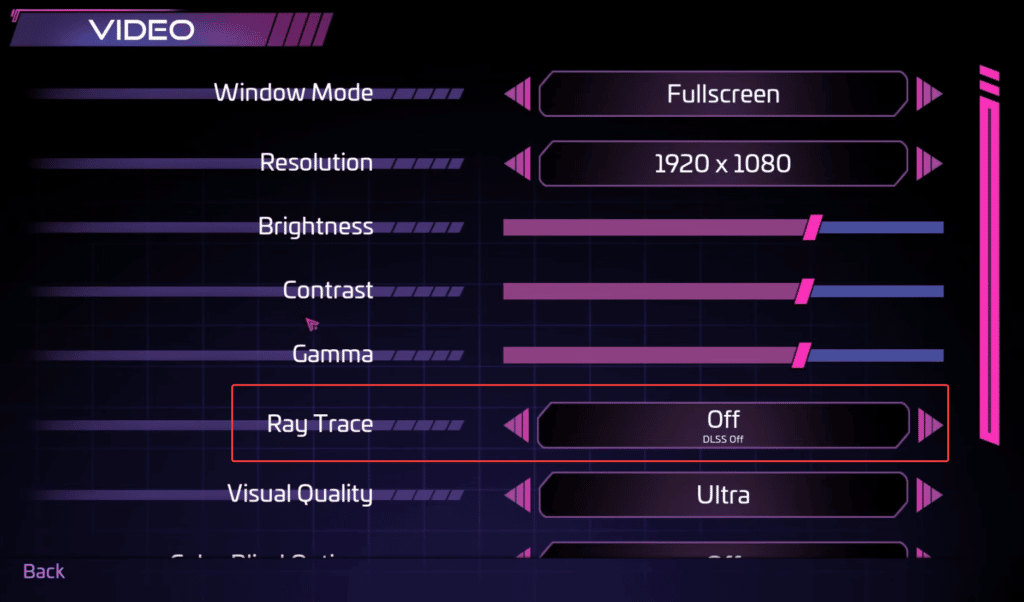
Update DirectX and Visual C++ Redistributables
Ensure that both DirectX and Visual C++ Redistributables are on the latest version.
Manually update your GPU Drivers
Make sure that you have the latest drivers for your GPU installed. You can get the latest ones from the links below.
We hope this guide helped fix the Five Nights at Freddy’s Security Breach crash at launch issue. Let us know if you have any questions in the comments below.











this still didnt work
Are you getting any error? What exactly happens when you launch the game? Also, are you on a laptop?
Im using a computer. When I try to open the game it does load but then it gives me a black screen for 10 seconds then exits me out of the game. I did try the file validation option but that didn’t work. I tried uninstalling then reinstalling then doing the validation steps again but it sadly didn’t work. Do you have any more tips?
Hey, have you ensured that both DirectX and Visual C++ redistributables are updated? Also, please make sure your Windows is updated as well. If you have already tried validating files, and reinstalling, then it must be something else.
verified , updated my drivers, steam and pc still i am facing black screens and crashes in my game
Try adding it to your anti-virus’ exceptions/exclusions list
And there isn’t any sort of message that pops when when I’m in the screen. It just sends me out.
If you can’t help anymore that’s fine. It must just be some bug because it’s a brand new game.
Jeez, it would be lovely if you would tell us how to actually turn off Ray Tracing. That would be super.
Hey, if your GPU supports ray-tracing, it should be the 6th option in Options > Video. I’ll update the article too, thanks for pointing it out 🙂
For me its not there?
That means your GPU doesn’t support ray-tracing
I play on PS5 and when I fight Monty in the boss battle my game crashes in he middle of the boss battle, how do I fix that.
Not sure about the PS5 version, hope they patch it soon!
Ok so- mine doesn’t only crash the game- it crashes my whole computer. It stays black for 10 seconds or so- I get a flash of the terms and conditions and then it immediately crashes
That is definitely weird. Are you sure your GPU drivers are updated?
When I go to “verify integrity of game files”, it just stays on 0%.
It usually takes a bit to verify, but if it is stuck there, you might need to reinstall
Hey, could you help me understand whats going on here?
LoginId:f46032644716347453f64e9be7b26648
EpicAccountId:
LowLevelFatalError [File:Unknown] [Line: 139] Shader compilation failures are Fatal.
fnaf9_Win64_Shipping
fnaf9_Win64_Shipping
fnaf9_Win64_Shipping
fnaf9_Win64_Shipping
fnaf9_Win64_Shipping
kernel32
ntdll
I don’t understand why its saying EpicAccountID either, as I purchased the game from steam???
Hey, try the following suggestions
Run the game in DX11 Mode
1)Open Steam, and navigate to your library
2)Right-click on the game, and select Properties
3)Now, in the GENERAL tab, enter the following command under LAUNCH OPTIONS
-dx11
Here are a few more suggestions you can try if the above one doesn’t work
1) Disable your anti-virus, or add the game to its exceptions folder
2) Try verifying your files too, as I explained in the guide.
I have seen other users report the same error, but it seems it is up to the developers to patch it for now :/
Not work
Okay I’ve re-installed it, checked the integrity of the files after. Downloaded the latest DirectX & Visual C++. Updated the latest GPU drivers. Added Fnaf SB to firewall exclusions. And I’m having the following error since before doing all that…
It launches and everything seems fine except that the background of the main menu is just black. I can hear music and sound effects but that’s about it, everything’s else is fine, I can go into options and settings without problem. Then when I start a new game, I can listen to everything going on in the cutscene but everything’s in pitch black, I just don’t see anything, but I can see the option of skipping it. I skip it, and everything’s still pitch black, I can see some battery UI around the screen but then at that point I can’t hear anything else. So it seems I can only see the UI, but nothing of the game, and after getting in-game I can’t hear anything anymore. It’s such a shame. I hope they can fix it, I have the option of refunding it but I really want to experience the game.
This is really sad to hear, and I’m not sure what to do here. This is very weird :/ One thing I have to ask, are you on a laptop? Is it possible the game is running on an integrated GPU?
Oh yeah! It’s not a laptop but it is an integrated GPU, because I’m poor… Is there an option to do something about that condition?
Oh well… I was checking my GPU driver manager and it was telling me I had good requirements to run Fnaf SB but I investigated more and it seems like I lack the graphical strength. Unless they make the game more compatible with weaker PCs and have WAY more fixes, this game is just too much of a struggle, downright impossible.
Thank you so much Ali Hashmi. I can see you worry about other people trying to play and enjoy this game, and I appreciate the effort you’re doing to try and help others. I was patient, I’ve been over more than 8 hours at it, and I think I did everything I could with what I have. But I should just wait, and if I see no change, I should just refund the game.
Thank you so much for the kind words, it really means a lot. I’m really sorry I couldn’t help you further, and I too hope they optimize the game more, as there are clearly issues in it beyond the requirements. I hope you get to experience it one day. I know how bad the PC market is right now, and upgrading does seem pretty much impossible for most consumers :/ Hopefully, there are other games you can try out in the meantime! 🙂 PC gaming has so much variety now that you always have a lot of choice
What are directs and visual c++? I’m not sure if I even have them
Hey, I have linked those in the guide, just follow the links, and download the setup files 🙂
Hi, this is a bit random, but do you have any clue how I could trigger a cutscene that refuses too? I thought I was dumb, but after watching a play through I think it’s just glitched. i upgraded Freddy with Monty’s claws the lights are supposed to go out, but every time I upgrade him the lights stay on and I’m unable to progress. I don’t know if I forgot an item or if it’s possibly bugged?
I am trying to play the game I have tried everything it will not work