Genshin Impact has been out for a while and is quite arguably one of the biggest releases of the year. It’s availability on multiple platforms, and the free-to-play model has allowed it to earn millions on a daily basis. It is available for gamers on PC, PS4, PS5, and mobile devices including Android and iOS. With the recent 1.2 update out, there are some bugs and technical issues players are running into. If you are running into the Genshin Impact 9910 error code, here is how you can fix that.
Most of these errors are expected with new updates, and for the most part, the solutions aren’t that complicated either. For the most part, though, the game runs very well on each platform, and the new update brings a lot of new exciting content.
Fixing the Genshin Impact 9910 Error Code
Plenty of people on forums have been complaining about this issue, and this is what the error prompt looks like.

Now, to fix this, you can follow the steps below.
- Head over to where your game is installed, and navigate to the following location
Program Files\Genshin Impact\Genshin Impact Game\- Here, you want to try running the game using the GenshinImpact.exe
For most people, the game started working normally after running it directly through this executable instead of the launcher. However, if you are still running into the same problem, you can additionally try the steps below.
- Right-click on GenshinImpact.exe, and select Properties
- Now, click on the Compatibility tab, and then check “Run this program as an administrator”

- Click OK and relaunch the game
If you are still running into this error, you can try reinstalling the game, but for most people, the above two methods should be more than enough. Make sure the game is updated, and you are on the latest version of your game and GPU drivers.
We hope this guide was helpful. If you any questions, feel free to ask them in the comments below.


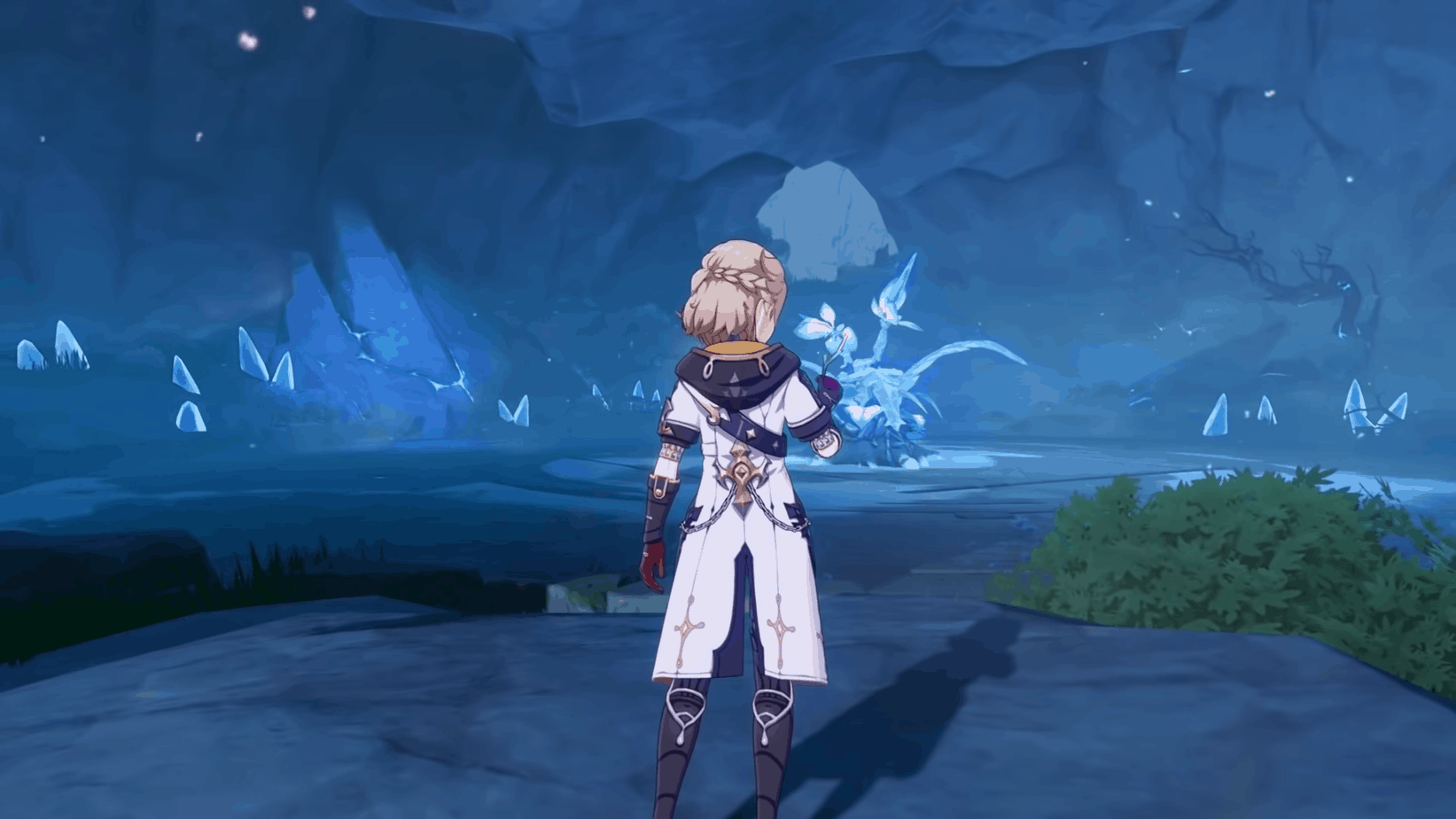








nothing happend :((
Hey, if you are still running into this error, can you please follow the instructions for 9906, and see if that changes anything.
Did it all but still won’t work. The errors keep on showing :<
Hey, can you try our instructions for the 9906 error code, which occurs for similar reasons as the 9910?
How do you get to where the game is installed??
Hey, please follow the steps below.
Right-click on the Genshin Impact application icon and select Properties
Now, int the Shortcut tab, click “Open file location”
After this, follow the steps in the article
Thanks!! It worked after I ran the game as administrator. Hope that it gets fixed soon though….
Hey! Glad it worked for you! 😀
Nothing of the things helped…….
Hey! Sorry these didn’t work for you, can you please follow the instructions for the 9906 error code and see if that helps.
i followed the instruction and still didnt work should i reinstall it?
Before you reinstall it, please try these instructions, which are for 9906. Some users have reported that these work for 9910 as well.
i already did all the instruction but still cant connect. my gpu is on update. do you still have recommendation on how to fix this error code 9910. i want to play genshin
i already did all the instruction but still cant connect. my gpu is on update. do you still have recommendation on how to fix this error code 9910. i want to play genshin
Hey! You can try our instructions for the 9906 error code, which occurs for similar reasons as the 9910.
wow, I folowed all the steps and the first: try running the game using the GenshinImpact.exe, did’t worked, but the second step: click on the Compatibility tab, and then check “Run this program as an administrator”, worked, finaly, i was all the day trying to enter in the game, thanks u,w,u
Hey! Glad it worked for you 😀
it still didn’t work, then i went to go try all of the ones for the 9906 code and it’s still displaying the same problem. what do i do?
Hey! If nothing worked for you, you can try reinstalling the game and see if that helps?
i just tried that and it still doesn’t work for me 🙁
thanks for this guide, genshin now works 😀
Glad I could help! Enjoy! 😀
You need to disable your antivirus for a bit and then enter in the game.You can turn it on after you download the resources.
Hello I have tried the steps for here multiple times as well as the steps for 9906 to and they did not work. Sometimes the game runs and other times it does not but I don’t know what the problem is.
Hey, if it works randomly, then it is possible there is some issue with your ISP. Can you try playing the game with a VPN service?
Its kinda funny the way i fix this error, spam 5 or more time cliking the confirm button, and then logout the current email acc, and then relogin the same acc, and then vuwallah, there is the door to enter as usual. Credit to this website, ive learn from it, thanks admin
haha that really is something! Glad we could help you! 🙂
Hey, followed first step, and it worked first try. Thank you very much
Glad to know!
none of these seemed to work( i also tried the things for 9906 and they didnt work either) however if i go on a different server besides from the main one i use they work completely fine, it’s just asia that wont work
Seems that your ISP is blocking it :/ OR maybe the servers are having problems
OMG THANK YOU SO MUCH.I have been having problems a lot with this and didnt knew what to do.I taugh i had a bad internet connection but thanks to your help i can finally play!Thank you!!!
You’re welcome! Thank you for the kind words, and enjoy the game! 🙂