If you are a fan of Gacha titles, then you are probably familiar with Genshin Impact at this point. It is one of the biggest games of the year and has become a worldwide phenomenon in a matter of weeks. This is because it has a generous reward system, is available on a variety of platforms, and is free to play. Now, with each update, there are a few technical problems that make their way into the game as well. If you are on PC and are running into the Genshin Impact Game Verification Error, here is how you can fix that.
For most users, the game works fine, and the moment you hit launch, it should ideally install all prerequisite software as well. However, for various reasons, this isn’t always the case for some users.
Fixing the Genshin Impact Game Verification Error
[EDIT 2: The guide has been updated for version 1.3 1.3.2 1.4 1.5 1.5.1 1.6 1.6.1 2.0 2.1 2.2 2.3 2.4 2.5 2.6 2.7 3.0 3.1]
This is one of the most common problems in the game and has been there in a different form since it launched. Now with the latest 1.2 1.3 1.3.2 1.4 1.5 1.5.1 1.6 1.6.1 2.0 2.1 2.2 2.3 2.4 2.5 2.6 2.7 3.0 3.1 version, some users have reported running into the Game Verification Error. The error prompt is shown below.
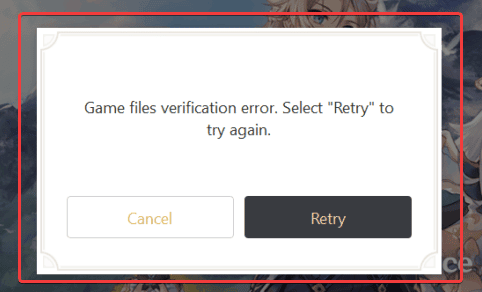
Now, obviously, you can try clicking the Retry button a few times, but if it doesn’t work, your game files are corrupted. This typically happens if you have an unstable internet connection or if you have paused the download. Here are a few things you can try to fix this.
Disable your anti-virus
- First, make sure you have closed the game in the task manager
- Disable your anti-virus
- Rerun the launcher, and see if the error goes away
Manually download the game (Version 3.1)
You could try redownloading the game the usual way, through the launcher, but manually downloading will ensure you don’t run into an error like this again. It also allows you to use a third-party downloader, like IDM, which will net you higher speeds.
Required Downloads
To start, you need to download the following files. Everything we provide will be downloaded directly from MiHoYo’s servers. These are safe and official files that we haven’t tampered with in any way.
- Genshin Impact version 3.1 main zip file (Size: 37.89 GB)
- Genshin Impact launcher from the Official Website
Now, you need to download the language files. You need to download at least one language pack your computer’s region is currently set to from the following links. If you want more than one, feel free to download it.
- Chinese (8.19 GB)
- Japanese (10.45 GB)
- Korean (8.07 GB)
- Everywhere else – English (9.46 GB)
Setting up version 3.1
After you have downloaded all the files, follow the next steps.
- Open the launcher, and set your installation location. The default location is the following.
C:\Program Files\Genshin Impact\Genshin Impact Game- Now, in the Launcher, click on the Get Game/Update button, and wait for 10-20 seconds.
- Click on Pause
- Close the launcher, and make sure it isn’t running in the task manager/taskbar
- Head over to the following location
C:\Program Files\Genshin Impact\Genshin Impact Game (or wherever you installed the game)- Here, you want to delete all the zip_tmp files (like GenshinImpact_3.1.0.zip_tmp)
- Also, delete the _tmp file of your chosen Audio file (Example: Audio_English(US)_3.1.0.zip_tmp)
- Make sure to delete it permanently and double-check the recycle bin
- Now, copy the zip files you downloaded in the first step (GenshinImpact_3.1.0.zip), and the language audio file/files (Example: Audio_English(US)_3.1.0.zip) and paste both of these into the following location
C:\Program Files\Genshin Impact\Genshin Impact Game (or wherever you installed the game)- After this, extract both zip files (Audio and Game) here using 7zip or Winrar (Run as admin)
- Now, on your desktop, create a new text file, and paste the following content inside it
[General]
channel=1
cps=mihoyo
game_version=3.1.0
sdk_version=
sub_channel=0- Now, save this as config.ini and make sure you select All files in the “Save as type”
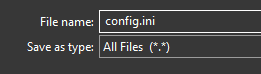
- It should look like this

- Now, copy/cut and paste this file into the following location and replace the existing config.ini file (it doesn’t matter if there isn’t one here)
C:\Program Files\Genshin Impact\Genshin Impact Game (or wherever you installed the game)- Now, rerun the Launcher, and if you followed the steps correctly, it should say Launch. It might also say Get Game; in that case, click that, and it will install the files.
This should fix the problem for you, and if you are sure that your internet connection isn’t the problem, you can also install the game using the launcher.
We hope this guide was helpful. If you have any questions, feel free to ask them in the comments below.











when the update come should i do the update manually or nah
If you don’t have trouble updating normally, then go for the auto-update 🙂
okay thank you!
My game isn’t allowing me to auto update
me too, the game wants me to redownload the file..
Can you play it from the executable in the Genshin Impact Game folder?
Hey , after doing all these steps it show to download the latest version of the game , even in repairing it show to same
Try running the game using the executable in the Genshin Impact Game folder
same problem happened to me. at 1st it worked and then when I open the launcher later it shows to download the latest version. please help.
Hey, can you double-check the config file? What version does it say?
1.6
yesterday morning i played. but at evening when I open that happened.
Can I know that where to press auto update?
Auto-update usually means if the game updates normally for you from the launcher. Otherwise, try running the game directly from the launcher.
if got update just open the game from the exe file then update?
Sorry to ask again,how should I update if I play it from exe file instead from the launcher?
You can try this guide! 🙂
http://whatifgaming.com/how-to-manually-update-to-genshin-impact-2-0-on-pc/
Though, if the game is working fine for you, you can just wait till the new update is live, and I’ll update this article with the links to download from scratch.
thanks for helping, have a nice day;)
Not a problem! You too 🙂
Nope it isn’t working for me ;-;
It says this “genshin impact error 31 430 download latest game file” or something similar like this
Hi again, if I follow this method, should I uninstall my current launcher before doing this?
Just update it to the latest version (The launcher, not the game) 🙂
should I first download the zip files then the launcher? or it doesn’t matter?
and will there be any problem if I download the launcher from epic games?
It doesn’t, because you need to paste the downloaded files after you have initiated the download in the launcher and then paused it. Epic Games only downloads the launcher as well, so go ahead.
Hey there I can now enter in the game without extractng those files and downloading the launcher. Is it normal? shouldn’t I have download the launcher?
If it’s working for you, just keep playing it that way. I’m sure the launcher executable is somewhere in your files though 🙂
Hello,I have a problem with Genshin Impact. Every time I try and play the game it almost immediately crashes, or it happens between 5 and 10 minutes after starting the game and I can barely play like this. I did tried to find some solution to this and my pc is a really good and everything works fine with it as I checked. So please if possible,give me a solution for this so I can play the game without the crashing problem.Thank you in advance.
it downloads in my c disk
i want it to download in the other disk but it doesn’t give me an option
pls help
THANK YOU SO MUCH. eventough I haven’t tried it yet, but I’ll let you know if it works
Hope this works for you!
It is English in Everywhere else right ?
I mean the language packs
yeap, that’s the one
It worked perfectly for me. Thank you so much man
Glad I could help! Enjoy the game 🙂
Hello there it’s me again
The game is perfectly running in my device thanks for your guide.
But I did a mistake……. I downloaded the english language pack which I didn’t want to…. Now can I download the japanese one and paste the file in the genshin impact game folder?
Yes, you can! just copy that audio file into the same location. If it doesn’t pick it up automatically, simply extract it there.
This is too difficult to understand without visuals… Is there a video of how to do this online anywhere?
Hey! Which part is difficult to understand? I might be able to help you 🙂
I’m not particularly tech-savvy, so… All of it..! My apologies…
Hey it says the Audio file is currupt
What gives the error? Winrar? It’s possible that the zip was corrupted during the download. These files you’re downloading are directly from the miHoYo servers.
Yeah it is extracting now if it doesn’t work I will ask again
It shows this ”
E:\Genshin Impact\Genshin Impact game\GenshinImpact_1.5.0.zip: Checksum error in E:\Genshin Impact\Genshin Impact game\GenshinImpact_Data\StreamingAssets\AssetBundles\blocks\00\02805098.blk. The file is corrupt
E:\Genshin Impact\Genshin Impact game\GenshinImpact_1.5.0.zip: Checksum error in E:\Genshin Impact\Genshin Impact game\GenshinImpact_Data\StreamingAssets\AssetBundles\blocks\00\11788965.blk. The file is corrupt
E:\Genshin Impact\Genshin Impact game\GenshinImpact_1.5.0.zip: Checksum error in E:\Genshin Impact\Genshin Impact game\GenshinImpact_Data\StreamingAssets\AssetBundles\blocks\00\13560181.blk. The file is corrupt
I’m also experiencing the error upon unzipping. Should I download the zip file again or try to repair the corrupted file?
it worked for me. thanks!
Glad I could help you! Enjoy the game 😀
Hey It says launch but doesn’t start and even If I open the game itself it doesn’t start and while extracting it showed multiple error like the File is corrupt !!!
Hey, can you get to the first screen? There’s a settings icon, and you can click on Verify Game files there.
Bro the game just doesn’t start now I again unzipped it with &zip the launcher say get game while it was saying launch earlier , I can’t repair files through Launcher also Plz help 😭 , I am doing this from morning
Hey, try one last thing. If you are installing it in a directory other than C, uninstall it completely. You mentioned there were errors in the audio files too. Please download that again.
This time, try installing it from scratch in the C drive. But, before doing all of this, make sure you completely remove the game from your PC.
I’m not sure why the game isn’t running for you :/
My patience have gone out of control, this is the last time I will do it and If this doesn’t work ….
Hey it opens shows Mihoyo but after that it’s just a white screen
In the main menu, click on the gear icon, and verify/repair the files
Are you on the latest versions of DirectX, and Visual C++ Redistributables?
https://support.microsoft.com/en-us/topic/the-latest-supported-visual-c-downloads-2647da03-1eea-4433-9aff-95f26a218cc0
https://www.microsoft.com/en-pk/download/details.aspx?id=35
As I said the it just show mihoyo It doesn’t even go to Log in screen
HEY!!!! In don’t know how but it Worked !! Thanks
Well, glad it’s finally working for you! Enjoy the game 🙂
Reply pls
hey! so after i did all of that the game froze for a sec and then it went back to the “get game” screen so i clicked get game and now it froze on downloading without any number what should i do 🙁
Try running the game directly using the game’s executable. It’s in the Genshin Impact Game folder.
Where can I find the existing config.ini file to replace it? I’ve searched but I only found config file in the native > data > etc > mono. Please help, thank you so much.
oh sorry, found it in the Geshin file. But, it didn’t show launch after I run the launcher.
Hey, are you talking about the “Launch” button? If yes, try running the game directly from the Genshin Impact Game folder
hey this is really late but how would you run the game directly from the folder? sorry im not the best with this stuff
Hey, simply open the Genshin Impact Game folder, and you’ll see the executable to run it. It will have the game icon
Hey sorry again but how do I fix Error code 31-4302
Oh no, that’s a very tricky error to fix.
There is a method that you can try though.
Please make sure Windows Security is turned off for this one.
1. First rename your “Genshin Impact Game” folder to “GI_old”
2. After that, make a new folder in the same directory called “Genshin Impact”
3. Open the GI_old folder, and delete “blob_storage”
4. Move everything from GI_old to the new Genshin Impact folder
5. Inside the Genshin Impact folder, make a new folder inside it called “Genshin Impact Game”, your file structure will look like this: \Genshin Impact\Genshin Impact Game
6. Drag and drop these files from the Genshin Impact folder to Genshin Impact Game:
“GenshinImpact_Data”
“config.ini”
“GenshinImpact.Exe”
“mhyprot2.Sys”
“UnityPlayer.dll”
7. Move your ScreenShot folder somewhere on the desktop if you have it, if there isn’t one, simply ignore it
8. Launch the game.
This is the most effective way to fix the error.
If it still persists, try deleting the mihoyo folder in \Appdata\Local
Hey if try out the manual download method for then ext patch update will it be ok to auto update? Actually I have never had any problems with the patch updates and it was always smooth going but recently I uninstalled the game and now I an reinstalling it and I run into the verification error during download and I do suspect it might be because of my net but the whole process seems quite tedious to perform for each patch
Omg, it actually worked! Thank you so much!!! Uhm but it said data error, it’s not the latest game file. Error code: 31-4302.
Did you put the config.ini inside Genshin Impact Game folder?
Yes, I did. But still there’s an error 31-4302. I’ve tried the solutions I found on the internet (the blob thingy, delete the game exe and ctrl z, allow my firewall, though I can’t find the dxgi.dll and x360ce) and it still there. I also tried the launch setting to repair the game(two times), still the error is not gone. I think, I really have to reinstall it again huhu. Still, thank you so much for this.
Ah, yeah, it seems you’ll just have to reinstall the game. Sorry it didn’t work out using this method
No, it’s really fine. I am trully thankful that this existed.
I’ve looked through the internet and only found this as recent one, and even replies to my stressful comments haha. Thank you!
((And I’m thankful that I finally got the game after 3 times trying to install it.
The first 2 was error because of my bad internet connection (verification of the game error).
And the last one is this, it did work really, but when I “click to start the game” the error 31-4302, I think it’s because I didn’t find the existing config.ini file, and even delete the config I found in the geshin impact folder haha.))
You’re welcome! 🙂 Glad it is working for you now!
Wait if you get this error is there no other ? Way?
I did all this and when I enter the game a white screen appears and then a black screen with the sound of game music. Please help me
Can you make sure you have the latest DirectX and Visual C++ Redistributables?
You can get those from the links below
https://www.microsoft.com/en-pk/download/details.aspx?id=35
https://support.microsoft.com/en-us/topic/the-latest-supported-visual-c-downloads-2647da03-1eea-4433-9aff-95f26a218cc0
I don’t get here:
[Here, you want to delete the GenshinImpact_1.2.0.zip_tmp file (make sure to permanently delete it and double-check the recycle bin)
Now, copy the zip file you downloaded in the first step and paste it in the following location]
so which one should I delete and where exactly should I paste the zip file?
Hey! So, when you first update the game using the launcher and closed it, it will download the GenshinImpact_1.2.0.zip_tmp in the following location
C:\Program Files\Genshin Impact\Genshin Impact Game (or wherever you installed the game)
This is what you want to delete. After this tmp file is deleted, simply copy the zip file you downloaded from this link and paste it in the same location, which is
C:\Program Files\Genshin Impact\Genshin Impact Game (or wherever you installed the game).
Hope that helps
Okay thanks
No worries!
I’m struggling so much. So, I downloaded the zip folder and copied it to the correct Genshin folder, and then I use winrar to extract the files to that folder, and it keeps telling me that there are errors with corrupt files and I can not for the life of me figure it out. What am I missing?
Hey! You shouldn’t be getting any errors at all :/ The file is from the official Genshin servers. Can you maybe try 7zip to extract it?
The Same error occurred with me too. I have tried both winrar and 7zip
ok now it works, u just need to use 7zip, unzip it with errors then run the game after doing all process then login and select the server.
After that, before starting the game u need to click on “Verify Files” button adjacent to ur login credentials after u logged in (right side of screen top most button) after verifying it would say “Some files are missing, login again to resolve error”. Then just Login again and start the game, it will automatically download the missing files and ur game will start.
Well, im having the same issues with Winrar and 7zip. But I cannot even start the game. I can just open the Launcher and try to download it again automatically and even there I’m running into Problems, saying it failed to decompress Gamefiles
i have the same error
when i download the file it keep getting some error
i dont know what am i gonna do now so i play on my phone
im sorry i dont understand when u said “unzip it with errors”
and i cant found “verify files” in the launch screen.
THANK U SO MUCHHHHHH U SAVED MY LIFE 😭😭
Glad I could help! Enjoy the game! 🙂
This also happened to me idk if it’s the genshin zip file that I downloaded or its my winrar
Not sure why you’re running into that, can you try 7zip? Or Winrar in admin mode?
Thank you! The launcher didn’t say launch but when i tried to launch it from the folder it worked perfectly fine!
That’s great to know! You’re welcome! 🙂
Wow iya actually works . Thanks man.
You’re very welcome!
Hey are you hacking my account ? After i playing for 2 hour cant login
No. The files you downloaded are from Genshin Impact’s website.
Oh sorry , i trying opening the account on the mihoyo website and its work , i think genshin impact getting some bug ,. Sorry bro
No worries! 🙂
Bro, you saved me. Im was desesperated because i couldn’t reinstall with official launcher after formated my PC and this helped me a lot. Thank You!
Bro, you saved me. Im was desperate because i couldn’t reinstall with official launcher after formated my PC and this helped me a lot. Thank you!
Glad it worked for you! 🙂
hi! after the update, should i keep the former zip file (the one i manually downloaded on this site) and also download the updated file (for 1.3), or should i delete the 1.2 and 1.3 diff file as well as the zip.tmp file? (so, delete both the one that was indicated on this site and the one for manually updating in 1.3
thanks!
Hey, for now, please keep the zip file, and only delete the one I mentioned in the guide.
Alright! Thank you!
when downloading, it was moving then looked like it finished the starting downloading again, but this time there isnt a time and it says 0KB download speed?! help?!
Hey Ali, before we launch the game we should copy and replace a file with the *config.ini* right?
but i haven’t found any file to replace, it is okay if *config.ini* just copied there?
Hey! Let me update the guide for version 1.3! The new config should have the proper version mentioned.
Hey, this has the steps to manually install the game for version 1.3.0! 🙂
So in the real Genshin file i have : Cache, QtWebEngine the config and the genshin impact zip file copied and pasted.
I tried downloading the game again and it got to verifying where it then told me to retry again as there was an error.
Please tell me what i’m doing wrong, i just really want to play the game T_T
Can you tell me what the error is?
Game files verification error
Hi, can you do a clean install of Genshin, and then follow the steps in the manual installation guide?
You can read through Heading 4 in this link, which has the method to do fully remove Genshin Impact
hey! mine said data error, it’s not the latest game file. how to fix it?
Not sure why you are running that, but it’s most likely you didn’t follow all the steps right.
After i start and login the game, it verifies file integrity ans stuck at 29.70%. What should i do? CODE:-9908 Failed to download resource files or network error. Please try again.
After I did all the setpes above when I lunch the game it freezes in a white screen ( after the company name displayed )
Hey, you probably need to install DirectX. First, see if there is a DXSETUP folder in the game directory, and install it using DXSETUP.exe. If not, you can download it from here
i have just downloaded the “directx_Jun2010_redist” , should i put into the Genshin Impact folder or just install instantly?
I have the white screen now, and still the same after I installed the DXSetup, what should I do?
Okay, this is a bit unorthodox, but apparently, it has helped some users.
1. Press the Windows key, and type About your PC
2. Now, click on Rename this PC
3. Type in any random name, it should only contain English Letters (A-Z), and no spaces
For example: Rename it as Desktop
4. After that, click Restart Now
5. Now, press Win + R, and type in %userprofile%\AppData\LocalLow\miHoYo\Genshin Impact
6. Delete info.txt (Skip if file is not present)
7. Now, relaunch the game
Again, it didn’t work, i don’t know whats wrong but i have followed the instruction
Hi, I have a question. Do this work when there is nothing in the “Genshin Impact” folder? or it does not matter?
The Genshin Impact Game folder will have the GenshinImpact_1.3.0.zip_tmp file, only after you run the launcher first.
Thank you so much my mobile was about to catch on fire
Glad I could help!
I have this error while extracting the file GenshinImpact_1.3.0.”CRC failed: GenshinImpact_Data\StreamingAssests\AssetBundles\blocks\00\15727583.blk” I am using 7zip to extract the file.
Try running 7zip as an admin
Already worked but when I open the game, when comes to the part of Verifying file integrity this message appears
“Failed to download resources files or network error.
Please try again.
Code:-9908”
It always appears when the % reach 76.91%
Hi, this is a network error, try the following
Download and install the DNS Resolver application
Open the application, and click on the Settings icon
Here, select 1.1.1.1 with WARP and 1.1.1.1
See which of the settings work for you
Hi Ali,
It’s still not working I tried many times 🙁
Ali reis beyaz ekranda kaldı ya bunun sebebi nedir? ingilizce bakacaklar için white screen problem ı can see mihoyo read but after ı see just white screen ı am waiting 20 minute but game is not loading
Okay, this is a bit unorthodox, but apparently, it has helped some users.
1. Press the Windows key, and type About your PC
2. Now, click on Rename this PC
3. Type in any random name, it should only contain English Letters (A-Z), and no spaces
For example: Rename it as Desktop
4. After that, click Restart Now
5. Now, press Win + R, and type in %userprofile%\AppData\LocalLow\miHoYo\Genshin Impact
6. Delete info.txt (Skip if file is not present)
7. Now, relaunch the game
I try but it’s not worked
Hi, this is the only known solution for this at the moment. Did you clean install the game? If not, look up the steps to do that here. It’s method 4 in the article
What’s the password for the zip file?
The file isn’t password protected. Simply run Winrar/7zip as admin, and extract.
I’m Trying Repair the archive, when I’m trying to Repair it it asks for a password.
SCRAP EVERYTHING I SAID I THANKS DUDE I CAN NOW PLAY GENSHIN AFTER A LONG BORING ASS WEAK WITH THE LAUNCHER BROKEN. YOUR THE GOAT!
Hey! Glad I could help! Enjoy! 😀
do i need to uninstall the game first then do all of this? what do you mean by the launcher? is it the installer?
Yes, you will need to uninstall it first.
what do you mean by the launcher? the installer or the launcher.exe?
The launcher.exe
thank you so much!! will update after trying
Good luck! Enjoy the game!
Thanks bro… It was help me alot.
Glad this worked for you! 🙂
ITS HELP ME ALOT,
thanks
Enjoy the game!
I downloaded the zip file, followed every step correctly but when I open the launcher it says Get Game and begins installing and after that verifying which failed every time (3x failed already). It says on the steps that it should be Launch, but in my case it’s Get Game then installs and verifies.
Hey, if you followed the steps correctly it, should say Launch, yes. Can you please try performing a clean-install, and then follow these steps?
Hey uhm, the original launcher (the one you get from installing the game from mihoyo’s website) is still making it install and verifying but the launcher from the folder from the zip file has no problem. When I start the exe file, it directly opens the game without the launcher and I have no problem playing it, no errors whatsoever. Thank you so much for this, you’ve helped a lot of people saving internet data and time and stress. In my case I downloaded the game twice, and both failed twice after verification..this is probably because of my internet connection which is fast but sometimes it is unstable. On my third attempt I tried this method of yours and it worked. Again, thank you. I can now play the game on my pc and not on my phone which burns up the longer I play. Thanks thanks thanks.
Hey! I’m glad I could help through this! Hopefully, the developers can streamline their update procedure in the future so players don’t run into these errors at all. Enjoy the game! 😀
pleaseee help me ididnt know how to do the config and what is config??
Hey! Let me break it down for you
1) First, on your desktop, right-click anywhere, and then select New, followed by Text Document
2) This will create a text file
3) Open that, and then paste the text I have mentioned in the article
4) Now, on the top left, click on File, and then Save As
5) A prompt will open, and you want to set the File Name to config.ini, and the Save as type to All files
6) Now, copy/cut and paste this file into the following location, and replace the existing config.ini file
C:\Program Files\Genshin Impact\Genshin Impact Game (or wherever you installed the game)
which one is the config.ini i only saw boot.config
hey i did manage to find the config but when i launch the game its say get game so what i do wrong
heyyy nvm its workkss thank for the guide now i can play genshinnnnn
Glad it worked out for you! 🙂
Hello you said replace config file but theres no config file and how do i fix the error code 31-43002
If there isn’t one, simply create it, and paste it there
so uhh idk what happened but when i tried to extract the file, it said “the archive is corrupted”. do you know how to fix it or should it download the file again?
nvm lol i used 7zip and it works but when i try to launch it now it said “failed to unzip game files”
Try the following
1)Head over to the following location
\Genshin Impact\updateProgram (ex: C:\Program Files\Genshin Impact\updateProgram)
2)Here, manually unzip the pkg.zip file, and select Replace All
3)Relaunch the launcher
If that doesn’t work, try the following
1) Download the latest version of the launcher from this link
2) End the instance of the launcher in the Task Manager
3) Now, run the launcher installer and install the launcher at where you had it originally installed (Click Advanced Options to change Game file Installation path)
4) After that, run the launcher again
why i cant find GenshinImpact_1.3.0.zip_tmp this file
Make sure you run the launcher for at least 20 seconds before closing it.
by run, you mean i need to click ‘download’ button or just open it then close after 20 secs?
Click the download button
Hello, i tried this n thankgod it works very well ^_^
So uhh can i delete the genshin 1.3 zip? Or should i keep it? I’m afraid that something will happen to the file if i delete it. Since the size is big im afraid that it consumed the space on my pc
Hey! Normally you can delete the file, it isn’t needed by the launcher, but I recommend keeping it as a backup if you ever need it in the future.
Ohh okay then, thanks! ^-^
No problem! Enjoy! 🙂
Yo, thanks for the tip! Tried several other solutions, got the game working from its install folder but the launcher was still busted, needed the launcher fixed to properly download the Lanterns update, and this did the trick.
Glad I could help! 😀
I did this in the past to download 1.3 but I’m getting the verification error again for the newest lantern update
Not sure about the latest update, maybe try reinstalling it if you have the zip file?
do you think this can be an internet problem?, My internet hasn’t been the best for the past 3 weeks could that be part of the issue?.
It is very possible. Can you try a VPN, and see if that works?
Additionally, you can try a DNS resolver. I’ve mentioned the steps for it here
huh, I l went into my files and noticed I had a 1.3.2 file so I ran genshin skipping the launcher and everything’s working. I have the new update. Guess the launcher is just messed up or something
Ok Hi I had the same problem when I was downloading the 1.3 update and this procedure did the trick but then the new lantern rite update gave me the same problem but now this solution doesnt work anymore I dont know why or how… But yea tried doing the same procedure for about an hour or so and I still cant play the game still kept saying “Game verification failed”… would appreciate this if You can helo me resolve this issue…
P.S Net is not the problem I can download it for more or less 40 mins so I dont think my internet is the problem
Hey, can you try manually updating to 1.3.2?
Follow the steps in this article, but instead of the patch in the article which is for 1.3, download this patch instead, which is for 1.3.2. The rest of the steps should be the same.
Yeah Hi I did try but it still says the same thing…
Not sure what’s causing it then, it is possible there’s some ISP related issue. Maybe try VPN?
which patch are you exactly talking bout??
This patch
https://autopatchhk.yuanshen.com/client_app/update/hk4e_global/10/1.3.0_1.3.2_diff_ryqTKPYO.zip
Hi it actually worked the only thing is i can hear sa BG music the cursor is genshin design but it displays a black screen. I followed the instructions pls help thank you
Hey, are you sure you have the directX installed?
How would I be able to update the game without the launcher?
You will still use the launcher, but this is to manually install it. Once the game files have been installed properly, you can use the launcher to update, and play the game! 🙂
Manual installation is used to avoid downloading the main game through the launcher.
When I tried to use the launcher, it would just say “Get Game
Hey, can you try manually updating to 1.3.2?
Follow the steps in this article, but instead of the patch in the article which is for 1.3, download this patch instead, which is for 1.3.2. The rest of the steps should be the same.
There is a new update today that broke the launcher do you have a fix for this?
Hey, can you try manually updating to 1.3.2?
Follow the steps in this article, but instead of the patch in the article which is for 1.3, download this patch instead, which is for 1.3.2. The rest of the steps should be the same.
hey! i still have this problem, its 99% of verifying and then boom, game veryfication error, do you know what i can do?
Hey, I’ve updated the guide for 1.3.2, please give it another look! 🙂
will i get banned id i do this?
No, these files are from Genshin Impact’s main website.
Hi ! now i can go in to the launcher and login but stil have a problem when it verifying files before go in the game it show `Error code 9904´. So what i need to do?
Here is the guide for 9004
This worked very well, thank you!
Glad I could help! 🙂
Hi
I did launch 6th time and always show that” Game files verification error. Select Retry to try again”.
Help me please.
Hey, can you try manually updating to 1.3.2?
Follow the steps in this article, but instead of the patch in the article which is for 1.3, download this patch instead, which is for 1.3.2. The rest of the steps should be the same.
Hi
I try your method but not show statue yet “Game Pre-Installation Done”. Only show “Get Game”.
How can i do?
Help me
Not sure why you’re getting that, I’ve linked the latest version of the game in the guide.
Hi
Just now i can play game.
Thank you so much.
Glad it worked for you! 🙂
Here I did that: “Now, copy the zip file you downloaded in the first step and paste it into the following location”, and I extracted, copy file config.ini
Should I delete the zip file that I’ve copied and extracted?
After you have extracted it, you can delete it, yes 🙂
error when extract?
Hey, keep trying to extract. Run Winrar/7zip as an admin. If it keeps giving an error, then it is possible the downloaded rar file has been corrupted.
hey uh it just told to me to download the file again, do you have any solution?
Can you tell me the exact error?
is the zip file on the first step actually supposed to be 18 gbs ?
Yes, it’s the entire game.
what if I downloaded the big file, just the big file from v1.2.0, and the another program or apps is already updated like genshin.exe, the launcher, atc for v1.3.2. is it work?, coz there is some corrupted file in your genshin file. I already used winrar dan 7zip who run from admin and its still failed to unzip, for the detail is always failed on 9.53 GB. or maybe U can reuploud the new one from your PC.
btw, im sorry for my bad english language. I Hope U understand what I mean
Hey, if you have 1.2.0, you can try manually updating to 1.3.0 first, using this guide.
Then, use this patch, and follow the same steps for manual update.
Also, the file is from the Genshin Impact servers. I haven’t uploaded these. These are directly from miHoYo servers.
Is it possible the data game have some corrupted file, should I redownload the file again?
Yes, it happens. Try again if you can!
Hi! so when I tried downloading the game from the official website, somehow after finishing the download, it verifies but says “verification error, pls retry”, so I tried using your method by downloading manually but somehow I can’t seem to unzip the files with neither winrar nor 7zip. The error that keeps popping out is “The path could not be specified”. Is there anyway to fix this problem?
Hey, please try running Winrar/7zip as an admin. I’m not sure about the error you are getting :/
Hi, I tried running 7zip as an admin nd it worked! Thank you so much!
Glad it worked! 😀
It really works, I’ve been reinstalling for like 5 days, I just happen to have bad internet. THANK YOU SO MUCH. I can finally enjoy the 1.3.2 content
Awesome! Glad it worked for you!
why is recourse pack kinda buggy?
Not sure why it is that, but the resource pack is from their main servers. It is possible that there are issues while downloading because so many people are accessing these files. I hope they fix these problems in future updates.
thanks.. it work
Glad I could help you! 🙂
Thanks mate, works flawlessly
Is it possible to update the manual version from the official website without downloading the game it self?
Yes, this guide can help you with that. You will need to download the patch for the latest version though.
it was really help me, Thank you man!!!
Awesome! Enjoy the game! 🙂
thank you! it’s working!
Glad I could help! 🙂
When i try to launch it shows “failed to load il2cpp”, Could you tell me what’s the issue here?
Not sure about this one, but are you on Windows 7?
no…10
Can you add Genshin Impact to the exceptions folder of your anti-virus? I think that’s most likely deleting some dll files.
Did that…same error
Try repairing your redistributables
https://support.microsoft.com/en-us/help/2698555/microsoft-net-framework-repair-tool-is-available
How large should the files be after unzipping? It showed 18.2Gb is it correct or did it not extract completely?
MR Ali why i cant extracting the file?
You should be able to. Please try running Winrar or 7zip as an admin.
Oh i see, but I still use the old launcher is okay? or maybe i download the new one again?
You will need to update the launcher too. You can do that through the launcher itself.
Please try running Winrar or 7zip as an admin, in the properties i cant run as admin, please tell me how to can run as admin 🙁
in the properties i cant run as admin, please tell me how to can run as admin 🙁
Hey, right-click on Winrar itself, and select “Run as administrator”, and then browse the archive from the software itself
Nice is working thanks, but after i launch and it goes to white screen and out music from there but my genshin like crash, can you help me?
Yes, it normally means you don’t have DirectX installed properly. Head over to the following link to download the web installer
dude when i do everything you said, my C disk is full and the game tell me to change the location, is that ok?
Hey, just make sure you have 30 GB free in the disk you are installing the game.
Can you please make a video tutorial step by step of this? We really get lost in the later parts of your guide, please. I need it.
hey what if i dont want to update the game but im downloading all the 18gb from the start like the first time i installed this game and this error appears?
You need to be on the latest version to play.
Dude is this step safe ? And if I done this tips will I get banned?
Completely safe! The files are from Genshin Impact’s servers. The methods are officially posted by their moderators as well.
How do i update manually??
Follow this guide 🙂
http://whatifgaming.com/how-to-manually-update-to-genshin-impact-version-1-3-on-pc/
Do you have the 1.4 version of this yet? I’ve followed multiple guides but I can never get the launcher to work but if I have the zip file I can play it from the files
Hey! 1.4 isn’t out yet
It isnt? I have people telling me it is
Probably slated for 17th March. For now, 1.3.2 is the latest version.
Hey, so I keep getting this ‘data error, please download latest game files from official website and log in again.’ Should i be seeing this?
Can you tell me what the error code is?
I followed the steps above then i tried to launch the game, but when i was trying to launch the game, my screen turn black then the game just crashed
Can u help me pls i want to play this game
Hey, please download the latest DirectX files from the following link
https://www.microsoft.com/en-pk/download/details.aspx?id=35
mine didnt work 🙁 i did all of those steps and when i open the launcher, there’s only a download button. send help pls
Hey, what happens when you click on the download button?
it just tryna download the game all over again
i followed all your steps and when i opened the launcher, there’s only a download button
You might have forgoten to upload the downloaded files into the game forlder along with the ini files try check it out. or review the steps again in the instruction posted here at this website. It work’s for me though.
how do i upload the files?
after you downloaded the file in zip or rar just drag it out to the specific folder where you install the launcher stated from the step guide.
Hi. I’m having a little bit of trouble. I downloaded the zip file and copied it over but it is saying access denied when i try to extract the files to the location. can I please have some help? I really wanna play this game with friends.
Hey, run Winrar/7zip as an admin, and you will be able to extract it
Hello Mr. Ali Hashmi Thank you for your blog it helps alot.
I’m glad it worked for you! Enjoy the game! 🙂
Thanks so much 😀
This method works after me downloading from the client directly 2 times and fail..
Saving a lot of time ^^
You’re welcome! Glad we could help! 🙂
hey can you please make a video about this, im confused and idk how to follow the instructions tyty <3
hey can you pls make a video about this, i confused and dk how follow the instructions tyty <3
Hey, stay tuned, a video might be done soon!
Hi! I have a problem Im extracting the 1.3.2 version since I had to manually redownload the game again… but it kept saying on winrar “the archive is corrupted”…
Hey, try running Winrar or 7zip as an admin
ok already did and it finished downloading but now Im stuck at a white screen after the company name pops up
Hey, try this
http://whatifgaming.com/how-to-fix-the-genshin-impact-white-screen-after-logo-bug-on-pc/
hi please help me after i pressed start the game and error 31-4302 appeared, what do i do TT i dont want to delete whole game again like interent says
Hey, try deleting the Blob_storage folder in your install directory, and reopen the launcher
After launch the launcher it say “Failed to unzip game files please try again” help me please
Nvm I try without launcher can log in but it say ” Data error, please download latest game file from official website and log in again”
Hey, try deleting the Blob_storage folder in your install directory, and reopen the launcher
thanks man it works
Awesome! Glad I could help 🙂
hiii it worked but i cant use the launcher,, when i try to use it to play the game, it says “get game” and that i needed to download 18gb again. so what i do is play the game from the folder. im worried for the 1.4 update because i cant use the launcher to update the game
theres also a ‘drivererror’ file in my genshin impact game folder that says Driver installation failed[error code : 183].Please close the antivirus software and restart the computer.(type 1)
Are you on a laptop? Because it’s possible that you have extra drivers installed. Check this guide from AMD
https://www.amd.com/en/support/kb/faq/gpu-kb183
hii i cant do the guide from amd since i dont know any graphic cards huhu im not that good at computers.
Hey, if the game is working for now, please play it as it is. When 1.4 is out, I’ll make an update guide for it as well, which will let you directly update to 1.4 from 1.3.2.
thank man <3
okk so ill leave it as it is for now?
yes 🙂
This article helped me so much, cause i accidentally uninstalled everything and forgot to make a backup, I also had to point out that I did things differently from your instructions Mr. Ali and it still worked! So I did download the 1.3.2 zip file that you linked, thank you very much for that. Then after downloading, i copied it to the zip_temp in the genshin impact game folder, but instead of unzipping them, i went straight to the launcher and clicked “GET GAME”, the launcher itself installed it for me and verified it after, and then it’s done. Thanks for this article man, cheers!
Glad I could help you! Enjoy the game 😀
add upadate 1.4 please🥺
Hey! I have updated the guide for 1.4 as well 🙂
thank you very much, my laucher does not open, I played in 1.3.2 only thanks to you❤️
is there a way where i can download the latest game. i just got my computer and tried downloading through the launcher but it keeps on repeating from the start. thank you
If you mean a fresh install, follow the guide here.
http://whatifgaming.com/how-to-fix-the-genshin-impact-game-verification-error-on-pc/
This is great! Thank you for saving me 🙂 I was about to give up (took half a day uninstalling/reinstalling everything). This worked for me!
Awesome! Glad it worked for you! 🙂
so it’s basiclly you need to delete the file from the launcher download, and then replace it with the file that you download from this website and made some file that called config.ini then place it on the file where you instal the game. Like that ? Sorry for my bad english 😉
Yes! exactly
I do all passage but when i start the game and do the verifing file stopped at 2.64% and have error 9908, i try to do all passage another time but always the same problem.
Hey can you pls make a video about this rn, I really want to download the game 🙁
Yeah same plz make a video..
Hi bro I finish Downloaded it It says verifying then it tells me the error and restart the download
Any fix I dont want to wait 4 hours again
Can you tell me the exact error?
i guess what he means is that he is facing the same “game verification error”. Even after the followed steps done
It’s work for me. but, when i re-open the game, there’s the error notif “data error, please download lastest game file from official website and log in again. Error code: 31-4302”
This is a fairly tricky error, but there is one fix you can try. Please make sure Windows Security is turned off for this one.
1. First rename your “Genshin Impact Game” folder to “GI_old”
2. After that, make a new folder in the same directory called “Genshin Impact”
3. Open the GI_old folder, and delete “blob_storage”
4. Move everything from GI_old to the new Genshin Impact folder
5. Inside the Genshin Impact folder, make a new folder inside it called “Genshin Impact Game”, your file structure will look like this: \Genshin Impact\Genshin Impact Game
6. Drag and drop these files from the Genshin Impact folder to Genshin Impact Game:
“GenshinImpact_Data”
“config.ini”
“GenshinImpact.Exe”
“mhyprot2.Sys”
“UnityPlayer.dll”
7. Move your ScreenShot folder somewhere on the desktop if you have it, if there isn’t one, simply ignore it
8. Launch the game.
This is the most effective way to fix the error.
If it still presists, try deleting the mihoyo folder in \Appdata\Local
Hey the zip file i downloaded only reached 5gb and finished then when i tried to extract it, its says failed and corrupted
Hey, try running winrar/7zip as an admin
By the power of god and anime on my side: Bless your soul and I hope you enjoy the eternal 2D harem in your afterlife
I’m glad it worked for you! 🙂
I got verification error issue since 1.3, after downloaded the game for 16gb that time, the verification error and let me redownload for another 16gb
And when 1.4 update released, I updated the game and got the same issue, and it wanted me to redownload the whole game for 20gb. lol I was so tired waiting so THANK YOU! this worked for me. there’s no problem during downloading the zip files also, but when I extracted the files in to the game folder, I got another error issue, but then i just went and tried to do next step and launched the game. And it worked, there’s no problem. thanks!
Awesome! Glad to know it worked for you! 🙂
Thanks Dude, I followed everything you said and it works like a charm!
I’m glad it worked for you! Enjoy the game 🙂
I have been try to download the game from the launcher 3 times, but I still can not play it. But after I try this, I can play it. Thanks bro. 😀
Awesome, glad to know it worked for you! 🙂
Thank you so much! It work for me..Hope you continuously make this for every update in case I’m facing the same error
Hey! Glad it worked for you! 🙂
I will make it for every update don’t worry
I followed all the steps and the launcher now says launch but nothing happens when I click the launch button. Could you help me please? Thank you!
Hey, can you make sure you have DirectX and visually c++ redistributables installed?
https://support.microsoft.com/en-us/topic/the-latest-supported-visual-c-downloads-2647da03-1eea-4433-9aff-95f26a218cc0
https://www.microsoft.com/en-pk/download/details.aspx?id=35
I did have them installed but I found a solution! I was trying to download the game on a removable usb drive (with 64 GB available so I know i had enough space). It wasnt worked but I was able to download it on my C: drive and then copy the whole game file onto the D: drive and thats how I got it to work. Thank you for the help!
Ah, that explains it! Glad it worked for you! 🙂
Can i know if you have a solution for this? i am trying to download the game on a removable USB drive but its says “verification error”. i cant download the game on my C: drive cause my laptop doesnt have enough space
Thank you very much for the fix been struggling a couple of days for this error and its also very annoying to install because im using a potato laptop basically hdd takes a lot of time to verify the files then at the end just says verification error. Thank you very much
Glad it worked for you! Happy to help 🙂
hello Mr.Ali I want to ask my genshin impact still cannot lauch. where shoul i put the config.ini at the open file or at the genshin impact data?
Hey, copy the file into the Genshin Impact Game folder
Doesn’t work for me – the zip file has corrupted data, and the game is stuck after the Mihoyo Logo, right after launch.
Where did you find this zip file anyway? Is it available on the official site?
The zip file is from the official servers. The link directs to the direct download.
Bro I received the data error 31-4302 saying please download from official website, isn’t the link is from the official website already. I tried deleting blob storage but it didn’t work. Any other fix left??
Aitee bro i got it, we have to delete the extra files we had before extracting, i check the properties and had like 40gb+ so yeah deleted and loaded ready for venti. thanks bro. You’re the man!!!
Glad I could help! 🙂
Hello, I tried this and it did work but then as i opened genshinimpact.exe, it couldnt open because unityplayer.dll is not found. what should I do?
Can you tell me what files are present in the Genshin Impact Game folder?
Ok so when I opened genshin impact folder, there’s 2 genshin impact game folders.
one of them is a file folder type and one of them is a zip Archive, and also the config.ini.
Inside the zip archive folder, there is
GenshinImpact_1.4.0.zip\GenshinImpact_Data – ZIP64 archive, unpacked size 24,277,059,468 bytes
the genshin impact.exe
mhyprot2.Sys
pkg_Version
and the Unity Player. dll
I tried extracting the genshin impact.exe and i can play it but it took a while for it to load the file integrity and even the map isnt fully shown and then it suddenly just exits the game
by itself out of nowhere.
This is strange because you can get into the game, but the textures aren’t loading correctly, right? Can you ensure that you have the latest DirectX, visual c++ redistributables, and GPU drivers?
I’ll check it later. Today I tried to play the game but I have to extract it in WinRAR everytime I want to play it ;-;
Ok so I tried to unzip the genshin file using 7-zip admin but it also comes up with a ‘delete files’ list with a bunch of assest .blk files named inside, attempting to open the game gives a ‘driver error’ text file saying ‘The program is abnormal. Please close the antivirus software and other blocking software and try again(type 1)’ I don’t know whats causing this. Using the launcher it asks me to get the game and still fails to verify my files. Any help?
Can you add the folder to your anti-virus exception list?
I did and this had no effect, I also added it to my firewall exceptions.
Help its stuck on white screen not even loading what should i do i follow the steps but while extracting theres some error detected
Hey, you probably need to install DirectX. First, see if there is a DXSETUP folder in the game directory, and install it using DXSETUP.exe. If not, you can download it from here
Hi
I’m having trouble fixing the game, when I download the 1.4 file, it comes with a ‘deletefiles’ text with asset files listed inside, I assume these are corrupted?
Hi Ali. Just wanna say a huge thanks to you for the guide!! I’m so happy to be able to download it finally. I was disappointed at first when the launcher (on my desktop) still says “Get Game” instead of “Launch” after I did all the steps, but when I click on the launcher from the game folder, it works!!
Really appreciate your guidance! Thank you once again!
Hey! Thank you for the kind words, and I’m glad it worked out for you! 🙂
This Works like God…. Thanks Man…. you should make a tutorial for this on youtube….
Glad it worked for you! 🙂
Works like a charm, I was frustrated when it redownloaded back from verifying to 0%, Thank you man!
Awesome! Glad it worked for you!
It works but I didn’t extract the zip and I launch the launcher and let the launcher install the zip file after that I put the Config.ini while its verifying on the launcher and it works like a charmer
Excellent! Glad it worked for you! 🙂
hii it worked thanks!! but its stuck at warning screen… like it launches but then warning screen appears and buffers, when i click it says genshin is not responding. i see you said something about directx or something but i dont know much about computers and stuff (though i should, i would be glad if you had some site or videos for me haha) and this pc isnt mine so i dont want to change and download more stuff here. do you have any other solutions? if not can you simply explain me why is this happening thank youu
Hey, usually when the game is stuck at the warning screen, the DirectX is outdated, download and install it from here.
https://www.microsoft.com/en-pk/download/details.aspx?id=35
Hey, there are a lot of recent reports about this, players can’t launch the game, or are running into a white screen.
Please try this method, about the DNS Resolver
http://whatifgaming.com/how-to-fix-genshin-impact-att-connection-issues-on-pc/
neither works… directx says it already has the newest version and dns cant download, it says its supported on windows 8 ,10, or higher, welp i guess this pc is way too old
Ah, you’re on Windows 7?
i keep getting checksum error while extracting. any help? also i tried let the launcher install the zip file and keep getting failed to unzip game file
Thank you for this!
I have a problem tho. It doesnt say “launch” when I use the launcher so I tried launching it directly from the folder and the game screen is just white and doesnt load anything? I also got errors when extracting with WinRar so maybe it was that?
It’s possible, but can you also try updating your DirectX?
https://www.microsoft.com/en-pk/download/details.aspx?id=35
Hey, there are a lot of recent reports about this, players can’t launch the game, or are running into a white screen.
Please try this method, about the DNS Resolver
http://whatifgaming.com/how-to-fix-genshin-impact-att-connection-issues-on-pc/
Extracted with 7zip with run as admin ofc, there were error about the blk file assuming its corrupted. Tried running the game after that, stuck with white screen right after mihoyo logo appear. any help?
and yes i did installed directx again
Hey, there are a lot of recent reports about this, players can’t launch the game, or are running into a white screen.
Please try this method, about the DNS Resolver
http://whatifgaming.com/how-to-fix-genshin-impact-att-connection-issues-on-pc/
Hi, I have finished all the steps and open the launcher but it still show download instead of launch…
its totally work, thank you
Glad I could help! 🙂
This one really works. Btw if it doesn’t work, reinstall the genshin impact launcher then wait for a tiny update, and then download the content. After that, close the launcher then go to the genshin impact game folder and delete the genshinImpact_1.4.0.zip_tmp file. Now paste the 22.6gb file content of the game. Then that is it.
Glad it worked for you! Thank you for the tip! 🙂
Yo, I commented earlier saying it wasn’t working but after trying again, the white screen is gone and the game actually launches.
However, it says “Error 9908: Failed to download resource files or network error”, which is the reason I tried reinstalling in the first place and went through this verification error bullshit. I don’t think it’s a network error because I use ethernet and it downloads at 25 mb/s, so it’s not unstable or anything. Anyone know what’s wrong and how to fix this? Nothing seems to be helping 🙁
Hey, can you try repairing the files?
Nvm, I repaired files in the launcher and now its working lol. This was a very frustrating experience
Ah, so repairing finally fixed it! Hope I was of some help haha
Hi, Mr. Ali, I’ve done all of those, but when the laucher verifying, there’s a pop-up says somethig about cannot unzip the zip file ? Could you help me ?
there’s cannot unzip zip file for me, how can i fix this ?
Every time I’m trying to extract the zip there this : ! C:\Program Files\Genshin Impact\Genshin Impact game\GenshinImpact_1.4.0.zip: Checksum error in C:\Program Files\Genshin Impact\Genshin Impact game\GenshinImpact_Data\StreamingAssets\AssetBundles\blocks\00\03869813.blk. The file is corrupt
and also this : ! C:\Program Files\Genshin Impact\Genshin Impact game\GenshinImpact_1.4.0.zip: The archive is corrupt
Try running Winrar/7zip as an admin. Also, it is possible that the file got corrupted during download.
There is an existing config file but no config.ini file.
Now do I have to delete the config file or I will only create the config.ini file without deleting anything?
Type File Explorer Options in Windows Search
Here, click on View
Uncheck “Hide extensions for known file types”
hello, I badly need help. Mine keeps on saying “the system cannot find the path specified” and “access denied” ( I have already set as administrator ) what should I do?
oh nevermind I figured it out lol. anyway, thank you! this article helped me very very much! works like a charm, thank you!
Awesome! Can you tell me what worked?
the instructions in this article worked. the only issue was that I seriously just didn’t have a file path lol.
Ohhh, glad it worked out in the end! 🙂
there are two genshin impact applications in my pc now. the one from this site and the official one, can I delete the official one? it just says “get game”, the genshin i’m using is from the extracted file from this site, in the folder.
Uhhh, wait, it’s in the same folder? Don’t delete the launcher, if that is what you’re referring to.
help! It was working just a few hours ago and now it says, “Failed to download resource files or network error Code: -9203” I tried verifying files, switching from servers, deleting cache, and running as administrator but none work.
Hey, try the suggestions I’ve made in this article for 9203. That’s a network error that a lot of players are facing right now. It is unrelated to this.
Here is the link
http://whatifgaming.com/how-to-fix-the-genshin-impact-403-network-busy-error-on-pc/
okay thank, you. I’ll check it out.
however, I tried restarting the process in this article over again (without re-downloading the zip file) before you responded cause I thought it might help but now the application won’t open lol. what could it be I’ve done wrong?
can you help me…i did all the previous step but i keep getting the message FAILED TO LOAD il2cpp
what should i do?
First, try downloading and running the .NET framework repair tool from the following link
https://support.microsoft.com/en-us/help/2698555/microsoft-net-framework-repair-tool-is-available
See if that works, otherwise, launch the game, click on the gear icon in the right, and repair the files. See if that helps 🙂
Can I update normally after this?
Can I update my game normally after following this?
You should be able to! 🙂
So I’ve already commented here but after I manually installed, the game only worked once then it started doing the white screen again. I tried manually installing twice more but it’s still doing it, is there anything else I can do? I’ve tried the DNS resolver which didn’t help. It seems like I just can’t play the game at this point 🙁
Hey, have you tried updating your DirectX and C++ Redistributables?
Here are the links for both. Please download and install these, and try launching the game again (after a restart)
DirectX: https://www.microsoft.com/en-pk/download/details.aspx?id=35
C++ Redistributables: https://support.microsoft.com/en-us/topic/the-latest-supported-visual-c-downloads-2647da03-1eea-4433-9aff-95f26a218cc0
Okay so my problem is basically a cause because of my doings.. So I followed all the steps and everything, I didnt miss anything, Everything went well except one thing which is that I didn’t download it manually from the link you gave, instead I closed the launcher after it completely downloaded the game (2nd time downloading) from the launcher and made a backup file of the temp file in the Genshin Impact Game folder.. Which feels obvious why I’m getting the problem of the launcher not saying “Launch” but “Download” instead and starts verifying again resulting in complete deletion.. Which I’m also aware of that there is supposed to be an executable file in GI game folder which would work for me If I had downloaded manually, but my network is crap, the download servers are crap so I didnt really want to download it.. I’m going to try one last time. I’m going to keep my backup file, delete everything else, the game, the launcher, and follow your steps again use my back up file again instead but this time with a clean install. If that doesn’t work I guess another week of download is what I should prepare for 😐
Just wanted to say ‘thank you’ for this article; I’ve just bought a new PC, but was having the ‘verification error’ and the re-download happen to me. After following the above steps, I’m back in the game. Total life-saver!
Can I ask: will you be updating this page with the most recent Genshin Impact file as and when it becomes available? Hopefully, I’m all sorted, but on the off-chance it happens again, will we be able to get 1.5 etc. from here?
Hey! Thank you so much for the kind words, and we’re glad to have helped you!
Yes! We update this article every time a new update is out! 🙂 I’ll also write an additional pre-load guide so you can be set before the update is out 🙂
Does putting GI launcher in exclusion list prevent file corruption. because my internet connection is unstable
Thanks a lot BRO… its really help me out to play this game..
Glad I could help! Enjoy the game 🙂
Hey can i ask something. If there’s an update should i just press the update button from the launcher? Or should i download the genshinimpact zip file again?
When 1.5 is out, you can try the update button, hopefully, that will work fine. If not, I will be updating this guide, and provide a manual update guide for 1.5 as well.
Hey, you can now manually pre-patch the game to version 1.5 now! Follow this guide
http://whatifgaming.com/how-to-manually-update-to-genshin-impact-version-1-5-on-pc/
Hi!! I did everything correctly and it now it does say ‘launch’! ..but when i click on it I only get a black screen (like its trying to load) for like,, 2 seconds and then i get kicked back to the launcher with no error or anything, just like nothing had happened. Is there any way to fix that?:(
Hey, can you make sure you have the latest versions of DirectX, and Visual C++ Redistributables?
Yeah, ive just installed both!
Is there anything else I can try or should I just give up on it?:/
Hi can you help me? I can’t find the config file that I should delete in C:\Program Files\Genshin Impact\Genshin Impact game. what should I do? 🙁
If you can’t, then just create one, and paste it in that location. I have explained how you can do that in the steps. 🙂
it just makes my screen black . how can i fix this 🙁
idk who u are and idk where u came from, but i SINCERELY wish u THE MOST pleasant life ever. This worked instantly and I no longer need to look at that god forsaken downloading screen that always sat at 100% and that error that wouldn’t stop showing up!! I hope all good comes your way. I hope u get every Genshin character u want and i hope you have an amazing day 😌
Thank you so much for the kind words! We’re very glad it’s working for you now, and that we got to help you! Enjoy the game 🙂
So I want to update V1.5 from the launcher but it says Get Game when I turn it on. I’ve been playing from the main game file without the launcher. And after I repaired the game files, it says “Game file integrity verified. Please start the game” but still the Get Game button remains.
About the V1.5 update, is it also possible it update it manually from this site? Because I can’t seem to connect to the Launcher as it shows Get game even after verifying the files!
Hey, as soon as the update is out, I’ll have a guide ready for it! You can manually update it to that version:)
Hey, you can now manually pre-patch the game to version 1.5 now! Follow this guide
http://whatifgaming.com/how-to-manually-update-to-genshin-impact-version-1-5-on-pc/
I keep getting “Get Game” instead of “Launch” despite following all of your instructions to the T, even trying to run as admin and launch from within the game folder. Just keep getting “Get Game” which sends me into the same loop of it taking forever to re-download files and then reaching the same verification process.
Hey, can you check what version of the game you have right now? If you can, try manually updating to 1.5 by following the steps here, and see if that helps
http://whatifgaming.com/how-to-manually-update-to-genshin-impact-version-1-5-on-pc/
I am trying to newly install the game, I didn’t have it on this PC prior. It keeps running into the verification issue, and when I tried the method you list out here in the article it then gives me a new issue about “being unable to unzip game files” which still sends me back to the launcher forcing me to redownload the entire package, and then run into the verification process.
Can you check what version the config file says? It’s located in the Genshin Impact Game folder
[General]
channel=1
cps=mihoyo
game_version=1.4.0
sub_channel=0
[launcher]
cps=mihoyo
channel=1
sub_channel=0
game_install_path=C:/Program Files/Genshin Impact/Genshin Impact game
game_dynamic_bg_name=34c9f946602f8c56de0308a52ab19614_7130775933778483611.png
game_dynamic_bg_md5=9e758d15276d2bf2b860ecc2c18a3235
game_start_name=GenshinImpact.exe
is_first_exit=false
exit_type=2
Hey, can you check something for me. Navigate to the following location, and see if there’s a Genshin Impact folder there too
C:\Program Files
Yes, there’s a Genshin Impact folder in Program Files.
I uninstalled and deleted everything from my last attempt at installing the game using the method you have listed, and I retried everything you mentioned in this article and now this time included the 1.5 patch folders that you linked me to. STILL showing me “Get Game” instead of “Launch,” even after running launcher as admin (and running 7zip as admin while extracting 1.4 update, plus running Notepad as admin during config.ini process).
same here….I keep getting “get game” instead of “launch” despite following the instructions too. 🙁 I have also tried the things mentioned in the other comments, such as updating my directx and visual c++ . I also get errors when I extract the files with 7-zip.
Can you try extracting the zip files? See if that makes a difference
I got it to where the launcher will now show me the “Launch” button and say the pre-installation files are available, but it’s not letting me into the game – just sends me into a loop of the launcher minimizing and popping up again every time I press “Launch”. Very confused since update maintenance isn’t supposed to have started yet as of right now.
Can you tell me what got the Launch button to show up? Might be helpful for future queries.
The launcher minimizing bit is definitely confusing, have you tried launching it directly from the exe after this loop thing started?
thank you for uploading the update files every time❤️
You’re welcome! I didn’t upload these though, these are from the Genshin Impact servers! 🙂
why is the file name 1.4 ? but its said 1.5
Hey, thank you for pointing that out. I’ve updated it with the correct link.
Hey man, thank you for helping us all out!! I have a problem though with the latest update.
Like I have done in the past, I follow all your steps thoroughly, but it keeps saying “Get Game” and not “Launch Game” as it should. I have also noticed that the GenshinImpact.exe file has not been updated, and that its last modification date is 05/03/2021. So this means that when I try to log in to the game using the .exe file, the game is still stuck to the 1.4 version and a window pops up saying I have to update my version. Is there a way to update the .exe file or should I try to manually download every patch?
Hey, thank you for the kind words!
Okay, can you try manually updating by following this guide?
http://whatifgaming.com/how-to-manually-update-to-genshin-impact-version-1-5-on-pc/
I have tried to manually update it as well, and the latest .exe file exists. But when I click on it, a new text file is automatically created named “drivererror”, which states inside that “the program is abnormal, please deactivate your antivirus or any other blocking application (type 1) “. And that’s it, I can’t log in to the game. I have tried disabling my Windows antivirus, even put the .exe file in the Exlusions, but the same error appears.
Press on Windows Key, type System Configuration, press Enter. Navigate to Services Tab, check the box for Hide all Microsoft services.
Untick BattlEye Service, EasyAntiCheat and vgc, and press OK, restart PC and try launching game again
Thank you so much mate, it worked! All of your guides are really helpful, keep up the good work!
Glad I could be of help! 🙂 Enjoy the game!
When I open the game the mihoyo logo will pop up then after than it will freeze, any tips with that?
You can try this
http://whatifgaming.com/how-to-fix-the-genshin-impact-white-screen-after-logo-bug-on-pc/
i followed all the steps and the game opened but then after starting, it says “data error, please download the latest game file from official website and log in again Error code: 31-4302” ;-;
Can you tell me what the config file in your Genshin Impact Game folder says? Also, for the corrupted files, you click on the gear icon in the main menu and repair/verify the files.
it worked! i tried the unzip step once again and now it works perfectly! tysm you seriously helped a lot ;-;
That’s great to hear. Glad it’s working for you now! Enjoy the game 🙂
sorry just one more question lol, can we download the english AND the japanese audio files?? the game is working perfectly i just wanted to know if i could get the japanese voice overs as well
Hey, you don’t need to apologize. Yes, you should be able to download additional audio packs, and manage those in the game’s settings 🙂
Can I download the bigger files on my phone and then just transfer it to the pc or does it create errors?
These files are being downloaded from the main servers, as long as you have a stable internet, there shouldn’t be a problem
Hi I did everything but it still says get game
Is there any chance I could get your discord so I can screen share to make sure I’ve done everything correctly? I’ve done it 3 times by myself already failed 3 times. I followed all the steps and it still says retry.
It worked!! Thank you so much I wanted to download the game for the first time not update it but i couldn’t finish downloading it kept showing error.. now the game is installed & playable.
Glad I could be of help! Enjoy the game 🙂
Thank you so much! My game is working perfectly 🙂
That’s great to hear! Enjoy the game 🙂
When I copy the zipped files into the Genshin impact game folder, some files say they can’t be copied so I skip them. Problem is, right after the “genshin impact” screen shows up when I launch the game, the game’s screen goes white
There are only 2 zip files you need to copy
1) GenshinImpact_1.5.0.zip
2) Audio_Language_1.5.0.zip
Later, you need to simply edit the config file. There shouldn’t be any errors.
Also, for the white screen, try updating your DirectX, and Visual C++ Redistributables
https://support.microsoft.com/en-us/topic/the-latest-supported-visual-c-downloads-2647da03-1eea-4433-9aff-95f26a218cc0
https://www.microsoft.com/en-pk/download/details.aspx?id=35
no yea I get that but when I copy the files, incudtl.dat, 00425101.blk, 02337039.blk, another blk file and a music file fails to copy
and the white screen method did not work
hello thank u i have downloaded both zip files but how do i extract them using winrar i dont have winrar or 7zip and when i tried to extract both files it says pretty much like error
Try extracting it a few times, and run Winrar as an admin. If Winrar keeps showing errors after a few tries then it’s possible the files were corrupted during download.
i see thank u sir, but if the files were actually corrupted during download is there any ways on how to fix the files that were corrupted
You can try repairing them through the main menu, if you can get to that point 🙂
Hi I did all the steps but it says get game what should I do
Hey~ started the operation today everything went smooth, until when I open launcher It did not say launch, it said download, I then located the files and it was on the Genshin Impact Game Folder with the Extracted Files, so I checked the config.ini file everything’s fine, I then check the Recycle Bin but it is empty, now I don’t know what to do, PS There are two folders btw, 1 is the main folder where my 1.4 and files are located and with the launcher but when I iniatiated the Setting Up 1.5 Steps’ 5 bullets It was on the same folder as the Genshin Impact and was not inside the Genshin Impact Game Folder, just say anything if your having trouble understanding btw, even I don’t know if I can understand my words.
the files I located and deleted again btw were the zip_temp files just to be understandable
Okay, this is pretty confusing, and I’m sorry I can’t seem to understand it. My suggestion is this. If you have the downloaded files, the most recent ones (1.5.1). Start from scratch, and make sure there’s nothing left of the last ones. That will ensure that you have a clean fresh installation.
Ok Ok I’ll start again
Yeah, just make sure you uninstall it properly. Apologies for not being able to help in your current situation :/
Oh, and please ensure you download all the files that are for 1.5.1. I updated that today since there is a new patch out.
Now I get it, my files were wrong I downloaded the files from your other website which was 5 gb only and here it has 12 maybe that’s the problem.
Thanks!
Yes, that was probably it! Hope this works for you! 🙂
Should I Use the Option “Find Game Files” ?
can I just installed the language only? and how to install it?
If you mean just one language, then yes, you can! 🙂
Simply copy the file to the location as explained, and the launcher will detect it.
Thanks man it worked for me . I was facing the same verification error. so i downloaded it from here. it was version 1.4.0 but now the update it 1.5.1 i was afraid that i have download it again the whole file. But i followed the few other steps as mentioned here and and config.ini i wrote 1.4.0 instead of 1.5.1 and opened the launcher it show launch then update now i just have to update 5 gb more. I’m glad it worked. Thanks alot man .
That’s awesome! Glad it worked for you! 😀
HEYYYYYYYYYYYYYY BROOO THANKS! I Finally can play now really really thank you!
Glad it’s finally working for you! Enjoy 😀
It’s work !
Thanks for saving my time !
Glad I could help! Enjoy the game 🙂
Hey I need help pls, first of all thanks everything worked out fine but when I click “Launch” It just closes the launcher and does nothing and when I clicked the Genshin File from the Genshin Impact Game Folder it does the same, I really need your help, pls.
Hey, can you make sure you have the latest DirectX and Visual C++ Redistributables?
DirectX: https://www.microsoft.com/en-eg/download/details.aspx?id=35
Visual C++: https://support.microsoft.com/en-us/topic/the-latest-supported-visual-c-downloads-2647da03-1eea-4433-9aff-95f26a218cc0
Hey I downloaded the three graphic files successfully and also the DirectX but is it really necessary to download Bing Bar
Not at all! That’s just something MS likes to push in their setups
Hey I tried and it didnt work, I have Intel Core i5 and Graphics Card 650 btw I think that’s the problem, but why I just tried this tutorial weeks ago with this pc and it work I can play the game but now I can’t?
Everything works fine but when I clicked launcher it didnt do anything same for the Genshin Impact.exe
Hi, I’m back again because it stopped working and i just gave up for a while but now I’m trying again.
What do I do if there’s checksum errors when extracting zip file?
Launch the game, and in the main menu, try verifying/repairing the files. Also, try running Wirar/7zip as an admin.
Why file archive is corrupt
Sometimes you have to download it multiple times for it to work right. Additionally, you can make sure that you run Winrar/7zip as an admin. Furthermore, you can try running the game, and verifying/repairing game files to fix any checksum errors.
Hi ali i have a question – i do not have the game also i do not have the 1.4 files so if i just simply download the launcher/installer and put the 1.5 files as you say. will my game work or not please help
You don’t need any of those files (previous versions), but make sure you download all the files I have listed in this guide.
Genshin Impact 1.5.1 (12.13 GB)
China (2.48 GB)
Japan (2.79 GB)
Korea (2.37 GB)
Everywhere else – English (2.79 GB)
Please give me link of these files
Those are in the article.
Sry i am unable to find those link will you please give me directly ….
And also if i only download english -2.79GB and game files will it work or not
Not a problem
Here is the one for the entire game: https://autopatchhk.yuanshen.com/client_app/pc_mihoyo/20210430_27ad367085356fd4/GenshinImpact_1.5.1.zip
Here is the one for English: https://autopatchhk.yuanshen.com/client_app/pc_mihoyo/20210430_27ad367085356fd4/Audio_English(US)_1.5.1.zip
And yes, it will work
Just wanna say THANK YOU SOOO MUCH!! I was having a problem with Genshin for months and your article was my last hope (I decided that if your solution didn’t work I’ll just give up). Anyway, really from the bottom of my heart Thank you.
Also I didn’t get the “Lauch” directly, I had the Get game, then it downloaded some installation package, then it launched
You’re welcome! Thank you for the kind words 🙂
I’m glad it is working for you. Enjoy the game! 🙂
Do i need to download every language audio file?
Nope, just the one you need 🙂
Thanks! one more question, instead of extracting the files can i just copy them into the genshin impact game folder? everytime i restart my pc the file get corrupted and just copying and pasting makes it much easier
I download and extract the game files that were given in the article and made new config.ini file after that i copy the extracted files and the new config.ini paste them in ganshin impact game after that I delete the temp files then open launcher but it said download in place of lunch. did I do one step wrong? please reply i wanted to play this game so badly
Hey, you were supposed to delete the temp files before copying the newly downloaded ones.
Thanks a lot, it works! 😀
Glad it is working for you! Enjoy the game 🙂
Hi, I’m back again (hopefully for the last time haha), but with good news – I finally got the game working!
Manual installing allowed me to launch the game, but I couldn’t progress past the login screen and would just get a blank white screen instead, or I’d get the error “GenshinImpact.exe stopped responding”.
However, I finally found a solution: You go to Genshin Impact > Genshin Impact Game > GenshinImpact.exe, then right-click GenshinImpact.exe, and select “Properties”. In properties, go to the Compatibility tab, and click the box next to “Disable fullscreen optimizations”. This article has pictures: https://www.drivereasy.com/knowledge/solved-genshin-impact-crashing-on-pc/#fix2
I don’t know if anyone else had this specific problem, but if anyone reads this, hopefully it can help
Hi, so we have recently have a new pc and my brother wants to play with me, but as siblings we share the same things, both are wifi are weak but fortunately I was able to download the game on my PC, but my brother can’t on launcher, I was wondering if I could just make zip files of the files I downloaded in mine and send it to his’, is this possible? and no we dont have a usb and our parents wont allow us to
Through email ofc
Hey, if you have the same files that you downloaded here, you can use those to install the game there too. 🙂
You will need the following
>Launcher from the main site
>Zip of Genshin Impact 1.5.1 (12.13 GB)
Then you need the audio pack of your choice
>China (2.48 GB)
>Japan (2.79 GB)
>Korea (2.37 GB)
>Everywhere else – English (2.79 GB)
for the config part should i put it in the file genshin impact game? and delete the orig config file?
Yes! Simply replace it with the new one 🙂
OK so I have a problem and when I go into the gesnhin game file I found a text file and it said “The program is abnormal. Please close the antivirus software and other blocking software and try again(type 1)” help plz 🙂
Hey, can you add Genshin to your anti-virus’ exception folder? that will help
Do I have to download all the files of language or just one language file is enough ?
Just the one you need is enough 🙂
Thank You Very Much
You are welcome, glad I could be of help! 🙂
if i already downloaded all the neccessary files, but i wanted to change the sound to Japan, how to? already downloaded with the link you provided
It should be an option in the game’s settings.
Game Language > Voice Over Language
Hi! I’m on 1.5 version and the game was already installing but then it said “Failed to unzip game files. Select “Retry” to try again.”
I’ve retried 2 times already but it still says the same. How do I fix this?
Thank you in advance!
Hey, you should be on 1.5.1. Can you please double-check?
im sorry! it’s actually 1.5.1
and yes i’m on that version
Can you try running the launcher as an admin? If that doesn’t work, please report back, I’ll provide another solution
Hello again!
I’ve tried to run the launcer as an admin but it still doesn’t work
Try the following
1)Head over to the following location
\Genshin Impact\updateProgram (ex: C:\Program Files\Genshin Impact\updateProgram)
2)Here, manually unzip the pkg.zip file, and select Replace All
3)Relaunch the launcher
If that doesn’t work, try the following
1) Download the latest version of the launcher from this link
2) End the instance of the launcher in the Task Manager
3) Now, run the launcher installer and install the launcher at where you had it originally installed (Click Advanced Options to change Game file Installation path)
4) After that, run the launcher again
They told me to download from official site and i cant play 🙁
Can you show me the error code? These download links are from the official site.
Hey, try deleting the Blob_storage folder in your install directory, and reopen the launcher
Than broo.
this work.
Thank broo.
It worked for me.
Glad I could help! Enjoy the game 🙂
hey! i had genshin impact on my pc and i upadated it 2 days ago but when i tried to open it yesterday it was not working. so i deleted it and tried to reinstall. I downloaded the launcher from the official website but when i try to install the game it says that “the client is currently running. Continuing the installation process will close the client”
what should i do?
And i tried it install the game into the other user on the pc. it kinda worked cuz the normal page(with the launch option) opened up before the launcher even downloaded completely. But i didn’t launch it as i thought it had been installed finally and i could play the next day!!! but now i can’t find anything except the launcher i downloaded from the official page.
i followed these steps to install it again but when i open the launcher and try to install game again it says-“the client is currently running.”
i have already deleted everything i had installed earlier from even the recycle bin.
Hey, it seems that the game hasn’t closed properly. Can you check the processes in your Task Manager? Also, I think you’re not uninstalling the game properly. You don’t have to delete the files manually but uninstall them. To do this, search for “add or remove” in your Windows Search and open the result. Here search for Genshin Impact, and then uninstall it.
When I try to install the game the ‘normal’ way, for some reason the size keep changing.
First it was 14.98GB, then it changes to 26GB, before changing back to 14.98GB. Wonder what that is…
and no matter what I do, it keep saying ‘Verification failed’ and redownloading the whole thing again.
I’ll try this manual way for now… hopefully it worked. (although the size is different, will it work?)
Okay, I’ve tried it and it works.
Finally… after retrying for a month. I used to play when the game first launches until around February where I stopped playing and had to move all my data to a new SSD. Been trying to reinstall genshin but to no avail (until today).
Glad it is finally working for you! I know Genshin Impact can cause a lot of problems, but I hope I helped you in some way 🙂 Enjoy the game now
hi, just asking if I can completely remove the zip file after extracting it in genshin impact folder.
Yes 🙂
it says failed to unzip game files
oh and it also show intallation package, do i need to install it?
Wait, you’re supposed to run the launcher first and make sure the game files are installed :/
i did all of em’
Why am I missing 2 gb?
What do you mean?
Hey dude, how to download this links without IDM, because my free trial expired, do you know any other ways, except google ofc.
I think you can try JDownloader. IDM is usually the best though.
Hello! It would be great if you could see my comment. I am desperate right now, it’s been 3 days since I’m trying to download the game, I uninstalled it because there was error 31-4302 when I try to open it, I searched on youtube and even on google to see how to fix it but unfortunately, I wasn’t able to see this post so I uninstalled the game then tried to install it again thinking that the error will be gone if I try to install the game again. Unfortunately, when I tried to install the game, same way I did before, there was an error when it was verifying and said “Game files verification error, retry again”, and when I retried, it just redownloaded again, back from the start. I tried running it as administrator, tried to delete some files, from what I watched on youtube, tried to check the files and delete those files from mihoyo, everything but it keeps saying the same error. It’s so hard because the download takes so much time, for like 7 hours or 8 hours since it’s 14.93 GB and my internet is not that good. Please, I really need your help on this one :'((((
Hey, I’m sorry you’re going through all that. When you have downloaded it again, can you make sure you completely delete Genshin from your PC? Here is a guide, scroll down and you will find the method to completely remove it.
http://whatifgaming.com/how-to-fix-the-genshin-impact-9004-error-code-on-pc/
When you are done with a fresh installation, please make sure you edit the config file.
i downloaded the files as you said then i created a new config.ini and replace it with the current config.ini and then extracted the downloaded files and put them in genshin impact game folder and then deleted all the zip_tmp then double check the recycle bin after that i open genshin impact launcher but still get game what should i do now please help
Try clicking Get Game, there’s a good chance it will install the files for you.
when i click on get game it doesn’t pick the extracted game files so i try to put the unextracted game file the launcher was still get game and i click on get game and the launcher picked the it everything was going smoothly and the launcher was installing the package and verifying the game files but when it finished the launch button didn’t come and when i click on get game again the launcher started downloading new files from beginning
now i open the launcher again and it said launch but the game is not launching
Hi , I really need your help here 🙁 . While I was extracting both zip files (Audio and Game) I got a WinRAR : Diagnostic message that says
! C:\Program Files\Genshin Impact\Genshin Impact game\GenshinImpact_1.5.1.zip: CRC failed in GenshinImpact_Data\StreamingAssets\AssetBundles\blocks\00\05531313.blk. The file is corrupt
! C:\Program Files\Genshin Impact\Genshin Impact game\GenshinImpact_1.5.1.zip: CRC failed in GenshinImpact_Data\StreamingAssets\AssetBundles\blocks\00\14653630.blk. The file is corrupt
! C:\Program Files\Genshin Impact\Genshin Impact game\GenshinImpact_1.5.1.zip: CRC failed in GenshinImpact_Data\StreamingAssets\VideoAssets\StandaloneWindows64\Cs_102106_Summon_Girl.usm. The file is corrupt
! C:\Program Files\Genshin Impact\Genshin Impact game\GenshinImpact_1.5.1.zip: CRC failed in GenshinImpact_Data\StreamingAssets\VideoAssets\StandaloneWindows64\Cs_102203_BeforeBattle_Boy.usm. The file is corrupt
! C:\Program Files\Genshin Impact\Genshin Impact game\GenshinImpact_1.5.1.zip: CRC failed in GenshinImpact_Data\StreamingAssets\VideoAssets\StandaloneWindows64\Cs_102203_BeforeBattle_Girl.usm. The file is corrupt
I went ahead and follow the next step and put the config.ini into the game directory folder then I open the launcher and the game did open and Mihoyo word show up on the screen but after that its just white screen, I downloaded all the files from the given links.
Any help would be really really appreciated 🙁
Hey, can you try repairing the files at the main menu? There is a gear icon on the main menu, which allows you to repair files.
Also, if you are getting a white screen, it’s possible that your DirectX and Visual C++ Redistributables are outdated. Check those at the following links
DirectX: https://www.microsoft.com/en-pk/download/details.aspx?id=35
Visual C++: https://support.microsoft.com/en-us/topic/the-latest-supported-visual-c-downloads-2647da03-1eea-4433-9aff-95f26a218cc0
i updatet everything, downloaded all DX-dll-files, the game ran on my pc before the patch, so my set up is good to go…. i keep getting the whitescreen…
Ah not, sure what be causing that then :/
it worked perfectly thank you so much.
Hello, do you know how to fix error 4201 and error 4206? It says connection failed, try again later.
Hi! This has helped me so much, thank you! 😀
I’ve done the entire process twice but the Launcher still says ‘Get Game’ instead of ‘Launch’ each time. I can open the game from within the Genshin Impact Game folder just fine, but I wanted to figure out how to fix the Launcher so it’s easier to open the game in the future. I clicked the Get Game button just to see what it would do and it just switches to the Downloading screen but doesn’t download anything. Do you have any idea how I can fix the Launcher?
Hi, thank you so much for making this, it really helped! 😀
My only problem now is that the Launcher still has the Get Game button instead of the Launch button. The game opens fine from within the game folder, but I’m confused as to why the Launcher isn’t working. If you know how to fix it, pls help!
Thank you again! 🙂
Hey, thank you for the kind words! I think this problem happens every time there is an upcoming update. I will update the guide as soon as 1.6 is live. I have a guide to manually update it to 1.6 if you want to check that out though. It can possibly fix your launcher too.
http://whatifgaming.com/how-to-manually-update-to-genshin-impact-1-6-on-pc/
Hi, thank you so much for this! 😀
My Launcher still says ‘Get Game’ instead of ‘Launch’ even though I’ve followed the process correctly. I’ve done it again just to see if it would change anything but I still get ‘Get Game.’ If you know how to fix this, please help! Thanks again!
Hey, can you try running the game directly from the Genshin Impact Game folder’s executable?
do you currently have the 1.6 pre-download included?
Not in this article, but you can manually update to 1.6 by following the guide below.
http://whatifgaming.com/how-to-manually-update-to-genshin-impact-1-6-on-pc/
Hi, my launcher didnt have “launch” button recently, it show “download” so i cant predownload it somehow, also yeah i can open genshin exe, but i cant update it now unless delete the whole file TwT
Thank you so much , I was facing this error from a long time . finally its fixed now 🙂
That’s great! Glad I could help 🙂
pls update this to 1.6!!! i know i can manually update but it never works well for me, so i prefer to manually download from scratch. ty!
I shall do that as soon as it’s officially live 🙂
Hey I have updated it for 1.6 🙂 Please give it a look
tysm!!!! <3
help i’ve been trying to update the game for like 11 hours now i’m not kidding. when i launch the game there is just a white screen. i guess it’s because the audio files are missing but winrar says the files are damaged. i’m downloading the audio files one more time and i hope eventually this will fix the launcher but honestly i don’t think it will happen
same problem here…
i copied the files in the rar in the genshin impact game folder and the game started perfectly. but today as i opened the launcher when i clicked on “launch” it made me install the game so idk i don’t want to do this everyday tbh
hey mate, great guide !
i have one problem though…. i did everything correctly (i guess), the launcher says “launch” … but nothing happens.
do you have any idea ?
ty mate
Can you try running the game directly from the executable? It’s the Genshin Impact Game folder
ARE U GONNA ADD 1.6 UPDATE?
DO I HAVE DOWNLOAD AGAIN?
You can manually update to 1.6 as well 🙂
http://whatifgaming.com/how-to-manually-update-to-genshin-impact-1-6-on-pc/
thanks
I’ve updated it for 1.6 🙂
please upload version 1,6,1 ,Thanks
Ah, let me make a guide for that as well.
Hey, this is the guide for manually updating to 1.6.1
http://whatifgaming.com/how-to-manually-update-to-genshin-impact-1-6-1-on-pc/
Thanks sir 😁
You’re welcome! Enjoy the game 🙂
Hey there! I know I am asking too much, but can you perhaps compress the 1.6.1 patch or break it into parts for easier download please?
Hello. I have problem with downloading game in launcher. When I open it and start download it lasts for a few seconds and downloads normaly, but then it stops and message saying -Game files download error. Check your network settings and try again.- and when I try to press Retry it pops up again. My internet is ok otherwise and I never had problems with it. I play online games every day and use discord and internet browser. So there should be no problem right? I tried a lot of things that were recommended on a lot of forums but it usualy all about checking and disabling antiviruses or vpn’s but I dont have any antiviruses installed now and my vpn is turned off so I dont know what to do anymore. I had problems with downloads on my internet browser before. they were in domain of downloads failing or having to be resumed. I dont know what else I can do and where the problem exactly is. I even tried downloading your DNS reslover app but it fails as well and wont install. Btw downloads and installing games from something like steam or epic game store works. but not genshin from epIc its same problem as from their origingal site. on epic games store it gives me option to fix game but I do it and it accualy didnt do anything. Please help!
Sorry for grammar errors english is not my main language.
Hey,i’ve been following this method since 1.4 and it worked just fine but this time when i click update as a final step the download stops at 0bites and nothing happens after that & when i check the” genshin impact game “file only the audio pack is there and the game pack (13gb) that i copied there is gone do you have an idea how to solve that?
thank you..
I can’t really describe how thankful I am. I have been trying to update the game since a week but finally did it through you.
Thank you very much
Glad I helped! Enjoy the game now! 🙂
AAAAAAAAAAAHHHHH THANKSAOWKOJCVLANVAPWIGP SO MUCH
Glad to have helped! Enjoy the game! 🙂
Do i delete the zip file after extracting?
Yeah, the zip files you downloaded can be deleted 🙂
I did everything correctly (i think), didnt run into any errors, found the _temp files before deleting and replacing them. tried opening the launcher thru the folder, but it still says “get game” and when i click on it it starts “downloading” the game. itll say “time remaining: 00:00:00” and “download speed: 0kb/s” and the download bar wont move. How do i fix this?
Can you try running the game directly using the executable? It’s in the Genshin Impact Game folder
so I did this, and I was able to launch the game, but right when I’m about to start, it will say that there’s an update and I need to update in the launcher. It will bring me back to the launcher, and when I check the game update in the settings, it says that I have the latest version. I don’t understand why?
Try launching the game directly using the executable, it’s in the Genshin Impact Game folder
Thank you very much it worked for me (after 2 weeks of trying)~
God Bless!!
You’re welcome! Thank you for the kind words 🙂
Enjoy the game 🙂
Hey is the zip file supposed to be a very slow download? My file keeps saying it has a number of days to a number of hours left to download and i don’t think it’s supposed to take this long? I really miss this game 🙁
It shouldn’t :/ can you try using a different download manager?
muito obrigado cara, serio
hello, i want to manually download the 1.6.1 version but the language pack that you provided in the article says its for 1.5, is there going to be an additional file i need to download or am i good to go?
Hey, I just double-checked, but the links I’ve shared here are for 1.6.1. Which language pack are you looking for exactly?
Ah okay, I see, I didn’t update the text. The links are 1.6.1, don’t worry.
hi, instead of extracting the files can i just copy them into the genshin impact game folder? everytime i restart my pc the file get corrupted and just copying and pasting makes it much easier
You can try that, the launcher will most likely pick those up, and extract those for you.
I hope youll release the 2.0 soon ehe
I’ve updated it just now for version 2.0 🙂
Hey, thank you so much. I tried this method a month ago and it worked. Are you going to upload the 2.0 version?
I’ve updated it just now! 🙂
i’m waiting version 2.0
u are always be a lifesaver!!!!!!! thank you for 2.0!
You’re welcome! Enjoy the game 🙂
thank you for your ilmu, youre my game installation saver, my trouble is that the launcher doesnt display the word launch even though i already have the game file :,, , but now my launcher has displayed the word launch, thenkyuuu
Glad I could help! Enjoy the game now 🙂
Still waiting version 2.0 😁
Hey, I’ve updated the guide for version 2.0 🙂
Excuse me sir, if I use this method to update the latest version, will the previous version’s data be fine? so I don’t repeat the story from the beginning
This article is for people that want to install the game from scratch.
If you want to update from 1.6.1 to 2.0, follow this method: http://whatifgaming.com/how-to-manually-update-to-genshin-impact-2-0-on-pc/
ohh i downloaded the wrong file, but thanks for the info and the link
hello! will you post for 1.7(2.0) patch?
ohh its my trouble i already see
Hey, I’ve already updated it to 2.0 🙂
hello! will you post for 1.7?
my genshin is currently at version 1.4. Do I need to install the 1.5 update first?
You will need to download from scratch :/ That version is very old now
the launcher still says get game and it wont download + it is stuck but it works from folder should that be a big problem?
If it is working from the executable, then it’s fine 🙂
Hi, I have followed everything up until the very last step. I am in the launcher and have pressed the “Get Game” button. But now I am stuck at the beginning of the progress bar with no download speed and the time remaining is 00:00:00. Is this normal?
Try running the game directly from the executable, and see if that works. Otherwise, extract the zip files, and then try launching it, from both the launcher, and executable.
Hello
I did the following steps above and everything was right
Now when I click on the option to get game it starts to unzip the resources,but failes at 4% percent. What else I should do cause I really do wanna play the game
Try running the game directly using the executable in the Genshin Impact Game folder, and see if that works
Waiting for 2.0 manual download
Here you go 🙂
http://whatifgaming.com/how-to-manually-update-to-genshin-impact-2-0-on-pc/
Hello, I tried extracting the files to zip file by pressing on 7zip and then pressing on extract files, but it always wants me to make a new folder for it rather than letting me extract it on the genshin impact game folder. I did this with the 1.6 update, but when 2.0 came, the launcher wasn’t working, so I had to download it again like this. The GenshinImpact.exe works, but the launcher doesn’t. I’ve used this method when downloading 1.3, and the launcher worked well until 1.6. Please tell me how to fix this because I don’t want to download such a huge file over and over again every 6 weeks.
Hey, if you are updated to 2.0, and the executable works, I suggest using that method for now.
my update has been downloaded and it was verifying, suddenly the error came and told to retry and when i did it started downloading the whole update again…..
Try running the game directly using the executable. If not, extract the files and see if that helps.
hey, if i already have version 1.6..and then i updated it manually ..should i change the config file from 1.6 to 2.0???
Did you manually update from 1.6 to 2.0, or 1.6.1 to 2.0?
Hello. I tried extracting both files with winrar but it kept saying “access denied” and “the system cannot find the path specified.” Can you please tell me what am I doing wrong?
I’ve downloaded 7zip as well but still has the same problem.
Try running Winrar/7zip as an admin, and see if that helps.
Thank you so much! Another question, can I still add another language even if I’ve already done doing the manual download? Or do I need to uninstall the game and re download all again but this time with 2 language?
You can add another language, yes! 🙂
It worked 1 time but the next day it just keeps closing itself and the “upload_crash.exe” keeps appearing everytime it closes. Please help me :’)
Hi,, it loads until after i click the door thing and it says that “data error please download from official website” how can i fix that?
Hey try this possible fix for Error code: 31-4302
1) Change your config.ini file version to 1.6.1
2) Make sure you have your update zip files inside the game folder
3) Open your launcher and click update, it should unzip the packages and update the game
thank you so much bro
You’re welcome! Glad to have helped! 🙂
Thanks a lot for the guide! I had problems to install genshin because of my “connection” (even though it was okay) and this guide helped me to be able to open the game. But I’ve got another problem and I’m really desperate. I keep getting 31-4302. I already tried a few other guides (including your tips in the comment section) but there’s no can do. I tried to download the game twice… Do you know any solution? I’ve never had these problems before.
That error is very common right now, and I’ve seen it on other threads as well. Seems to be an ongoing issue with miHoYo. However, you can try this.
1) Change your config.ini file version to 1.6.1
2) Make sure you have your update zip files inside the game folder
3) Open your launcher and click update, it should unzip the packages and update the game
hello when i tried launching it there was an error and it said “The code execution cannot proceed because UnityPlayer.dll was not found. reinstalling the program may fix this problem
hi…. how do i fix halfway through installation and got the “GAME VERIFICATION FILE”?
and when i press “retry” it will immediately start at “20% or 5GB+”
Can you try running the game directly using the executable?
sadly i delete genshin and start using MANUALLY DOWNLOAD it but i don’t know how and i don’t know if it’s guaranteed or not, do you have any youtube vids where we can use it as our instruction?
Hello! Whenever I try to launch it there’s a fatal error that says, “Failed to load il2cpp.” Is there something I did wrong?
Also, when extracting the files from the audio and Genshin Impact ZIP files these are all of the corrupted files that occurred. I have no idea if this had to do with anything, I also used WinRAR to extract the files, 7ZIP doesn’t work for me. I’m going to try to do everything again.
C:\Program Files\Genshin Impact\Genshin Impact game\GenshinImpact_2.0.0.zip: Checksum error in C:\Program Files\Genshin Impact\Genshin Impact game\GenshinImpact_Data\Native\Data\Metadata\global-metadata.dat. The file is corrupt
C:\Program Files\Genshin Impact\Genshin Impact game\GenshinImpact_2.0.0.zip: Checksum error in C:\Program Files\Genshin Impact\Genshin Impact game\GenshinImpact_Data\StreamingAssets\AssetBundles\blocks\00\07294588.blk. The file is corrupt
C:\Program Files\Genshin Impact\Genshin Impact game\GenshinImpact_2.0.0.zip: Checksum error in C:\Program Files\Genshin Impact\Genshin Impact game\GenshinImpact_Data\StreamingAssets\AssetBundles\blocks\00\07670606.blk. The file is corrupt
C:\Program Files\Genshin Impact\Genshin Impact game\GenshinImpact_2.0.0.zip: Checksum error in C:\Program Files\Genshin Impact\Genshin Impact game\GenshinImpact_Data\StreamingAssets\AssetBundles\blocks\00\10264812.blk. The file is corrupt
C:\Program Files\Genshin Impact\Genshin Impact game\GenshinImpact_2.0.0.zip: Checksum error in C:\Program Files\Genshin Impact\Genshin Impact game\GenshinImpact_Data\StreamingAssets\AssetBundles\blocks\00\14868336.blk. The file is corrupt
C:\Program Files\Genshin Impact\Genshin Impact game\GenshinImpact_2.0.0.zip: Checksum error in C:\Program Files\Genshin Impact\Genshin Impact game\GenshinImpact_Data\StreamingAssets\Audio\GeneratedSoundBanks\Windows\Music24.pck. The file is corrupt
C:\Program Files\Genshin Impact\Genshin Impact game\GenshinImpact_2.0.0.zip: Checksum error in C:\Program Files\Genshin Impact\Genshin Impact game\GenshinImpact_Data\StreamingAssets\VideoAssets\StandaloneWindows64\Cs_200806_ShougunBossPart2_Boy.usm. The file is corrupt
C:\Program Files\Genshin Impact\Genshin Impact game\GenshinImpact_2.0.0.zip: Checksum error in C:\Program Files\Genshin Impact\Genshin Impact game\GenshinImpact_Data\StreamingAssets\VideoAssets\StandaloneWindows64\Cs_200919_SHG_Boy.usm. The file is corrupt
C:\Program Files\Genshin Impact\Genshin Impact game\GenshinImpact_2.0.0.zip: Checksum error in C:\Program Files\Genshin Impact\Genshin Impact game\GenshinImpact_Data\StreamingAssets\VideoAssets\StandaloneWindows64\Cs_MDAQ071_Davalin_Boy.usm. The file is corrupt
C:\Program Files\Genshin Impact\Genshin Impact game\GenshinImpact_2.0.0.zip: The archive is corrupt
C:\Program Files\Genshin Impact\Genshin Impact game\Audio_English(US)_2.0.0.zip: Checksum error in C:\Program Files\Genshin Impact\Genshin Impact game\GenshinImpact_Data\StreamingAssets\Audio\GeneratedSoundBanks\Windows\English(US)\External15.pck. The file is corrupt
C:\Program Files\Genshin Impact\Genshin Impact game\Audio_English(US)_2.0.0.zip: The archive is corrupt
Also, as I was reading through past comments and responses there is no repair files option for me on the main menu of the launcher.
I ended up fixing it! Thank you so much for this! 😀
how i’m encountering this problem
Hey, how did you fix it? 🙂
Hi is it ok if i download manually in some other directory other than C
will it work pls?? rep
Yes it will! 🙂
hello bro,the file is corrupt while extracting.how can i fix it
Try running Winrar/7zip as an admin. Also, if you are able to run the game, try repairing the file through the main menu.
“Failed to load il2cpp.” Is there something I did wrong?
Fatal Error “Failed to load il2cpp.” plz help.. i got this after i launch the exe. in the game folder
Hey, try this. Open the launcher > Settings > Game resources > Repair Now.
Thank you so much! I haven’t played the game in a few months, but I wanted to login and check my inventory since my account had been hacked. For some reason updating the game required me to have 50 GBs free so I uninstalled the entire game thinking I could just reinstall the latest version. For some reason it would just give me a verification error no matter how stable my internet was or if the entire download process was completely uninterrupted. This thankfully has solved all my problems and I can run the game perfectly fine, thank you!
I’m glad I could help! Enjoy the game 🙂
After doing all the steps and pressing “Get Game” in the launcher it just said
Time remaining 00:00:00
Download speed : 0Kb/s
did I do something wrong? or should I just wait? Need Help.
damn!!! it worked for me, followed the steps perfectly and it worked!!!
it did download more 4gb files tho but it worked. Thank you so much!!!
Glad I could help! Enjoy 🙂
bro when i extract the file using 7zip the files are not all extracted and the description when extracted is cannot open output file/access denied, what does this problem occur for?
Try running 7zip/Winrar as an admin
Thank you very much. It worked.
Glad it worked! Enjoy the game 🙂
i cant extract filles
there was an corrupt file
Try running Winrar/7zip as an admin. Give it a few tries, otherwise, it is possible the files got corrupted during download.
Hello, thank you so much for the guide. But I am having a problem while extracting, some files are failing to extract and the error code is: 0x80004005 unspecified error. When I try to launch the game it says preload data is missing it should always be there. It also says that I need a password for extracting even though you mentioned that there isn’t and i tried running 7zip as an administrator still had the same issue.
Please help
Hello, I am facing an issue I am getting some errors while extracting the files and the error code is: 0x80004005.
and when I try to launch the game it says preload data is missing it should always be there. Please help
Not sure why you’re getting these errors :/
It’s possible that the downloaded files might be corrupted. Can you try downloading the zip files again, and see if that helps?
Hei, i had done all the steps that you write above, but when i tried launch the game, command prompt just pop out and it contain upload crash, then the launcher appeared again.
how to fix this? thx in advance
Thank you So much
Glad I could help! Enjoy the game 🙂
when i tried to download the launcher just stayed at 0kbps and 00.00.00 on the time remaining
Try running the game directly from the executable, and see if that works.
Sorry for the inconvenience. After downloading the game, it worked. Thank you so much. You saved me. When I log in to the game, the message appears, the connection failed. Try again later. Please help me and Thanks in advance
how exactly do you run WinRar as an admin?
Right-click on the Winrar shortcut, and the third option should be “Run as an administrator”
Bro what about me
another question, sorry for the trouble >< the moment i opened the launcher, it says game files error etc , why is that?
i meant, the moment i pressed download
OMG IT WORKEDDDD AAAA THANK YOUUU!! BEEN DOWNLOADING THIS FOR 4 DAYS STRAIGHT T^T Thank youuu so muchhh!! >< ❤
Glad it worked for you! Enjoy the game 🙂
Hello Sir
I was asking if you could give the drive links for the files everytime 😅
Thank you for your work!
hi, thanks a lot
but i am confused, is it 2.0 or 2.0.0, which one should i write on the config file
Hey, it’s 2.0 🙂
I have a problem where the only zip file I find is only the audio and I can’t find the game’s zip file
Hey, the zip files are mentioned with the file sizes in front. The Genshin Impact 2.0 zip file (full-game without the sound files) is the first file (17.43 GB) in the Required Downloads section
When I extract the genshin files in 7zip, it says access denied, how do I fix this?
Try running Winrar/7zip as an admin, and see if that makes any difference.
hello I tried that and didn’t work. In my case the only file didn’t get to extract is zfgamebrowser.exe
Hello I have the same problem the zfgamebrowser app cannot get extracted. its one of the file in plugins
Hello, How can I prevent access denied? it only applied to one file and I already tried running winrar as admin
Hey, do you have any additional anti-virus software installed?
Hello my game remains unresponsive after multiple reinstallations any idea on how to solve this problem i believe the problem lies with the launcher since it’s a sort of launcher loop instead of the game actually opening.
Can you start the game using the executable itself?
hello! i’m late but i hope i can get an answer. i tried to change the controls of the game, through the settings, but the options aren’t showing up to begin with. how can i go about this, please?
Ok so I went through all comments, Ali you helped most of them so please help me as well. When I extract with both winrar and 7zip. It gives me the errors and when I unzipped it fully and added the config ini file then when I lauched the game it gave me a error ” failed to load il2cpp” and now I am changed the directory to local Disk C
and extracting it with winrar. I hope it works. The last directory for the documents folder.
I’m playing the game from .exe file (no launcher) because I had that error. I saw coming soon there will be an update, how I can update to that version without using launcher?
Hey, I’ll have a guide for manually updating to 2.1 as soon as it is out for pre-load
Hello! Thanks for posting this. This guide helped me with installing 2.0, and I was a mess at that time. But I still have a problem with the launcher. When I downloaded the game again after 2.0, I opened the launcher and says “Get Game” instead of the Launch button even if I already installed and even if the game is already working (and even though I followed your guide). And when I click the “Get Game” button, it would start the download but the load bar doesn’t move or it doesn’t even download, it’s always stuck at 0%, the time and size indicator is not moving at all. So I would open the game from the main folder. Any idea why is the launcher like that? I’m patiently waiting for the 2.1 guide and hopefully can update ASAP since my internet connection is slow.
Try launching the game directly using the executable
Hey, here is the guide for 2.1 🙂
http://whatifgaming.com/how-to-manually-update-to-genshin-impact-2-1-on-pc/
Hi Ali,when i download the pre installition the file that download i got bigger,my friend say is only 8gb for 2.1 update,but my update is 29gb,should i pre install or just wait for manually update(sorry for my bad english)
Hi Ali,i am also always run the game not from the launcher but directly from game.exe,because i have that verification problem so i use your method,and now the 2.1 is coming and i want to pre-install the game,my friend says that he only take 8 gb to download the pre-install,but why me must take 29gb to download the pre-install,what should i do to fix that oversized number,or should i wait for manually update(sorry for bad english)
Hey, here is the guide for 2.1 🙂
http://whatifgaming.com/how-to-manually-update-to-genshin-impact-2-1-on-pc/
thank you so much for this!
You’re welcome! 🙂
i think i did something wrong, i downloaded and im 98% sure i did it right, however now its not loading, because there are already stuff in the game folder i chose (the english language extracted folder and the game folder), keep in mind im using my external drive because i have no space on my actual laptop and i cant find a way of getting more space, and before using the manual way, the loading stopped at 36% for the automatic so please help!!!
Hmmm, that sounds pretty complicated, but can you try running it using the executable?
URISTEN GECI IMAFLAK
Hello Mr. Ali! So I have a problem since today is 2.1, maintenace is already over. I followed your guide with the pre-installment for 2.1. After the maintenance (I openened the game from the executable), and there was a note that said that I should update and use the launcher even if I already placed the pre-installment files to the main folder of the game. So I opened the launcher but it wants me to update like 20gb, so I paused and deleted the .tmp files, deleted and added the pre-install files again for two times. And I decided to extract the pre-installment files from the folder but when I opened the game again from the executable, the note still appears that I should update from the launcher. Pls reply>.<
Extract the files now, and launch the game either directly, or through the launcher 🙂
hey when will you have the guide updated for 2.1? i can’t manually update my game for 2.1 it keeps asking me to download the full game
Hey, I have updated it for 2.1 🙂
thank you for keeping giving us updates for the manual download!
Glad to have helped! 🙂
Waiting for full 2.1 manual download file, my laptop always fail in downloading update
Hey, I have updated it for 2.1 🙂
waiting for full 2.1 manual download file.
Hey, I have updated it for 2.1 🙂
hi, im stuck at the warning screen, what should i do ?
Can i use the scratch from 2.0,or i must download 2.1 scracth
At the moment, it has to be for 2.1
hi, im stuck at the warning screen, what should i do
Quick question; can I download two language packs and extract both of them in the genshin impact game file?
Yes! Just make sure you download the audio pack that your Windows language is set to.
I just want to thank you man…This helped me a lot. I had failed 4 times in verification..You saved me man..
I’m glad I could help! 🙂 Enjoy the game
I installed and played the game last night but today its keep giving me error that i have to download the latest version on official website what should i do?
It said launch but, when I clicked it it was just pure white screen
Have you installed the latest redistributables for DirectX and Visual C++?
So i got error code: 31-4302
It says Data Error, please download latest game file from official website and log in again
What should i do 🥲🥲
Thank you so so much! I’ve tried many things, and was prepared for the worst, but now everything’s perfectly okay. The only problem that I encountered was that I couldn’t properly extract zip files in the genshin folder, so I just did that in a random folder I created, and then I moved extracted files to the genshin folder
Glad I could help! Enjoy the game 🙂
after i follow every step going back & forth when i launch the game it gave a CLA with a crash as below :
“upload_crash release upload:129753
200
file upload finish”
please help
after i click get game,why does it get stuck?
Hey I just need a confirmation, I followed the steps provided but the launcher is telling me to download all the 25gb coming from it again. Is it necessary? Wouldn’t the file size double if I continue?
Try launching the game directly using the executable
I can’t launch the game directly using the executable. Whenever I click launch it just closes the launcher and nothing happens. Any advice? I made it an exception in my firewall and anti virus, made the the distributes were installed, updated my drivers. Not really sure what to do now.
Ah, not sure what’s causing it then. Can you try running the game as an admin?
hey there,
I did as the instructions said, and genshin is installing packages (installing packages 1/2) is this normal? i have limited wifi and im scared of having to download again
Installing packages should be fine, as it is most likely detecting files.
hello!! thanks so much for the article. i saw in the top comments that you’re not supposed to get errors when unzipping the files, but i got like two or three over the course of unzipping the genshin file. someone else commented to extract it using 7-zip and then let the game manually download the missing files for you, but here’s my question:
should i just replace all the files i extracted using winrar, or do i delete them first before extracting it using 7-zip? or maybe i should delete the whole thing and start from scratch? sorry for the trouble and thanks!
Thanks Man u help me like alot…
You’re welcome! Enjoy the game 🙂
how to fix 31_4302 ver2.1
So I did everything on based on the step by step guide. When I opened the launcher it shows ‘Get Game’. I clicked it and now its just the loading bar stuck with ‘Download speed: 0kb/s’ and ‘Time remaining: 00:00:00’ on the launcher. Is the result supposed to be instantaneous or does it take time?
Try running the game directly using the executable in the Genshin Impact Game folder
I tried the manual method. While I was extrating the game file and audio files,
some error pop up saying the files are corrupted and unreadable. After extracting and placing config.ini file, the lunch button appeared. But if I lunch the game, nothing show up. Pls help me. I was downloading 24 gb for more than six time ToT.
(Sorry for my bad English)
2.2 hopefully???
If you want to manually update from 2.1 to 2.2, you can follow this guide
http://whatifgaming.com/how-to-manually-update-to-genshin-impact-2-2-on-pc/
I followed these steps and when I open the launcher it says get game and when I click on get game it started downloading resources again from the beginning? Am I doing something wrong?
The guide hasn’t been updated for 2.2 yet, please wait while I do that.
Hey Is there a guide to install 2.2 from scratch? Thank you for your efforts btw.
Yes! I have updated this article for 2.2
Hi when will you give us 2.2 update?
I have updated the guide for 2.2 🙂
when i opened the launcher it said i had to download the whole game, although i downloaded it but using this tutorial (when it was 2.1), so my question is if i used this : http://whatifgaming.com/how-to-manually-update-to-genshin-impact-2-2-on-pc/
will it work,i mean if i download the patch and audio file and leave them in their zip type will it work normally?
Are you currently on 2.1? If yes, you can simply update it to 2.2 using this guide
http://whatifgaming.com/how-to-manually-update-to-genshin-impact-2-2-on-pc/
OR, you can follow the guide you commented this on to download the game from scratch
okay will do and i will give an update
Thanks alot man
Glad to have helped! 🙂
I followed this guide but unfortunately it didn’t work, when I click “get up” I still have 0 KB /s 🙁
Hey, try running the game directly using the executable. It’s in the Genshin Impact Game folder.
my executable is always failed to extract, only that one file
When im trying to “Launch” game, a windows pops up with error –
| “Failed to initialize player”
|Details:
|PreloadData is missing. It should always be there.
Do you have CN version of the file? I’m just curious and really want to try that version.
CN version?
do i need to do this step everytime there is a new update?…..im afraid when the new updates come and when i update , all the files is gone and i need to download it back
Usually when the update goes live, yes 🙁
I’ll update it when it goes officially live.
Here is the guide for manually updating to 2.3 if you wish to do it though 🙂
http://whatifgaming.com/how-to-manually-update-to-genshin-impact-2-3-on-pc/
Hello again, Mr. Ali, when will you upload the upcoming files for 2.3 assuming that you are in 2.2? Thanks!
Hey Onica!
Here is the guide for manually updating to 2.3 🙂
http://whatifgaming.com/how-to-manually-update-to-genshin-impact-2-3-on-pc/
Thank you for your service Mr. Ali! Kudos to you!
Should I delete the WINRar files that I downloaded After I extracted it?
I run out of storage
yes you can 🙂
Thanks
Should I delete the files that I downloaded
The WinRar files after I extracted it?
thx a lot for this guide , i was about to delete 39 gb and install again , much appreciated Ali ^^
You are welcome! Enjoy the game 🙂
Seriously bro, you are a god for all the people like us with bad internet connection because one the connection breaks while downloading the game, a file gets corrupted and no matter how many times we redownload from the launcher but it always shows the same. But your method is really fast and I am really happy we have people like you on the planet.
I earlier made a request on your update to version 2.3 article to provide a full installation article for GI 2.3. I found it so you don’t have to reply that. My comment in number 85 on that article
Thank you so much for the kind words! I’m glad to have helped 🙂 Thank you for your support, and hope you enjoy the game! 🙂
my internet speed is only 1.2mb and the file is big so it keeps restarting after getting interrupted by network errors or something how do i download this file like can you rec me a download manager or something
Try using IDM, or JDownloader 🙂
Bro when it came to installation package, 1/2 and thenstarted to verify
guess what
GameFileVerification Failed!!!
Extract the files manually, and launch the game using the executable
Ok so I start the game from the Genshin Impact Game Folder, Alright I’ve been enjoying, but just to test I made shadow quality medium
And It froze, now whenever i try to open it, it keeps freezing the game :(.
You can actually adjust your settings before launching the game. Try this.
>In the launcher, hold shift and click “Launch”. Keep holding shift until the Genshin Impact Configuration window pops up.
Also the game keeps crashing When i do the quest where I steal the Holy lyre de hemmil quest
So can you help me with whats the problem
Actually Uhm
I don’t use the launcher, I actually Use The GenshinImpact.exe In The Genshin Impact Game Folder, Since The game file verification failed in the launcher after verifying 1/2
And i dont really know what an executable is so….
i have the eng audio but i want to download the rest of the audio packages thoi cant download in game as it keeps giving me network error 9011… can i download it manually and extract or that doesnt work?
You can manually download and extract those, yes 🙂
MAN.I endured enough!! this game ruined my soul i redownload directly for the forth time and still error 31-4302 so i headed to download manually on version 2.1 thx to u its work now its NOT!! idk what to do please ALI help me 😭
Hey, are you sure you are uninstalling the game properly? Try it from scratch in a different location. If you haven’t already, try the C drive for best results in my experience.
thank you very much
You’re welcome! Glad to have helped 🙂
Before I found this blog, I’ve tried to download the game from the launcher, but the file verification error. and it’s happened three times.
I hope the way from here can solve it, thank you
I hope so too! Good luck, and you’re welcome 🙂
I’ve finished trying it and it works, thank you very much.
Glad to have helped! Enjoy the game 🙂
Hello. Um.. is there a video tutorial of this? I’ve followed the steps to download the game manually, but I think I made a lot mistakes while doing it. I started to get messed up at a step where I need to extract the game and audio zips, then create a new file text?
How to extract the files?
Hey, simply use a compression software like Winrar or 7zip 🙂
Hi! When will the 2.4 of this version be available here on the site? Thank you!
Yes! It has been updated for it! 🙂
I think you should split it into many parts instead of 1 part. Splitting that many parts will make it more convenient for those who have a hard computer with little free space like me
Sadly these files aren’t being hosted by myself personally, and are being downloaded DIRECTLY from Mihoyo’s servers to avoid any issues
thanks
when the 2.4 will be uploaded? 😀
The guide has been updated for version 2.4 🙂
Thx you very much 🙂
You’re welcome! Enjoy the new update! 🙂
do you have an updated version for 2.4, i cant do the manual update because it always fail no matter if i open from the launcher or the executeable one. please help, tysm
I have updated the guide, and it is now for version 2.4 🙂
do you have manual download for 2.4 update? i cant do the manual update. please and tysm
I have updated the guide, and it is now for version 2.4 🙂
When will the 2.4 version files be posted? I couldn’t update manually so I’m looking to redownload the whole game again
Hey, the guide has been updated for version 2.4, apologies for the delay, miHoYo was a bit late with updating their links! 🙂
I tried downloading the game data manually from this site, and when I tried to extract the files, there are some errors. I might as well need more guidance, since I haven’t updated the game since 2.1
Try a few things.
1) First, see if the game runs directly from the executable in the Genshin Impact Game folder
2) If the game runs, you can repair the files by clicking on the Gear icon in the Main screen
If it doesn’t work that way, try extracting the files by running Winrar or 7zip as an admin.
If the suggestions above didn’t work, I’m sorry but you’ll have to redownload the files :/ These are from the MiHoYo servers, and at times there can be issues while downloading
Ali Hashmi please consider update your guide with this:
There will be some errors when extracting from the 2.4.0 zip file. That WAS the reason why the game didn’t want to install. The original file has corruptions and the game uses its own 7zip to extract the batch. When its 7zip checks and sees the errors (maybe 5 of them), it reverses the progress and asks you to download the SAME corrupt files from their server, over and over again.
Just unzip as much as you can using 7zip. Extract game files first, then audio files in the same directory. Make the config.ini file. Go straight into the game using the GenshinImpact.exe, then repair the game from within. The game will try to validate and repair the corrupt files by downloading them individually straight from the server. There will be a few repairs and validations. Be patient.
I only used the launcher to initiate the installation. Once the two temp files were created, I paused the download, quit the launcher, and erased the two temp files. I then extracted the corrupted 2.4.0 files and the intact audio files into Genshin Impact game folder, made the config.ini, and started the game with the GenshinImpact.exe. The game was surprisingly playable with some corrupt files in it. Seems like the bad ones didn’t really matter to begin with…
Hey!
Thank you for the detailed reply, and suggestion. This is what I usually suggest other users do when they can’t initiate the game from the launcher. The executable usually works more often than not. I have created another guide for manually installing the game, which does have this suggestion, but I will add that in this one as well. Thank you again for taking the time, and writing this out 🙂
Hello! I downloaded and followed all the steps properly, and I finally got in but it’s stuck to the white screen for a long period of time. How can I solve this? I already tried running it as administrator, aswell as check the box in the properties which also lets me run the game as administrator.
Are you sure the DirectX and Visual C++ Redistributables are updated?
You can get those at the following links
DirectX: https://www.microsoft.com/en-pk/download/details.aspx?id=35
VisuallC++: https://docs.microsoft.com/en-US/cpp/windows/latest-supported-vc-redist?view=msvc-170
Hey man, I did the steps that you typed for another guy:
1. First rename your “Genshin Impact Game” folder to “GI_old”
2. After that, make a new folder in the same directory called “Genshin Impact”
3. Open the GI_old folder, and delete “blob_storage”
4. Move everything from GI_old to the new Genshin Impact folder
5. Inside the Genshin Impact folder, make a new folder inside it called “Genshin Impact Game”, your file structure will look like this: \Genshin Impact\Genshin Impact Game
6. Drag and drop these files from the Genshin Impact folder to Genshin Impact Game:
“GenshinImpact_Data”
“config.ini”
“GenshinImpact.Exe”
“mhyprot2.Sys”
“UnityPlayer.dll”
7. Move your ScreenShot folder somewhere on the desktop if you have it, if there isn’t one, simply ignore it
8. Launch the game.
I followed all that, launch the game in the new Genshin Impact Game folder, but mine popped up with a black box and crashed
hey Ali Hashmi. just wanted to let you know Im thankful of your work. keep it up mate.
but about version 2.5 i cant download the content from the site. its says (no connection cound be made because the target machine actively refused it. or probably the server is inactive.
what can I do to download it?
it works.,
Glad it worked for you!
thank you so much ali, it worked on my laptop right away
Glad to have helped! Enjoy the game! 😀
its really helpful, its worked well. Thank you.
glad to found this site
Glad to have helped! You are welcome 🙂
Please update it to 2.6 version brother asap
Updated! Check again 🙂
Thanks really appreciate it
Not a problem! 😀
2.6 link when?
It has been updated! 🙂
I’m really not sure what’s happening, since this worked fine for me just a few days ago, but now that I’m trying to extract the 2.6 files to the folder a bunch of them are throwing checksum errors. some are even (apparently) fully corrupt from the source linked; I don’t know yet if this is gonna make me unable to play the game, I hope it’ll be fine, but I’m a bit nervous. Anyone got any clue why this is happening?
Hey, after extracting the files, launch the game using the executable and try repairing files from the in-game settings.
Thanks a bunch, I managed to repair it after a while 🙂
Glad to have helped! Enjoy the game 🙂
IT FOCKIN WORK BRO!!!
TY SO MUCH, HOPE U BLESSED!
Glad it worked for you! Enjoy the game 🙂
Do you have one for Version 2.7
Yes! I have updated the article for 2.7
You can also check out the dedicated guide for installing from scratch as well
http://whatifgaming.com/how-to-manually-install-genshin-impact-from-scratch-on-pc/
i dont have a config.ini file in the “genshin impact game” file only in the “genshin impact” file should i make the text file you talked about and place it on the “genshin impact game” file and delete the one in the “genshin impact” file?
Yes, make the file yourself 🙂
as of right now im still downloading the genshin zip. if i follow all of the steps it should work right?
thank youuu, my launcher was stuck since 2.7 update and your tutorial makes big help, now I can play genshin again XD
the config file in my “genshin impact” file looks like this
[launcher]
game_install_path=D:/Genshin Impact/Genshin Impact game
cps=mihoyo
channel=1
sub_channel=0
game_dynamic_bg_name=55a9900b4f22ca3457ff8f05e34faa51_3149798689595086454.png
game_dynamic_bg_md5=09930d5d473c69e9f15b48eb77a77f79
game_start_name=GenshinImpact.exe
exit_type=2
speed_limit_enabled=false
is_first_exit=false
it keep crashing
hey do you have the files for honkai impact 3rd too ? I have the same problem for both games but your advices worked with Genshin Impact, so I wanted to try with HI3rd but I didn’t find the game files on the internet
Version 2.8 when ?
I have a question, so i have downloaded this whole 2.7 zips to a new computer and i also download the jp audio files but when i launched the game it says i still need to download the jp audio files even if i have the zip in the right folder already. Do you know how to fix it ? It looks like it wasnt extracted ?
can i proceed without downloading the file language?
me sal este error, porque le doy a Jugar y el juego no abre: main__ Exception[Errno 2] No such file or directory: ‘C:/Users/Familia/AppData/LocalLow/miHoYo/Genshin Impact\\info.txt ‘Traceback (most recent call last):
File “upload_crash.py”, line 86, in
File “upload_crash.py”, line 53, in upload_crash
File “upload_crash.py”, line 23, in get_info
FileNotFoundError: [Errno 2] No such file or directory: ‘C:/Users/Familia/AppData/LocalLow/miHoYo/Genshin Impact\\info.txt ‘
Hello. I’ve always wanted to play Genshin when it first released but only got the opportunity to do so very recently. started downloading since sept. 20 but when it reached 80+%, a normal connection error would appear and my download progress would disappear. The first time this happened, I was shock to see the zip’s properties and saw that it turned back to less than 1GB. It was already suppose to be 30+GB. So I tried some tutorials and tips, even made sure to delete the previous versions, but nothing worked. On second time, I checked the files to make sure it’s downloaded however I couldn’t even find the zip file. After searching for more ways to download the game’s resources, I found this. I am currently downloading the zip file (3.0.0) and I do hope this really works. I’ll comment again sometime for the updates of my situation. Sorry for the long comment and thank you for reading until the end. May God bless your day ;D
I hope it works out for you! Installing Genshin is becoming pretty annoying these days, especially when you can’t figure out what the problem is. Hope this works for you. I will be updating this for 3.1 soon, as soon as the update goes live, but at the moment, this should work.
I don’t know what just happened but while I was waiting for the zip to finish downloading, it stopped at 380MB or something and just sprinted the rest of the data to download. May I ask if is this normal? or should I delete and download it again?
Hi, when will you update this for 3.1? I’ve been relying on your files to make genshin work ahaha. Hope to see it soon!
Hello! I’ve updated this, but if you’re just looking to install it manually from scratch, I have this guide as well.
http://whatifgaming.com/how-to-manually-install-genshin-impact-from-scratch-on-pc/
thank you so much i was trying so many times and had to download so many time …thanks to you i finally play on pc.
Glad it worked! Enjoy the game 🙂
ive downloaded it multiple times and it keeps saying error
does anything change if you try downloading in the usb? I dont have enough space on my laptop to download it from there. but from the manual i just can’t extract it.. ive tried to download it from the luncher too and it always stuck at the verifying files.. i dont know it theres something wrong with the usb or something that im not doing right, id really like some advice on this..
In this case, I would suggest freeing some space. It’s possible that extraction through USB isn’t working properly, or there isn’t enough space to accommodate the newly extracted files.
you reply quicker than genshins CS team nice, the problem is that my laptop in general doesnt have anymore space for genshin so im only able to use the USB so i kind of had hopes for it, do you think getting a HDD would be a good idea for it?
Just doing my job 😅 and yes, I recommend increasing your storage size because games like this sometimes redownload the entire thing.
thank you for the help!
Hi can i ask, did close genshin then close antivirus in 3.1 work? oh yea, 4 months+ ago, i get error and i try to see my file i download in genshin impact (no close the launcher) and its gone
Not sure what you mean. The files you’re downloading are from the miHoYo servers. I guess you can add the downloads and Genshin folder in the exclusions lists
will the error disappear if I close the antivirus, and when the error is gone, is it okay to open the antivirus again?
Add the folder to the antivirus’s exclusions list. That way, you can use the keep the antivirus on.
can i add to rav end protection? (i hope my download no fail, because its already 30GB)
its work lol, now i can play genshin but, with LAG
Well, glad it’s working at least
Hello. I noticed you have been answering questions in this comment session, so I came here for help. Sorry if it’s not the right place.
I have been receiving different error messages when trying to update the game. From “failed to find updates’ TO “searching for updates, try again latter”. I tried every single option I found online and the later one was this one, which actually worked! Sadly, only for about 2 hours, because mid-updating the damn error message poped again.
Can you help me? I’ve been trying for hours and sadly didn’t find anyone that could solve it. I really just wanted my game to update
Hello! I’m sorry you’re going through these issues. First, try running the game directly using the executable in the Genshin Impact Game folder. If that doesn’t work, I highly recommend installing the game from scratch, which you can do so by following this: http://whatifgaming.com/how-to-manually-install-genshin-impact-from-scratch-on-pc/
Hello! Just curious when you will be updating this with the 3.2 version of the game that just released? I’ve never been able to get the launcher to recognize the game after I’ve installed it so I just install the latest version every time and manually launch the game. Thanks!
Hey! I’ll be updating this soon, but you can use this guide as well:
http://whatifgaming.com/how-to-manually-install-genshin-impact-from-scratch-on-pc/
Thank you so so much, Ive been working to solve this problem for over 5 days now and this finally work. You have my entire gratitude and respect for putting this out
Thank you for the kind words! I’m glad it’s working for you! Have fun 🙂
I am a new player. Now the version is 3.2. I want to ask that should I use this method?
Hey! I recommend using this guide to install the game from scratch:
http://whatifgaming.com/how-to-manually-install-genshin-impact-from-scratch-on-pc/