There’s been plenty of open-world games that came out this year, but no other developer released more than Ubisoft. Immortals Fenyx Rising is another open-world action-adventure game from Ubisoft Quebec and is set in Greek Mythology. Players traverse a colorful world with puzzles to solve, and monsters to fight. Since this is a Ubisoft title, everything on PC is connected to their Ubisoft Connect client. If you are running into an Immortals Fenyx Rising Hermes Store Issue, here is how you can fix it.
Immortals Fenyx Rising is a sleeper hit of 2020, and despite a number of open-world games to play, it has received praise from critics and fans. Despite similarities to Breath of the Wild, the Greek twist to the world has really helped it to stand out.
Fixing the Immortals Fenyx Rising Hermes Store Issue
A number of players have reported that the in-game Hermes store is bugged for them, and doesn’t display items to purchase. Though the bug is annoying it is also easily fixable. Only PC users are facing the problem, and it is related to the Ubisoft client.
Enable Ubisoft Connect In-game Overlay
For most users, simply enabling the Ubisoft Connect fixes the problem. You can do so by following the steps below.
- Open Ubisoft Connect from your Desktop
- Now, click on the tray icon in the top left
- Here, click on Settings

- Now, select General settings, and check “Enable in-game overlay for supported games”
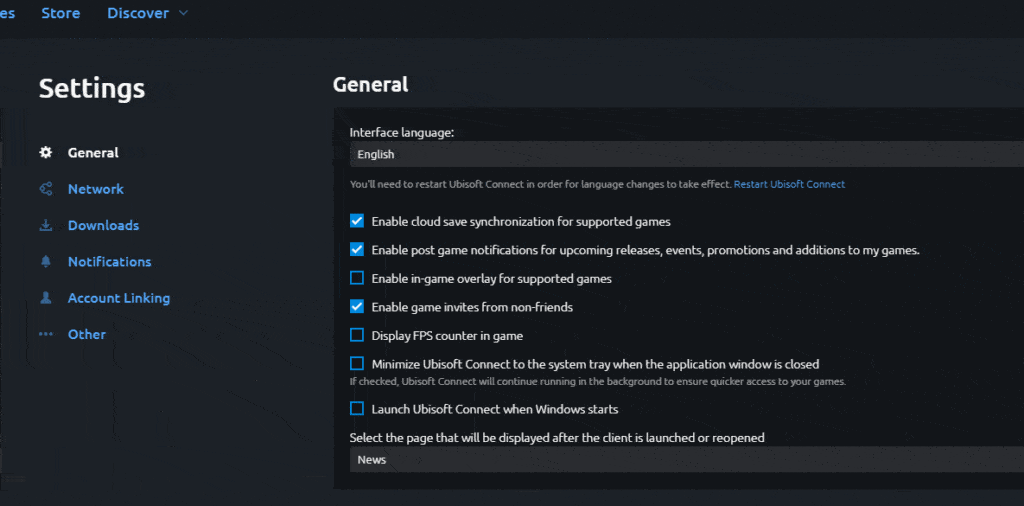
- Now, restart your game, and the store should work normally again!
This was an issue in both Assassin’s Creed Odyssey, and Origins and their in-game stores. To access the in-game overlay, you can press the Shift + F2 keys together. The overall allows you to access a browser, various challenges, take screenshots, manage your friends and more!
We hope this guide was helpful. If you have any questions, feel free to ask them in the comments below.











Hey I play on Xbox and this same bug happened to me and I’ve tried fixing it but nothing worked. If you guys happen to know how to fix it for Xbox I’d love to hear how. Thanks in advance
Hey Jeremy! Sadly, this fix is for PC only, and apparently, the store is bugged on Xbox and PS. Ubisoft is aware of this, and other Ubisoft titles seem to have the same issue. Hope it is resolved soon!
Hey Ali, but the shop still doesn’t work.. i didn’t find anything on the Internet.. Yes i play PC.. Makes no sense to me at all..
Hey Nick!
This guide is a bit old, but based on what I can tell, the shop is more or less tied with Ubisoft’s servers now. Can you please try turning your modem on and off again? That might be of some help. Or, if you could login again into Ubisoft Connect.
Thank you so much! That helped.
Glad to have helped! Enjoy the game 🙂