Pathfinder: Wrath of the Righteous is an isometric RPG from Owlcat Games and META Publishing. It is another entry set in the Pathfinder franchise and is out now on Steam. The previous Pathfinder title on PC was highly acclaimed, and this one seems to be getting positive reception as well. There are some technical issues though, which some PC players are facing. If you want to fix the Pathfinder Wrath of the Righteous crash issue, here are a few things you can try.
Despite the few technical problems, the game has a Very Positive rating on Steam. Players have praised its old-school feel and the depth of its systems.
Fixing the Pathfinder Wrath of the Righteous crash
A number of players have reported that they are running into a crash right after the character creation. If you are also running into this problem, rest assured that the developers are aware of it, and have provided some suggestions in the meantime. Here are a few things you can try.
Delete Temp Folders
This method has worked for many users, and if you ever played the Beta/Demo, then definitely try this.
- Head over to the following location
C:\Users\<username>\AppData\LocalLow\Owlcat Games- Here, delete the Pathfinder Wrath Of The Righteous folder
- Now, navigate to the following location
C:\Users\<username>\AppData\Local\Temp\Owlcat Games- Here, delete the Pathfinder Wrath Of The Righteous folder as well
- Relaunch the game
Verify game files
To ensure all the game files aren’t corrupted or missing, you can verify your files as well. To do this, follow the steps below.
- Right-click on Pathfinder: Wrath of the Righteous in your library, and click Properties
- Now, in the LOCAL FILES tab, select Verify Integrity of local files…
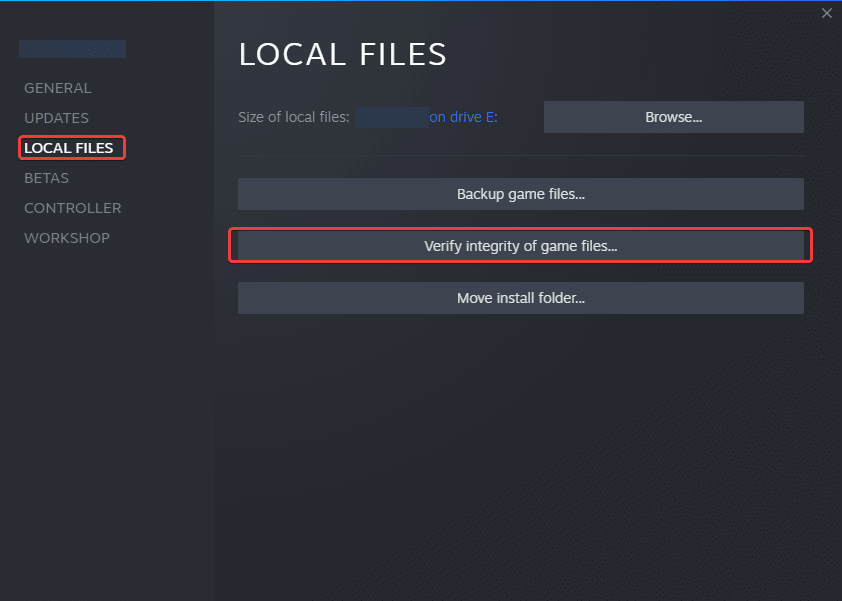
Delete the Registry Key
Another thing you can try is deleting the registry key for Owlcat. To do this, follow the steps below.
- Open Registry Editor by searching for it in Windows Search
- Now, expand HKEY_CURRENT_USER
- Further, expand SOFTWARE

- Here, delete the Owlcat key by right-clicking it, and selecting Delete
Relaunch the game, and see if that made a difference.
Update DirectX and Visual C++ Redistributables
Ensure that both DirectX and Visual C++ Redistributables are on the latest version.
Manually update your GPU Drivers
If the methods above didn’t work for you, you can always try updating your GPU drivers.
You can get the latest ones from the links below.
We hope this guide helped fix your Pathfinder Wrath of the Righteous crash issue. Let us know if you have any questions in the comments below.


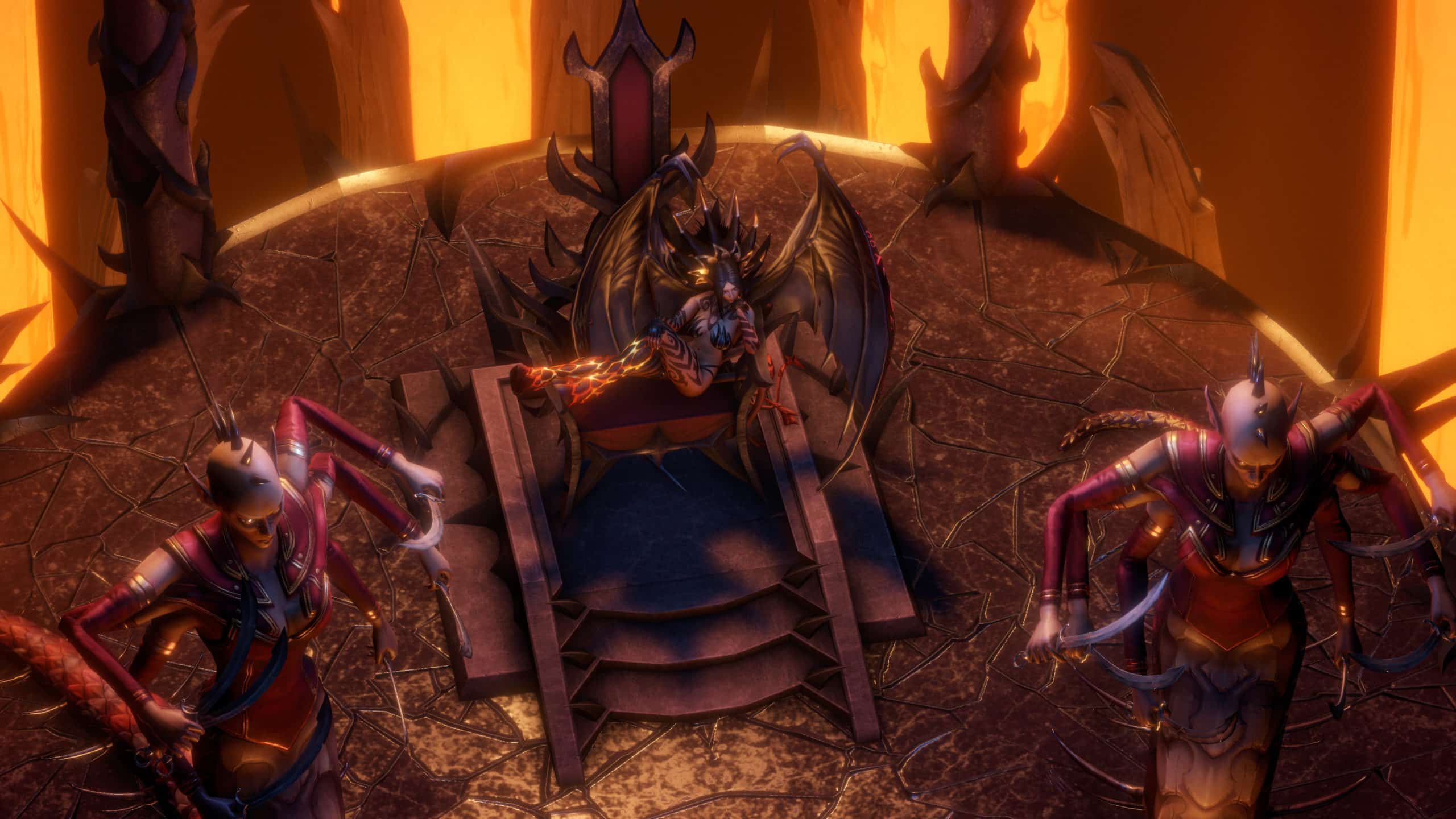








the registry edit deletion trick worked after days of messing around! awesome thanks
Glad to have helped! Enjoy the game! 🙂
Thanks for the ideas. My neighbor failed on the first approach (did not help), but I could watch the intro of the add-on with being smacked & left for dead in that theater… Reminded me of “Stygian – Reign of the Old Ones´´, when cultists murdered the city gov officials to take over the town… xD