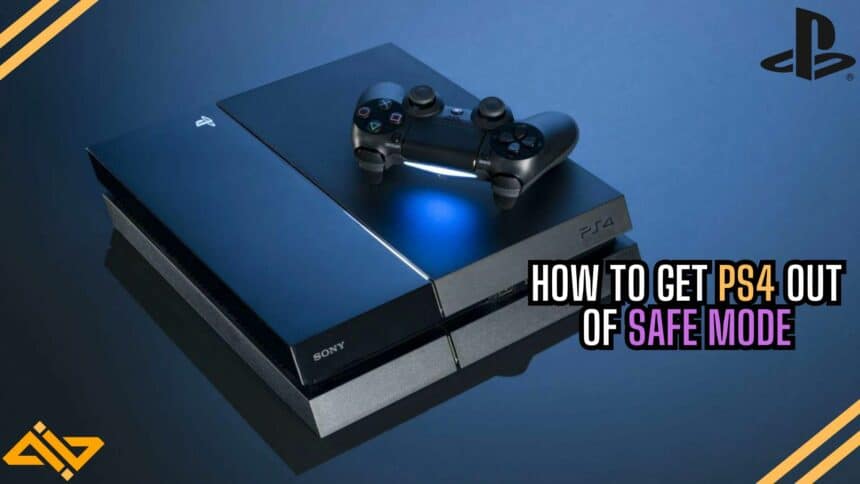The Safe Mode menu is used to troubleshoot your PS4 and resolve any resolution, database, or system software-related issues you might be facing. But what if you get stuck in the Safe Mode in a loop and can’t get out? That’s where our technical guide will help you out.
If your PS4 is stuck in the Safe Mood loop, you can try to change your resolution which will set it back to 480p and potentially take you out of the loop, OR you can turn off the console and unplug it for 20mins~ to clear the cache and then try to boot it up again.
Let’s talk about it in detail to give you a better idea of the problem at hand and all of its potential fixes.
Getting Stuck in the PS4 Safe Mode

The PS4’s Safe Mode can be used to do some basic troubleshooting of the console. You can fix any resolution issues or database errors or force your console to update system software. You can also change the HDMI – HDCP settings from the Safe Mode menu.
- Restart PS4: You can use this option to reboot the console and go back to its normal mode.
- Change Resolution: This menu will let you change your PS4’s resolution back to 480p and potentially fix any screen-related problems. (This option can also help you get out of the Safe Mode loop)
- Update System Software: Updates the system software to the latest version. (if available)
- Restore Default Settings: Your console’s settings will be reset to its default state but there will be no data loss. Your game progression and game files will all remain safe.
- Rebuild Database: This option can be used to clear the console’s temporary storage and rebuild its database cache to resolve any partition or storage-related issues.
- Initialize PS4: Your console will be reverted to its original state, and all user data, settings and files will be deleted.
- Initialize PS4 (Reinstall System Software): The same as the one above, but this one also removes your PS4’s software. You’ll need to manually install the software via a USB.
- Set HDCP Mode: This menu will let you cycle between the PS4’s HDCP 1.4 and 2.2 modes based on the type of TV/display you have.
However, the console can get stuck in Safe Mode mode due to several reasons. In that case, you won’t be able to use your console normally until you can get out of the Safe Mode Loop.
How to Fix Stuck PS4
Connect your Dualshock controller to the PS4 with the cable and get ready to do some troubleshooting. You can follow these steps to try and fix your PS4 if it is stuck in a Safe Mode loop as well:
- Ensure that you are not facing any power surges or have any broken HDMI or power cords. A lot of the time, these Safe Mood loops happen due to power problems.
- Turn Off the console and unplug it for 20 minutes.
- Then, plug it back in and try to boot it up again. Chances are that it will boot up normally now.
- If that doesn’t work, select the Change Resolution option and then try to restart the console.
- Try the Rebuild Database option to see if that can fix any corrupted files that were preventing you from booting the console normally.
- Lastly, you can try to Initialize the PS4 (Reinstall System Software) and reset it back to its factory state. Make sure you are connected to the internet so that the console can look for any software updates through the internet. (DOING SO WILL DELETE ALL YOUR EXISTING DATA/SETTINGS)
- You can also use a USB to update the PS4’s firmware. (DOING SO WILL DELETE ALL YOUR EXISTING DATA/SETTINGS)
- Connect an empty USB stick to a computer.
- Create a folder named ‘PS4’ with another folder inside called ‘UPDATE’.
- Go to https://www.playstation.com/en-gb/get-help/ps4-system-software/
- Click ‘PS4 System Software Reinstallation File’
- Save the file inside the UPDATE folder and name the file ‘PS4UPDATE.PUP’
- Plug into any USB port on your PS4
- Select ‘initialize PS4 (reinstall system software)’
- Follow any on-screen instructions.
And that’s how you can potentially fix a PS4 that is stuck in the Safe Mood loop. We hope that you found this guide to be at least a little helpful and insightful. If you did, then check out our website and see all the other cool stuff we cover!