Dying Light 2 is the latest entry in the open-world survival series from Techland. The title has been a massive success at launch and managed to be one of the biggest Steam releases of all time. The first entry was already pretty popular, and it seems fans have been dying to get to the new one. Reception has been fairly positive from critics and fans alike, and it seems 2022 is off to a great start. The modding community has been pretty active as well, and have already added various quality of life features to the game. If you want to install the Dying Light 2 Unlimited Weapon Durability Mod, here is how you can do that.
We’ve covered a pretty useful mod that lets you disable Chromatic Aberration, and other post-processing effects, so make sure to check that out as well. If you’re running into technical issues like crashes during launch or gameplay, refer to our guide on how you can fix that. Other than that, ultrawide users don’t need to fret, as we’ve provided a solution for the limitations in that too.
Dying Light 2 Unlimited Weapon Durability Mod
Weapon durability is something that has divided gamers for a while now. Some appreciate the level of immersion, and challenge it brings, while others feel it gets in the way of combat. Either way, if you’re not a fan of it, you can simply use this mod to disable it. Nexus Mods user nbk11231 has created this mod, and it’s already pretty popular among the community.
Here is how you can easily install it.
- Head over to the following Nexus Mods page
- Under Main Files, click on MANUAL DOWNLOAD. You will need a free account for this.
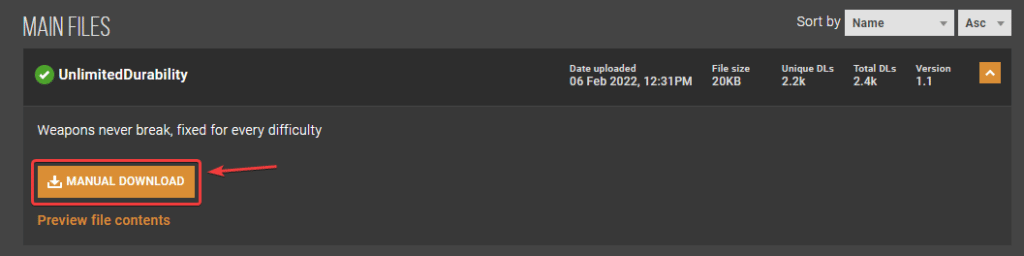
- This will download a zip file containing the mod
- Extract is using 7zip or Winrar
- Now, paste the data2.pak in the following location (where the game is installed)
DyingLight2StayHuman\ph\sourceNow, the next time you launch the game, weapons won’t degrade, and won’t have durability.
Notes
- If the folder already has a data2.pak file from some other mod, open both files using Winrar, and drag the contents of this file into the other data2.pak file.
- If you wish to remove the mod, simple remove the data2.pak file from the source folder
We hope this guide was helpful, and you were able to install the Dying Light 2 Unlimited Weapon Durability Mod on PC. If you have any questions, feel free to ask them in the comments below.










