Monster Hunter Rise is an action RPG from CAPCOM that came out last year on the Nintendo Switch and is now finally out on the PC. It is one of the biggest PC launches of the year, and it’s obvious that PC players have been dying to get their hands on the new entry in the series. Monster Hunter World is already a massive title on the platform, and it seems Rise is another hit. This is also one of the better ports to release in recent memory, and we are glad to see it perform well for most players. The modding community has already started creating useful mods to improve the game even further and give players even more options, and customization. If you want to install the Monster Hunter Rise HP Bar for Monsters Mod, here is how you can do that.
While you are here, make sure to check out our guides for issues like the crash at launch, shaders compiling, and controller problems. Hopefully, the few minor issues are resolved with patches, and the game performs even better.
Monster Hunter Rise HP Bar for Monsters Mod
One of the most useful mods that caught our eye is one that adds a pretty useful quality of life feature. One of the small problems some players have is that you can’t see HP for nearby monsters. This is something that Nexus Mods user cursecat addressed with their mod, which was further improved by GreenComfyTea adding even more options.
This mod adds the following to the game in its current state.
- Shows health bars for all large monsters
- It shows elapsed quest time
- Shows damage dealt by player
Here is a screenshot (mod author’s) to demonstrate it

Mod Prerequeste: REFramework
To install the mod, you first need to download and install REFramework. This allows for mods to run in Monster Hunte Rise while also providing a bunch of options. To install the REFramework, follow the steps below.
- Head over to the following Nexus Mods page
- Click on MANUAL DOWNLOAD under REFramework
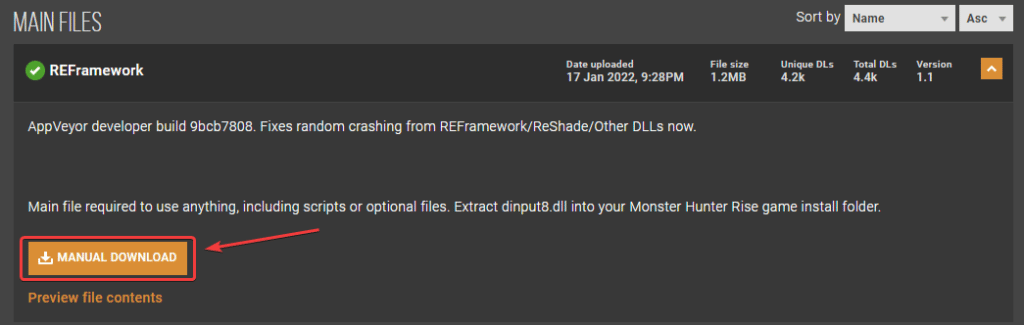
- This will download the REFramework-26-1-1-1642436929.zip file
- Extract it using Winrar or 7zip
- Place the dinput8.dll in the install folder of Monster Hunter Rise
- OPTIONAL (If you don’t know how to accecss it follow the steps below)
- Open Steam and then your library
- Here, right-click on Monster Hunter Rise
- Click Manage
- Then select Browse local files
- This will take you to the location Monster Hunter Rise is installed in
- Now, launch Monster Hunter Rise, and it will create an “autorun” folder in your game folder
That is all you need to do to install REFramework. You can later put the script files in the autorun folder, and those will work in-game.
Installing the mod
Now that you have REFramework set up, we can move to the main mod.
- Head over to the following Github page
- Here, click on Code and then Download as zip, as shown below

- This will download the monster-hunter-rise-main.zip file
- Extract that using Winrar or 7zip
- Open the folder, and locate the monster_has_hp_bar.lua file

- Now, copy this file into the autorun folder that was created in the game’s install folder
That is all you need to do, and the next time you launch the game, the health bars, quest time, and damage dealt will be shown.
If you wish to remove this mod, simply delete the monster_has_hp_bar.lua file from the autorun folder.
We hope this guide helped you install the Monster Hunter Rise HP Bar for Monsters Mod. Let us know if you have any questions in the comments below.










