This year we had two fantastic remakes of two classic horror titles, Dead Space and Resident Evil 4 Remake, so this mod was bound to come out sooner than later. Yes, you can now play as Isaac Clarke from Dead Space Remake in Resident Evil 4 Remake in his level one suit. Here is how you can install the Resident Evil 4 Isaac Clarke mod on PC.
Resident Evil 4 Isaac Clarke Mod
This excellent mod created by NexusMods user skymoon0 does precisely what you think. It replaces Leon with Isaac, and he looks absolutely glorious.

Prerequisites: Setting up Fluffy Mod Manager
If you already have the latest Fluffy Mod Manager set up for Resident Evil 4 Remake, you can skip this section.
- Sign-up on NexusMods, so that you can download the mod manager, and mod files
- Install Winrar or 7zip, to extract compressed files
- Head over to the following link to download the latest version of the mod manager

- This will download a zip file
- (Optional: Make a folder to keep everything in one place)
- Now, using Winrar or 7zip, extract the zip file
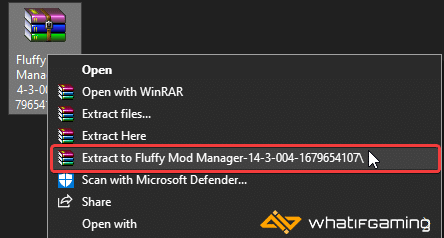
- Open the folder, and then launch Modmanager.exe
- Select Resident Evil 4 Remake from the list of games

- Now select Define game path, and browse to the folder Resident Evil 4 Remake is installed in

- That’s it, and you should now have access to the Mod list section

Installing the Isaac Clarke Mod
With Fluffy Mod Manager set up, you can now download and install the Isaac Clarke mod.
- Head over to the following NexusMods link, and click on Manual Download

- Now, drag the zip file directly into the Fluffly Mod Manager
- Give it a minute, and it’ll install the mod file
- Now, click on Leon below CHARACTERS which will now have a (1) indicating that there’s a new mod available
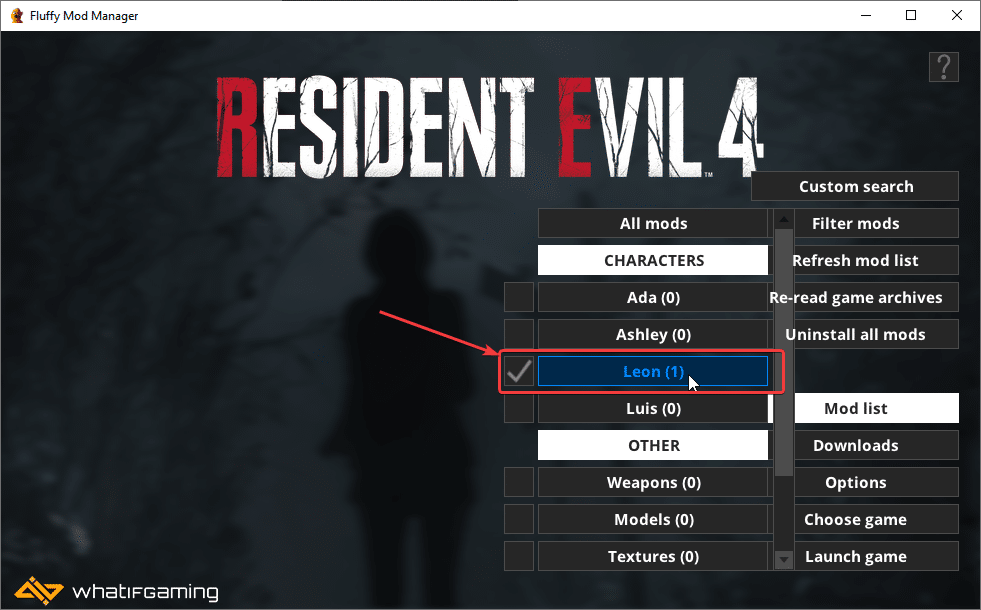
- Now, simply toggle the Isaac mod that you just installed
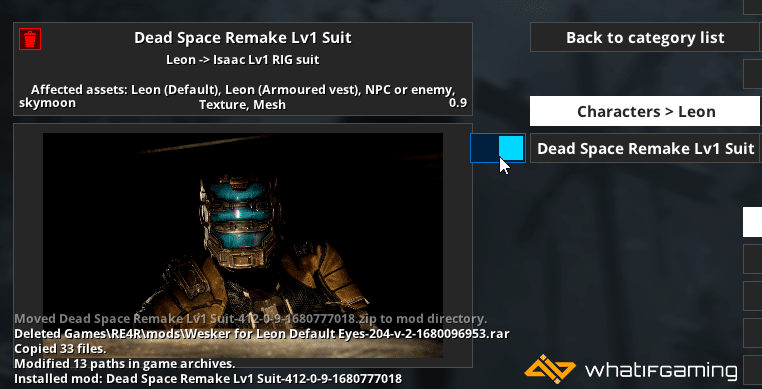
- Minimize Fluffly Manager, and launch Resident Evil 4 Remake either from Steam or using the “Launch Game” button in the Mod Manager
- Isaac Clarke will now replace Leon’s character model in-game
Isaac Clarke Mod Screenshots
Check out the mod in all its glory in these screenshots below.


How To Disable or Delete a Mod
If you want to disable the mod, toggle it off the same way you enabled it.

You can also delete the mod entirely by clicking the small bin icon at the top left of the mod.

If you’re interested in other replacement mods, check out our guides for Ada Wong, and Albert Wesker too. Have trouble parrying? This auto-parry mod might come in handy.
We hope this guide was helpful and you were able to install the Resident Evil 4 Isaac Clarke mod. Let us know if you have any questions in the comments below.










