While logging into and playing Genshin Impact on PlayStation 5 is pretty hassle-free, it is a completely different story if you want to log out of your MiHoYo account while playing Genshin Impact on PS5. Let’s figure out what the complexities are and how to resolve them.
To unlink, and log out of your Genshin Impact account on the PS5, you need to email miHoYo’s customer support and initiate the unlinking process. There is no other way to log out otherwise.
We’ll walk you through the tedious process of unlinking your MiHoYo account from your PSN. We have no idea why is this whole thing so complicated and slow in the first place.
Log Out of Genshin Impact on the PS5
Once you’ve decided that you want to log out of your Genshin Impact account on the PS5, you’ll have to write an email, fill out some forums, and then wait for MiHoYo to take action and unlink your account from the PSN.
Here are all the steps needed to unlink/log out of your Genshin Impact account on the PS5:
Email miHoYo
- Login to your email (the same one on which you have created your Genshin Impact account)
- Start writing a new email.
Write an email to: genshin_cs@mihoyo.com
Subject: Request to Unlink PSN Account
Body: I want to unlink my PSN account from the MiHoYo servers.
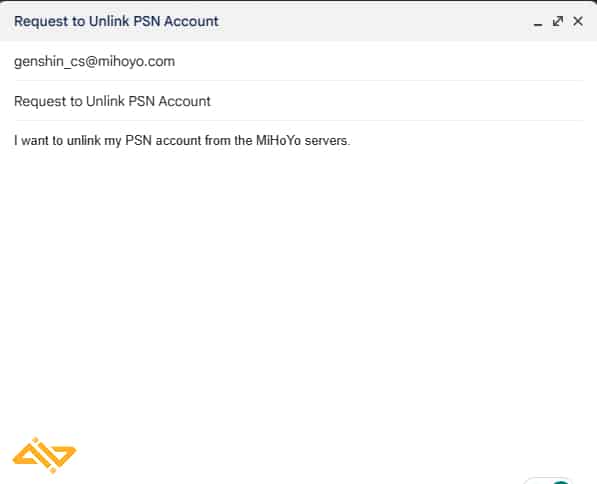
- Once you send this email, you’ll have to wait for an automated response from MiHoYo.
Fill Out the Unlink Request Form
- They will send you a link to a forum that you need to fill out.
- Current PSN Online ID.
- Your email ID that is linked
- Genshin Impact account creation date. (Exact date not needed)
- UID (available on the bottom right of the game screen)
- Server region. (EU/NA, etc.)
- Adventure rank. (You can check this from the Pause Menu)
- Purchase Receipt/Top-up number. (If you made any)
- Screenshots of the purchase made. (If you made any)
- Game Account Data.
- Reasons for your PSN Unlink request.
- Confirmation of the Unlink request.
Wait for Their Response
- Once you fill out this form and submit it, you’ll have to wait anywhere between 1 and 4 working days for MiHoYo to review your email and forum data and then unlink your Genshin Impact account from your PSN.
Unfortunately, this is the only way to log out of your Genshin Impact account on the PS5 (for now, at least). You should only do this if you don’t plan on playing the game again on the console, as all of your progress and purchase history data will be wiped once your accounts are unlinked.
If you don’t want to unlink your accounts and have decided to continue playing the game on the PS5, consider checking out our Genshin Impact guides to learn more about the game and its characters.










