The latest version of Genshin Impact, which is 1.6 came out on 7th June, and there’s already an update. Players have to update to 1.6.1 to keep playing the game, and if they can’t seem to do it using the launcher, they will have to resort to manually updating the game. It’s still very annoying that miHoYo hasn’t streamlined the update process yet. Many players still have to download individual files to stay updated since the launcher bugs out. You can now manually update to Genshin Impact 1.6.1 by following this guide.
You might also run into the ‘Game Verification Error‘, which in most cases requires a fresh installation from scratch. Either way, the new 1.6 update has added a bunch of content, while the 1.6.1 is usually one with fixes.
Manually update to Genshin Impact 1.6.1 on PC
Note: If you are looking for an update guide for 2.0, head over to this link
If you’re not having any luck with the launcher, this is the way to. Manually updating means you will download individual files from miHoYo’s servers. This also means you get to use the download manager of your choice, like Internet Download Manager, or JDwonloader.
Something important to note is that this guide is for users that are currently on version 1.6. Please ensure that, as this guide allows you to manually update from 1.6 to 1.6.1.
Required Downloads for 1.6.1
Download the following files, which are for version 1.6.1
Note: You don’t need to download all audio files. Only download the ones you need. You still need at least one.
- 1.6.1 Patch (174.38 MB)
- Chinese Audio Files (130 Bytes)
- English Audio Files (130 Bytes)
- Japanese Audio Files (130 Bytes)
- Korean Audio Files (130 Bytes)
Updating to 1.6.1
With the files downloaded, we can start the updating process.
Open the launcher, and make sure it is updated. This is referring to the version of the launcher itself, and not the game. It will update automatically once you open it.
- Now, Click on the Update button, and then click the Pause button
- Close the launcher entirely, and make sure it isn’t running in the taskbar

- Head over to the following location
C:\Program Files\Genshin Impact\Genshin Impact Game\- Here, delete all the .zip_tmp files (these are the temp files downloaded during the initial download we initiated)
- After that, copy the files you downloaded earlier, and paste those in the following location
C:\Program Files\Genshin Impact\Genshin Impact Game\ (or wherever the game is installed, just make sure it is in the Genshin Impact Game folder)- Open the launcher, and click on Update. This will install, and verify the files.
We hope this guide was helpful. If you have any questions, feel free to ask them in the comments below.


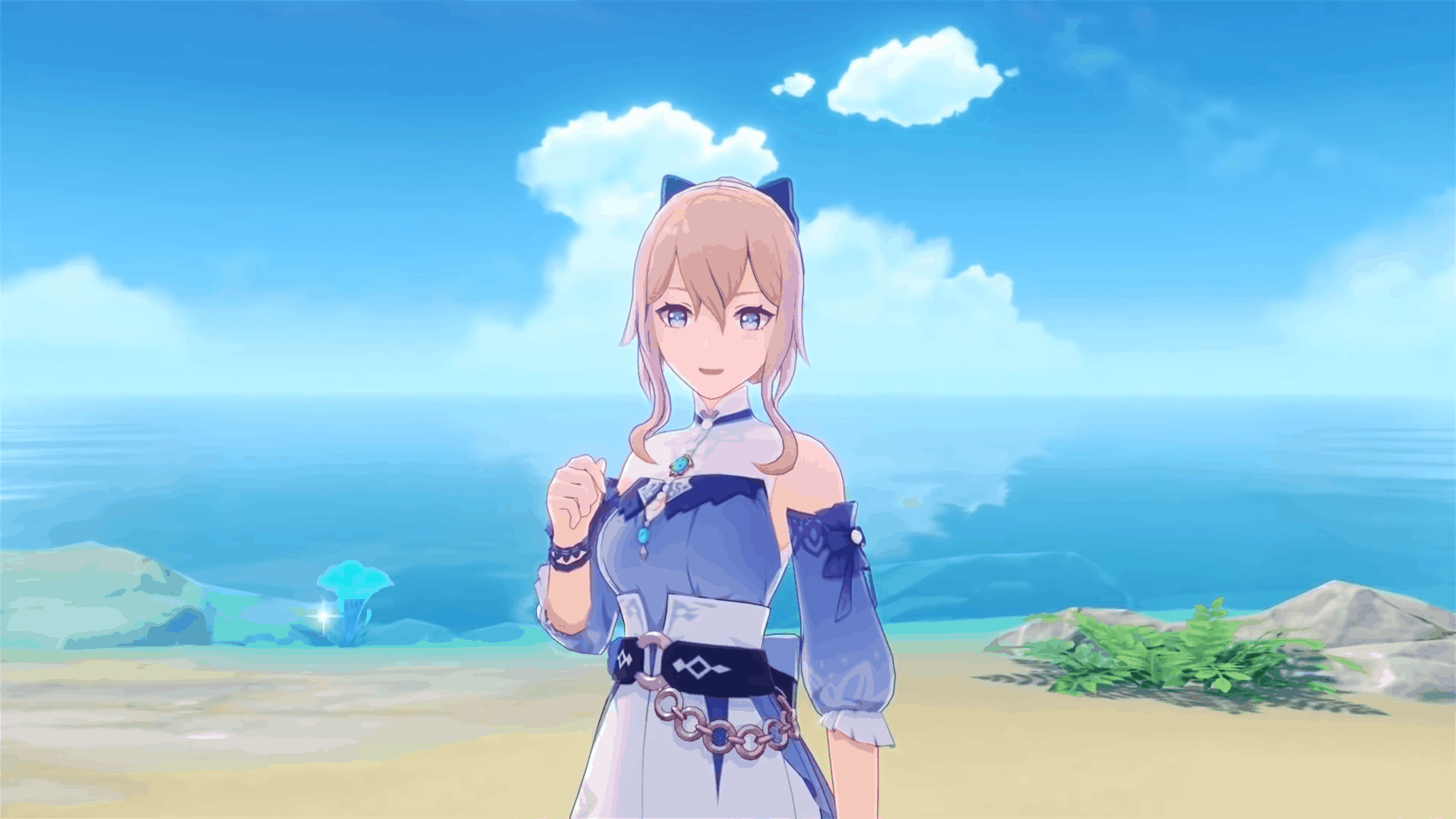








hey just wondering about when future updates come out – my launcher says ‘get game’ after using guide to download genshin manually, and not ‘launch.’ so would i still be able to use this method even though i cannot do the ‘press update and wait for 10 seconds’ stuff? or will it end up requiring reinstallation? thx
You might need to do a fresh installation in that case
What if i have to update from 1.5 to 1.6.1? Do i have to download both 1.6 and 1.6.1 files or i can just download the 1.6 one and then it will download the patch without the need of doing it manutally?
If possible i’d need a step by step proceedure, thanks.
When the launcher nearly finishing verifying the files..I kept getting “fail to verify the files” something like that. Do I need to download the files from scratch again?
after I updated version 1.6.0, for some reason I can’t login to my account and my computer kept crashing when I’m trying to..So I tried install the 1.6.1 files and follow the instruction but when the launcher nearly finish verifying the files I got an error saying “fail to verify files” something like that. Do I need to install the in-game files from scratch?
Yeah, I think you might need to do a fresh installation. Here is a guide for that 🙂
http://whatifgaming.com/how-to-fix-the-genshin-impact-game-verification-error-on-pc/
I did this and I still get the game files download error. Is there any way to fix it?
Hey, try this guide 🙂
http://whatifgaming.com/how-to-fix-genshin-impact-game-files-download-error-on-pc/
do you have the 2.0 file?
Here you go! 🙂 (This is for 1.6.1 to 2.0)
http://whatifgaming.com/how-to-manually-update-to-genshin-impact-2-0-on-pc/
Will you also be uploading the 2.0 patches?
I’m writing a guide for that 🙂
Here you go! 🙂 (This is for 1.6.1 to 2.0)
http://whatifgaming.com/how-to-manually-update-to-genshin-impact-2-0-on-pc/
2.0 where?
Writing a guide for that, stay tuned! 🙂
Here you go! 🙂 (This is for 1.6.1 to 2.0)
http://whatifgaming.com/how-to-manually-update-to-genshin-impact-2-0-on-pc/
Hey is there a guide for 2.0? Thank you.
Here you go! 🙂 (This is for 1.6.1 to 2.0)
http://whatifgaming.com/how-to-manually-update-to-genshin-impact-2-0-on-pc/