After a slight delay than usual, we are fast approaching the official release of Genshin Impact 2.7. Genshin Impact is without a doubt, still one of the biggest games in the world, and miHoYo’s constant stream of updates ensure that players always have new content to look forward to. Despite that, there are still issues with how players update the game, and the buggy launcher doesn’t help. If you want to manually update to Genshin Impact 2.7, you can follow this guide.
Manually update to Genshin Impact 2.7
With every new guide, we try to make it easier for players to follow and update their games. To ensure things work properly, please follow each step, and download the files we provide. Manually updating your game lets you use your own third-party download software.

Please keep in mind that this guide assumes that you are on version 2.6.
Required Downloads for 2.7
Download the following files, which are for version 2.7.
Note: Downloading all audio files isn’t required. Only download the ones you need. It should be noted that you need at least one.
Also, you will need to download the audio patch of the language your Windows is set to, meaning, you will need the English pack if that is your default Windows language.
- 2.7 Patch (4.61 GB)
- Chinese Audio files (5.06 GB)
- English Audio files (6.15 GB)
- Japanese Audio files (5.98 GB)
- Korean Audio files (4.99 GB)
If you have been following our guides, you’ll notice how update 2.7 has fairly large audio file sizes compared to previous ones.
Updating to 2.7
After you have the files required, we can move to the installation process.
- First, run the Genshin Impact launcher, and ensure that it is updated. We mean referring to the launcher version and not the game version. Simply running the game launcher will automatically update itself, so do that once.
- After that, click on the Update button, and then click Pause, after a few seconds.
- Close the launcher properly, and ensure it isn’t running in the background. You can also check if it is running in the taskbar, and close it from there too.
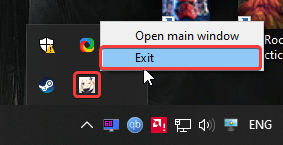
- Now, head over to the following location
C:\Program Files\Genshin Impact\Genshin Impact Game\- In this location delete all the .zip_tmp files (temp files that were downloaded when you hit the Update button)
- Copy the files you previously downloaded in the “Required Downloads” heading, and paste them into the following location (the patch file for 2.7, and the audio files)
C:\Program Files\Genshin Impact\Genshin Impact Game\ (or wherever the game is installed, just make sure it is in the Genshin Impact Game folder)- After following the steps above, run the launcher again, and it will say Pre-installation done/Update (Refer below)
These are the steps you need to follow to manually update the title from version 2.6 to version 2.7.
Important things to consider
- DON’T EXTRACT THE FILES. This is very important if you want to keep playing till the update is live. Please don’t extract the files, because if do so, you won’t be able to play the game until patch 2.7 is live
- Pre-installation done means that you can keep playing the game until the patch (2.7) is live
- If you are following this guide after update 2.7 went live, it will say Update instead of Pre-installation done. Click that, and it will install these downloaded files
- The files provided in this guide are being downloaded directly from MiHoYo servers. This means that these are completely safe and from the developers themselves.
We hope this guide was helpful, and you were able to manually update to Genshin Impact 2.7. If you have any questions, feel free to ask them in the comments below.











This really helpful sir! thanks you!!
Glad to have helped! Enjoy 🙂
All I have to download is the 2.7 patch and 1 language sir?
Yes, but make sure the language is the one your PC uses as well. If your Windows is in English, then you need that as well.
My pc is in english, and I use Japanese voice in-game. What will happen if i only download Base 2.7 game and Japanese language?
You need English as well since that is your main OS language. Genshin requires that.
… once again-!!! thank you very much! 😀
my update size in game is 10gb, can i use this 4.6gb size to update?
Which update are you referring to?
thank you sir, thanks to you I was able to save a lot of time, you are a hero for us who have problems with connection….
Sincerely sir
Thank you for the kind words, I’m happy to help! 🙂
can i follow these steps if my launcher shows that i have insufficient storage even if it is more than enough for the needed files?
Yes, for sure
my genshin only use japan, im only download japan audio right?
Yes, but what is your Windows language set to? If it’s set to English, then you’ll need that as well.
hi. i strictly followed the instructions above to manually pre-install the update. however, it’s not working on my end. after i open the launcher, the update isn’t getting finished and when i click the install update (assuming that i deleted the tmp files and pasted the required files above) it starts at 64% and takes forever to complete. is there anything i am missing out on? thanks for the help in advance!
Can you try launching the game directly using the executable? It’s in the Genshin Impact Game folder
i tried but it still displays the same error. btw my game is located in my drive d bcoz i dont have enough storage in my drive c. is that a problem?
hi. i managed to manually pre-install the game. 😀 i just had to re-install and repeat everything all over. thanks a lot!
Glad I could help, enjoy!
thank you sooo much😁😃
Enjoy the update! 🙂
Keep doing this every patch my bro, your helping me a lot! I’m always having problems with the launcher and the files verifiaction, I’m following your posts for the manual updates since 2.0, good job!
Glad to help you, and rest assured, I will be doing this for each update! 😀
the game launcher was always faulty for me in terms of updating, so your simple manual download guides helped me save a lot of time. now i regularly update my game in that way and there are no problems anymore. thanks a lot, i can recommend your solution to those who have similar issues.
Thank you for the kind words, I’m glad these guides help! 🙂
hello i was just wondering if i can delete the past 2.6 patch will that effect the game?
Thank you so much for all the Hard work
I always get the update from you <3
But why audio file is this much huge this time??? :((
I’m relitively new player. I just want to know, Will this mess up my game after the actual 2.7 update?
Last time I have to do some patching or some thing, by downloading some patch files from GitHub.
Nope, you’ll be fine 🙂
Thanks. And one more thing. Should I delete 2.6 zip files also?
Come here on every update, thanks you! 😀
You’re welcome! Enjoy the update! 😀
Dropping by once again for the patch download, thanks for uploading as always! ^^
Glad to have helped, enjoy!
do you really need to download audio file again?
Yes, you have to as there is new dialogue
Thank you very much
But There is a lot of files that ends with .dmp
What are those files and can I delete them?
hello there! im a new player and i was wondering if downloading these files would be enough if my launcher is set to 2.6 without waiting to download all previous patches if theres another way to avoid the long wait id be delighted to be informed of
Yes! If you are on 2.6, these are enough
is it okay to delete the compressed files of old patches?
So I have a CRC error on my English zip file. Will re download fix it or is the original file corrupted? Thanks!
If you can run the game using the executable in the Genshin Impact Game folder, try that first and see if you can repair the files using the Gear icon. But yes, if the compressed files are corrupted, you’ll need to redownload.
I can finally install the update after redownloading it! I’ve been using your guide since 2.0 and this is the only time I encounter a problem. Again thanks a lot!
You’re welcome, enjoy the update!
After updating the launcher, it doesn’t recognize that I have genshin impact 2.6 and I’d like to update it not install the game (which is 37gb). If I download these files, how can I update the game if the launcher doesn’t recognize my original game files? is there a way to make the launcher recognize the game files?
Try following the steps either way, and launch the game using the executable.
I am downloading the files now, so when the 2.7 patch file is downloaded should I add it to the genshin impact game file and then open the launcher?
Hi, i have downloaded the file and do all the instruction, but i still have to update the file for 10gb, is the patch file really only 4gbish ?
Bro where is the full files? I mean installing manually files
You can follow this guide below 🙂
http://whatifgaming.com/how-to-manually-install-genshin-impact-from-scratch-on-pc/
My game files already has the audio from version 2.6, will that one work or I will have to download this (2.7) audio?, with the 2.7 update patch of course
You need the audio files for 2.7 as well 🙂
When I extract the files and launch the game directly from the game folder I get a 14GB download why?
Can I delete the audio file from version 2.6 after i’ve installed the voice pack from version 2.7?
The compressed files? yes
Hello, while playing the game after I just did this update I realized that I forgot to download both the english and jap audio (I use jap and my windows language is eng) but the game still works fine, the new quests/characters still have audio. Is this alright, or do I need to do something like download the both audio files?
It’s possible that the launcher/game downloaded the additional files required. As long as it is working fine, you’re good to go!
oh okay, I just did the new quests and it all went fine. Thank you as usual for the guide !!
Glad to help! 😀
hi i just want to say that i put the two zipped file in the genshin impact game folder then i open the lancher when its finishing unzip it say [ zipping file error ] can u help me?
Hello! I had a bit of an issue while playing this time. When I first did this download, I played just fine the game worked well yesterday. But now, when I log in the game it doesnt let me instead it says Data Error, please download latest game file from official website and log in again Error code 31-4302. Any way to fix this?
me too man
Try launching the game directly using the executable in the Genshin Impact Game folder
well, yea I did that and tried a couple solutions as well but none is still working
Can you try repairing the files? You can do that by clicking on the settings icon in the main screen.
Try this as well
> Delete “C:\Program Files\Genshin Impact\Genshin Impact Game\GenshinImpact.exe”.
> Restore it by pressing [Ctrl] + [Z], or restoring from recycle bin.
I tried, its still not working 🙁
Okay, try this.
Make sure Windows Security is turned off throughout the whole process.
1. Rename your “Genshin Impact Game” folder to “GI_old”. We will reuse the existing files for a new folder with a proper structure.
2. Create a new folder with the name “Genshin Impact” in the same directory.
3. Open your GI_old folder, and delete “blob_storage”.
4. Move everything from GI_old to the new Genshin Impact folder.
5. Inside the Genshin Impact folder, create a new folder called “Genshin Impact Game”. Your folder structure will look like this: \Genshin Impact\Genshin Impact Game.
6. Drag and drop the following files from the folder Genshin Impact to Genshin Impact Game:
• “GenshinImpact_Data”
• All “Audio_Language_pkg_version” files (Audio_English(US)_pkg_version as an example)
• “config.ini”
• “GenshinImpact.exe”
• “mhyprot2.Sys”
• “pkg_version”
• “UnityPlayer.dll”
7. Move your ScreenShot folder somewhere on the desktop if you have it, if not skip this step.
8. Launch the game. If the error is gone, you’re done. If not, delete the HoYoverse folder in \Appdata\Local.
All right, Ill try this tomorrow and update you, cheers ^^
Also, a question. How do I turn off my windows security? is it the windows defender antivirus?
Uh update, its not working for me
Since its not working, I might reconsider redownloading genshin even though its gonna take so long for me. How much space is required to download genshin impact again?
You can follow this guide for that
http://whatifgaming.com/how-to-manually-install-genshin-impact-from-scratch-on-pc/
i found the answer to this problem.
when u unzip this file, game_2.6.0_2.7.0_hdiff_zfS2oacTJG7DlBER
try to find the txt file named deletefiles.
check the locations of those files if those were already deleted.
these were the specific files that i deleted before my game went ok
GenshinImpact_Data/Managed/SymbolMap
GenshinImpact_Data/Managed/Resources/System.Runtime.Serialization.dll-resources.dat
GenshinImpact_Data/Native/Data/SymbolMap
GenshinImpact_Data/Native/Data/etc/mono/1.0/DefaultWsdlHelpGenerator.aspx
GenshinImpact_Data/Native/Data/etc/mono/1.0/machine.config
GenshinImpact_Data/Native/Data/Resources/System.Runtime.Serialization.dll-resources.dat
GenshinImpact_Data/Plugins/InControlNative.dll
GenshinImpact_Data/Plugins/XInputInterface64.dll
I STILL COUDNLT RESOLVE I DELETED ALL THOSE FILES SHOULD I DELETE THOSE STREAMING ASSETFILES. ITS A LOT LIKE 560 FILES HAVE TO CHECK ONE BY ONE CAN U TELL ME IF I SHOULD DO THAT
finally it worked thank you !!, i deleted the same files as you did and it worked, you don’t have to delete all files in the ‘deletefiels’ just the one he mentioned, even repair data after checking and wasting another 5GB didn’t fix the problem, it shows you how useless this launcher to the game.
I’m having the same issue as well.
hey, i have a little problem which is i have already download all what i need like the patch, jp and eng audio files…. but when i log in it say ‘data error, please download latest game from official website and log in again’ ………can u explain why?
Thank you for sharing this very informative article! Keep on posting
Hi Today i can’t play genshin before i can open it normally… now it wont, it shows Data error 31-4302 i tried everything in the comments you recommend and it didn’t work
I think you might have to do a clean installation
http://whatifgaming.com/how-to-manually-install-genshin-impact-from-scratch-on-pc/
can u give a solution to this beacause everybody who manually update from here has this problem my friends games works fine coz they did from the launcher
can u give a solution asap i have not claimed my welkin also
the clean installation work thanks
Hi.
So I have actually download the update from the launcher twice but everytime after the download was completed, it couldn’t verify game files and it re-downloads the new update.
If I do what ever you have mentioned, Will I be able to play the game?
Yes, there’s a good chance it will
Salam Ali hi I’m in 1.5 how to update from there to 2.7 with file? Please help:(
You will have to download it from scratch, you are far behind.
http://whatifgaming.com/how-to-manually-install-genshin-impact-from-scratch-on-pc/
Hello, when I try to copy and paste the files it says “the file is too large for the destination file system.” What should I do?
Update: I was able to copy and paste the files but now the update is downloading extremely slow; is that supposed to happen since there’s a lot of files being processed?
I tried doing this and it gives me an error when the download reaches 4 gb. What should I do?
4 GB in your downloader?
Every time I try to download it it reaches 4 gb and then shows the error
Hello, can you make the files be a link to download it by torrent? It is that the google download is canceled
So im a bit slow.Tell if this is wrong.I unzip the files and put it on the Genshin Impact Game folder.Do i delete all the other files there?(the ones that are not .zip_tmp files) or do i keep them?I already have the 2.6 update
You were supposed to delete the tmp files before the extraction.
i downloaded the eng and jp voice pack, when i press update it still downloading other voice pack. what should i do?
u said i only need the default language and the one that i use right? but it didnt work and still downaloading another voice pack.
Make sure the language isn’t checked in the Settings. It’s possible that’s causing it
how did i do that?
Bro, when will you upload 2.8 files?
Hey! Here is the guide for manually updating from 2.7 to 2.8 🙂
http://whatifgaming.com/how-to-manually-update-to-genshin-impact-2-8-on-pc/
waiting 2.8
Hey! Here is the guide for manually updating from 2.7 to 2.8 🙂
http://whatifgaming.com/how-to-manually-update-to-genshin-impact-2-8-on-pc/
Hello again, Mr. Ali, when will you update for 2.8 pre-install?
Hey! Here is the guide for manually updating from 2.7 to 2.8 🙂
http://whatifgaming.com/how-to-manually-update-to-genshin-impact-2-8-on-pc/