Genshin Impact’s latest update is upon us, and with every update, we see tons of new content, characters, and improvements. Despite multiple competitors in the genre, Genshin Impact has maintained its momentum with a steady amount of updates, communication with its fans, and new things to look forward to. Sadly, despite all these great updates, the actual part of updating the game is still a problem for many users. If you want to manually update to Genshin Impact 3.0, you can follow this guide.
Manually update to Genshin Impact 3.0
Manually updating the game means you can download individual files, and even choose ones that you really need. This also means you can use the download manager of your choice, and ensure you get the best speed possible.

Please keep in mind that this guide assumes that you are on version 2.8.
Required Downloads for 3.0
Download the following files, which are for version 3.0.
Note: Downloading all audio files isn’t required. Only download the ones you need. It should be noted that you need at least one.
Also, you will need to download the audio patch of the language your Windows is set to, meaning, you will need the English pack if that is your default Windows language.
- 3.0 Patch (8.34 GB)
- Chinese Audio files (575 MB)
- English Audio files (691 MB)
- Japanese Audio files (659 MB)
- Korean Audio files (577 MB)
Compared to the last patch, the 3.0 update is quite large, so ensure that you have a stable internet connection.
Updating to 3.0
After you have the files required, we can move to the installation process.
- First, run the Genshin Impact launcher, and ensure that it is updated. We mean referring to the launcher version and not the game version. Simply running the game launcher will automatically update itself, so do that once.
- After that, click on the Update button, and then click Pause, after a few seconds.
- Close the launcher properly, and ensure it isn’t running in the background. You can also check if it is running in the taskbar, and close it from there too.
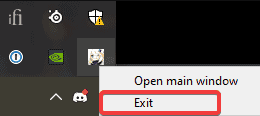
- Now, head over to the following location
C:\Program Files\Genshin Impact\Genshin Impact Game\- In this location delete all the .zip_tmp files (temp files that were downloaded when you hit the Update button)
- Copy the files you previously downloaded in the “Required Downloads” heading, and paste them into the following location (the patch file for 3.0, and the audio files)
C:\Program Files\Genshin Impact\Genshin Impact Game\ (or wherever the game is installed, just make sure it is in the Genshin Impact Game folder)- After following the steps above, run the launcher again, and it will say Pre-installation done/Update (Refer below)
These are the steps you need to follow to manually update the title from version 2.8 to version 3.0.
Important things to consider
- DON’T EXTRACT THE FILES. This is very important if you want to keep playing till the update is live. Please don’t extract the files, because if do so, you won’t be able to play the game until patch 3.0 is live
- Pre-installation done means that you can keep playing the game until the patch (3.0) is live
- If you are following this guide after update 3.0 went live, it will say Update instead of Pre-installation done. Click that, and it will install these downloaded files
- The files provided in this guide are being downloaded directly from MiHoYo servers. This means that these are completely safe and from the developers themselves.
We hope this guide was helpful, and you were able to manually update to Genshin Impact 3.0. If you have any questions, feel free to ask them in the comments below.











So fast!!!! Thanks as usual Ali! It’s such a big help for me who tend to fail downloading the files from launcher
Glad to have helped! Enjoy the update 😀
Yessss. Thank you so much man, you always deliver and I’m so grateful. Using the launcher is just so painful when it comes to updates. God bless you.
Thank you for the kind words! Please enjoy the update! 😀
Thanks as always
You’re welcome! Enjoy 🙂
Thank you so muchhhh!!!!
Glad to have helped! 😀
Thank you for always sticking around and updating the game <333
my game keeps giving me errors whenever i try to update it
so you uploading the updates means A LOT to me <3
Thank you for the kind words! Enjoy the update 😀
how can i download genshin impact v3.0 not the update i need all the game
Hey! You’ll have to wait a bit longer till the update is officially out. You can then visit the following guide which I will update for 3.0 (the guide is currently for 2.8)
http://whatifgaming.com/how-to-manually-install-genshin-impact-from-scratch-on-pc/
ok
thanks bro ❤️❤️
Hi, is there a guide for this one for 3.0?
OMG thank u so much u r a hero !!!!
istg without u i will never be able to play this fascinating game
Thank you for the kind words! Glad to have helped 🙂
Hey guys does someone know how to set your region to japan? Likewise, the game only detects the Japanese audio so as not to install the English
Thank you so much!
You’re welcome! 😀
After i finish trasnfering file to genshin impact game file,in launcher it still say get now…but i follow your instruction..can u help me to solve?
Hello, i just want to ask something. Once the update is live, can i manually unzip the files I copied in the genshin impact game folder, instead of letting the launcher do it?
Yes! but once the update is live
Hello!
Thank you for uploading the files. I manually extracted the files but the launcher still started unzipping the files. I let that happen but after that it started downloading 5Gbs of more data. As it is downloading through the launcher I am sure it is futile to download it as it would just stop and restart at 80%. Is there a fix for it?
I think you can try directly launching it from the executable in the Genshin Impact Game folder
Thank you for replying. I did but it still downloads those 5 GBs inside. Can I ask you when will you update your previous genshin impact guide which downloads upto 2.8?
thank you!
The game and audio file in total has 9.06 GB while I did the process it shows that I need to download 600 MB more as total size is 9.6 GB am I doing something wrong here?
You can go ahead and download that as well if it’s only 600 MB
I can’t download directly as my college lan doesn’t permits to play genshin
Anyways I have managed to download the remainin files somehow Thank you
Oh, that’s great! Can you tell me how you did that?
hey bro , i appreciate your web and the help. i just wanna ask, can i get separate file new patch 3.0? the launcher is sucks tbh. its keep download the file after stoping at 80% then its restart to 1% from the start.
If you want to install the game from scratch, you can visit this guide below, I’ve updated it for 3.0:
http://whatifgaming.com/how-to-manually-install-genshin-impact-from-scratch-on-pc/
I used JP audio language in game, how can I Update the Voice
Simply download the Japanese audio, as well as your Windows’ language audio file 🙂
I appreciate your hard work on this!! My pc always has issues due to network and I am glad I can finally play it without anything disturbing me, Although I still haven’t so I hope it works!
Glad to have helped! Enjoy 😀
Hello Ali, I’ve been playing genshin in the executable file since v2.8. May I ask how to continue doing that? I did all the steps but it wants me to update from launcher the originally 30gb.
Try running the game directly using the executable in the Genshin Impact Game folder.
It’s not working :c It kept saying to update in launcher but i already did everything
on your desktop, create a new text file, and paste the following content inside it
[General]
channel=1
cps=mihoyo
game_version=3.0.0
sdk_version=
sub_channel=0
Now, save this as config.ini and make sure you select All files in the “Save as type”
Now, copy/cut and paste this file into the following location and replace the existing config.ini file (it doesn’t matter if there isn’t one here)
C:\Program Files\Genshin Impact\Genshin Impact Game (or wherever you installed the game)
You can also see this in the following guide if you scroll down: http://whatifgaming.com/how-to-manually-install-genshin-impact-from-scratch-on-pc/
Hi, Ali. Thank you for the file update that you provided to us. I would to ask you, now the 3.0 update is live. Is it safe if i extract the update files in Genshin Impact Game folder now?
Not a problem! and yes, technically, you should be able to do that. It’s possible the launcher might ask you to download a few MBs of data more, and that’s fine
i tried multiple times it kept making me download 7gb more?
Try running the game directly using the executable in the Genshin Impact Game folder
I have the same problem. I tried multiple times; I tried manually extracting the files, created new config.ini, directly using the executable in the folder, and it still wants me to download 7GB. What to do?
I think this is still related to the launcher.
Try clicking on “Clear download resources” in the launcher, and see if that fixes the problem.
Still nothing T.T It’s a hassle to download directly from the launcher then when it’s almost complete, the download with restart. Anyway, thank you for answering! 🙂
After verifying the both files, it starts downloading 7.78gb resources. Why??
Hi, I’ve always followed this method with no issues, but this version is giving me trouble. The launcher extracted it about 4 times now, each time it requires the download of another 15GB. I tried extracting them myself and the launcher still tried to extract them anyways. I tried launching it from the executable but before I could login it still wants to download 15GB as an update (after the checking for updates thing). It worked perfectly fine on another computer using the exact same method and files (I downloaded them on this computer and copied them to other one) and it worked as always. Any idea what’s going on?
Hmmm, this is certainly odd. Try this:
on your desktop, create a new text file, and paste the following content inside it
[General]
channel=1
cps=mihoyo
game_version=3.0.0
sdk_version=
sub_channel=0
Now, save this as config.ini and make sure you select All files in the “Save as type”
Now, copy/cut and paste this file into the following location and replace the existing config.ini file (it doesn’t matter if there isn’t one here)
C:\Program Files\Genshin Impact\Genshin Impact Game (or wherever you installed the game)
You can also see this in the following guide if you scroll down: http://whatifgaming.com/how-to-manually-install-genshin-impact-from-scratch-on-pc/
I just realized that it now says “Get Game” in the launcher, as if I don’t have the game at all. This is after I extracted the files manually. I tried this solution and it didn’t work yet.
I still have a final solution, which is to just copy the entire game from the computer that has it installed already. Very time consuming but it is my last resort right now. Let me know if you have any other suggestions. Thank you.
I think I know why this is happening.. On my first installation try, the one that should’ve worked, my laptop turned off suddenly because of a slightly faulty battery, and that was during the “verifying files” phase of installation. I assume this resulted in the corruption/deletion of some of the old files that are supposed to be edited/replaced with the update, which means the game now is completely broken on this laptop and should be replaced. So I’m 90% sure reinstalling or copying a working game from another computer would not give me any more issues.
Thank you btw for your time, and for providing the files every update.
Ah, that explains it! I’m glad you figured it out; hopefully, this works! I really hope miHoYo does something about their updates, even with this process there are plenty of bugs 🙁
Thanks! After updating do you have to keep the zip file or can you delete it? My Genshin folder is over 100GB now
Yes! You can delete the zip files 🙂
when i enter the genshin impact folder where im supposed to put the files, the folder is empty. and even if i put ur files in it, when i hit the update button it makes me download everything from scratch. any idea how to fix this? i already auto updated the game once and it gave me error I’m desperate and i dont want to download the whole game from scratch again
I think you’re not in the right location then. When you start the download from the launcher, some temp files should be downloaded.
Hello Ali, so i try update manuall but after i done extract all of them and login to game directly without launcher, i need to download again for 13 GB. With that size it seems like i need to download update 3.0 again so i thought whats the point download from outside game if the game still force me to download it again. It’s that normall? sorry bad english
.
Try clicking on “Clear download resources” in the launcher, and see if that fixes the problem
not work 🙁 . After i do that the size file i need to download increase more to 20 GB. i do repair data too but still not work. My genshin launcher and data really weird but still i gonna do something so at least i can play the game 😀
This is certainly strange. I’m not sure why this happens with a few users on each update.
Am I meant to extract the zip files into the genshin impact game folder?
You shouldn’t have to unless the launcher doesn’t pick those up. If there’s an issue, then yes, you can.
hello. even when i downloaded the game files the launche after verfying them start downloading again, i went to the game folder but they are still there so i closer it and reopen it many times but still the same. can i unzip them alone or something ?
Try extracting the files, and use the executable in the Genshin Impact Game folder to play the game
i did extracted them then opened the game but it start downloading 11GB inside the game instead
I think you might have to download that much then, there was probably something during the steps that didn’t go right
I downloaded 2 times from launcher and it just gets deleted as soon as verification error comes .So this was a big savior should extract directly after downloading it now . and do I have to extract both the 3.0 patch and audio file at the same time
Just extract one, followed by the other, but your launcher should pick those up anyway
Do I also need to do D:\Genshin\Genshin Impact\Genshin Impact game\en-us_2.8.0_3.0.0_hdiff_6yWlQX5NphSDHovf or D:\Genshin\Genshin Impact\Genshin Impact game\
there are old data in that folder will it get deleted automatically or do I need to delete them
Do you have any ways to manual update from 2.7 to 3.0 really need the help 🙂
Ah, you had to be on 2.8 for this to work :/
If you’re interested, you can still install from scratch.
http://whatifgaming.com/how-to-manually-install-genshin-impact-from-scratch-on-pc/
Hi! For the game file audios, do I copy them in the Genshin impact Game folder directly alongside with the version update files or do I have to separate them in the same other files which have the same name?
so after verification it reset and download the game from scratch so should i extract them and merge them manually or re-download the game from scratch
Hello, I followed every step in your guide but it still doesn’t work. After pasting the files in the Genshin Impact Game folder, I opened the launcher and click the button “Update”. It started unzipping the files and started verifying it. After the verification, it immediately made me dowload 15GB without any kind of noitce or error message.
Try this
on your desktop, create a new text file, and paste the following content inside it
[General]
channel=1
cps=mihoyo
game_version=3.0.0
sdk_version=
sub_channel=0
Now, save this as config.ini and make sure you select All files in the “Save as type”
Now, copy/cut and paste this file into the following location and replace the existing config.ini file (it doesn’t matter if there isn’t one here)
C:\Program Files\Genshin Impact\Genshin Impact Game (or wherever you installed the game)
You can also see this in the following guide if you scroll down: http://whatifgaming.com/how-to-manually-install-genshin-impact-from-scratch-on-pc/
hello..thank you for update.. but i’m having trouble opening genshin impact.. i have downloaded the patch files and voice files and put them in the genshin impact folder, but when i try to open the app it gives me puts a driveError ..
This is probably something to do with vcredist or DirectX
Download and repair/reinstall these
DirectX: https://www.microsoft.com/en-pk/download/details.aspx?id=35
Visual C++ Redistributables: https://support.microsoft.com/en-us/topic/the-latest-supported-visual-c-downloads-2647da03-1eea-4433-9aff-95f26a218cc0
Hello, do you know why is this happening? So when i try to copy the game from another computer and transfer it to mine it works fine but the supposedly downloaded jp voice isnt recognized and it says i still need to download it again even though i already have the jp voice installed from the original one, how can i fix this?
That’s odd. Maybe extract it manually and launch the game using the executable? If that doesn’t work, I guess you’ll have to download the additional files :/
3.1 when 🙂
Hi! As soon as the 3.1 pre-load goes up I’ll have it ready 🙂
understood, i thought it was up already cuz in-game it says 24/9, anyway thank u i will be waiting for u as always :0
Hey!
The guide for 3.1 is up 🙂
http://whatifgaming.com/how-to-manually-update-to-genshin-impact-3-1-on-pc/
fast as always !!
god bless u 🙂
3.2 plss
Hey Matthew, 3.2 is already up! 🙂
http://whatifgaming.com/how-to-manually-update-to-genshin-impact-3-2-on-pc/