The latest version of Genshin Impact is now available for pre-load, and as usual, brings a host of new content, features, and characters. As is the case with every update though, the launcher is still quite buggy, and there’s a chance you’ll run into a variety of errors. We have you covered though, and if you want to manually update to Genshin Impact 3.7
Manually Update to Genshin Impact 3.7
The file links provided here are direct links from miHoYo servers and the best thing about manually downloading these files is that you can use the download manager of your choice.
Please keep in mind that this guide assumes you are on version 3.6.
Required Downloads for 3.7
Download the following files, which are for version 3.7.
Note: Downloading all audio files isn’t required. Only download the ones you need. It should be noted that you need at least one.
Also, you will need to download the audio patch of the language your Windows is set to, meaning you will need the English pack if that is your default Windows language.
- 3.7 Patch (8.4 GB)
- Chinese Audio files (371 MB)
- English Audio files (483 MB)
- Japanese Audio files (480 MB)
- Korean Audio files (353 MB)
Updating to 3.7
After you have the files required, we can move to the installation process.
- First, run the Genshin Impact launcher, and ensure it is updated. We are referring to the launcher version here and not the game version. Simply running the game launcher will automatically update itself, so do that once.
- Now, click on the Update button, and after a few seconds, click the Pause button.
- Please close the launcher properly, and ensure it isn’t running in the background.
- You can also check if it is running in the taskbar and close it from there too.
- You can also check the Task Manager to see if it’s not running there.
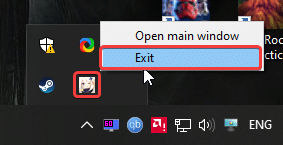
- Now, head over to the following location.
C:\Program Files\Genshin Impact\Genshin Impact Game\ (or wherever you installed the game)- In this location, delete all the .zip_tmp files (temp files that were downloaded when you hit the Update button)
- Copy the files you previously downloaded in the “Required Downloads” heading, and paste them into the following location (the patch file for 3.7 and the audio files)
C:\Program Files\Genshin Impact\Genshin Impact Game\ (or wherever the game is installed, just make sure it is in the Genshin Impact Game folder)- After following the steps above, rerun the launcher, and select Update to apply the latest patch.
These are the steps you need to follow to ensure
Important Things To Consider
- DON’T EXTRACT THE FILES. If you want to keep playing till the update 3.7 is officially out. You’ll need to ensure that you don’t extract the files manually. If you extract the files, you won’t be able to play till the update is live.
- “Pre-installation done” means that you can keep playing the game until the patch (3.7) is live
- If you follow this guide, after update 3.7 has gone live, it will say “Update” instead of “Pre-installation done“. Click that option, and it will install these downloaded files.
- After the patch goes live, you might have to download additional files in-game. This is normal.
- The files provided in this guide are being downloaded directly from MiHoYo servers. This means that these are entirely safe and from the developers themselves.
We hope this guide was helpful and you were able to manually update to Genshin Impact 3.7. If you have any questions, feel free to ask them in the comments below











thank you brader..
You’re welcome! Enjoy the update! 😀
I extracted the files…. but I don’t want that now. Do I just delete the extracted files?
Also, it is okay if I just delete all files and then put the 3.7 patch?
Thanks again for your Patch uploading speed, it really helpful.. i don’t know where i can get the manual update for PC again other than this website. lol
Happy to help! Happy gaming! 😀
why the these updates so big??? I don’t get it, they’ll only and new events and characters and some story quests, and somehow the new updates are just too big..
Since these are major updates, I think a lot of the content is reinstalled as well.
thanks for the guide and the files. my system has a problem and i cannot download the game via luncher itself, so your files for updates saved me, thanks.
The launcher is super buggy :/ I’m glad these work for you 🙂
Thanks again!
You’re welcome! Have fun 😀
How can I download Genshin Impact 3.7 full version?
Yes, you can use this guide for that, I’ve updated it for version 3.7
http://whatifgaming.com/how-to-manually-install-genshin-impact-from-scratch-on-pc/
I have a problem with the launcher, I cannot enter the game from it, it only asks for download, so I started to enter from the game file, and now if I want to update the game, it tells me to download it
You can manually unzip the files here, and keep using the game executable to play the game 🙂
After solving the problem, a window appears that says DIINotFoundException: Unable to load DLL ‘xlua’: The specified module could not be found. What do I do
Are you sure you have the latest Visual C++ Redistributables? You can get these here
https://learn.microsoft.com/en-us/cpp/windows/latest-supported-vc-redist?view=msvc-170
I downloaded the latest version and nothing happened. What do I do?
i dont need to extract the zip files? copy those zip files and paste it at the genshin game folder..did i do it right?
Yes, use the launcher for that 🙂 If it doesn’t work then you can manually extract the files.
I mean that the update step did not work for me because I have 3.6 files, and I downloaded the update and the launcher. When entering, a white screen appears and I wait, but nothing happened.
I ran into an issue updating the launcher because I moved my install directory. I guess the launcher no longer launched as administrator and even after fixing that it still didn’t seem to think it had permission to overwrite it’s own files. For anyone else facing this issue (Failed to replace files), just delete everything in this folder, and then it won’t have anything to overwrite and it should work after that (Genshin Impact/updateProgram/updateData).
Aside from that, I’d like to say this was my first time using this guide since locating it and it’s super helpful. We are on a Satellite ISP with a monthly data cap, so any large downloads that I can download from another location and bring home really help us stay under that cap.
Thanks for leaving the tip! It’s really helpful, and I’m glad you liked the guide! Enjoy the update 😀
After solving the problem, a window appears that says DIINotFoundException: Unable to load DLL ‘xlua’: The specified module could not be found. What do I do
After downloading the files and pasting them in the genshin impact game folder, my launcher went from download to straight up launch. When I launch the game it says I have an update but the launcher doesn’t show the update? I am stuck in this loop.
im getting the error that says unable to unzip the files and when i wanna extract them from the game file location it keeps showing errors for some of the files…any idea about this problem?
Keep trying to extract. Alternate between 7zip and Winrar. Avoid doing anything else during extraction.
hello, thanks to you I can play the game
but I have a problem I can’t tell the launcher that the game is already installed so whenever I locate the game it wants to download the whole game
of course I watched videos but not my problem to appear in, them can you help?
Can you try launching the game directly using the executable in the Genshin Impact Game folder?
yes that’s how I play it for months now but asked if I could open it from the launcher it will be easier to install updates and so ever
So do I always have to manually Update the game from now on? because when I was downloading via the launcher it had reached 98% then wrote a network error note and the download restarted, will the same thing happen if I try the update again via the launcher?
You can try a complete clean reinstall and see if that fixes it for you, but unfortunately for a lot of players, manual updates are the way to go for Genshin.
Hi Ali, i being using your manual since 2.2, but this this is my first time receive stuck at verify resource (3/3). i try to download again for second time, but tstill the same. It always stuck at 60% then start to fix game resource download 12GB files on launcher. What should i do?
Hey:) try launching it direcly using the executable in the Genshin Impact Game folder.
still same, i need to download 12GB resources in Genshin
ya same here maybe we should let it fully download
I Already Extract The Files But When I Open The Game (Exe), Its Download More 16 GB, Is This Normal?
Hey, can you check what the config.ini file says in the Genshin Impact Game folder? It should now say
[General]
channel=1
cps=mihoyo
game_version=3.7.0
sdk_version=
sub_channel=0
Thank you For Replying, But I Dont See Config.ini In The Genshin Impact Game Folder
I have a problem, I have already extracted the zip files before reading the warning sign in here that I should not extract the file. Now the problem is when I launch the game via the application directly not the launcher. The game downloads an update ingame. How is this so? any help? thank you
Smaller updates after major ones are normal. You’ll likely have to download additional updates after the major patch 🙂 Those won’t be as large though.
Hello Ali!
I have already updated the game, but I’m asking here if I can download the Japanese audio file (I mean that completed one, 12 GB) and then running the launcher? will the launcher extract the audio files, will I be able to play using Japanease voice?
or should I extract by myself?
note: my main in-game language is English
sorry for my poor English 🙁 and hope you can help me!
The launcher should be able to extract it, but if it doesn’t, you can do so manually as well 🙂
Hi buddy, I want to know if you are planning to do the same with Honkai Star Rail, 1.1 is pre-download is already out, just want to know that, thanks!
Hey Ario,
Here’s the guide for 1.1, I was finishing it up just now haha
http://whatifgaming.com/how-to-manually-update-to-honkai-star-rail-1-1-on-pc/
Ur definitely my hero since 2.0, now you’re about to do the same with Star Rail hahaha you’re awesome buddy!
Thank you for the kind words! Your support to our site means a lot!
Bro please upload 3.8 update file .
Hello! 🙂
Here is the link for 3.8. Have fun