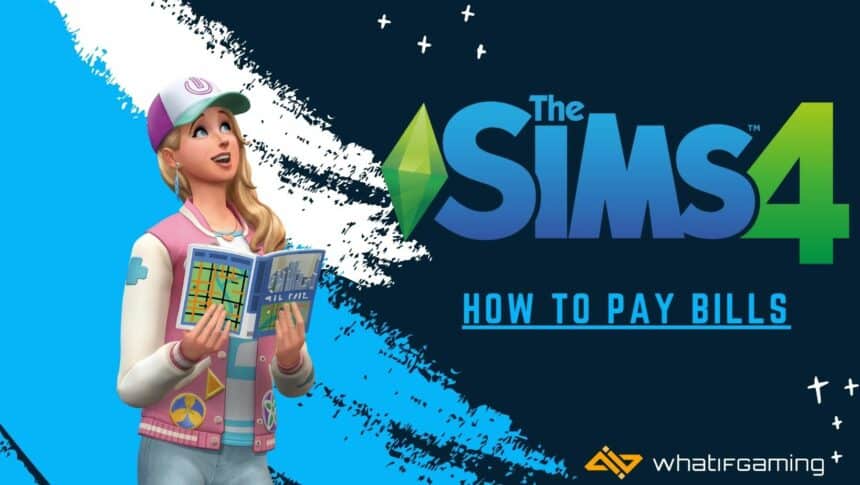Bills are a crucial part of the world of The Sims 4. The more utilities you use, the higher your bill will be. As such, if you want to continue using these utilities, you will have to know how to pay the bills on time. That is why this guide will show you how to pay bills in The Sims 4.
Failure to pay the bills on time will result in your Sims losing certain utilities or even getting penalties. With that said, let’s dive right in and check out how you can avoid these penalties by paying the bills on time.
How to Pay Bills in The Sims 4
Periodically, you will get a notification that “today’s mail has been delivered”. When that happens, your household will get its bills. To pay your bills, you can choose between a few methods according to your convenience.
Pay Via Mailbox

Firstly, you can click on the mailbox, select the “Pay Bills” option, and clear all outstanding payments. This is an easy method and your Sim will go to the mailbox to clear the bills.
Alternatively, you can choose the “Get Mail” option by clicking on the mailbox to collect the bills in your household inventory. From here, you can pay them by pressing the bills in your inventory and choosing the “Pay Bills” option.
This is the slowest and most inconvenient method since your Sim has to go to the mailbox and get the bills in their inventory.
Pay With Your Phone/Computer

However, if you want an even more convenient method, you can open your phone and select the “Home” tab. From here, choose the “Pay Bills” option and instantly clear the bills from your mobile phone. This is a good method since you can clear the bill regardless of where your Sim is.
If you somehow forget to pay the bill and your Sim is outside, you can pay them with your mobile without any worries. Plus, your Sim doesn’t even have to get up for this method which is a great thing.
This method is the easiest way to clear bills in The Sims 4 since you do not have to rely on your Sim going to a certain location. Even if they are watching a movie, you can pay your bills while sitting down.
If you have a laptop or computer on your lot, you can also use that to clear any outstanding payments. To do that, you must interact with your PC and choose the “Pay Bills” option. Your Sim will go to their computer and complete the transaction.
Bills and Utilities

You can also check the bills and utilities menu to see how much you’ll get charged. This menu shows each individual utility and how much you are using. The good thing is that you can store power and water to reduce your bills if you want.
To access this menu, you need to click on your mailbox and press “Show Bills & Utilities”. This will give you a detailed look at everything you want to see. Remember that bills will arrive periodically, so make sure to pay them on time to avoid having your Sim’s utilities shut off or other penalties.
Depending on how many utilities you use, your bill will be higher or lower than the last time. To avoid losing a lot of money, make sure that you turn off all lights in the room where your Sims aren’t in. Also, turn off other electronics as well when your Sims aren’t using them.
If your Sims have insufficient funds to pay the bill, you will be prompted to transfer funds from their household funds or earn more money.
What Happens if I Don’t Pay My Bills in Sims 4

Not paying your bills can lead to dangerous consequences in The Sims 4. If you do not pay your bills, your electricity will be cut off after 24 hours. Waiting another 24 hours will lead to your water being cut off.

If you have been playing The Sims for a long time, you’ll know that your Sims can have their things taken away if they do not pay their bills for a long time. If bills remain unpaid for a long time, a repo person will come and take away your belongings to clear the payment.
Keep in mind that this also applies to your restaurants or any other business that you might have as well. So, it is crucial that you pay your bills on time.
Conclusion
And there you have it; that’s everything you need to know about how to pay bills in The Sims 4. Since there are multiple methods to pay bills, you can choose whichever you find convenient. So, make sure that you pay the bills on time to avoid getting penalized.