The Uncharted Legacy of Thieves collection is finally out on PC and includes two excellent titles from the Uncharted series. Naughty Dog has committed to the PC platform, and we’ll see more titles coming as well, including The Last of Us Part One Remake. Iron Galaxy has handled this port, and while it runs well, for the most part, there are some technical issues that users are running into. Here are a few things we recommend to reduce the Uncharted Legacy of Thieves crashing on PC.
Reduce the Uncharted Legacy of Thieves crashing
A bunch of users on Steam forums have reported frequent crashing either at launch or during gameplay. Most PC launches have these problems, so it’s not surprising it’s an occurrence with this port as well. To address this, try the following.
Downgrade your GPU Drivers (NVIDIA)
While this is counterintuitive to what we usually recommend, it seems that the current NVIDIA drivers (522.22) aren’t that stable for this particular title. Instead, manually download and install the 517.48 drivers. These are far more stable and have completely fixed crashes for various users.
The problem will likely be addressed in the latest drivers of NVIDIA or a potential hotfix, but for now, use 517.48.
For users without NVIDIA GPUs, we recommend sticking to the latest drivers, which you can get from the following links.
Run the game as an administrator
We recommend running the game with admin privileges. This can remove any interference from Windows, and it has also worked for multiple users.
- Open Steam and then your library
- Here, right-click on Uncharted Legacy of Thieves
- Click Manage
- Then select Browse local files

- Right-click on the executable (u4.exe) and select Properties
- Click the Compatibility tab
- Check “Run this program as an administrator“

Launch the game again to see if this did anything.
Update DirectX and Visual C++ Redistributables
Moving on, you want to ensure that both DirectX and Visual C++ Redistributables are on the latest version.
At times, you might have to reinstall redistributables as well, as those can get corrupted too.
Verify Game Files
There is always a chance that your game files aren’t in order and something was corrupted or lost during the download or installation process. We recommend verifying your game files, just in case.
Steam
- Open Steam, and navigate to your library
- Right-click on Uncharted Legacy of Thieves in your library
- Click Properties

- Select the LOCAL FILES tab
- Click on Verify Integrity of local files…

Epic Games Launcher
- Open your Library in the launcher

- Now, click on the three dots next to Uncharted Legacy of Thieves
- Here, select Manage

- Now, here click on the Verify button

Update your Chipset drivers
For some players, it might help to update the chipset drivers of your board. This has been pointed out by Raph in the comments below, and they’ve confirmed that their game is running now without crashing issues.
You can get these from the following links or from the manufacturer’s website of your specific motherboard.
Keep in mind, though, Windows Updates usually have these, and it’s always a good idea to ensure you’re on the latest version of that too.
Update your Windows
Please ensure that you are on the latest version of Windows. Updating is essential as many modern releases require the OS to have the latest updates.
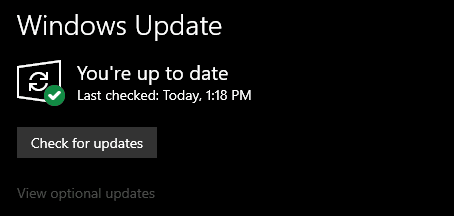
For users running into any controller issues, check out my guide, which addresses those.
We hope this guide helped reduce the Uncharted Legacy of Thieves crashing on PC. Let us know if you have any questions in the comments below.











Completed all steps except the DirectX as it was later version than the proposed one. Still no success. Thanks anyway
Yeah, you might have to wait for a patch. Can you tell me what error you’re getting btw?
No error, it just closes after showing a few character images
Yeah, this is an unresolved issue. Hope a patch addresses this soon! I’m curious, but what CPU do you have?
Intel i9-9900K
I found that some users with i9-9900 and RTX 3080 have same issue, while others same CPU but older GPUs are playing with no issues.
Yeah, this is certainly strange, as many CPUs aren’t supported. I’m unsure how they thought this was okay to release in this state. There should’ve been a comprehensive list of unsupported CPUs provided beforehand. I hope it’s patched soon so you can play it as well because it’s not exactly demanding, and your CPU is more than capable. (and also has AVX2)
One of the producers from SIE is responding to some users on Reddit regarding Uncharted PC issues, and maybe you can send them a report.
Here is a link: https://www.reddit.com/user/bpardilla/
Oh, and I’m not sure if you’ve tried this yet, but when the game starts, can you try alt-tabbing it to make it run in Windowed mode? You can then adjust your settings to see if that works. Apparently, this has worked for some users.
Windowed mode (Alt + Tab) is not helping. I will wait for a patch. Thank you!
You’re welcome! Hope they release a patch soon!
Hey Pavel! Just to give you an update. The developers have acknowledged the issue and are looking into it! 🙂
https://steamcommunity.com/app/1659420/discussions/0/3494256256399878501/?ctp=4#c3494256256404016584
Great news 🙂
Annoyingly none of these have worked for me. Just stays on the page with their faces and doesn’t go any further. Tried spamming the Alt+Enter buttons too but that hasn’t helped either.
Yeah, this is sadly a known unresolved issue that multiple users are facing, and so far, there’s nothing that works for it. The Alt+tab spamming is the only thing that has allegedly worked. If you find something, do let me know.
Hey Alex! Just to give you an update. The developers have acknowledged the issue and are looking into it! 🙂
https://steamcommunity.com/app/1659420/discussions/0/3494256256399878501/?ctp=4#c3494256256404016584
i had this issue where my game was crashing always at the same part and i tested all the recommended things. what fixed it for me it seems right now was updating my chipset drivers. x570
Hey, thank you for the suggestion! I’m adding it to the list in the article
ya i got the same problem as pavel in the comments . loads all the char. pics at loading screen and then crashes too the epic games library setection.
Have you tried all the suggestions in the comments?
Will I guess I’ll have to retry all the suggestions again . Tho I did uninstall and then reinstall the game. Hopefully when I get home tonight the problem will be fixed . Cross my fingers 😂😂.
Good luck! I hope it works out for you, and I hope a patch is on its way lol
Hey Billy! Just to give you an update. The developers have acknowledged the issue and are looking into it! 🙂
https://steamcommunity.com/app/1659420/discussions/0/3494256256399878501/?ctp=4#c3494256256404016584
just to let you know . i bought it from Epic Game store . tho i can’t wait to play it !!
Yeah, don’t think it’s a client issue, but something that is hopefully patch soon!
working here now thanks!
Glad I could be of help! Enjoy 🙂
I have installed it twice on both ssd and hdd it’s faster on ssd. Both times it finishes installing but during the check 4 or 5 files so not match and after that the 1st auto launch after install says a. ini file is missing I opened the game from the folder it starts shows pics of the characters then closes on its own
That sounds like either your game files have some issue, or the anti-virus software might be interfering. Try verifying game files in Steam, and add the game’s folder to the exceptions/exclusions list of your antivirus.
I’m receiving the error below in the application event log. Any suggestions? I tried all your suggestions so far and have the latest Intel graphics drivers installed.
Fault bucket 2079742226524637609, type 5
Event Name: D3DDRED2
Response: Not available
Cab Id: 0
Problem signature:
P1: VEN_8086
P2: 31.0.101.2121
P3: 0x887A0006
P4: 7
P5: u4.exe
P6: 1.0.20122.0
P7:
P8:
P9:
P10:
Attached files:
\\?\C:\ProgramData\Microsoft\Windows\WER\Temp\WER75E1.tmp.WERInternalMetadata.xml
\\?\C:\ProgramData\Microsoft\Windows\WER\Temp\WER7611.tmp.xml
\\?\C:\ProgramData\Microsoft\Windows\WER\Temp\WER76BC.tmp.csv
\\?\C:\ProgramData\Microsoft\Windows\WER\Temp\WER76EC.tmp.txt
These files may be available here:
\\?\C:\ProgramData\Microsoft\Windows\WER\ReportArchive\NonCritical_VEN_8086_483bc36371d68536458416b1fd2a9a3a939f14_00000000_bb3fed14-bc97-4ebd-8ef7-1232b548aacc
Analysis symbol:
Rechecking for solution: 0
Report Id: bb3fed14-bc97-4ebd-8ef7-1232b548aacc
Report Status: 268435456
Hashed bucket: aa9f0acafd9cc81a0cdcba893c6189a9
Cab Guid: 0
Hello,
Few things you can try, and I hope you didn’t miss the “Update Windows” part of the guide.
Reinstall drivers using DDU
If you’re overclocking your GPU, try going back to the default configuration to check if that makes a difference
perfect !
NVIDIA drivers (522.22) aren’t that stable for this particular title. Instead, manually download and install the 517.48 drivers. These are far more stable and have completely fixed crashes for various users.