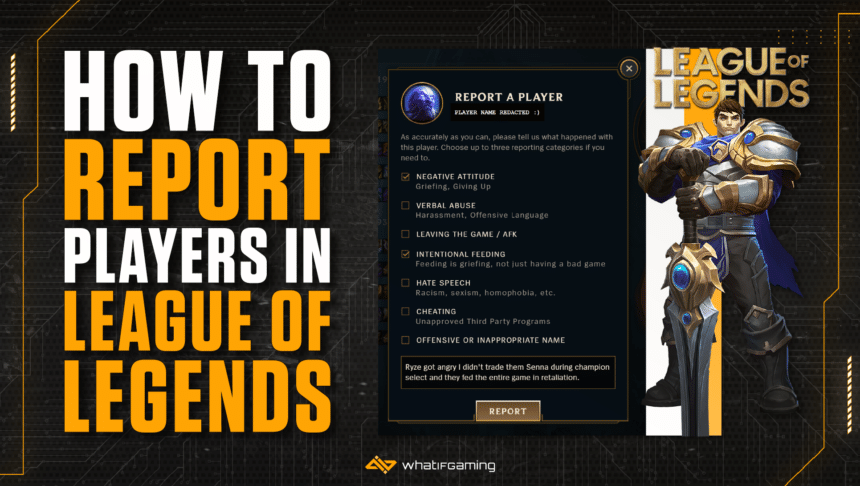We’ve all had games where someone tilts you so much or just continues feeding for no reason. Luckily, League of Legends allows you to report players and they might get banned if the system catches them. That is why this guide will show you how to report a player in League of Legends.
Since there are multiple methods for this, we’ll show you each and every step so that you can report a player in League of Legends to ensure they don’t feed in anyone’s game again.
League of Legends: How to Report Players
There are three methods to report a player in League of Legends, you can report them in-game, after the game, or during Champion Select. Regardless of how you do it, if they broke the code of conduct during the game, they are likely to get punished for it. Also, you shouldn’t type in chat that you’re reporting someone. Instead, do it and mute them to avoid getting triggered.
Report a Player In-Game

Recently, Riot Games implemented a feature where you can report players during the game. This is quite convenient as you can report someone if they are being toxic or running it down mid.
To do this, you must:
- Open the scoreboard (Tab is the default key)
- Find the players’ name
- Click the report option next to their name and choose the offense
- After selecting all the relevant reports, press OK and it’ll be sent to Riot
While this usually does the trick, you can still report a player once the game is done.
Report After the Game

After your game is over, you can either report the player in the post lobby screen or by going in your match history. Keep in mind that if the game is a bit old (at least one patch), you won’t be able to report the player anymore from your match history.
If you want to report someone after the game, you must:
- Right-click the players’ name
- Select the “Report” option
- Choose up to three offenses that they did during the game
- Press “Send” to send the report to Riot
Report During Champion Select

Finally, you can report players during the champion select as well. Riot implemented this recently as well and this is quite useful. If someone is being toxic, refusing to play their assigned role, or doing anything that breaks the code of conduct, you can report players during the champion select.

To do this, you must:
- Hover over the players’ name during champion select
- Press the report button
- Select all the things that apply to them
- Press OK to send the report
Conclusion
And there you have it; that’s everything you need to know about how to report a player in League of Legends. I know it can get quite tilting to play with a random person who is feeding and being toxic. However, Riot does a decent job of punishing them to avoid future issues.
Do you like the report system Riot Games has implemented? Let us know your thoughts in the comments below!