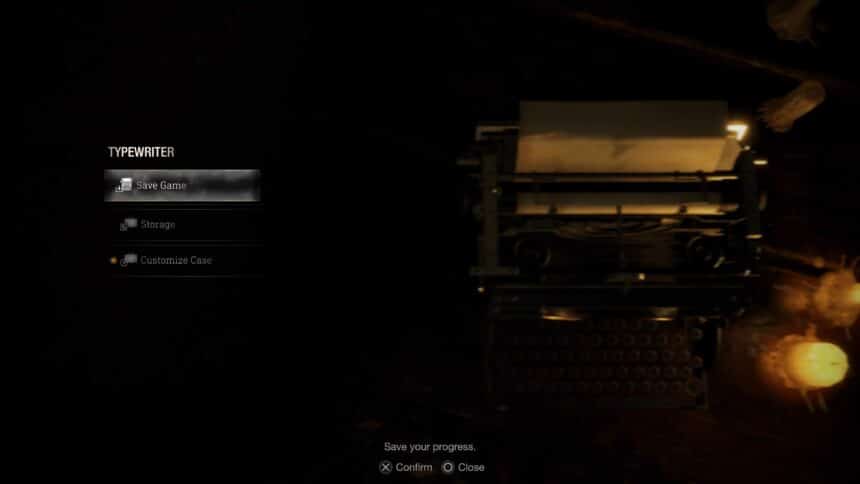Saving plays a vital part in Resident Evil 4 Remake. It allows you to save your progress, inventory, and other things without losing anything. However, unlike most modern games, there are certain save points where you can save your game. That is why this guide will show you how to save your game in Resident Evil 4 Remake.
Since this is a remake of the classic Resident Evil 4, the developers decided to keep the original save mechanic. This makes the game more intense and difficult at the same time. If you are a new player, worry not because we will show you everything about the saving mechanic in Resident Evil 4 Remake.
Resident Evil 4 Remake: How to Save?

To manually save your game, you need to explore and find various typewriters spread across the map. The game takes place over the course of 16 chapters. You will find the typewriters in almost every major area – or before/after a boss battle.
You need to interact with them to open the menu and choose the save option. This will allow you to save the game in one of the slots. Make sure that you save your game in multiple slots so that you can experiment with a few things.
Plus, this will allow you to play the game differently without worrying about messing up your entire progress.
Also, if you die without saving the game, Leon will respawn from the last autosave. While this isn’t the most reliable method, you can take comfort in knowing that the game does have an autosave feature. It is mostly useful for spawning near the area where you died.
Can You Save an Unlimited Number of Times?
While saving the game, you will notice that there are several slots. The game offers 20 save slots that you can use. So, if you want to visit a previous chapter or area, you can always save your game in different slots and try out new things or explore the map to find new things.
While I mostly use 2-3 save slots, there are many players that prefer using a new slot for each chapter. If you like to do things that way, you can always save in a new slot whenever you come across a typewriter.
Conclusion
And there you have it; that’s everything you need to know about how to save your game in Resident Evil 4 Remake. Make sure that you save your game whenever you can because there are limited amount of areas where you can save your progress.
Do you like the save mechanic in the remake? Or do you prefer the modern saving system? Let us know your thoughts in the comments below!