Sniper Elite 5 is a tactical third-person shooter from Rebellion. With each Sniper Elite entry, we see more improvements, bigger maps, and a lot of slow-motion sniper shots. The game is out on PC through Steam, and Xbox Game Pass. It’s been a hit so far, and one of the better launches for the series. Though, if you are on the PC version, here is how you can skip the Sniper Elite 5 Intro videos to save some time.
Skip the Sniper Elite 5 Intro videos
Intro videos are annoying, we all know this. While console users are usually stuck with those, PC players can delete, or rename those video files, save those few seconds, and get to the game faster. For Sniper Elite 5, here is what you need to do.
- Head over to where the game is installed
- If you don’t know the location, you can follow the steps below for Steam or the Xbox app
Steam
- Open Steam and then your library
- Here, right-click on Sniper Elite 5
- Click Manage
- Then select Browse local files
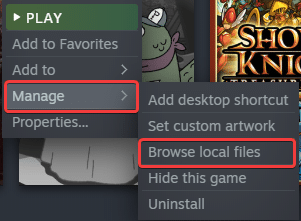
- This will take you to the Sniper Elite 5 location
- Here, open the folder called fmv
- Inside it, either delete or rename the following file
rebellion.webmXbox App
- Launch the Xbox App
- In the right, under INSTALLED, click on the three dots next to Sniper Elite 5

- Select Manage
- Select the FILES tab, and then click on BROWSE…
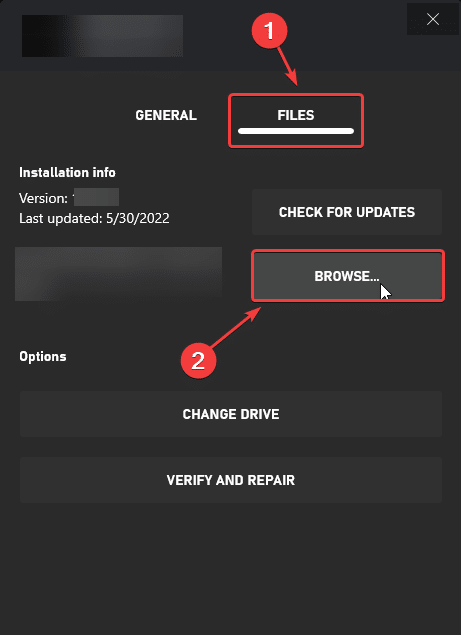
- This will take you to the Sniper Elite 5 location
- Here, open the folder called fmv
- Inside it, either delete or rename the following file
rebellion.webmThat is all you need to do for either the Steam or Xbox App version of Sniper Elite 5. After you’re done, you’ll skip through the first few seconds, and get to the Main Menu. Now, it’s possible that the file might be back if the game updates, so you’ll have to do it again.
If you’re running into any crashes at launch, or during gameplay, make sure to refer to our guide for some tips.
We hope this guide helped and let you skip Sniper Elite 5 intro videos. Let us know if you have any questions in the comments below.










