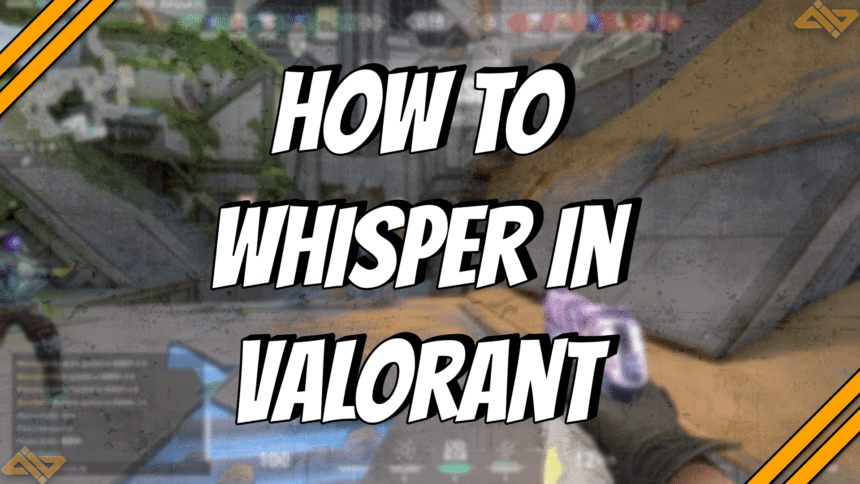Talking to a friend via Valorant chat can be done in a variety of ways. However, the most private way is definitely sending a whisper. Luckily, you can easily chat in private without anyone else seeing your messages. Here’s how to whisper in Valorant.
How to Whisper in Valorant?

A whisper in Valorant is basically the game’s version of private or direct messages. It allows you to send chats to specific persons on your friends list. These messages are only visible to the specific Valorant player you choose.
Here is the completed method on how to whisper in Valorant:
- Press Enter, then press Tab.
- Type the name of the person you want to message.
- Select the name from the list that appears.
- Type in your message and press Enter to send.
You can also send a whisper by pressing the Enter and Ctrl keys at the same time. This automatically brings up the friends search menu. Just type the IGN of the friend you want to message, and it should automatically show a list of results.
Finally, you can also send a whisper in Valorant by replying to a message. You can do this by simply pressing Enter, typing /r, then pressing Space, and it should automatically let you type a whisper to the person who messaged you.