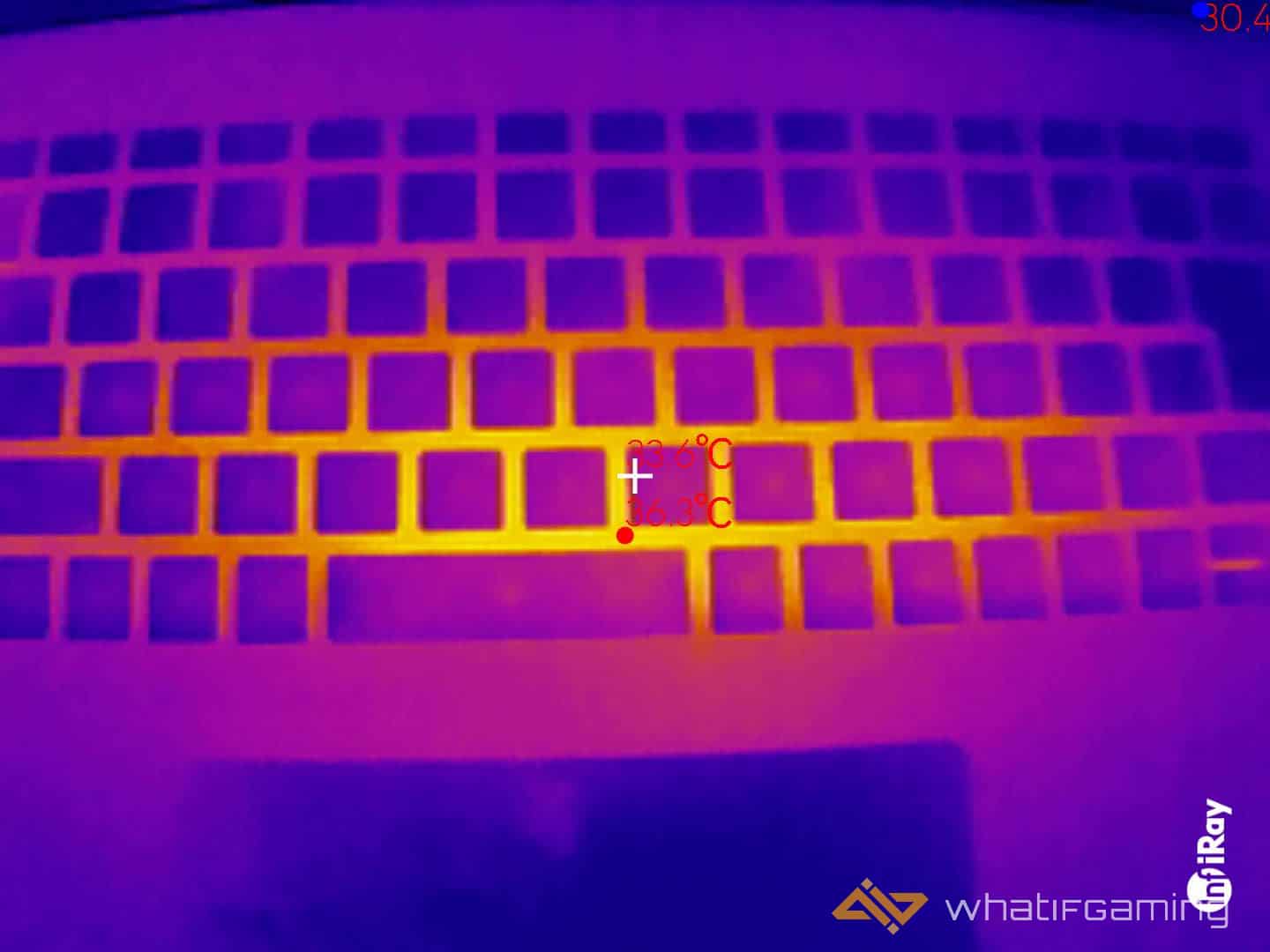Modern gamers love to keep their gaming rigs performing well, and the InfiRay P2 Pro Review might add another tool to their belt. Whether your console is getting shut down by the heat or you want to spot a faulty component on a motherboard, the InfiRay P2 Pro can aid in identifying the problem.
Usually, thermal cameras are prohibitively expensive and quite bulky, but the InfiRay P2 Pro Thermal Camera is much more portable and affordable. It’s still not inexpensive, but for someone who needs a tool for repairs, professional work, or to be better equipped, it’s a game changer. I’ve been using the thermal camera and pretending I’m Sam Fisher for a few weeks; let’s see how the InfiRay P2 Pro Review ranks the small device.
Package

The InfiRay P2 Pro comes in a small box that’s quite beautiful to look at. The black box with gold accents is made of sturdy and premium materials that keep the small camera snuggly safe inside. The foam padding further keeps the device from jiggling around inside the box. The package reminds me of the Lofree Flow keyboard due to its premium nature.

Apart from the camera, there’s a macro lens with a lens cap, a carry pouch, and a USB Type-C extender; more on that later. There is also a user manual in there. Most of the volume inside is filled with foam to protect the device. The package arrived in pristine condition, so unless the mailman is angry at you, you don’t have to worry about any shipping damages.
Tech Specs

| Resolution | 256 x 192 pixels |
| Frame rate | 25 Hz |
| Temperature range | -20℃ to 550℃ |
| Battery | None, it uses the phone |
| Size | 27 x 18 x 10mm |
| Weight | 9g and 15g with macro lens and cap |
Design – InfiRay P2 Pro Review

The InfiRay P2 Pro review can only be completed by praising what InfiRay did with the size. This device is small, like actually small. It can fit right in your palm and even be placed inside that little coin/watch pocket on men’s jeans. The next best portable thermal camera is almost double its size and doesn’t capture at a high frame rate.

Even when the macro lens and cap are placed on the camera, the size remains small. The small size makes handling the InfiRay P2 Pro Thermal Cam a breeze. Most of the time, you won’t even feel it’s attached to the smartphone; it’s light and compact. The design has an industrial/professional look, with a shocking blue ring around the camera sensor. It’s a muted yet distinguished design. If Apple made a thermal camera, it would look like the P2 Pro.
Build Quality

The InfiRay P2 Pro Thermal Cam is made out of metal (Aluminum). The casing around the sensor is entirely of metal, which adds to its sturdiness. The metal also helps in heat dissipation, keeping the tiny camera cool even when recording videos. The USB Type-C port is made of steel, and the camera lens uses glass.

The aluminum case is also magnetic, allowing you to attach the macro lens attachment easily. The macro lens attachment is also made from the same material and helps see things closely. The lens attachment makes the overall camera thicker but still smaller than competitors.
Thermal Imaging – InfiRay P2 Pro Review

The InfiRay P2 Pro Thermal Cam imaging sensor uses a resolution of 256 x 192 pixels. The resolution is significantly higher than other similar consumer thermal cameras. The FLIR One Pro has a resolution of 160 x 120 pixels despite being three times the size. The extra pixels do help produce quality thermal images that are not jumbles of pixelated mess.

The downside is that the camera relies on the sensor itself to produce the images, and the backend app software needs to do more to improve them. The comparison shows that despite Flir One Pro’s lower resolution sensor, extra weight, and high price, the device uses post-processing to produce similar results. Inifray needs to push for better post-processing on the software side to gain a tangible advantage in thermal imaging.

The InfiRay P2 Pro Thermal Cam produces some excellent results. I could see where heat was originating on a motherboard, check out how the Xbox Series X was able to dissipate heat, and also see how “cool” a hot cup of tea looks with a thermal camera. The images produced by the P2 Pro are usable and provide solid data.

I also consulted a PC repair professional who checked the macro lens on the camera. The fixed focus of 5 cm helped the repair person locate a fault on a circuit board, reducing repair time.
Image Analysis

For a thermal camera solution, half of the magic happens in post-processing. Unfortunately, the InfiRay P2 Pro Thermal Cam missed the mark here. The emissivity factor is set to a default value, making any temperature readings after capture inaccurate. Hopefully, this is just a software bug that can be rectified with an app update.

InfiRay P2 Pro Thermal camera is a nifty device, but the app and post-processing are letting it down somewhat. Thankfully, both these issues can be resolved with updates as the raw data is still to be analyzed.

The video recording is also a highlight (or a heat spot) on the InfiRay P2 Pro Thermal Cam. It records with a sample rate of 25 Hz, which is significantly higher than the 9 Hz I’ve seen on other cameras. The result is smoother-looking footage that doesn’t immediately hurt the brain of a PC gamer. The higher frame rate also helps identify and analyze moving parts in a machine. Use the USB extender to view hard-to-reach areas and move the camera around independently, a thoughtful addition by the company.
App – InfiRay P2 Pro Review

The app is where the InfiRay P2 Pro Thermal Cam falters. It’s usable but is prone to random crashes; it also fails when recording longer videos. I’ve tested the InfiRay P2 Pro on several devices, including Samsung S22 Ultra, and have had mixed results. I recommend using a flagship with good cooling for the thermal camera. The app interface is also different from what the marketing materials showed; it is a little disingenuous of InfiRay here. The user interface could also use a lift-up. It does its job but could be more intuitive.

Not all is lost, though; a couple of different features are available on the app, and most of them provide excellent utility. The emissivity factor of a surface can be set before recording, which lets the readings be accurate.

You’ll also be able to delimit areas, show the minimum, average, and maximum temperature, and change filters. The filters help detect different forms of heat, so some might be more suitable to see the heat coming out of a PS5, while others can help detect a gas leakage. There is also a picture in picture mode, which shows the heat image with a standard image from the smartphone camera.
Connectivity

The camera plugs directly into the USB Type-C port on Android smartphones. There is a separate version for the iPhone, too. I didn’t have access to the newer iPhone 15s with a USB Type-C port, so that I couldn’t test out the camera with them. It’s a simple plug-and-play operation: plug the camera in, the app launches automatically, and you can start taking images. It’s a seamless system and works most of the time.

I’ve tested the camera on four separate Android devices for the InfiRay P2 Pro review. Unfortunately, sometimes, the camera has trouble getting recognized by Android devices. Unplugging and plugging the camera does the job, and it runs fine after that. I also found that the camera is being detected by the phones; the app refuses to run it.

The issue persisted with all of the devices but is a rare occurrence. It’s not a big deal but should be pointed out as it can hinder professional usage. I also had the image freeze up a couple of times on my trusty old Huawei P20 Pro phone, and the app needed to be restarted; it was smooth sailing after that.
Battery Life

The InfiRay P2 Pro Thermal Cam uses the smartphone for power; the unit has no internal battery. The company says it draws around 350 mW from the device, so only a little power is needed for the camera. On a typical Android device with no battery issues, the camera should easily run for a couple of hours. Speaking of long battery life, the AceZone A-Spire can also last more than 3 hours.
Price – InfiRay P2 Pro Review

For what it offers, the InfiRay P2 Pro Thermal Cam is a good value for $300. It’s certainly not an inexpensive device and won’t fit in every gamer’s arsenal, but for those who do have a use for it, it’s a neat device. It’s also priced lower than the competition, making it a lucrative option for those who value size and image quality.

The P2 Pro is on sale on the official InfiRay P2 Pro website page and Amazon. For the price, it also provides exceptional video recording capabilities missing from other more expensive devices. Check out the GameSir G7 SE; it’s another gaming product worth its price.
Conclusion:
The InfiRay P2 Pro Thermal Cam has uses beyond gaming as well; on the move, professionals like engineers, architects, and plumbers can also use its small size for analysis. It isn’t suitable for hunting or animal spotting, though, as it’s designed for close-range observations. If you love troubleshooting PCs and consoles or need another data point for your analysis, the InfiRay P2 Pro Thermal Cam is well worth the investment.