Almost everyone has a generic PC case that looks the same no matter the brand. If you want to stand out, we will show you 20 unique PC cases you must see to believe that they exist.
Even if you don’t want to get one for yourself, just looking at these unique cases will be worth it. With that said, let’s dive right in and get started.
Cooler Master MasterFrame 700

Case Type: Mid Tower | Fans: 6 | Cooling Method: Air | Weight: 11.8kg
Starting with one of the most unique PC cases I’ve ever seen, the Cooler Master MasterFrame 700. It will always stand out no matter where you place it.
This case has phenomenal airflow due to its open design behind its panoramic tempered glass screen. For its size, MasterFrame 700 sports an unmatched level of hardware compatibility.
The side wings can fold down towards the CPU socket and GPU area. This lets you benchmark easily and test out different things.
The wings also serve as spots to hold triple-fan radiators and other accessories, and thanks to their full range of mobility, swapping components while keeping the cooling solution in place is now easier than ever.
Azza Pyramid

Case Type: Mid Tower | Fans: 4 | GPU Length: 300mm | CPU Pump/Header: 95mm
I have never seen such a unique PC case before. Not only is it unique in terms of design, it serves a good functionality as well. If you’re someone who loves to look at their PC parts, this case will give you a 360-degree viewing angle.
What makes this even better is that you can safely place your GPU on the motherboard and not worry about it sagging. Since the motherboard is flat in the case, your GPU will not have any sagging issues.
Plus, due to the large space inside the case, you can place bigger items (such as the Nvidia 4000 series GPUs) without worrying.
With that said though, you will have to check out some tutorials on how to properly build inside this case due to its unique design. Also, I suggest that you get better fans for cooling.
Despite the case being relatively open, the cooling seems to be a problem. If you can manage to get better fans, this case will serve you faithfully.
IN WIN 309GE

Case Type: Mid Tower | Fans: 4 | PSU Length: Up to 200mm | Weight: 15kg
Moving on to the first of many In Win cases on this list, the 309GE looks quite ordinary from the side. However, when you look at its front, that’s where the unique design shines.
The front features various animations that will help you enhance the look of your entire setup. What makes this absolutely insane is that you can play 3 different games on the front.
Yes, you heard that correctly. You can play games like Tetris on the front of this case. It even comes with a gamepad. To make it even better, the internal microphone allows the animation to match the scene.
NZXT – CRFT My Hero Academia

Case Type: Mid Tower | Fans: 2 | Cooling Method: Air | Weight: 9.6kg
As a huge fan of anime, I just had to include a PC case that included some sort of anime. While I don’t really like My Hero Academia, there is no denying how good this case looks.

The good news is that there are two variants – All Might and Deku. Depending on what colors you like and which character you prefer, you can get one of the two.
Overall, the case features the classic NZXT cable management which allows you to keep your case clean and tuck away all your wires. Plus, both cases come with the “Plus Ultra” puck that you can place your headphones on.
While the case itself isn’t as flashy in design as the rest on this list, the overall aesthetic and images look amazing. If you are an anime fan – especially a MHA fan – this case is a must-have.
ASUS ROG Hyperion GR701

Case Type: Full Tower | Fans: 4 | Cooling Method: Water | Material: Aluminum
One of the best things this case does is offer amazing airflow due to the spacious design and a semi-open structure. Plus, the overall frame looks like something out of this world.
Having a spacious interior means that you can place beefy GPUs without a worry in the world. Plus, the hinged tool-free side panels, a built-in storage drawer, and an integrated graphics card holder make it convenient to use this case.
JONSBO TR03-G

Case Type: Full Tower | Fans: 10 | GPU Length: 320mm | CPU Heatsink: 175mm
Moving on to another pyramid case, the JONSBO TR03-G looks phenomenal. Thanks to its unique design, you can expect good airflow. You won’t have to install additional fans since it comes installed with a whopping 10 fans.
Like the Azza Pyramid, this case also has a lot of space so you don’t have to worry about your 4000 series GPUs or motherboards. However, some larger variants might be a tad too big for the case so make sure that you check their dimensions beforehand.
The only major complaint I have about this case is its price. It lands on the pricey side so if you don’t mind paying a hefty sum, this case will serve you well.
Thermaltake Level 20

Case Type: Full Tower | Fans: 14 | Material: Aluminum | Weight: 32kg
I did not expect to place so many Thermaltake cases on this list but here we are. This is the first (of many) we’ll be talking about. While the case might look like a normal one, there is a big difference.
The case features a ventilation-focused,trio-chamber design that keeps your temps low thanks to the insane airflow. What’s even more unique is that you can use Amazon Echo to control the RGB fans which is insane to me.
The aluminum frame – while a bit heavy – makes the frame extremely durable. When placed on your table, the case looks like it was built using three different cases – giving it one of the most unique looks I’ve seen.
Thermaltake AH T600

Case Type: Full Tower | Fans: 10 | GPU Length: 440mm | CPU Heatsink: 195mm
Just look at this beast. The first thing it reminds me of is Optimus Prime from Transformers due to its color scheme and how “robotic” it looks.
Before I talk about all the good things it does, it is worth mentioning that this case weighs a lot. It is a pain to move around and will definitely require a sturdy surface to place on.
With that out of the way, the Thermaltake AH T600 comes with 10 fans which will certainly keep your PC cool. You won’t have to worry about the temps in this bad boy.
When it comes to size, there is no doubt that you can place anything in it without worrying about the space running out. If this case looks big in pictures, trust me, it’s even larger in real life.
Cougar Conquer 2

Case Type: Full Tower | Fans: 6 | GPU Length: 400mm | CPU Heatsink: 150mm
When looking at this bad boy, you might think that the space is limited inside. However, you’ll be glad to know that the space is quite large and can support larger GPUs and motherboards.
Plus, just look at the design. It looks like something out of this world. The durability of this case is sure to last you for years to come. Thanks to the detachable sub-chassis, the installation experience is quite fun and convenient.
If you are a fan of RGB, you will absolutely love the front side of this case. There are a good amount of lights and the customization options are no joke either.
One thing I didn’t like is that you cannot see your components that clearly. The visibility is hindered due to the large orange side panel.
Thermaltake Core P90

Case Type: Mid Tower | Fans: 4 | GPU Length: 320mm | CPU Heatsink: 180mm
The previous entry didn’t allow you to properly see your components, however, this case will allow you to appreciate everything inside your PC. So, make sure that you get cool RGB parts and show them off proudly.
Plus, it offers a lot of versatility thanks to the 3-way mounting options. So, you can mount your parts the way you feel comfortable. Naturally, the airflow is quite nice as well which makes sure that your temps are cool.
However, the overall case is quite heavy so moving it around can be a nightmare. Make sure that you place it on a sturdy surface to avoid any risks.
Antec Torque

Case Type: Mid Tower | Fans: 6 | GPU Length: 450mm | CPU Heatsink: 215mm
Despite it being a mid-tower, the case has a lot of space for your large PC components. Plus the overall design allows you to see your parts easily from the side as well.
The design looks extremely unique and serves its purpose. Unlike the previous case, the Antec Torque is surprisingly light in weight and you can easily move it around.
This case offers so many customization options that it’s both an advantage and a downside. If you are someone who loves to customize your case, you will spend hours working on this.
You can remove various panels or place them to give this case a new look. Make sure that you update your design from time to time so that your case always looks new.
Vetroo K2

Case Type: Mid Tower | Fans: 4 | GPU Length: 320mm | CPU Heatsink: 165mm
I did not expect to find a PC case that looks like this while making this list. Even after seeing the images, I find it hard to believe that something like this exists.
Rather than a case, it looks like a turbine engine. In terms of appearance, it most certainly is one of the most unique PC cases I’ve ever laid my eyes on.
What surprised me is that installing components is easy. You’ll have to opt for the Mini-ITX or an ITX motherboard and relevant components. Cable management is also quite easy.
With that said, though, the overall space might not be what you’re used to in most PC cases. However, you cannot deny how portable this case is as you can easily pick it up and move it somewhere else.
AZZA CSAZ-802F Cube

Case Type: Mid Tower | Fans: 5 | GPU Length: 320mm | CPU Heatsink: 165mm
Azza seems to make some of the best unique cases and I’m here for it. The Azza Cube has a superb design that is extremely easy to build and manage your cables.
Plus, the airflow is quite nice as well which keeps your temperatures low. While a cube might sound boring, this case is anything but that.
Due to the spacious design, you can put larger components without a worry. You can look at them through the side or don’t as well without any hindrance.
KEDIERS 570 Panoramic Viewing

Case Type: Mid Tower | Fans: 7 | GPU Length: 340mm | CPU Heatsink: 150mm
As the name suggests, you get a good view of all your components in this case. What’s surprising is that it is quite budget friendly which is always a nice thing.
Plus, it comes with 7 fans and a good design so you won’t ever have to worry about the airflow. Even while using your PC to its limit, the temps are bound to stay on the lower side.
Also, thanks to the remote control that comes with it, you can customize the lights according to your preference. This gives you a lot of control over the case.
However, cable management might be a bit tricky due to how the case is shaped. Once you get the hang of it, you won’t have any cable issues in the future.
IN WIN Airforce

Case Type: Full Tower | Fans: 4: | Cooling Method: Air | Weight: 15.2 Pounds
Another In Win case, so, you already know it’s going to be a unique one. I love this case due to how much versatility it offers.
What makes this case unique is that you can build your own chassis. This gives the user plenty of customization options and versatility. You can change your chassis from time to time to make your case appear new.
This is a true DIY case where you can choose the colors that you love and put them on your case. Other than that, the overall airflow and durability is quite nice. The spacious interior is a good touch that will help you out a lot.
Streacom DB4

Case Type: CubedTower | Fans: 0 | GPU Length: 200mm | CPU Heatsink: Included
I cannot make a unique PC case list and not include the Streacom DB4. Yes, this is a PC case if you didn’t know – I was initially confused as well.
This case is incredibly lightweight so you won’t have to worry about portability. Plus, it is extremely silent as well which is always a welcomed addition.
The only major downside to this case is that you’ll have to find appropriate parts that can fit in it. This can be a bit tricky since you won’t always find the parts you want.
Plus, if you are someone who likes to look at their components, this case doesn’t allow that.
Thermaltake Core P3

Case Type: Mid Tower | Fans: 0 | Cooling Method: Water
Just by looking at this case, it reminds me of Neon Genesis Evangelion – especially Asuka’s EVA. The red goes perfectly with the black. Due to the open design, you can clearly see every part of your PC and admire it.
If you love RGB items, then you’ll have a great time looking at them through the tempered glass. The good news is that the tempered glass is quite durable which improves the longevity of this case.
This case is ideal for people who love building PCs. The installation process is extremely simple as you just have to place all the parts in the allocated spaces. Plus, it offers a lot of versatility thanks to the 3-way placement option.
LIAN LI High Airflow ATX

Case Type: Mid Tower | Fans: 3 | Cooling Method: Water, Air | Weight: 8.09kg
While the case itself isn’t all that fancy and unique, the pink color makes it stand out more than any other case. As the name suggests, the airflow isn’t a thing you should worry about in this case.
The case itself is quite lightweight as well and you can easily move it around without any issues. The RGB fans allow you to customize the lighting according to your preference.
Thermaltake Tower 900

Case Type: Full Tower | Fans: 13 | GPU Length: 400mm | CPU Heatsink: 260mm
A common theme in Thermale cases seems to be the spacious design and great airflow. You can easily make a custom loop in this case even if you are a beginner.
Plus, the overall frame looks quite unique and can easily enhance your entire setup. Due to so much space inside, you have so many customization options, it’s insane!
Oh, and did I mention it comes with a whopping 13 fans? Yup, you won’t ever have to worry about temps even if you don’t use liquid cooling. However, like most other unique Thermaltake cases, it is quite heavy and difficult to move.
It takes up a lot of space as well so make sure that you have ample space to place it.
InWin D Frame

Case Type: Full Tower | Fans: 4 | GPU Length: 330mm | CPU Heatsink: 160mm
After making this list, I came to realize that InWin loves making wacky PC cases – I had no idea. Just by looking at this case, you get reminded of some steampunk creation – and I’m all up for it.
Due to the open design, you won’t ever have you worry about air flow. Your temperatures will always be optimal. What makes this case even better is the durable frame.
You won’t have to worry about breaking anything anytime soon if longevity is your concern. Also, if you’re like me, you would do anything for cable management.
Thankfully, this case makes it easy to manage your cables and tuck them away. To top it all off, the color scheme is absolute perfection.
Conclusion
And there you have it; those were the 20 unique PC cases that you must see. These cases are wacky, fun to look at, and most certainly unique.
Which PC case did you find to be the most unique? Have you seen a case that deserves to be on this list? Let us know in the comments below!


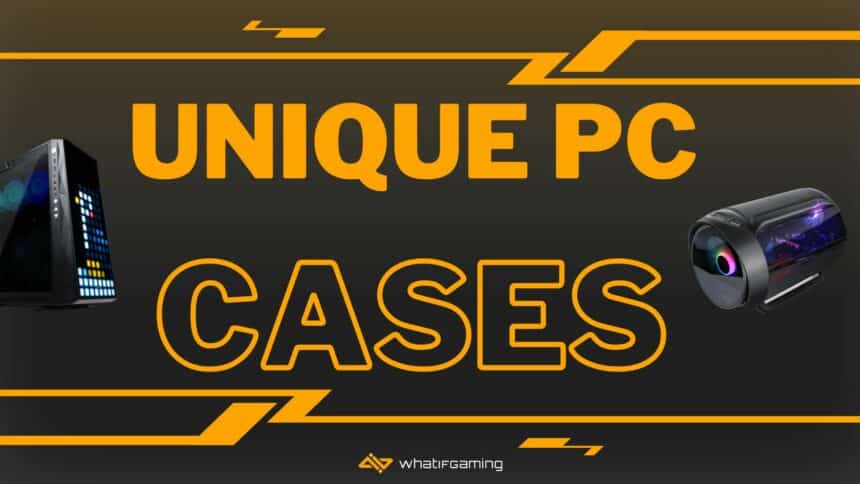








You have a great site and content, I’m glad you liked it here