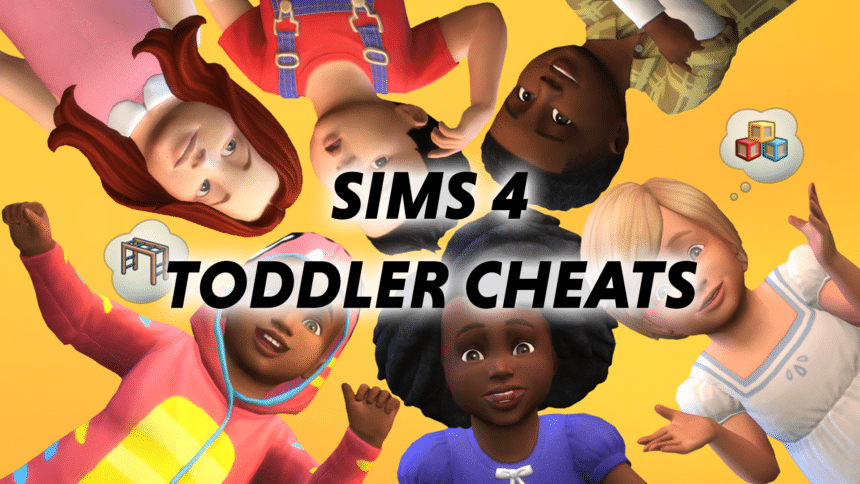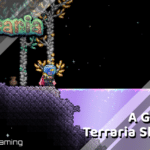Toddlers – those little terrors in the Sims 4 can be a handful. Luckily, a variety of Sims 4 toddler cheats can help your Sim get that night’s rest they really need. This article will explore some of the best toddlers cheats to help you master virtual parenthood in the Sims 4.
Using Sims 4 Toddler Cheats
While using cheats can make your virtual lives easier, it’s important to keep in mind that using cheats can interfere with game challenges and achievements. It’s a good idea to disable them before playing challenges or for a cheat-free experience.
Maximize Toddler Skills

Improving your toddler’s skills can take time, which can be frustrating when trying to run an entire household. To quickly improve your toddler’s skills, you can use the following Sims 4 toddler cheats:
Press CTRL + SHIFT + C to open the cheat console.
Type “testingcheats true” (without quotes) and press Enter to enable cheats.
Type “stats.set_skill_level [Skill] [Level]” (without quotes), replacing [Skill] with the desired skill and [Level] with the desired level (1-5). For example, to max out the potty skill, type “stats.set_skill_level Skill_Toddler_Potty 5” and press Enter.
Here’s a list of toddler skills you can improve using this cheat:
| Skill | Cheat Code |
|---|---|
| Communication | stats.set_skill_level Skill_Toddler_Communication 5 |
| Imagination | stats.set_skill_level Skill_Toddler_Imagination 5 |
| Movement | stats.set_skill_level Skill_Toddler_Movement 5 |
| Potty | stats.set_skill_level Skill_Toddler_Potty 5 |
| Thinking | stats.set_skill_level Skill_Toddler_Thinking 5 |
Instantly Fulfill Toddler Needs in The Sims 4
Tired of constantly tending to your Sims 4 toddler’s needs? Use this cheat to fill their needs instantly:
Press CTRL + SHIFT + C to open the cheat console.
Type “testingcheats true” (without quotes) and press Enter to enable cheats.
Next, shift + click on your toddler and select “Cheat Need” from the menu. Finally, choose “Make Happy” to fulfill your toddler’s needs instantly.

Disabling needs decay will prevent all your toddler’s needs from decaying. Enabling needs decay will set their needs but to the normal decay mechanic.
Here’s a complete list of toddler needs:
- Bladder
- Hunger
- Fun
- Attention
- Energy
- Hygiene
Alternatively, you can edit each need by using the following cheats:
| Need | Cheat Code |
|---|---|
| Bladder | fillmotive motive_bladder |
| Hunger | fillmotive motive_hunger |
| Fun | fillmotive motive_fun |
| Attention | fillmotive motive_attention |
| Energy | fillmotive motive_energy |
| Hygiene | fillmotive motive_hygiene |
| All Needs | sims.fill_all_commodities |

Change Toddler Age in The Sims 4
If you want to skip the toddler stage or turn your child back into a toddler, use these cheats:
Press CTRL + SHIFT + C to open the cheat console.
Type “testingcheats true” (without quotes) and press Enter to enable cheats.
To age up your toddler, type “cas.fulleditmode” (without quotes), press Enter, then Shift + click on your toddler and choose “Modify in CAS.” Next, change their age in the Create-A-Sim mode, and click the checkmark to save.
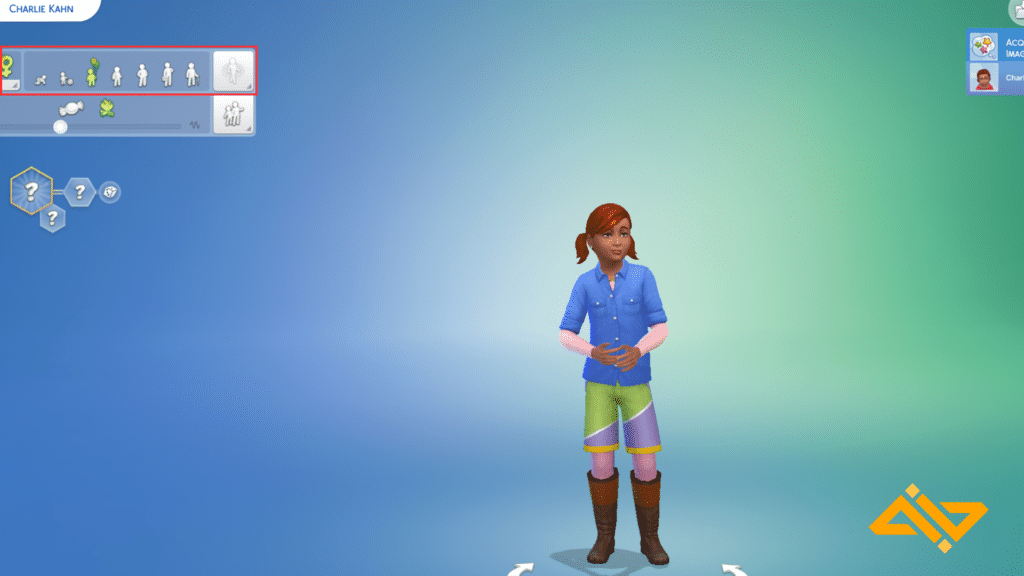
To age a child into a toddler, use the same “cas.fulleditmode” cheat, then Shift + click the child and choose “Modify in CAS” Change their age to toddler and save.
Alternatively, you can bake a birthday cake and get your toddler to blow out the candles. This mechanism works for all Sims 4 life stages.
Final Thoughts
The Sims 4 offers a realistic and enjoyable experience of parenthood, complete with the challenges and joys of raising toddlers. However, these toddler cheats can be a game-changer if you want to make your virtual parenting journey a little easier. Now you can focus on creating cherished memories with your little ones while keeping the stress at bay.
If you’re looking for more Sims 4 cheats, try out the move objects cheat to create stunning Sims 4 builds! Happy simming!