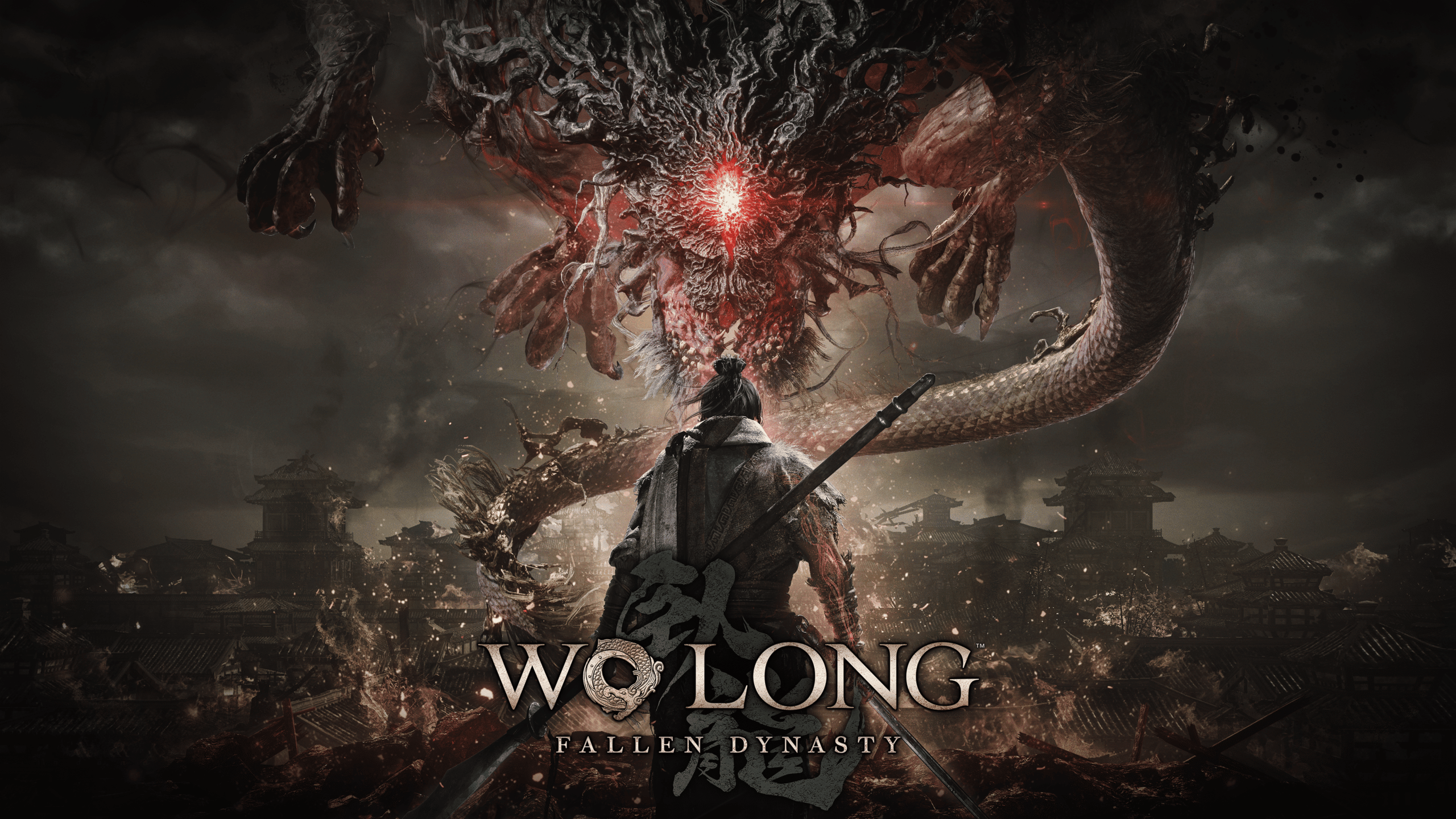Knowing all the Wo Long Fallen Dynasty controls will help you master the game quickly and have fun while roaming the massive world. While the game offers a great tutorial, it can still be quite overwhelming for a newer player to remember all the controls. So, we have listed down all the default keybinds of Wo Long Fallen Dynasty on the PC and controller.
You can see the keybinds for both the keyboard/mouse and controller. The best part is that you can even use a controller while playing the game on PC, so, make sure that you check out both keybinds. With that said, let’s dive right in and get started!
PC Keyboard Controls – Wo Long Fallen Dynasty

Getting to know the keybinds before you play the game will help you have a better time. If you are having issues remembering the controls, check out the table below for all the PC Wo Long Fallen Dynasty controls.
| Controls | Function |
|---|---|
| Normal Attack | Left click |
| Spirit Attack | Left Click + Shift |
| Dodge/Deflect | Tab |
| Dodge/Deflect | F |
| Dodge/Deflect | B |
| Jump | Space |
| Check | E |
| Move Forward | W |
| Move Back | S |
| Move Left | A |
| Move Right | D |
| Dash | Shift |
| Move Camera Up | I |
| Move Camera Down | K |
| Move Camera Left | J |
| Move Camera Right | L |
| Lock-On | Middle-Click |
| Switch Locked-On Target | Left Arrow Key |
| Switch Locked-On Target (2) | Right Arrow Key |
| Show Character Menu | Esc |
| Show Gesture Menu | G |
| Use Item | Q |
| Switch Between Item Shortcuts | Shift + 1 |
| Switch Between Item Shortcuts (2) | Shift + 2 |
| Deflect Counterattack | T |
| Wizardry Spell 1 | 1 |
| Wizardry Spell 2 | 2 |
| Wizardry Spell 3 | 3 |
| Wizardry Spell 4 | 4 |
| Switch Melee Weapon | Wheel Down |
| Switch Melee Weapon (2) | Wheel Up |
| Switch Ranged Weapon | Shift +3 |
| Switch Ranged Weapon (2) | Shift +4 |
| Martial Arts 1 | C |
| Martial Arts 2 | V |
| Summon Divine Beast | Z |
| Divine Beast Resonation | X |
| Encourage Companion 1 | Y |
| Encourage Companion 2 | H |
| Guard | Right-Click |
| Walk Speed (Slow) | Alt |
| Aim Ranged Weapon | Ctrl |
| Shooting (Ranged Weapon) | Left-Click |
| Shooting (Ranged Weapon) 2 | Enter |
| Zoom | Wheel Up |
| Start Photo Mode | P |
| Accept Request to Join Co-Op | N |
Controller Keybinds – Wo Long Fallen Dynasty

If you want to play the game on a controller, knowing the keybinds beforehand will help you enjoy the experience much more. Whether you are playing on a console or are using a controller on your PC, the same keybinds will apply.
| Controls | Function |
|---|---|
| Normal Attack | Square |
| Spirit Attack | Triangle |
| Dodge/Deflect | Circle |
| Jump | X |
| Check | R2 |
| Move | Left Analog Stick |
| Dash | L3 |
| Camera Adjustment | Right Analog Stick |
| Lock-On | R3 |
| Switch Locked-On Target | Right Analog Stick Right |
| Switch Locked-On Target (2) | Right Analog Stick Left |
| Show Character Menu | Start |
| Show Gesture Menu | TouchPad |
| Use Item | D-pad Up |
| Switch Between Item Shortcuts | D-pad Left |
| Switch Between Item Shortcuts (2) | D-pad Right |
| Deflect Counterattack | R1 + Circle |
| Wizardry Spells | R2 +Square/Triangle/Circle/X |
| Switch Melee Weapon | R2 + D-pad Up/Down |
| Switch Ranged Weapon | R2 + D-pad Right/Left |
| Martial Arts 1 | R1 + Square |
| Martial Arts 2 | R1 +Triangle |
| Summon Divine Beast | Triangle + Circle |
| Divine Beast Resonation | Square + X |
| Encourage Companion 1 | R1 + D-pad Up |
| Encourage Companion 2 | R1 + D-pad Down |
| Guard | L1 |
| Aim Ranged Weapon | L2 |
| Shooting (Ranged Weapon) | R2 (While aiming) |
| Zoom | R3 (While aiming) |
Conclusion
Those are all the Wo Long Fallen Dynasty controls that you will be using in the game. As aforementioned, all of these keybinds are set by default. If you want, you can change them according to your preference and see which controls suit you the most.
What do you think about these controls? Will you be playing the game on a keyboard or with a controller? Let us know in the comments below!